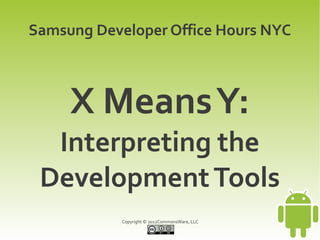
X Means Y
- 1. Samsung Developer Office Hours NYC X Means Y: Interpreting the Development Tools Copyright © 2012CommonsWare, LLC
- 2. 01-03 01:32:11.986: E/AndroidRuntime(17991): Caused by: android.os.NetworkOnMainThreadException Copyright © 2012CommonsWare, LLC
- 3. StrictMode ● Reports obvious long-running stuff on main application thread ● Network I/O automatically reported on Android 3.0+ – Do not disable the error – fix the problem! – Opt-in for Android 2.3 ● Can also configure to report disk I/O on main thread, failure to close files/databases/cursors, etc. Copyright © 2012CommonsWare, LLC
- 4. Copyright © 2012CommonsWare, LLC
- 5. 06-29 23:11:17.796: I/Choreographer(691): Skipped 18 frames! The application may be doing too much work on its main thread. Copyright © 2012CommonsWare, LLC
- 6. Choreographer ● Information Message in LogCat – “Skipped N frames” * 16ms = amount of time you took on main application thread – The more frames skipped, the more likely it is the user will notice ● UI frozen and not responsive ● Animation/scrolling hiccups – Android 4.1+ Copyright © 2012CommonsWare, LLC
- 7. Project Butter ● UI Updates @ 60 frames/second ● Objective: smoother UI updates – Especially animations ● Transparent to developers – No code changes to “opt into” Butter effects ● Google I/O 2012: “For Butter or Worse” Copyright © 2012CommonsWare, LLC
- 8. Project Butter Ramifications ● Only ~16ms Per Frame – Your code on the main application thread – Framework code – Other interruptions (e.g., background process) ● Net: Get Off the Main Application Thread! – Anything taking more than a few milliseconds needs to move to background thread or be executed incrementally Copyright © 2012CommonsWare, LLC
- 9. 12-12 08:56:20.746: E/AndroidRuntime(1570): java.lang.RuntimeException: Can't create handler inside thread that has not called Looper.prepare() Copyright © 2012CommonsWare, LLC
- 10. Looper and Handler ● Queuing mechanism ● Used by main application thread ● Error results from trying to do wrong thing on background thread – setContentView() – requestLocationUpdates() ● HandlerThread Copyright © 2012CommonsWare, LLC
- 11. java.lang.StackOverflowError at android.widget.TextView.onDraw(TextView.java:4329) at android.view.View.draw(View.java:6993) at android.view.ViewGroup.drawChild(ViewGroup.java:1732) at android.view.ViewGroup.dispatchDraw(ViewGroup.java:1459) at android.view.View.draw(View.java:6996) at android.view.ViewGroup.drawChild(ViewGroup.java:1732) at android.view.ViewGroup.dispatchDraw(ViewGroup.java:1459) at android.view.View.draw(View.java:6996) at android.view.ViewGroup.drawChild(ViewGroup.java:1732) at android.view.ViewGroup.dispatchDraw(ViewGroup.java:1459) at android.view.View.draw(View.java:6996) at android.view.ViewGroup.drawChild(ViewGroup.java:1732) at android.view.ViewGroup.dispatchDraw(ViewGroup.java:1459) at android.view.View.draw(View.java:6996) at android.view.ViewGroup.drawChild(ViewGroup.java:1732) at android.view.ViewGroup.dispatchDraw(ViewGroup.java:1459) . . . Copyright © 2012CommonsWare, LLC
- 12. StackOverflowError ● Your code? – Too-deep recursion ● View/ViewGroup code? – Too-complex UI: nested containers – 8KB stack space on main application thread Copyright © 2012CommonsWare, LLC
- 13. StackOverflowError ● Diagnostics – Open UI in emulator ● Or device if you embed ViewServer in it – Run Hierarchy View ● Eclipse perspective or via monitor – Count depth – Find stuff safe to eliminate ● Containers with only one child Copyright © 2012CommonsWare, LLC
- 14. 07-13 10:42:23.820: E/AndroidRuntime(2065): java.lang.OutOfMemoryError Copyright © 2012CommonsWare, LLC
- 15. OutOfMemoryError ● Limited heap sizes – 16-64MB, depending on OS version and device capabilities ● Non-compacting garbage collector – Cannot allocate a block big enough for your request ● Primary culprit: bitmaps – 1080p image = ~8MB Copyright © 2012CommonsWare, LLC
- 16. OutOfMemoryError ● Diagnostics – MAT ● Dump heap (HPROF) using Debug or DDMS ● Load into MAT (Eclipse plug-in or standalone) ● Hunt for culprits – adb shell dumpsys meminfo ● Lots of low-level information ● Difficult to accurately interpret Copyright © 2012CommonsWare, LLC
- 17. OutOfMemoryError ● BitmapFactory.Options – inSampleSize: downsample for less heap use – inPurgeable/inInputShareable: for sharing backing data for mutations of common ancestor bitmap – inBitmap: for reusing existing Bitmap buffer ● Must be of the same dimensions and bit depth ● Maintain your own object pools versus fragmenting your heap Copyright © 2012CommonsWare, LLC
- 18. I/DEBUG (18110): *** *** *** *** *** *** *** *** *** *** *** *** *** *** *** *** I/DEBUG (18110): Build fingerprint: 'MOTO_O2DE/umts_sholes/umts_sholes/sholes:2.1-... I/DEBUG (18110): pid: 23912, tid: 23913 >>> com.example.test <<< I/DEBUG (18110): signal 11 (SIGSEGV), fault addr 0000000c I/DEBUG (18110): r0 00140120 r1 00000048 r2 00000000 r3 00140168 I/DEBUG (18110): r4 afe3ae08 r5 00000006 r6 00140158 r7 0000a000 I/DEBUG (18110): r8 100ffcf8 r9 4185eef8 10 4185eee0 fp 001243b0 I/DEBUG (18110): ip 00000000 sp 100ffc50 lr afe0f130 pc afe0aeec cpsr 80000070 I/DEBUG (18110): #00 pc 0000aeec /system/lib/libc.so I/DEBUG (18110): #01 pc 000008e6 /system/lib/libstdc++.so I/DEBUG (18110): #02 pc 00014124 /system/lib/libutils.so I/DEBUG (18110): #03 pc 0001423c /system/lib/libutils.so I/DEBUG (18110): #04 pc 0001af28 /system/lib/libbinder.so I/DEBUG (18110): #05 pc 0001ba20 /system/lib/libbinder.so I/DEBUG (18110): #06 pc 0001bcd6 /system/lib/libbinder.so I/DEBUG (18110): #07 pc 00014236 /system/lib/libutils.so I/DEBUG (18110): #08 pc 000293a6 /system/lib/libandroid_runtime.so I/DEBUG (18110): #09 pc 000313ca /system/lib/libandroid_runtime.so I/DEBUG (18110): #10 pc 0000ecb4 /system/lib/libdvm.so I/DEBUG (18110): #11 pc 00038838 /system/lib/libdvm.so I/DEBUG (18110): #12 pc 000139b8 /system/lib/libdvm.so I/DEBUG (18110): #13 pc 00019338 /system/lib/libdvm.so I/DEBUG (18110): #14 pc 00018804 /system/lib/libdvm.so . . . Copyright © 2012CommonsWare, LLC
- 19. SIGSEGV ● Doing NDK development? – Might be core dump from your code ● Repeatable across devices, or on Nexus? – Probably a bug in Android ● Only happens on certain ROM? – Probably a bug in the ROM mod Copyright © 2012CommonsWare, LLC
- 20. Getting Help ● StackOverflow – android tag ● Google Hangouts by Android Developer Support – QR code for YouTube archives ● www.andglobe.com – Q&A sites, organized by language Copyright © 2012CommonsWare, LLC
- 21. Speaker Contact Information Copyright © 2012CommonsWare, LLC