iPhone, iPad, iFrustration
•Télécharger en tant que PPTX, PDF•
1 j'aime•1,197 vues
This document provides an overview of the basic functions and features of iPhone, iPad, and iPod Touch devices. It explains how to perform common tasks like unlocking the device, accessing the home screen and control center, connecting to WiFi and Bluetooth, and searching settings. It also covers downloading and using apps from the App Store, taking and managing photos, listening to music, getting directions, messaging, emailing, using the calendar and contacts. Backup and sync options with iCloud and iTunes are also summarized.
Signaler
Partager
Signaler
Partager
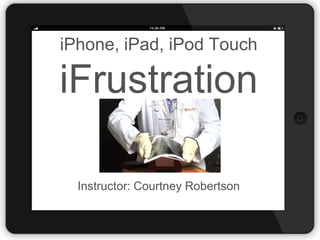
Recommandé
Recommandé
Contenu connexe
Tendances
Tendances (18)
Guillermo López de Telefónica I+D Blaze Your Own Path Firefox OS

Guillermo López de Telefónica I+D Blaze Your Own Path Firefox OS
Similaire à iPhone, iPad, iFrustration
Similaire à iPhone, iPad, iFrustration (20)
Dernier
Dernier (20)
ICT role in 21st century education and its challenges

ICT role in 21st century education and its challenges
Elevate Developer Efficiency & build GenAI Application with Amazon Q

Elevate Developer Efficiency & build GenAI Application with Amazon Q
Cloud Frontiers: A Deep Dive into Serverless Spatial Data and FME

Cloud Frontiers: A Deep Dive into Serverless Spatial Data and FME
How to Troubleshoot Apps for the Modern Connected Worker

How to Troubleshoot Apps for the Modern Connected Worker
EMPOWERMENT TECHNOLOGY GRADE 11 QUARTER 2 REVIEWER

EMPOWERMENT TECHNOLOGY GRADE 11 QUARTER 2 REVIEWER
ProductAnonymous-April2024-WinProductDiscovery-MelissaKlemke

ProductAnonymous-April2024-WinProductDiscovery-MelissaKlemke
Introduction to Multilingual Retrieval Augmented Generation (RAG)

Introduction to Multilingual Retrieval Augmented Generation (RAG)
Mcleodganj Call Girls 🥰 8617370543 Service Offer VIP Hot Model

Mcleodganj Call Girls 🥰 8617370543 Service Offer VIP Hot Model
WSO2's API Vision: Unifying Control, Empowering Developers

WSO2's API Vision: Unifying Control, Empowering Developers
Six Myths about Ontologies: The Basics of Formal Ontology

Six Myths about Ontologies: The Basics of Formal Ontology
Cloud Frontiers: A Deep Dive into Serverless Spatial Data and FME

Cloud Frontiers: A Deep Dive into Serverless Spatial Data and FME
Connector Corner: Accelerate revenue generation using UiPath API-centric busi...

Connector Corner: Accelerate revenue generation using UiPath API-centric busi...
Web Form Automation for Bonterra Impact Management (fka Social Solutions Apri...

Web Form Automation for Bonterra Impact Management (fka Social Solutions Apri...
iPhone, iPad, iFrustration
- 1. iPhone, iPad, iPod Touch iFrustration Instructor: Courtney Robertson
- 2. Settings es
- 4. Unlock • Slide to Unlock • Passcode optional • Newest iPhones use thumbprint
- 5. Home Screen
- 6. Reboot • Hold in Power and Home Button until the screen turns black • Press Power to turn back on
- 11. Do Not Disturb Swipe Up
- 14. Play Open Audio Swipe Up
- 16. Search Phone • Swipe Down from anywhere but the top of the screen
- 17. Search Settings Settings → Search General → Spotlight
- 18. Notifications • Swipe Down from the top of the screen
- 19. Notifications
- 20. Closing Apps • Double tap the home button and swipe apps up
- 21. Power Off • Hold top power button in until a faint circle appears on screen
- 22. Is it charging?
- 23. Power Management • Disable location services • Stop auto-updating apps • Possibly close apps in background
- 24. Adding a Password Lock on iOS Settings → General → Passcode Lock
- 25. App Store
- 26. Default Apps
- 27. Apps by Apple
- 28. Downloading Apps • Users need to create an Apple ID by going to apple.com • This may be activated in the Apple store • Apple ID allows users to link a credit card to the account when purchasing • A password will keep others from buying on your device • Apps indicate if free or paid, or even in-app purchases
- 29. Other Apps
- 30. App Store
- 31. App Store
- 32. App Store • Read Reviews and Related to determine if the app is worth your effort
- 33. App Store
- 34. App Store
- 35. App Store
- 36. App Store
- 37. Moving Apps • Hold an app in until it wiggles, drag to where you want it • You can move it across screens • Easier via iTunes on computer
- 38. Deleting Apps • Hold an app in until it wiggles • Click the X in the top left to remove • Can be re-downloaded again
- 39. • Hold an app in until it wiggles • Place it on top of another app to create a folder • Drag it in to an existing folder • Can be removed from folder • Folders are 9 per screen, many screens within Making Folders
- 40. Audio
- 41. iTunes Radio
- 42. iTunes Radio
- 43. iTunes Radio
- 44. Playlists
- 45. Albums
- 46. View Album
- 47. Artists
- 48. More
- 49. More
- 50. Silent Mode & Volume Up/Down Silent Mode Volume Up Volume Down
- 51. Podcasts • Talk radio about topics of your choice • Can be synced to iTunes on computer or all only on device
- 52. Podcasts
- 53. Podcasts
- 54. Podcasts
- 55. Photos
- 56. Photos
- 57. Camera App
- 62. Photos Albums • Camera Roll - Pictures you took • Photo Stream - viewable on all your devices • Other apps albums
- 63. Camera Roll • View thumbnails and individual photos you took on this device
- 64. Viewing an Image • Some edit options when viewing a photo
- 65. Adding or Renaming Albums • You can create multiple albums beyond Camera Roll
- 66. Sharing with other iOS users • You can share specific albums to other iOS users
- 67. To send a photo via Messages • Either from photo album, copy by holding a photo tap in, then go to messages and paste OR • click the camera icon in messages to browse photo albums
- 69. Viewing based upon time
- 70. Directions
- 71. Directions
- 72. Messages • Apple to Apple = BLUE and data • Apple to non-Apple only on iPhone, GREEN
- 73. Email
- 74. Email
- 75. Email
- 76. Contacts
- 77. Contacts
- 78. Calendar
- 79. Calendar
- 80. Siri • Hold the home button in to activate Siri
- 81. Siri • Click the question mark to learn what things you can ask Siri to assist you with
- 82. iTunes on computer: Local Backup
- 83. iTunes on computer: Local Backup
- 86. iCloud.com
- 87. iCloud.com
- 88. iCloud.com • Enable find my iPhone on iPhone and iPad as apps then check settings here • Apps can sync data here • Free online iWork
- 89. iCloud sync settings • Settings →Mail → iCloud • Turn on or off what you want shared to other devices
- 90. Mirroring to Apple TV • Use apps on Apple TV • Share screens to Apple TV
