Tips for Effective Presentations
•
82 likes•120,064 views
Tips and tricks on how to create a more effective powerpoint presentation
Report
Share
Report
Share
Download to read offline
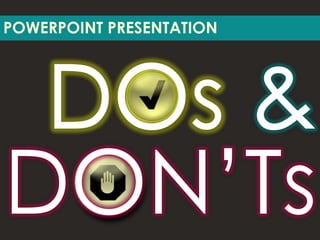
Recommended
Recommended
More Related Content
What's hot
What's hot (20)
New insight into ielts student book with answers 2008 writing part 3

New insight into ielts student book with answers 2008 writing part 3
10 Killer Tips for an Amazing Presentation - Way Before You Actually Give One

10 Killer Tips for an Amazing Presentation - Way Before You Actually Give One
Similar to Tips for Effective Presentations
having effective ppt slidesElc2201 Unit 4 Supplementary Materials (Giving Oral Presentations)

Elc2201 Unit 4 Supplementary Materials (Giving Oral Presentations)The Hong Kong Polytechnic University
Similar to Tips for Effective Presentations (20)
What Makes A Good Slideshow Presentation: Do's & Don'ts

What Makes A Good Slideshow Presentation: Do's & Don'ts
Elc2201 Unit 4 Supplementary Materials (Giving Oral Presentations)

Elc2201 Unit 4 Supplementary Materials (Giving Oral Presentations)
More from K Covintree
More from K Covintree (20)
Recently uploaded
Recently uploaded (20)
Strategize a Smooth Tenant-to-tenant Migration and Copilot Takeoff

Strategize a Smooth Tenant-to-tenant Migration and Copilot Takeoff
How to Troubleshoot Apps for the Modern Connected Worker

How to Troubleshoot Apps for the Modern Connected Worker
Connector Corner: Accelerate revenue generation using UiPath API-centric busi...

Connector Corner: Accelerate revenue generation using UiPath API-centric busi...
Strategies for Unlocking Knowledge Management in Microsoft 365 in the Copilot...

Strategies for Unlocking Knowledge Management in Microsoft 365 in the Copilot...
2024: Domino Containers - The Next Step. News from the Domino Container commu...

2024: Domino Containers - The Next Step. News from the Domino Container commu...
Mastering MySQL Database Architecture: Deep Dive into MySQL Shell and MySQL R...

Mastering MySQL Database Architecture: Deep Dive into MySQL Shell and MySQL R...
ProductAnonymous-April2024-WinProductDiscovery-MelissaKlemke

ProductAnonymous-April2024-WinProductDiscovery-MelissaKlemke
Tata AIG General Insurance Company - Insurer Innovation Award 2024

Tata AIG General Insurance Company - Insurer Innovation Award 2024
Boost PC performance: How more available memory can improve productivity

Boost PC performance: How more available memory can improve productivity
Axa Assurance Maroc - Insurer Innovation Award 2024

Axa Assurance Maroc - Insurer Innovation Award 2024
[2024]Digital Global Overview Report 2024 Meltwater.pdf![[2024]Digital Global Overview Report 2024 Meltwater.pdf](data:image/gif;base64,R0lGODlhAQABAIAAAAAAAP///yH5BAEAAAAALAAAAAABAAEAAAIBRAA7)
![[2024]Digital Global Overview Report 2024 Meltwater.pdf](data:image/gif;base64,R0lGODlhAQABAIAAAAAAAP///yH5BAEAAAAALAAAAAABAAEAAAIBRAA7)
[2024]Digital Global Overview Report 2024 Meltwater.pdf
Scaling API-first – The story of a global engineering organization

Scaling API-first – The story of a global engineering organization
What Are The Drone Anti-jamming Systems Technology?

What Are The Drone Anti-jamming Systems Technology?
How to Troubleshoot Apps for the Modern Connected Worker

How to Troubleshoot Apps for the Modern Connected Worker
Handwritten Text Recognition for manuscripts and early printed texts

Handwritten Text Recognition for manuscripts and early printed texts
Tips for Effective Presentations
- 2. YOUR BEST TO REMEMBER THE FOLLOWING… DO
- 3. Choose Serif fonts like Times New Roman They are harder to read on a screen
- 4. Use san-serif fonts like Ariel, Gil Sans, or Century Gothic They are easier on the eye DO
- 5. Underline words for emphasis People mistake these for hyperlinks and they are harder to read.
- 6. Vary a font‟s size, or color for or group words together * DO *Butavoiddoingitallononeslide
- 7. Use visually complex fonts Especially a variety of them
- 8. Choose easy to read fonts & Stay in a font family DO
- 9. Use fonts that are smaller than 24 points Any smaller and it can‟t be read easily from a distance
- 10. Back up about 2 feet Watch your presentation See if you can read everything DO
- 11. with every new slide Overload the viewer Change colors
- 12. Choose a color palette & layout style And stick with it DO
- 13. Fill up the screen with lots and lots information written in sentence form. Or even bullet after bullet after bullet. The visuals in your presentation should help guide your speaking, not replace it. People can read faster than they can speak, and they don‟t want to hear you just read from the slides. Plus, the more you put on a slide, the smaller the text will get and the smaller the text gets, the harder it is to read. Then, you will annoy your audience as they try to follow along, but falter in their attempts. An annoyed audience is not a happy audience and an unhappy audience won‟t really give you the attention your hard and carefully researched presentation deserves. In other words, did you really read all of this? Would you expect your audience to?
- 14. Choose only key points to highlight Follow a 7 words / 6 lines guideline Make every slide matter DO
- 16. Use backgrounds that don‟t compete with the message
- 17. Go crazy with sound effects and animations* *Imagine many things spinning & whizzing around on the page
- 18. Change the pace by adding relevant video and website links* DO *Just make sure you‟ve loaded those pages ahead of time
- 19. Include werds that are spellled incorractly Include incorrect information
- 20. Check your spelling Proofread each slide Make sure all information is correct DO
- 21. Overload slides with images Copy and paste images from the Internet
- 22. Choose images that match your message DO p.s. That„s jazz great Dizzy Gillespie looking for the right picture
- 23. Simply read off the screen
- 24. Practice ahead of time Make notes for reference Look at the audience DO
- 25. Forget to review your main points Choose easy to read fonts & backgrounds Follow the same color scheme & layout throughout Use animation, sound, & images with care Proofread and spellcheck each slide Review your slideshow from a distance & practice Credit your sources
- 26. Web Resources Credit your sources* 1. Colourlovers.com – great for finding color palettes 2. Flickr.com – find free images open to public use 3. Slideshare.net – see how others approach the same idea DO *Images can be sited throughout the presentation or on the very last slide Huber, Elaine. “PPT Dos and Don‟ts.” accessed Oct. 25, 2010. http://www.slideshare.net/elainehub er/ppts-dos-and-donts. Desjardins, Jesse. “Steal this presentation.” accessed Oct. 22, 2010. http://www.slideshare.net/GlobalGos sip/ steal-this-presentation-5038209. Marcello, Tom. “Dizzy Gillespie – contact sheet.” accessed Oct. 26, 2010. http://www.flickr.com/photos/tommarcello/43 5710613/in/faves-78239079@N00/. Works Used & Consulted
- 27. THAT’S IT! THANKS FOR WATCHING! Created by K. Covintree Fall 2010
