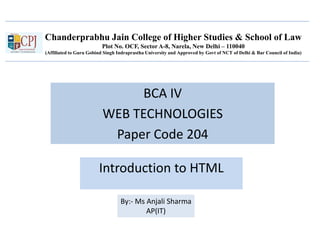
HTML
- 1. Chanderprabhu Jain College of Higher Studies & School of Law Plot No. OCF, Sector A-8, Narela, New Delhi – 110040 (Affiliated to Guru Gobind Singh Indraprastha University and Approved by Govt of NCT of Delhi & Bar Council of India) BCA IV WEB TECHNOLOGIES Paper Code 204 Introduction to HTML By:- Ms Anjali Sharma AP(IT)
- 2. HTML HTML stands for Hypertext Markup Language It’s a markup language used to structure text and multimedia documents and to set up hypertext links between documents, used extensively on the World Wide Web. HTML was invented in 1990 by a scientist called Tim Berners-Lee Different versions of HTML:- • HTML 2.0(1995) • HTML 3.2(1997) • HTML 4.0(1998) • HTML 4.0.1(1999) • HTML 5 (2008)
- 3. What is needed? • A web browser- Microsoft IE, Google Chrome, Mozilla Firefox etc. • A Text Editor- Notepad(Microsoft Windows) or TextEdit(MAC.) HTML file extension - .htm or .html
- 4. Basic structure of an HTML document <!DOCTYPE html PUBLIC "-//W3C//DTD HTML 4.01//EN" "http://www.w3.org/TR/html4/strict.dtd"> <html> <head> <title>Page Title</title> </head> <body> The main part of the document goes here. </body> </html>
- 5. Comment Tag <!-- comments here --> text within this tag will not be displayed or processed by your browser comments may be one or multiple lines long (HTML is free-form) comments do not nest! No comments inside comments! Attributes Tags can also have attributes, which are extra bits of information. Attributes appear inside the opening tag and their values sit inside quotation marks. They look something like <tag attribute="value">Margarine</tag>
- 6. Rules regarding attributes: • Any attributes in an HTML tag need to appear after the HTML tag name. • The attribute name must be followed immediately by an equal sign (=). • The attribute value needs to come immediately after the equal sign. • The attribute value must always be enclosed in quotes, either single or double.
- 7. Meta tag • Meta tags contain information about the page that does not need to be displayed, but it still used by search engines and other web crawlers. They are typically used to give search engines a brief description of the page, as well as the important keywords on it. Meta tags must appear within the head section of the html, and have usually have two of the following attributes: • name="?" - The name of the meta tag, such as description, keywords or author. • content="?" - The actual content or value of what was specified in the name attribute. Can also be used along with http-equiv. • http-equiv="?" - An alternate way of defining names for some special meta tags such as content-type and language.
- 8. Examples • <meta name="Author" content="Jhon Doe" /> • <meta name="keywords" lang="en" content="car, rental, rent" /> • <meta name="keywords" lang="es" content="autos, alquiler, alquila" /> • <meta name="description" lang="en" content="Car rental in New York." /> • <meta http-equiv="expires" content="Mon, 20 Sep 2006 11:09:00 GMT" /> • <meta http-equiv="pragma" content="no-cache" /> • <meta http-equiv="refresh" content="3; URL=http://www.google.com" />
- 9. HTML <body> Tag • Attributes Example:- <body alink="red" vlink="maroon" link="blue" text="black" bgcolor="white" background="title.jpg"> Attributes value background url bgcolor color text color link color vlink color alink color
- 10. Text Formatting Tags • Header - <h?> </h?>There are 6 levels of headings available, from h1 for the largest and most important heading, down to h6 for the smallest heading. • Bold - <b> </b>The text in between the tags will be bold, and stand out against text around it, the same as in a word processor. • Italic - <i> </i>Also working the same way as a word processor, italics displays the text at a slight angle. • Underline - <u> </u>Again, the same as underline in a word processor. Note that html links are already underlined and don't need the extra tag. • Strike-out - <strike> </strike>Puts a line right through the centre of the text, crossing it out. Often used to show that text is old and no longer relevant. Also works by using <s> </s> instead.
- 11. • Preformatted Text - <pre> </pre>Any text between the pre tags, including spaces, carriage returns and punctuation, will appear in the browser as it would in a text editor (normally browsers ignore multiple spaces) • Source Code - <code> </code>Similar to tt the text is displayed in a fixed-width font, and is commonly used to show source code. I have used it on this site, along with stylesheets, to show all tags. • Typewriter Text - <tt> </tt>The text appears to have been typed by a typewriter, in a fixed-width font. For example: This text is written using the <tt></tt> tags.
- 12. • Small - <small> </small>Instead of having to set a font size, you can use the small tag to render text slightly smaller than the text around it. Useful for displaying the 'fine-print'. • Font Colour - <font color="#??????"> </font>Change the colour of a few words or a section of text. • Font Size - <font size="?"> </font>Replace the ? with a number from 1 to 7 to change the size of the font. One being the smallest and seven the largest. • Font Size Change - <font size="+/-?"> </font>For an immediate change of font size with respect to the font size preceding it, this tag increase or decreases the size of the font by the number you specify. Eg: <font size="-1">Some Text</font>
- 13. • Change Font Face - <font face="?"> </font>To show text in a particular font, use the font name such "Helvetica" or "Arial" or "Courier". Be aware that using some fancy font from your computer means that the person viewing that page must also have that font installed on their computer too, otherwise it will look totally different to them. • Centre - <center> </center>A useful tag, as it says, it makes everything in between the tags centered (in the middle of the page). • Emphasis - <em> </em>Used to emphasize text, which usually appears in italics, but can vary according to your browser. • Strong Emphasis - <strong> </strong>Used to emphasize text more, which usually appears in bold, but can vary according to your browser.
- 14. Special HTML Characters • Tag Start - < - < Less-Than symbol, usually used to define the start of an actual HTML tag. • Tag End - > - > Greater-Than symbol, used to declare the end of each tag. • Quotation Marks - " - “ As the name says: to mark a quote, or in html terms: to declare the value of a tag attribute. • Ampersand - & - & It is used to define the start of all special character tags, so it needs a special charachter tag itself.
- 15. • Non Breaking Space - A space, a plain ordinary space (like when you press the spacebar). The non-breaking part is relevant because multiple spaces in HTML will only show up as one space on your web page. This tag can be used many times in a row to force the web browser to display many spaces on the web page. • Copyright - © - © Copyright indicates ownership of intellectual property. • Trademark - ™ - ™ Declares a product name or images as business trademark that is not yet registered.
- 16. • Registered - ® - ® Used to indicate that a product or business trademark that is officially registered. • One Half - ½ - ½ Fraction symbol for One Half (0.5) of some other value. • Degree - ° - ° The degree symbol is used to represent temperature or angular measurements.
- 17. HTML Linking Tags • Basic Link - <a href="url">link text</a>There are two main parts to a link tag: the text a user can click, and the web address they go to if they click it. The bit between the <a> and </a> tags is the link text, and is generally displayed in blue and underlined by web browsers. The href="url" part is the web address, where url can be set in several ways: href="example.html" - another page in the current directoryhref="example/page.html" - a relative locationhref="http://www.example.com/page.html" - a full address (URL). • Link to a Fragment - <a href="#fragment">link</a>It is often usefull to link to other places on the same webpage, such as other sections or chapters further down the page. The technical term for this is linking to a Fragment, where browsers will automatically try and scroll to that part of the page. Fragments first need to be defined somewhere in a webpage by giving them a name, for example <a name="fragment_name">, then links to this fragment are created by using the hash (#) character:<a href="#fragment_name">Link</a>. To link to a fragment on another page you would simply append the fragment name to the address, for example: href="example.html#fragment_name".
- 18. • Target Window - <a href="url" target="???">link</a>You may not always want to link to a page and have it load up over the one you are currently viewing. Thats where the target attribute comes in handy. By setting the target="_BLANK" the page you link to will load up in a new window (or new tab in some newer browsers). Similary,"_self", "_parent", or "_top" will open the link in the current window, the parent window. • Image as a Link - <a href="url"><img ...></a>By placing an image tag between the <a> and </a> tags, you can turn an image into a link, and clicking on that image will then load the referenced page. You may notice that the image gets a blue border just as link text became underlined. This can be resolved by setting the border="0"attribute of the image, or using css.
- 19. • Email Link - <a href="mailto:email"></a>A special kind of link, the mailto notation link instructs the browser to compose and email to the specified address using the default email program. It but does not actually send any emails automatically. You can also set a subject for the email by using <a href="mailto:pramod.pandey@jagannath.org?Subject=Linking">email me</a>
- 20. 20 <img> (no closing tag needed) used to display graphics (.jpeg, .png, .gif) in your web pages you must specify the URL for the image source, and an alt= text the basic attributes of <img> are: src=”string” - the absolute or relative location of the image file alt=”string” - Alternate Text for people who don't see images height=”string” - image height, percent or absolute pixels (optional) width=”string” - image width, percent or absolute pixels (optional) title=”string” - mouse-over title of the image (optional) Image tag
- 21. 21 HTML - Basic Tags • <li>…</li> – List Item: surrounds each list item inside a list – used inside both <ul> and <ol> list types • <ul>…</ul> – surrounds an unordered list – no numbering – <li>...</li> items each indented and bulleted – Type=“disc/square/circle” • <ol> … </ol> – surrounds an ordered list – items are indented and numbered (or alphabetized) – <ol type="1|a|A|i|I"> HTML – Unordered Lists
- 22. 22 HTML – Definition List • <dl>…</dl> – definition list containing <dt> and <dd> items – <dt>...</dt> definition title – <dd>...</dd> definition description • Example definition list containing two definitions: <dl> <dt>Hacker</dt> <dd>An expert or enthusiast of any kind.</dd> <dt>Cracker</dt> <dd>An intruder into computer systems.</dd> </dl>
