Python dev tool introduction
•Télécharger en tant que ODP, PDF•
0 j'aime•1,280 vues
About the python tools I used in daily life
Signaler
Partager
Signaler
Partager
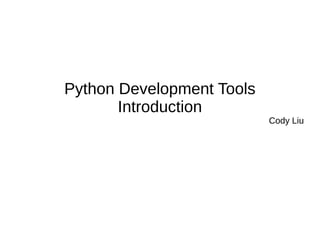
Recommandé
Use Go (gloang) for system programming, distributed systems and cloud workloadsMphasis Digital - Use Go (gloang) for system programming, distributed systems...

Mphasis Digital - Use Go (gloang) for system programming, distributed systems...Aniruddha Chakrabarti
Recommandé
Use Go (gloang) for system programming, distributed systems and cloud workloadsMphasis Digital - Use Go (gloang) for system programming, distributed systems...

Mphasis Digital - Use Go (gloang) for system programming, distributed systems...Aniruddha Chakrabarti
Contenu connexe
Tendances
Tendances (20)
iTHome Gopher Day 2017: What can Golang do? (Using project 52 as examples)

iTHome Gopher Day 2017: What can Golang do? (Using project 52 as examples)
The Ring programming language version 1.5.4 book - Part 17 of 185

The Ring programming language version 1.5.4 book - Part 17 of 185
EGit and Gerrit Code Review - Eclipse DemoCamp Bonn - 2010-11-16

EGit and Gerrit Code Review - Eclipse DemoCamp Bonn - 2010-11-16
Similaire à Python dev tool introduction
Similaire à Python dev tool introduction (20)
PyTorch for Delphi - Python Data Sciences Libraries.pdf

PyTorch for Delphi - Python Data Sciences Libraries.pdf
Pipenv - The Python Companion You Wish You Always Had

Pipenv - The Python Companion You Wish You Always Had
Buildout: creating and deploying repeatable applications in python

Buildout: creating and deploying repeatable applications in python
Python on Android with Delphi FMX - The Cross Platform GUI Framework 

Python on Android with Delphi FMX - The Cross Platform GUI Framework
Designing flexible apps deployable to App Engine, Cloud Functions, or Cloud Run

Designing flexible apps deployable to App Engine, Cloud Functions, or Cloud Run
Creating new Tizen profiles using the Yocto Project

Creating new Tizen profiles using the Yocto Project
Embedded recipes 2018 - End-to-end software production for embedded - Guy Lun...

Embedded recipes 2018 - End-to-end software production for embedded - Guy Lun...
Suse Studio: "How to create a live openSUSE image with OpenFOAM® and CFD tools"

Suse Studio: "How to create a live openSUSE image with OpenFOAM® and CFD tools"
Dernier
Enterprise Knowledge’s Urmi Majumder, Principal Data Architecture Consultant, and Fernando Aguilar Islas, Senior Data Science Consultant, presented "Driving Behavioral Change for Information Management through Data-Driven Green Strategy" on March 27, 2024 at Enterprise Data World (EDW) in Orlando, Florida.
In this presentation, Urmi and Fernando discussed a case study describing how the information management division in a large supply chain organization drove user behavior change through awareness of the carbon footprint of their duplicated and near-duplicated content, identified via advanced data analytics. Check out their presentation to gain valuable perspectives on utilizing data-driven strategies to influence positive behavioral shifts and support sustainability initiatives within your organization.
In this session, participants gained answers to the following questions:
- What is a Green Information Management (IM) Strategy, and why should you have one?
- How can Artificial Intelligence (AI) and Machine Learning (ML) support your Green IM Strategy through content deduplication?
- How can an organization use insights into their data to influence employee behavior for IM?
- How can you reap additional benefits from content reduction that go beyond Green IM?
Driving Behavioral Change for Information Management through Data-Driven Gree...

Driving Behavioral Change for Information Management through Data-Driven Gree...Enterprise Knowledge
Dernier (20)
Mastering MySQL Database Architecture: Deep Dive into MySQL Shell and MySQL R...

Mastering MySQL Database Architecture: Deep Dive into MySQL Shell and MySQL R...
Boost PC performance: How more available memory can improve productivity

Boost PC performance: How more available memory can improve productivity
Understanding Discord NSFW Servers A Guide for Responsible Users.pdf

Understanding Discord NSFW Servers A Guide for Responsible Users.pdf
What Are The Drone Anti-jamming Systems Technology?

What Are The Drone Anti-jamming Systems Technology?
Apidays Singapore 2024 - Building Digital Trust in a Digital Economy by Veron...

Apidays Singapore 2024 - Building Digital Trust in a Digital Economy by Veron...
Presentation on how to chat with PDF using ChatGPT code interpreter

Presentation on how to chat with PDF using ChatGPT code interpreter
Strategize a Smooth Tenant-to-tenant Migration and Copilot Takeoff

Strategize a Smooth Tenant-to-tenant Migration and Copilot Takeoff
Boost Fertility New Invention Ups Success Rates.pdf

Boost Fertility New Invention Ups Success Rates.pdf
[2024]Digital Global Overview Report 2024 Meltwater.pdf![[2024]Digital Global Overview Report 2024 Meltwater.pdf](data:image/gif;base64,R0lGODlhAQABAIAAAAAAAP///yH5BAEAAAAALAAAAAABAAEAAAIBRAA7)
![[2024]Digital Global Overview Report 2024 Meltwater.pdf](data:image/gif;base64,R0lGODlhAQABAIAAAAAAAP///yH5BAEAAAAALAAAAAABAAEAAAIBRAA7)
[2024]Digital Global Overview Report 2024 Meltwater.pdf
The Role of Taxonomy and Ontology in Semantic Layers - Heather Hedden.pdf

The Role of Taxonomy and Ontology in Semantic Layers - Heather Hedden.pdf
Driving Behavioral Change for Information Management through Data-Driven Gree...

Driving Behavioral Change for Information Management through Data-Driven Gree...
08448380779 Call Girls In Friends Colony Women Seeking Men

08448380779 Call Girls In Friends Colony Women Seeking Men
Strategies for Landing an Oracle DBA Job as a Fresher

Strategies for Landing an Oracle DBA Job as a Fresher
08448380779 Call Girls In Civil Lines Women Seeking Men

08448380779 Call Girls In Civil Lines Women Seeking Men
Python dev tool introduction
- 1. Python Development Tools Introduction Cody Liu
- 2. Agenda ● Eclipse & Pydev ● Eclipse Plug-Ins : ● Eclipse Color Theme ● Full screen ● P4Eclipse ● iPython & iPython Notebook
- 3. Install PyDev in a light way 1.Install Python ●For Windows Environemnt , ActivePython is recommended. ●Useful Windows batteries are included. Link 2. Install JAVA Runtime Environment (JRE) Link 3. Download Eclipse Platform Runtime Binary ●Install Version 3.x ●The newest version is 3.7.2 (2012/8) ●Link 4. Install PyDev
- 4. Install PyDev (1) ● Open Eclipse ● Help > Install New Software, click “Add”
- 5. Install PyDev (2) ● Name : Pydev (Arbitrary named) ● Location : http://pydev.org/updates
- 6. Install PyDev (3) ● Click “Pydev” and PyDev Mylyn Integration (optional)
- 7. Install PyDev (4) ● Click Next, Next, Next ...
- 8. Useful Eclipse Plug-ins ● Eclipse Color Theme – Add site : http://eclipse-color-theme.github.com/update ● Full Screen : – Eclipse-fullscreen_1.0.7 – Key: Ctrl+Atl+Z
- 9. Useful Eclipse Shortcuts ● Format Code : Ctrl+Shift+F ● Find Reference in File : Ctrl+Shift+G ● Max windows : Ctrl+M ● Go to Definition : F3 ● Move backward : Alt + left ● Quick Fix : Ctrl+1 ● Word Completion : Alt+/
- 10. P4Eclipse ● Install from update site: – http://www.perforce.com/downloads/http/p4-eclipse/install/3.7
- 11. iPython & iPython Notebook ●Very Useful for learning python language ●Powerful Python shells ●A web-based notebook : iPython Notebook ●Saving code snippet ●Documentation : http://ipython.org/documentation.html
- 12. Python Recommended Book ● Python Essential Reference, David M. Beazley – For those have already other programming experience ● Python Testing Codebook – Learning python testing tools & concept
