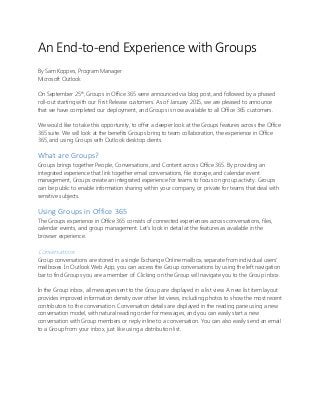
Microsoft Office 365 Groups - People, Conversations and Content
- 1. An End-to-end Experience with Groups By Sam Koppes, Program Manager Microsoft Outlook On September 25th , Groups in Office 365 were announced via blog post, and followed by a phased roll-out starting with our First Release customers. As of January 2015, we are pleased to announce that we have completed our deployment, and Groups is now available to all Office 365 customers. We would like to take this opportunity, to offer a deeper look at the Groups features across the Office 365 suite. We will look at the benefits Groups bring to team collaboration, the experience in Office 365, and using Groups with Outlook desktop clients. What are Groups? Groups brings together People, Conversations, and Content across Office 365. By providing an integrated experience that link together email conversations, file storage, and calendar event management, Groups create an integrated experience for teams to focus on group activity. Groups can be public to enable information sharing within your company, or private for teams that deal with sensitive subjects. Using Groups in Office 365 The Groups experience in Office 365 consists of connected experiences across conversations, files, calendar events, and group management. Let’s look in detail at the features as available in the browser experience. Conversations Group conversations are stored in a single Exchange Online mailbox, separate from individual users' mailboxes. In Outlook Web App, you can access the Group conversations by using the left navigation bar to find Groups you are a member of. Clicking on the Group will navigate you to the Group inbox. In the Group inbox, all messages sent to the Group are displayed in a list view. A new list item layout provides improved information density over other list views, including photos to show the most recent contributors to the conversation. Conversation details are displayed in the reading pane using a new conversation model, with natural reading order for messages, and you can easily start a new conversation with Group members or reply inline to a conversation. You can also easily send an email to a Group from your inbox, just like using a distribution list.
- 2. Files File storage for Groups is provided by OneDrive for Business, through a dedicated document library connected to the Group. Familiar OneDrive for Business document management actions are available in the Group document library, such as document creation and upload.
- 3. Group files also provide some powerful scenarios involving co-authoring and attachment management. For some related discussion on general attachment management improvements in Outlook Web App, please see this blog post. Calendar Events Groups help you to track all your group events in one place, visible to everyone in the group. You can easily visualize how group events will work into your schedule in Outlook Web App by overlaying your calendar with the group calendar. Any member of the group can create and update events, making it easy to keep the schedule up to date. For meetings scheduled on your personal calendar, you can add the group to the attendee list.
- 4. Navigation The left navigation pane in Outlook Web App and OneDrive for Business makes it easy to navigate to any Group you have joined. Groups for which you have marked as “favorites” are displayed first, ensuring that your key Groups are always just one click away. Clicking on any Group will navigate to that Group's inbox view.
- 5. Just like People, Groups also have a card that enables users to easily find more information about the Group. Users can right click on the Group in the left navigation pane to see the Group Card, or click on the Group name in the header area of a message. The Group Card gives you easy access to any one of the Group experiences with a single click. The Group header makes it easy to switch between Group components, and provides easy access to Group management features such as favorites and subscription. Your favorite Groups appear first in your left navigation pane, and subscribing to a Group will send a copy of all Group messages and calendar invites to your inbox.
- 6. Group management Group management is provided inline in Office 365, making it convenient to create and manage Groups without learning to use a separate security-management website. Additionally, Groups support an open permission model, allowing you to add yourself as a member to any public Group, reducing management overhead and making it easy to access information. For sensitive topics, private Groups provide data privacy while offering a built-in mechanism for prospective members to request access to the Group. Group creation is available through Outlook Web App, just click the "+" button in the Groups area of the left navigation pane, to start creating your new Group.
- 7. Group creation is really simple. To get started, provide the name of the Group and a description. Optionally, you can edit the alias portion of the Group email address, or change the security of the Group to “private” for teams with sensitive content. There is also an option to subscribe all new members by default, ensuring that a copy of all Group messages will be sent to new Group members’ inboxes (and each user can opt out if they wish). After the Group is created, an entry for the Group is created in the company Global Address List, making it simple for everyone in your company to directly address the Group during email compose sessions using the Group name, instead of the SMTP address.
- 8. Editing a Group provides access to all the properties specified during Group creation, as well as some additional properties. These include the Group photo, and a setting to allow senders outside the tenant to send emails to the Group.
- 9. Member management for Groups is available in the People hub. Members and administrators are displayed in separate lists, with an easy access point for adding members. Also, the member list shows the members you communicate with frequently at the top of the list, making it easy to see who you know in the Group. When you are added to a Group, you will receive a welcome email introducing the Group, and providing a quick way to navigate to Group information such as previous conversations and files. Also, it is easy to subscribe to the Group if you wish to receive Group messages and calendar invites in your inbox.
- 10. Using Groups with Outlook desktop clients Interacting with a Group with Outlook desktop clients is available by directly addressing the Group while composing messages, and optionally subscribing to the Group to see all new Group messages and calendar invites. Watch for future versions of Outlook that may offer an integrated view of the Group inbox and calendar, similar to the experience available now in Outlook Web App. Group conversations Sending and receiving messages with a Group through Outlook is similar to using distribution lists. You can address the Group directly when addressing a message from a compose session, and responses to that conversation will be sent to your inbox. You can also choose to see all messages sent to the Group, by subscribing to the Group. Once subscribed, a copy of all Group messages and calendar events will be sent to your personal inbox, making it easy to stay up-to-date with the Group as part of your regular mail triage process. Also note that access to the Group document library is available when using Outlook through links in the welcome email and in the subscribed message footer.
- 11. Group messages also provide a message footer with quick links to see the conversation history in Outlook Web App, to access Group files in OneDrive for Business, and to unsubscribe from Group messages. When unsubscribed, you will no longer receive a copy of new Group messages in your inbox, but the messages will still be available in the Group inbox in Outlook Web App. Group calendar events Group calendar invites are sent to your inbox if you subscribe, allowing you to accept Group events just like any other calendar invite. In addition, when a Group event is updated, you will receive a notification message in your inbox automatically.
