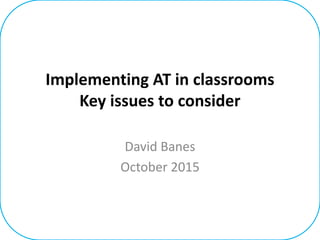
Implementing Assistive Technology
- 1. Implementing AT in classrooms Key issues to consider David Banes October 2015
- 2. Abstract • Purchasing assistive technology for use in classrooms can be expensive. • In order to maximize the impact of this investment it is important for schools to consider a series of issues prior to purchase, during implementation and after putting the technology in place. • The session will explore some of the key factors that influence successful use of AT and suggest a series of enabling actions that schools can take to ensure that such technology is successful in improving teaching and learning. • These will include both competencies and knowledge around Assistive Technology itself, but also importantly some of the wider skills that teachers need to use such solutions effectively.
- 3. What is our definition of success 1 Achieving student goals as described in the IEP/ESP Does the technology contribute to the achievement of those goals 2 Does the pupil report significant progress across the curriculum in areas such as Communication Competence Adaptability Self esteem (PIADS)
- 4. Implementation requires consideration of • Pupil Needs • Staff Needs • Whole School Factors
- 6. School Factors School management supports efforts to implement the AT solution. School management understand the role AT plays in the pupil’s educational program and supports efforts to integrate this into the school’s general technology plan. The school setting has appropriate physical space to accommodate the AT solution. Necessary auxiliary or peripheral technology is in place to support the specific AT solution The school supports a suitable platform for the technology.
- 7. Does school have the capacity to Implement AT Whole School Policy IT knowledge and competencies Infrastructure – technical and personnel Established IEP/ESP framework with clear goals Understanding of Disability and Special Needs Simple Procurement Process Appropriate Technical Support
- 8. Policy defines model of implementation across the School For example • Withdrawal from class for IT/AT sessions • Integration into the classroom to deliver IEP • 24 hour holistic use – notably AAC etc
- 9. Classroom Factors Classroom Positioning and Group Work Power Sockets Impact on others Network availability Physical Space Focused and Ambient Light
- 10. Teacher Factors
- 11. Teacher Factors / Teachers must :- be motivated to find and implement an effective AT solution for the student be able to state clear goals that the technology will support. Understands the implementation plan and is willing to commit the time necessary - planning, creation of resources, integrating into the IEP, and assessment. Have access to the training resources needed to implement the technology. (for self and pupil)
- 12. Implementation and the IEP • Individual Implementation is outlined through the IEP/ESP • Student is motivated to use assistive technology and has been involved, at their level, in the selection and implementation of the technology
- 13. Implementation and the IEP Gather relevant information Establish goals Conduct Assistive Technology Trial Identify AT solution Develop Implementation Plan Adapt Lessons for AT integration Follow Up and Plan Transition
- 14. Gather Relevant Information - Staff Who are the adults actually involved in implementation ? (teachers, administrators, paraprofessionals, family, administrators, etc.)? What tasks do the adults need to accomplish to assist with supporting the student’s effective use of AT (make available the technology, provide supervision or support, take data, assist with maintaining equipment)? What training do the adults need (device, strategies, how to get help when needed, troubleshooting, etc.)? What resources are needed by the adults to assist with implementation and training (external support, administrative support, vendor support, time)?
- 15. Teacher Indicators - Technology Knowledge of technology used in schools Designs or adapts relevant learning experiences that incorporate digital tools Uses Technology creatively in class Knowledge of built in access features Develops technology- enriched learning environments Offers multiple and varied formative and summative assessments through technology. Communicates relevant information and ideas effectively using a variety of media and formats Uses learner-centered strategies to provide equitable access Promotes and models digital etiquette and responsible social interactions Participates in local and global learning communities
- 16. Teacher Indicators Strategies Content Knowledge Use of Resources Understands Learning Motivational Active Real Relevant Empowering
- 17. Teacher Indicators Understanding Special Needs Diagnosis Prognosis Presentation Accommodation Needs
- 18. Teacher Indicators Understanding Special Needs Communication Learning Physical Sensory Child
- 19. Professional Development To equip teachers with the knowledge and skills they need educators recommend the following best practices. Professional Development Make It Ongoing Foster Peer- to-Peer Learning Go Outside Let the Students Teach Know What Works
- 20. Student Factors
- 21. Gather Relevant Information Student Factors What Barriers and challenges is the student currently experiencing ? What aspects of performance do they expect will change ? What are the specifics of how the student should use AT (what tasks, under what conditions, where, when, how, and with whom)? What may need to be changed (use of AT, educational strategies, accommodations, and modifications)? What supports and cues will the student require to be successful (auditory, visual tactile, least to most, most to least, etc.)? What training does the student and the team need to have effective implementation? Are there any changes in the physical environment that need to be made to support student success (physical, sensory, availability of technology, access to technology)? Motivation !
- 22. Establish IEP goals Rationale for Intervention Examples • Ahmed will produce written work across the curriculum that is clear and legible in order to present his knowledge and skills in the most positive manner possible • Noor will communicate her knowledge and thinking in class and beyond combining two or more concepts or ideas • Kira will write a three- to five-sentence paragraph with no more than one misspelled word
- 24. Implementation • Why ? • What ? • Who ? • When ? • How ?
- 25. Identify AT solution Current Baseline Observation Trial Recommend and Implement Review
- 26. Integrate that AT into the goals Examples of Documenting AT in the IEP • Ahmed demonstrates difficulty completing all writing assignments using standard classroom tools such as pencil and paper. His writing samples are characterized by spelling, grammar, and punctuation errors. He uses a handheld spell-checker to aid him in editing his handwritten communication. Ahmed also uses a computer-based word processing program with built-in spelling, grammar, and punctuation checks. • Noor requires access to her augmentative communication device across all special education and related services. The classroom teacher as well as the speech and language pathologist and occupational therapist will be responsible for providing training in the programming and use of the augmentative communication device. Noor’s general education and special education teachers will receive training in the use and programming of her device. • Kira will write a three- to five-sentence paragraph with no more than one misspelled word when using a handheld spell checker to correct misspelled words.
- 27. Conduct Assistive Technology Trial – What ? Requires Short term loan of new equipment Freely available and Supported Currently available throughout School
- 28. Adapt Lessons for AT integration • Plan and Deliver Following from the overall implementation plan, daily lesson plans are adapted to include the use of assistive technology to meet the curricular goals. • Review and evaluate AT outcomes, identified in the student’s IEP are measured on an ongoing basis.
- 29. Follow Up and Plan Transition • The use of assistive technology requires frequent and ongoing review to ensure the AT solution remains appropriate to goals and student needs. • Transition plans, in particular, are necessary to support a smooth transition between classes and grades.
- 30. Forms and Formats? • Provide structure to aid thinking • Guide thinking • Should support not restrict
- 31. Planning Format NAME (List all individuals who will implement the AT with the student.) ROLE (e.g., manager, teacher, family member, partner/support service, student, etc.) IMPLEMENTATION TEAM TECHNOLOGY TO BE USED inc platform STATUS (e.g., owned by school, will purchase, on loan, etc.) TECHNOLOGY POINT OF CONTACT (Individual assigned to keep the Implementation Plan updated) TASK (e.g., procure AT, set up and configuration, set up in classroom, maintain and repair, etc.) PERSON(S) RESPONSIBLE DATE DUE TECHNOLOGY TASKS
- 32. Planning Format TRAINING NEED TRAINEES TRAINER DATES & TIMES FOLLOW UP TRAINING IEP GOAL CURRICULUM/DOMAIN (e.g., math, science, PE, art, etc.) PERSON(S) RESPONSIBLE AT NEEDED TO ACCOMPLISH THE GOAL (List specific AT and any customized settings.) CLASSROOM IMPLEMENTATION HOME IMPLEMENTATION IEP GOAL CURRICULUM/DOMAIN (e.g., math, science, PE, art, etc.) PERSON(S) RESPONSIBLE AT NEEDED TO ACCOMPLISH THE GOAL (List specific AT and any customized settings.) Goal How is it measured Who will measure it Date MONITORING/EVALUATION
- 33. Successful Implementation is based on a series of principles Teachers must have time to plan lessons that will integrate the assistive technology in the classroom. The assistive technology and supporting materials should be age- appropriate and motivating to the student. School staff must have time to create materials that are specific to the curriculum. Assistive technology should be easily accessible within the classroom. Students and staff should have time to learn to use the assistive technology before it is introduced into the classroom routine. A team develops a plan for the assistive technology implementation.
- 34. Successful Implementation is based on a series of principles Training and technical support must be easily available. Students need support from their classmates Students, teachers, therapists and parents need access to others who are using the assistive technology successfully The value of support from parents or caregivers cannot be overestimated. Administrative support makes all the difference. An assistive technology team coordinator saves time, effort and discouragement. Procedures should be set in place for ongoing evaluation and documentation of assistive technology effectiveness. Using assistive technology in settings other than the classroom is a powerful way to provide continuity of learning.
- 35. Summary Successful implementation of AT requires action at many levels Including • Knowledge and experience of the assistive technology • A conducive approach within the whole school • Consideration and planning within the classroom • High quality of teacher that seeks continuous improvement • Motivated Pupils Delivered effectively assistive technology has the capacity to transform learning for a child with special needs. AT can change lives.
- 36. References • Janet Hopkins (2004) “Assistive Technology to Support Students with Special Needs” CSC publications • NATRI (2010) “Assistive technology Implementation plan” University of Kentucky • SET BC (2007) “Making It Work: Effective Implementation of Assistive Technology” www.setbc.org • Becta (2006) “Using the self-review framework in a special school” Becta • Student Achievement Division (2014) “What Works? Research into Practice” Ontario • Jutta and Orellano (2013) “Cross-cultural Adaptation of the Psychosocial Impact of Assistive Device Scale (PIADS) for Puerto Rican Assistive Technology Users.” Assistive Technology: Official Journal of RESNA
- 37. Questions ? • Feel free to follow up ! – Twitter • @davebanesaccess – Facebook • www.facebook.com/accessandinclusion – Email • david@davebanesaccess.org – Website • www.davebanesaccess.org