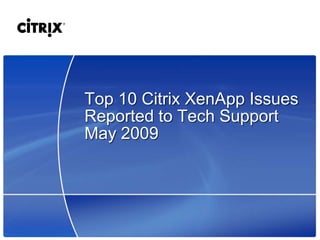
Top 10 Citrix XenApp Issues May 09
- 1. Top 10 Citrix XenApp Issues Reported to Tech Support May 2009
- 2. 10. Logon-Authentication Issue Statement • We have XenApp 5.0 with Web Interface. When updating the client from version 9.2 to version 11.0 the single sign-on feature stops working since the process ssonsrv.exe does not run on start up of windows operating system (Win XP) Details • OS: Windows 2003 Server SP1 • XenApp version: XA 5.0 with no HF applied • Client OS; Windows XP Pro SP3 • ICA client build no: 9.2 upgraded to 11.0 © 2008 Citrix Systems, Inc. — All rights reserved 2
- 3. Logon-Authentication Troubleshooting • The customer had tried the following: • Reinstall client version 11.0 then ssonsrv.exe runs and SSO works, but the problem is that we cannot make the client install twice as its distributed as an msi GPO package in AD • Support asked the customer to look at the following article:CTX116550 • Section [#179248] on x64 system pass through authentication may not work after upgrading from ICA client version 9.246 © 2008 Citrix Systems, Inc. — All rights reserved 3
- 4. Logon-Authentication Solution • On Windows x64 systems, pass-through authentication might not function properly after upgrading from Version 9.246 to Version 10.200 or higher of the client. The following workaround resolves the issue: • Log on to the target computer as a local administrator. • Open a command prompt and navigate to the x64 subfolder under the ICA Client installation folder. • At a command line, type ssoncom.exe regserver • At a command line, type regsvr32.exe ssonstub.dll • Log off and log on again. © 2008 Citrix Systems, Inc. — All rights reserved 4
- 5. 9. Seamless Issue Statement • Seamless SAP and problem with some text fields • We can put cursor on text field but is not able to type anything on this field Details • OS: Windows 2003 Server SP2 in English x86 • XenApp version: XA 5.0 FP1 also in English • Workstation OS: XP Pro SP3 • ICA client build no: 11.0 © 2008 Citrix Systems, Inc. — All rights reserved 5
- 6. Seamless Troubleshooting • Supported requested the following: • Have any changes been made and when did the issue start? • Can you test in fixed size resolution (try outside Seamless mode) • Send in the following reg keys- HKEY_LOCAL_MACHINESystemCurrentControlSetControlCitrixwf shellTWI • HKEY_LOCAL_MACHINESOFTWARECitrixCtxHookAppInit_DllsM ultiple Monitor Hook • Please run through CTX101644 and let us know the results © 2008 Citrix Systems, Inc. — All rights reserved 6
- 7. Seamless Solution • The customer checked their registry entries against CTX101644 and found that one of their Seamless flags was inconsistent with the recommended settings • After changing these registry settings on a test server the issue was fixed • The customer then planned to export the new setting to the rest of their environment © 2008 Citrix Systems, Inc. — All rights reserved 7
- 8. 8. High Resolution display in ICA session Issue Statement • Issue is with a graphics intensive application. When we use 19‖ monitors and 1600*1200 res sessions hang • 1280*1024 works fine • Can happen with one user or ten, disabled lossy compression and same Details • OS: Windows 2003 Server x86 in German SP1 • XenApp Version: XA 4.5 in German • Updates – None applied © 2008 Citrix Systems, Inc. — All rights reserved 8
- 9. High Res Display Troubleshooting • Support asked the customer to try the following: • CTX114497 - How to Allow More Memory for Session Graphics on Windows Server 2003 • CTX115637 - Citrix Multi-monitor Configuration Settings and Reference • If possible update to: R04 - http://support.citrix.com/article/CTX119069 to test on one server © 2008 Citrix Systems, Inc. — All rights reserved 9
- 10. High Res Display Solution • The customer was happy to try HFRP4 but wanted to know if the upgrade would affect his licenses? • Support advised that there would be no change and to go ahead with the upgrade. • Customer upgraded a single server and tested and this fixed the issue • HFRP4 contained extra controls for running streamed applications at high resolution © 2008 Citrix Systems, Inc. — All rights reserved 10
- 11. 7. AMC Discovery Issue Statement • When we have a user configured as a Farm Administrator with custom Privileges and they open the AMC the discovery process fails with the following errors, • “Errors occurred when using <servername> in the discovery process‖ • Double click reveals, ―you may not have privileges to communicate with the SMA service‖ Full Administrative privileges fixes issue? Details • OS: Windows 2003 Server x86 in English SP1 • XenApp Version: XA 5.0 in English © 2008 Citrix Systems, Inc. — All rights reserved 11
- 12. AMC Discovery Troubleshooting • Citrix support asked the customer what permissions did the custom Admin have • Also asked for a screenshot of the error message • If all permissions are selected for the custom admin do you get the same result? • Is the account a Domain account or user account? • Are there any errors in the event logs? • What version of the AMC is being used? • Customer response: ―AMC version 4.6.3 and hotfix pse450r03w2k3042 ie XA5.0‖ © 2008 Citrix Systems, Inc. — All rights reserved 12
- 13. AMC Discovery Troubleshooting continued…. • Under which account is the Citrix SMA service running? • Make sure you are running .Net 2.0 or higher? • Can you generate a CDF trace for us using custom admin permissions? • Support requested a GTM to collect the CDF trace. Solution • After the GTM support identified the issue: http://support.citrix.com/article/CTX113393 • This issue occurs because of a Windows 2008 security requirement that the binaries require Authenticode signatures and the time required for signature validation © 2008 Citrix Systems, Inc. — All rights reserved 13
- 14. 6. Streamed Applications Issue Statement • ―Launching a streamed application stops the streaming service with the following error message on the client side: quot;The remote procedure call failed (0x6BE)quot;. • Customer had already checked articles CTX114497 and CTX115637 but there is still a problem with memory count. Details • OS: Windows 2003 Server x86 in French SP1 • Hotfix applied – FP1 • XenApp Version: XA 5.0 in French © 2008 Citrix Systems, Inc. — All rights reserved 14
- 15. Streamed Applications Troubleshooting • Citrix support asked the customer to look at the following CTX article: CTX116483 which concerns user accounts and the streaming service • Also advised clearing the radecache using ―radecache /flushall‖ • Did the Radecache work before? Is this an old or new environment? • Support tried to replicate the issue with a vanilla Windows install with no GPO settings – they could not reproduce the issue? • At this stage the issue is transferred to the escalations team • They build 2 new VM’s and setup a GTM with the customer © 2008 Citrix Systems, Inc. — All rights reserved 15
- 16. Streamed Applications Solution • Escalations were unable to replicate the issue so they asked the customer to specifically check that the permissions for the secpol.msc console are set correctly as per http://support.citrix.com/article/ctx116483. • They asked if there were any changes to the Default Domain Policies, to be sent a copy of Domain Policies and also the output logs from process monitor • They customer rechecked the CTX article above and found an issue • ―the problem is now fixed. If the Registry Key NtfsDisable8dot3NameCreation in HKLMSYSTEMCurrentControlSetControlFileSystemquot; is set to 1, the Streaming Services crashes with the RPC Call error. • Now I've switched the Value to quot;0quot; and Application Streaming works fine.‖ © 2008 Citrix Systems, Inc. — All rights reserved 16
- 17. 5. Multiple Monitor Display Issue Statement • ―We would like to set 1600 x 1200 res 16bit colour on 3 screens.‖ • Customer had already checked articles CTX114497 and CTX115637 but there is still a problem with memory count. Details • OS: Windows 2003 Server x86 in English SP1 • Hotfix applied – FP1 • XenApp Version: XA 5.0 in English © 2008 Citrix Systems, Inc. — All rights reserved 17
- 18. Multiple Monitor Display Troubleshooting • Customer had already done some research and looked at 2 CTX articles: CTX114497 and CTX115637 • However CTX115637 described the exact issue that the customer was trying to solve with exact details on how to set the Session Graphics Configuration Table in an ICA session • Support contacted the customer to check the settings again and outlined the 3 possible configurations available • The customer again reviewed the settings and found one configuration that suited their environment and tested that for the following 2 days © 2008 Citrix Systems, Inc. — All rights reserved 18
- 19. Multiple Monitor Display Solution • The 3 monitors would be set in a line (rectangle): 1-2-3 • Like this you would have virtual ICA session of 4800*1200 • Applying the formula (X * Y * D) / 8 we get 4800*1200*2 = 11520000 bytes = aprox. 11MB • So you can set MaxLVBmem in the registry as per the article to 11 or 12MB. • If your server has more than 4GB you don't have to adjust the sessionpoolsize value since it will be already at 32MB • The customer tried all 3 configurations in the CTX article but this one worked best. © 2008 Citrix Systems, Inc. — All rights reserved 19
- 20. 4. Performance Issue Statement • ―Clipboard stops functioning in Citrix ICA session after pasting large size graphics into application.‖ Details • OS: Windows 2003 Server x86 Std Edition in English SP2 • Issue occurs mostly in Lotus Notes 6.5.5 and 6.5.6 after pasting 2 images to the clipboard • Hotfix applied – HFRP3 • XenApp Version: XA 4.5 in English • Issue is not present in RDP or VNC connections © 2008 Citrix Systems, Inc. — All rights reserved 20
- 21. Performance Troubleshooting • Customer had tried the following: • While this problem is apparent notes still has access to the clipboard to paste • When changing the view in clipbook viewer from default format to bitmap the image will display correctly • DIB Bitmap and default format will display the ―clipboard viewer cannot display….‖ Error • To resolve the problem the only way is to logoff the session and logon again. © 2008 Citrix Systems, Inc. — All rights reserved 21
- 22. Performance Troubleshooting continued…. • Replicate the problem: • Taking 2 or 3 screenshots using printscreen (1024*768 or larger) • Clipboard stops functioning… Citrix support advice: • Advised customer to run a CDF trace and check the contents of the registry entry listed below – also to check ICA client versions • Private Hotfix sent to customer but did not resolve the issue • Setup at GTM with customer and set SessionPoolSize to 64MB from 8MB and deployed the reg change across the enterprise • Issue is resolved and customer happy to accept slight performance dip © 2008 Citrix Systems, Inc. — All rights reserved 22
- 23. Performance Solution • Once the CDF trace pointed to the section of the session that was hanging – support could target a solution • A private fix was tried as it matched the issue but this did not work in the customers environment • At this point an escalation engineer setup a GTM with the customer and increased the SessionPoolSize to 64MB as a trial on one system in the farm • This worked and the customer was advised that there might be a dip in performance as a result • Customer was ok with this as they needed the graphics attachments more than performance in their environment © 2008 Citrix Systems, Inc. — All rights reserved 23
- 24. 3. Database Corruption Issue Statement • ―6 servers in the farm. One of the servers had a database related problem with Symantec antivirus. This was removed and after removing all the other servers cannot see anything in the discovery. Now the other 5 servers cannot connect to database again.‖ Details • OS: Windows 2008 Server x64 Ent Edition in German • Database is SQL 2005 SP2 • Hotfix applied - None. • XenApp Version: 5.0 x64 • Version of Symantec Antivirus - Unknown © 2008 Citrix Systems, Inc. — All rights reserved 24
- 25. Database Corruption Troubleshooting • The customer had already tried some troubleshooting by uninstalling Symantec antivirus • Citrix support asked the customer the following questions: • Do you mean that you have removed the server from the farm? Uninstalled XA5.0 from it or CHFARM the server out and then the issue occurs on all 5 other servers? Did you use another method? • Do you have the same issue with all servers now in discovery • - Any error received when this happens? • - Do you have a screenshot illustrating the problem? • - Also add the outputs of the commands: cpatch/L, Dscheck /full servers, Dscheck /full apps, Dscheck /full groups © 2008 Citrix Systems, Inc. — All rights reserved 25
- 26. Database Corruption Solution • Dscheck revealed inconsistencies in the DataStore and lack of response from the AMC supported this • The customer was advised to make a backup of their DataStore if they had not already done so and run the following commands • dscheck /full server /clean and dscheck /full apps/ ServerCheck / Clean • Dscheck revealed several errors so the customer decided to restore from backup and this fixed the issue with all 5 servers. • The customer may not have had to restore from backup after running Dscheck but felt better about having a known working DataStore © 2008 Citrix Systems, Inc. — All rights reserved 26
- 27. 2. Installation Issue Statement • ―When I install XenApp 5.0 x64 with hotfix (XAE500W2K8X64001) it takes 10+ hours to complete the install, however when I disable the NIC the install completes normally?‖ Details • OS: Windows 2003 Server x64 Ent Edition in English • Happens on two different servers • Does the issue happen without hotfix XAE500W2K8X64001? ―No‖. • Can it happen without the above hotfix? Yes it can © 2008 Citrix Systems, Inc. — All rights reserved 27
- 28. Installation Troubleshooting • The customer had already tried some troubleshooting by disabeling the NIC but did not state why they had tried that? • Citrix support looked up the issue on the Citrix Knowledge Center and found an article relating to the issue: CTX113639 • This CTX article describes an issue where multiple domains and multiple domain trusts exist. The install can hang and take up to 15 hours to complete • This tied in with disabling the network card as the install no longer saw any domains or trusts. • The hang/delay is caused by account resolution during the COM+ components installation © 2008 Citrix Systems, Inc. — All rights reserved 28
- 29. Installation Solution • A delay is incurred by account resolution during the COM+ components installation, which forms part of the installation process. • To use the transform file, launch the XenApp 5.0 installation using the following command • msiexec.exe /i quot;D:Citrix XenAppmps.msiquot; TRANSFORMS=quot;c:tempCTXUpdate.mstquot; /l*v c:tempmps.log • Where D:Citrix XenApp is the correct path to the MPS.msi file and C:temp is the correct path to the CTXUpdate.mst transform file More Information: • CTX114691 – Presentation 4.5 MSI Log Error: CtxComPlusAppRegister failed with error code 1603 © 2008 Citrix Systems, Inc. — All rights reserved 29
- 30. 1. Licensing Issue Statement • ―The customer has two license files, one of 500 users and the other 200 for a total of 700. When arrive at 500 we don’t see the next 200? • error code 12292 – ―Citrix Presentation Server - license full‖ • The system is not reading fine the second license file Details • OS: Windows 2003 Server • XenApp version: XA 4.5 HFRP unknown © 2008 Citrix Systems, Inc. — All rights reserved 30
- 31. Licensing Troubleshooting • Support asked the customer to try the following: • On the license server enable connection logging - CTX104184 • Then please collect the lmgrd_debug.log located in the folder C:Program FilesCitrixLicensingLS on the license server • A screenshot of the license server console • The output of the command lmstat –a from the license server • Also the event logs from the License server and the XenApp Server © 2008 Citrix Systems, Inc. — All rights reserved 31
- 32. Licensing Solution • The output from the logs collected from the customer showed that the 500 user license file was more recent than the 200 user file • The License server was only seeing the newer licenses even though the older 200 licenses were still valid • Support guided the customer to the MyCitrix site where he was able to download a new consolidated license file which fixed the issue for the customer • Once the LMC was refreshed the licenses now showed over 500 and the customer was happy to test this over the following 24 hours and then confirmed that all licenses were available © 2008 Citrix Systems, Inc. — All rights reserved 32
Notes de l'éditeur
- CTX114497 - How to Allow More Memory for Session Graphics on Windows Server 2003CTX115637 - Citrix Multi-monitor Configuration Settings and Reference
- GTM (Go To Meeting)
- CTX114497 - How to Allow More Memory for Session Graphics on Windows Server 2003CTX115637 - Citrix Multi-monitor Configuration Settings and Reference
- DIB, or Device Independent Bitmap, is the used to describe a bitmap in a format that does not store its contents in terms which relate to a specific device's output capabilities (color depth and pixels-per-inch). While you may occasionally see .DIB files stored on disk, the term is nearly always used to refer to a DIB in a memory block. This memory block is structured in accordance with Windows API specifications for DIBs, and the actual DIB consists of a header, a color palette, and pixel data. In order to be truly called a DIB, this data must all be stored in the same block of memory. In practice, you will often deal with the palette, header, and image data as though they were three separate blocks of memory.When programming with the API, this common block of memory is assigned using GlobalAlloc, which returns a handle to the DIB data usually referred to as type HDIB. It is from this HDIB that you will normally extract and work with the header, color table and pixel data.
- I would need to know the settings for that registry key :HKEY_LOCAL_MACHINE\\SYSTEM\\CurrentControlSet\\Control\\Session Manager\\Memory ManagementAlso, the case notes mention the following information :1. you are using ICA client 11.0, can you confirm it ?2. the issue occurs with any application (more often with Lotus Notes 6.5). Can you confirm you can reproduce the issue if you follow the below steps :You will need a large .bmp file; the size will depend on the memory on the CPS server, but anywhere from 20M - 35M bitmap.- open the bitmap using MSPaint and copy the entire image to the clipboard;1 Launch seamless Word 2003, make sure paste succeeds;2 Exit Word 3 launch Excel 4 launch published Excel 2003 (seamless, 24 bit) and paste: Error: Excel: MS Office Excel cannot paste the data5 now launch Word 2003 and paste image (nothing happens)SessionPoolSizeDuring the GotoMeeting session, we set the HKEY_LOCAL_MACHINE\\SYSTEM\\CurrentControlSet\\Control\\Session Manager\\Memory Management\\SessionPoolSize to 48 Mb (default on 4 GB RAM 32bit system is 32Mb) and rebooted the server; Andrew did some live testing and he was able to copy/paste up to 7 full screenshots until the clipboard broke again. On a server with the default SessionPoolSize value, the clipboard breaks after 3 copy/paste.Andrew is now scheduling a deployment of the registry change to all servers and will perform extensive testing.As mentioned during the call, this value can be increased further (by 16 Mb increment, so 64, 96, 128..) but a too large value will have an impact on the overall system performance. So, based on the tests results, Andrew may decide to test with the SessionPoolSize increased to 64.
- If running CDF trace from the Citrix Access management console disconnects all sessions when starting, could you ask the customer to get the traces from CDF control.Here is the link http://kb.citrite.net/article/ctx111961 for CDF control run this link to install it. Select the following modules to the obtain the CDF trace:MF_DLL_Vclipbd and MF_Session_Wfshell.
- - cpatch /R - cpatch /L - Dscheck /full servers - Dscheck /full apps - Dscheck /full apps /ServerCheck - dscheck /full folders - dscheck /full groups
- Servers cannot be removed from a farm by selecting All Tasks > Remove from farm in the Access Management Console. This is caused by missing host ID entries in the data store.LIMITED RELEASE - Hotfix PSE450R03W2K3X64018 - For Citrix Presentation Server 4.5 and XenApp 5.0 for Windows Server 2003 x64http://support.citrix.com/article/ctx119370
- This document applies to:Presentation Server 4.5 for Windows Server 2003Presentation Server 4.5 for Windows Server 2003 x64 EditionXenApp 5.0 for Windows Server 2003 x86When this issue occurs, the following may be seen in the Microsoft Installer (MSI) log:MSI (s) (D0:A8) [15:58:40:295]: Executing op: CustomActionSchedule(Action=CtxComPlusAppRegisterRB.E289452F_B008_4882_ABB2_77E22692D9C4,ActionType=3329,Source=BinaryData,Target=CtxComPlusAppRegisterRB,CustomActionData=CitrixLogServer.E289452F_B008_4882_ABB2_77E22692D9C4=key_app_name=CitrixLogServerkey_type=2key_component=M:\\Program Files\\Citrix\\System32\\CitrixLogServer.dllcomponent_tlb=M:\\Program Files\\Citrix\\System32\\CitrixLogServer.tlbcomponent_psdll=component_install_state=2component_action_state=3key_role=__allrole_install_state=2role_action_state=3key_user=networkserviceuser_domain=nt authoritykey_property=Identityproperty_value=nt authority\\networkserviceproperty_type_value=6)MSI (s) (D0:A8) [15:58:40:310]: Executing op: ActionStart(Name=CtxComPlusAppRegister.E289452F_B008_4882_ABB2_77E22692D9C4,,)Action 15:58:40: CtxComPlusAppRegister.E289452F_B008_4882_ABB2_77E22692D9C4. MSI (s) (D0:A8) [15:58:40:342]: Executing op: CustomActionSchedule(Action=CtxComPlusAppRegister.E289452F_B008_4882_ABB2_77E22692D9C4,ActionType=3073,Source=BinaryData,Target=CtxComPlusAppRegister,CustomActionData=CitrixLogServer.E289452F_B008_4882_ABB2_77E22692D9C4=key_app_name=CitrixLogServerkey_type=2key_component=M:\\Program Files\\Citrix\\System32\\CitrixLogServer.dllcomponent_tlb=M:\\Program Files\\Citrix\\System32\\CitrixLogServer.tlbcomponent_psdll=component_install_state=2component_action_state=3key_role=__allrole_install_state=2role_action_state=3key_user=networkserviceuser_domain=nt authoritykey_property=Identityproperty_value=nt authority\\networkserviceproperty_type_value=6)Additionally, you can monitor the progress of the COM+ components installation by launching the Component Services tool from the Administrative Tools menu and then expanding Component Services > Computers > My Computer > Distributed Transaction Coordinator > Transaction Statistics.Each component takes two minutes to complete on average.For more information on unattended installations, refer to CTX112223 – Citrix Presentation Server 4.5 Administrator's Guide.
