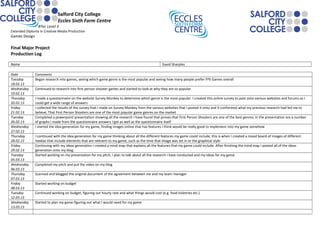
Fmp production log_template_240513
- 1. Salford City College Eccles Sixth Form Centre BTec Level 3 Extended Diploma in Creative Media Production Games Design Final Major Project Production Log Name David Sharples Date Comments Tuesday 18.02.13 Began research into games, seeing which game genre is the most popular and seeing how many people prefer FPS Games overall Wednesday 19.02.13 Continued to research into first person shooter games and started to look at why they are so popular. Thursday 20.02.13 I made a questionnaire on the website Survey Monkey to determine which genre is the most popular. I created this online survey to post onto various websites and forums so I could get a wide range of answers Friday 21.02.13 I collected the results of the survey that I made on Survey Monkey from the various websites that I posted it onto and it conformed what my previous research had led me to believe, That First Person Shooters are one of the most popular game genres on the market Tuesday 26.02.13 Completed a powerpoint presentation showing all the research I have found that proves that First Person Shooters are one of the best genres, in the presentation are a number of graphs I made from the questionnaire answers I got as well as the questionnaire itself Wednesday 27.02.13 I started the idea generation for my game, finding images online that has features I think would be really good to implement into my game somehow Thursday 28.02.13 I continued with the idea generation for my game thinking about all the different features my game could include, this is when I created a mood board of images of different medias that include elements that are relevent to my game, such as the time that image was set in or the graphical style Friday 29.02.13 Continuing with my ideas generation I created a mind map that explains all the features that my game could include. After finishing the mind map I posted all of the ideas generation onto my blog. Tuesday 05.03.13 Started working on my presentation for my pitch, I plan to talk about all the research I have conducted and my ideas for my game Wednesday 06.03.13 Completed my pitch and put the video on my blog Thursday 07.03.13 Scanned and blogged the original document of the agreement between me and my team manager Friday 08.03.13 Started working on budget Tuesday 12.03.13 Continued working on budget, figuring out hourly rate and what things would cost (e.g. food toiletries etc.) Wednesday 13.03.13 Started to plan my game figuring out what I would need for my game
- 2. Thursday 14.03.13 Continued to plan Friday 15.03.13 Continued with preproduction Tuesday 19.03.13 Figured out what resources I will need for this project Wednesday 20.03.13 Finished pre-production Thursday 21.03.13 Started production Friday 22.03.13 Started using unity and Lightwave to begin creating my game Tuesday 09.04.13 Started to look in unity at how to make a basic shooting action Wednesday 10.04.13 Made a basic shooting script that shoots when the mouse is clicked Thursday 11.04.13 Made a crosshair on my game so you know where the bullet will roughly fire on the game Friday 12.04.13 Made a basic enemy that follows the player when you get close enough to it and stops when you get far away from it Tuesday 16.04.13 Tried to make a script that makes the enemy shoot the player but encountered problems Wednesday 17.04.13 Made a script that destroys the enemy when it has been shot with my bullet Thursday 18.04.13 Started to make a ragdoll of the enemy so when it has been shot instead of disappearing it drops as if really dead Friday 19.04.13 Tried making a script that spawns the ragdoll version of the enemy once he enemy has been shot Tuesday 22.04.13 Completed the script to replace the enemy with the ragdoll once the enemy has initially been destroyed Wednesday 23.04.13 Tried looking for a reload script for after I use up all the bullets but was unsuccessful in finding one so I will go back to that later Thursday 24.04.13 Also tried looking for a script that gives the player health and able to die when hit but couldn’t find anything that would work Friday 25.04.13 Looked into trying to make the enemy shoot back at me Tuesday 30.04.13 Imported models I got from the asset store from home to make the game seem a little better, the objects I imported were a gun and a robot. The robot was slightly more important as that is going to be the main sort of enemy you will fight in the game. Wednesday 01.05.13 Put all the scripts I gave to the original enemy to the new robot enemy and discovered the shoot script I gave the original enemy works a lot better on the robot as it doesn’t spray bullets at all unlike the previous enemy Thursday 02.05.13 Even though the shoot script works better with the robot I discovered that it doesn’t actually shoot but instead flies around with the bullet in between its feet. When there is more than one enemy and they collide with each other whilst chasing me, they end up killing each other. Friday Managed to make the enemy stay on the ground instead of flying after me, although they still don’t shoot properly, now that the enemies don’t fly away I can focus on trying to
- 3. 03.05.13 make the enemies shoot back at the player Tuesday 07.05.13 Changed the script for the ragdoll so instead of the ragdoll spawning in mid-air after killing the enemy, it spawns the exact place the enemy was killed so it drops and actually looks like it has been shot, it gives it a more natural and realistic feel Wednesday 08.05.13 I was able to find a script that made the player respawn whenever the enemy collides with the player, This is what I am using at the moment to imply that the enemy is able to kill the player, for the moment this works for a death script but I will at some point be changing this Thursday 09.05.13 For some reason the shooting script started to work as the enemies started to shoot me but it was still only from between the feet. I will work on changing it so the enemy will at least shoot from the chest. Friday 10.05.13 Created a game object and moved it just in front of the enemy chest and put the enemy shoot script on it, I then made the enemy a child of the game object so now the enemy will shoot from the right place instead of just between the feet. Tuesday 14.05.13 Now that the enemy shoots me I changed my respawn script so that when the bullets hit the player, it respawns instead of colliding with the enemy itself Wednesday 15.05.13 Altered the enemy shoot script so instead of it pouring bullets out constantly it only shoots one every few seconds, this makes it slightly easier as at the moment it is a one hit kill on the player Thursday 16.05.13 Managed to make a reload button on my game so every time the ammo count hits 0, the player presses R and the gun will reload. This makes it easier as before the gun would only shoot 20 bullets a time and then not be able to anymore. Then started to work on the environment and spread out the enemies. I decided to make the objective of the game to find and then kill all the enemies to give it extra challenge. Friday 17.05.13 Made 3 different menu systems. The first being a main menu, this main menu has the objective of the game on it and says the controls of the game as well as there being a play button on it to open up the game scene and start playing the game. I made the background of the main menu using Adobe Photoshop. The background is a simple image of a futuristic city. The win screen has a menu on it with the same sort of things as the main menu, a picture of a futuristic city that looks peaceful because you won the game and a play again button. The lose screen has another image that looks like a destroyed futuristic city because you lost and also has a play again button Tuesday 21.05.13 Made a score system that makes the game go to the win screen after killing a certain amount of enemies, This makes the game have a purpose as it now has an objective. Wednesday 22.05.13 Took out the respawn script and instead put in a script so when the player gets killed the lose screen loads up. This makes the game harder as if you click the play again option the level restarts so you have to redo everything you have already done. I made the game this hard intentionally as it is a one hit kill on the enemy as well as you so I wanted to give the game an extra challenge Thursday 23.05.13 Finished the game and uploaded it. After that I started on letting people QA test my game and started writing my evaluation. With the QA tests I received a few bug reports tried working on solving them but there also was some positive feedback about the game.