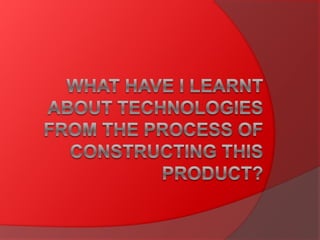
Q6
- 2. Equipment… Nikon P510 I learnt how to use the Nikon P510 to its full potential while filming my project. I have also learnt how to use the auto focus and manual focus on the camera, this is where I can control whether to focus the camera while shooting a scene. If I am shooting a scene from a stationary position then I will use the manual focus to get the best possible shot. If i was to repeat the project I would use a different camera to achieve better more proffesional looking shots. If I do use another camera with a manual focus I can achieve better looking shots. I can dod this by experimenting with shots with a more advanced use of depth of field. For example I can use a pull focus to highlight different objects to emphasize importance. Another benefit of using a higher quality camera is so that I can take full potential of many different lenses. If I use the camera I am using at the moment again I cannot change the lense, this limits my workability and limits shot variance. If I chose a camera such as the Canon EOS 650D then I can change the lenses to suit different scenes. Velbon C-600 Tripod I have also learnt how to operate a tripod to its full potential by using more advanced equipment. I have used the velbon C-600 to get the smoothest shots with maximum control. I have done this by using an elastic band to move the tripod around. This eliminates the shocks coming from your hand and improves smoothness. If i was to repeat the project i would look at using different methods of using the tripod while on the move. One technique that I would use is putting the tripod on a handheld billy cart to achieve a perfectly smooth tracking shot. This would help concentrate the scene on the narrative and the auidence would be less drawn into the shaky camera shot. Gloxy Steady Cam I used the gloxy steady cam in my film to help me get the smoothest shots while running. I used many defferent shots when mobile in many different positions, i used the steady cam while walking backwards to show each characters profile. That is where the steady cam came in most handy, also in the final scene where the mobsters get out of the car. As the ground was very uneven it helped me to get the smoothest shots. In the future I would definatly use another steady cam, although the one I used was ok for this project, if I undertake more advanced projects in the future I may need to invest in a slightly better piece of equipment. If I was to use a steady cam such as the Flycam 5000 I would be able to achieve much more accurate shots and I would have to focus less on kepping the camera stadey and more on the scene. As you can see this steady cam has weights and a body strap for maximum control.
- 3. Technology… Macbook Pro To produce and edit my movie. I used my 2011 Macbook Pro with the pre- installed iMovie software. The benefit of using iMovie is that it is free and that it is an official Apple product, as Apple made the software especially for the Mac, it is very fast and easy to operate. This decreases editing time and it gave me more time to focus on the music to add. It also automatically saves the program as you make changes, this saves the work if a the battery goes of the system shuts down. Also using iMovie I have picked up many tips and tricks while editing. I have learnt how to use the green screen option to display better titles and to add images without a background. All of these things help my product have a very professional look. Another advantage of using iMovie is that I can save the movie and upload it straight to Youtube to easily display my work. In the future I would most definatly use a more advanced software to give my finished product a much more proffesional look. I would use the Adobe CS5 software to achieve better projects with many more advanced options. If I use Adboe Premier Pro CS5 to edit my projects I have much more options for titles, transitions, after effects etc. than iMovie has to offer for me. An example of this is when using each software in post production. If I was to use a title to display text I am only left with several template tltles to choose from, this makes my project similar to other peoples projects because I have used the same title effect. This would be spotted by people who views my work and notice the amature use if title effects. Whereas if I was to use the Adobe software I am left with a blank canvas to create whatever title I can choose from, I can choose from the title text, position, colour, opacity, transition, shadow to customize my title to fit my sequence.
- 4. Technology… Weebly As you are viewing my work on weebly I will now describe to you how it has helped my thorugh my media course. I set up weebly so that I can openly display all my work online for me to view aswell as my teacher. This benefits me because I can upload work to a public site so that my teacher can mark my work when is suitable to her. This also means that my teacher does not have to be in a specific place such as the school to mark my work. This helps me complete more work and not having to wait long periods of time for marked work to get back to me. It also helps me because it means that I can complete my work aswell as uploading it from any location I want. So if I am on holiday I can upload my work and my teacher can simultaneously mark my work in the UK. It is also very helpful because I can upload videos and emebed codes for links to programs such as slide share and prezi. This means that I can display my work through many different types of programs. Prezi+Slideshare+Powerpoint I have used prezi, slideshare and powerpoint briefly in my work to show how I can use different types of platforms to the best of my ability. The benefit of prezi and slideshare is that theyare online platforms, this means that I can work on these documents at whatever location that suits me (as long as I have internet connection), this again saves time and means that I can work in more comfortable surroundings. Powerpoint has also helped me to enable me to diplay my work interactivly in conjunction with slideshare. This means that I can create a document on my Macbook and then upload it to the web through slideshare. iMovieAdobe Premier Pro Whei created my media product at the start of the course I editied the final version using my Macbook with iMovie. At that time I was at a certain level with my movie editing which meant that iMovie was the right level for me. Since then I have become more expierenced in my editing by being able to edit faster and produce a better portfolio of work. By noticing that I have improved I obtained the Adobe Premier Pro CS5.5 software. This meant that I could display my editing techniques and producing skills to the best of their ability with more advanced software. I have been able to produce better videos with much more detail and accuracy. I have been able to display my media questions in the form of slideshows using premier pro. I would have not been able to do this if I was still using iMovie so this is a clear example of how it has directly benefited my work.
