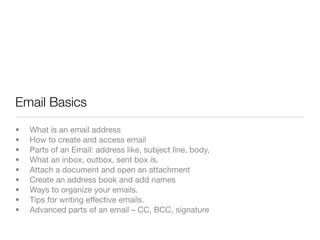
Facebook Presentation Final
- 1. Facebook Overview How is Facebook Different? “Relationship marketing differs from other forms of marketing in that it recognizes the long term value to the firm of keeping customers, as opposed to direct or ‘Intrusion’ marketing, which focuses upon acquisition of new clients by targeting majority demographics based upon prospective client lists.”
- 2. Facebook Overview 5 Reasons for Your Brand to be on Facebook 1. Grow a brand community of loyalists and advocates 2. Extend your brand into the social life of your customers 3. Extend the relevant reach of your communications 4. Build reputation and trust via conversations 5. Build brand preference, loyalty and action through relevant engagement
- 3. Facebook Training Outline of Presentation I. Creating a business page. III. Advertise with status updates A. Read rules for establishing accounts A. Why and how does it work? B. ompleting the profile C B. est Practices B C. randing your profile image. B IV. Email Updates D. etting up a username (vanity URL) S A. How does it work? II. Get Fans B. est Practices B 1. Suggest to Friends. (free) V. Managing Events 2. Tag People in Photos (free) A. Why and how does it work? 3. Join Groups (free) B. est Practices B 4. Create a Badge for your website or VI. Security blog. (free) A. Moderating your Wall 5. Create an ad on Facebook (not free)
- 4. Creating a Business Page What is a business page? Having a Facebook page allows you to specifically represent your business online. It will be visible to unregistered users and it is indexed, thus resulting in quick and easy search engine optimization. A Facebook page also looks extremely familiar to a Facebook profile. You can add friends, pictures, and even have walls that fans can post on. How is this different from a group? You can choose to have more privacy and exclusivity with a Facebook group. You can set permissions to determine whether the group is open (anyone may join), closed (need administrator's approval to join) or secret (invite only).
- 5. Creating a Business Page Charting the Differences between Pages + Groups Facebook Pages Facebook Groups Posts can be published to Posts on groups show up on Interactivity Fans’ News Feed. Fans’ walls Search Engine Pages are indexed to allow for Do not show up on a search Optimization search engine optimization Membership no limit maximum of 5,000 members Groups can restrict access to new Pages can only set restrictions Administration based on ages and locations. members before they participate in discussions Applications Pages can host applications Tracking options to track page Tracking hits
- 6. Creating a Business Page Read rules for establishing accounts Create A Facebook Page, Not a Profile! A quick way to get banned from Facebook is to set up multiple accounts and multiple profiles. I have multiple friend requests in my inbox currently from people who’ve set up separate accounts to promote their business. Don’t do this! You can set up your own Facebook Page while keeping your existing profile. Under no circumstance should you be creating separate accounts. Not only is it against Facebook’s terms, but it provides no additional value.
- 7. How to Create a Business Page Read rules for establishing accounts More on Pages: http://www.facebook.com/terms.php 1. Pages are special profiles that may only be used to promote a business or other commercial, political, or charitable organization or endeavor (including non-profit organizations, political campaigns, bands, and celebrities). 2. You may only administer a Facebook Page if you are an authorized representative of the subject of the Page. 3. Pages can only post content and information under the "everyone" setting. 4. When you publish content or information to your Page we have no obligation to distribute your content or information to users. 5. If you use a Fan Box widget off of our site to promote your Page, others will be able to copy and place the widget elsewhere. 6. You may not place a Fan Box widget in an advertisement. 7. If you collect user information on your Page, Section 9 of this Statement also applies to you.....
- 8. How to Create a Business Page Signing up for a Business Page http://www.facebook.com/pages/create.php Creating a Facebook Page takes only 2 steps! Choose your category. Name your page. Select our Name your Category Page.
- 9. How to Create a Business Page Where do you start? Click here to enter a blurb about your page. This can be a tagline, motto, greeting and/or a space to share more information about your business.
- 10. How to Create a Business Page Your Facebook Wall Your Wall Tab. What’s the Wall? You and your fans can share comments and even rich media. Posts by your Page go to your Fans’ News Feeds and comments by your Fans go to their friends’ News feeds. Those posts hyperlink back to your page.
- 11. How to Create a Business Page Info Tab Info Tab The Info tab lets you share key information about your company. Depending on which your category, different Click here to Click here to edit fields will be available. A film access your Page has fields like release the information on information date, genre, and studio are this tab available. A restaurant has location, attire, and culinary team are available. The information appears in the main column.
- 12. How to Create a Business Page What’s this? This is to safeguard your page against spammers who might try to hack your page.
- 13. How to Create a Business Page Adding Tabs Photos: Upload unlimited photos and choose whether or not to allow Fans to upload their own photos. Events: Inform Fans of movie premieres, in-store sales, concert dates and more by posting an event. Notes: Write notes on your profile similar to a blog. You can also import an existing blog into Notes. When you write notes, a Add a tab by Notes tab on your profile. clicking the + Video: Upload an unlimited number of tab. videos. You can choose whether or not to allow Fans to upload their own videos. Videos must be smaller than 1GB. Discussion Boards: Users can discuss your products, promotions, and more.
- 14. How to Create a Business Page Linking your Blog to your Facebook Page Blogging + Facebook: Any blogs that use RSS (Really Simple Click to Edit Syndication) can link to your page. your Facebook Page.
- 15. How to Create a Business Page Linking your Blog to your Facebook Page Click “Edit” Click “Import a next to notes. Blog”
- 16. How to Create a Business Page Linking your Blog to your Facebook Page Enter your blog URL.
- 17. How to Create a Business Page Linking your Blog to your Facebook Page Scroll to the bottom to confirm this link to your blog.
- 18. How to Create a Business Page Optimizing your profile picture Larger version on the top of your page. Put your logo into a 200 x 200 image with a white background “Share” version when you create a post.
- 19. How to Create a Business Page Your Vanity URL or “Username” A really long convoluted facebook address for your Page What’s a vanity URL or Usersame? A Username replaces your current A really short facebook address facebook with something address easier to remember.
- 20. How to Create a Business Page Your Vanity URL or “Username” http://www.facebook.com/ Select your Page username/ from the dropdown In order to get a vanity URL, you’ll need to meet the following criteria: 1. Pages must have more than 25 fans to obtain a username 2. Usernames can only contain alphanumeric characters (A-Z, 0-9) or a period ("."). 3. Usernames are not Check the availability transferable. You can't change it of your name. after it's set. 4. Only one username is allowed per Page.
- 21. Get Fans Inviting People to your Business Page. The tricky thing about Facebook Pages is that you can’t friend someone the way you can from your profile. People can elect to become fans of your Page, but only if they know about it. So you’ve got to spread the word organically (and keep doing it) to introduce people to your Page and to your company. There are several strategies: 1. Suggest to Friends. (free) 2. Create a Badge for your website or blog. (free) 3. Tag People in Photos (free) 4. Join Groups (free) 5. Create an ad on Facebook (not free)
- 22. Get Fans Suggest to Friends If you already have a robust personal Facebook page, the next steps might not be necessary. But “Suggest to Friends” could take a few more steps: 1. Add Friends to your personal Facebook page. 2. Create a list of people “Suggest to friends” pulls your want to target. your personal friends from 3. Suggest your page to you profile these lists.
- 23. Get Fans Suggest to Friends: Adding New Friends You’ve got to go to your personal page to do most of the work. “Edit Friend” to add friends.
- 24. Get Fans Suggest to Friends: Adding New Friends Adding Friends (personal Facebook page) Invite your business connections, people working in a field related to your business, or who would otherwise Click “Invite The Fastest way to benefit from the Friends” to add target the people that information your more friends. you know is to company provides. import your contacts.
- 25. Get Fans Suggest to Friends: Adding New Friends You can select your web email (if your provider works with facebook). You can also import your contact or distribution lists from a wide range of sources. Facebook provides great instructions on how to format files for import.
- 26. Get Fans Suggest to Friends: Creating Lists 1. Click “All 2. Click “Create a Connections” New List” 3. Select the contacts that you want to target for your When your done, click business page. “Create List.”
- 27. Get Fans Suggest to Friends: Communicating to your list Use the list to filter friends on your business page. Select the list you’ve just created from the “Filter Friends” drop-down.
- 28. Get Fans Suggest to Friends: Adding New Friends • Keep in mind that your customers have their own personal pages. You can add them as friends, but they may not feel comfortable confirming the request. It’s a good idea to Send a Message along with your friend request telling the person the purpose and use of your page. Let them know you’ll be providing lots of valuable content they can find by visiting your page. • You may receive friend requests from people you do not know. If you are uncomfortable adding the person, you can send a private message asking for his or her background.
- 29. Get Fans Tagging Photos Tagging photos is a great way to show that your reaching out to your community. Select the You can create a Album. new album here. P.S. This could require an install...
- 30. Get Fans Tagging Photos Click the person and type in their name. If the person is not a Select the image and friend, you can enter their email Click “Tag This Photo” address to they’ll be notified.
- 31. Get Fans Tagging Photos Now the photo shows up on their wall increasing awareness of the event.
- 32. Get Fans Tagging Notes Click on the notes tab. Select the Note that you’d like to tag. Enter the people mentioned in this note. You can only tag your friends in these notes.
- 33. Get Fans Tagging Notes Your note will show up on their wall, increasing your visibility!
- 34. Get Fans Join Groups First you have to find groups to join. You can search Facebook You can filter these results using the Search Box. It will by Groups, People, Pages, suggest people you already Applications & Events. know. Ignore the suggestions and type in the search term.
- 35. Get Fans Adding a Fan Box to your Website or Blog How to add a Facebook Badge to your website or blog. Adding a Fan box to your Website or Blog can require a little more savvy. First click “edit page” and then find the “Promote Click “Promote your Page” tools. with a Fan Box”
- 36. Get Fans Adding a Fan Box to your Website or Blog Select what you How to add a would like to display. Facebook Badge to your website or blog. You can easily and automatically add a facebook box to your Blogger or TypePad blog. Adding it to your website requires Pick your Blog or Facebook automatically a little more “Other” to get the previews the Fan Box knowledge of HTML HTML code. based on your selection code.
- 37. Get Fans Creating a Facebook Ad: But it will cost you! Click “Promote with an Ad” Facebook will automatically Creating Facebook Ads. preview your ad. You can Facebook has made it very easy continue to identify your target to create an add that targets your market. These are the first steps audience and set your budget. to create an ad.
- 38. Advertise It’s about Communication, Not Advertisement Post events and special announcements on your Page’s wall.
- 39. Advertise It’s about Communication, Not Advertisement Post weekly specials or sales on your Group Wall.
- 40. Advertise Send Email Communications to your Fans This is in the “Edit Page” section Target our fans or send it to all of them. Then scroll down to “send an Update to Fans” Be careful NOT to spam your list! People can easily “unfan” you.
- 41. Advertise Create an Event Events are a great way to To create a new share with your community. event click here.
- 42. Advertise Create an Event There are three steps to creating an event on Facebook. Enter the relevant Information Here.
- 43. Advertise Create an Event Remember to add a picture to Facebook will generate a your event. It will draw more preview that will be attention. published to you and your fans’ walls. Click “publish.” The beginning of your description should be more exciting and relevant. That’s what most people will see on your wall and their News Feeds
- 44. Advertise Create an Event Invite people that aren’t your friends yet. You can invite you (personal) friends to the event. Use lists to Include a target your audience. personal message with your invite.
- 45. Advertise Create an Event Attendee show their activity on your wall. This can create conversations!
- 46. Your Wall Keep on open dialogue with your fans. You can choose whether or not Fans can post to your wall and what displays by default. In to spirit of communication, it’s best to let your fans post. Click “settings” to edit who can post and what posts are displayed by default
- 47. Your Wall Keep on open dialogue with your fans. Negative comments may happen, and they are unavoidable. If you do receive a criticism, you should address it. You should leave the comments in place for a brief time, after which you can delete them. Ignoring or deleting the comments would give the impression of avoidance. Of course, if a comment is slanderous or vulgar, you should delete it immediately.
- 48. Your Wall Keep on open dialogue with your fans. Removing a post is easy. When you roll over a post, a button called “remove” will appear. Click to remove this post from your wall.
- 49. Don’t • Don’t try to openly sell to customers online. • Don’t post product pitches. Product announcements should be specialized and infrequent. Do • Follow the 80/20 rule: • Listen 80% of the time. Contribute to what others have posted or commented on. • Speak 20% of the time by posting your own content or discussion items. • Build strong relationships by participating in your community: • Respond to messages or comments. • Post discussion topics or participate in existing conversations. • Join online social groups, networks, and befriend customers. • Add value by helping people solve problems, share ideas, build knowledge, or better understand products