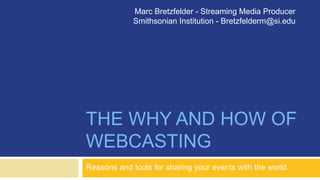
2013 American Alliance of Museums - Why & How of Webcasting
- 1. THE WHY AND HOW OF WEBCASTING Reasons and tools for sharing your events with the world. Marc Bretzfelder - Streaming Media Producer Smithsonian Institution - Bretzfelderm@si.edu
- 2. Why We Webcast Presenting Culturally Significant People & Events Worldwide Maximizing Institutional Value – Preserve Content Maximizing Supporter Value – Providing Access Present, Preserve, Disseminate 40,380 Archived Views (5 years)
- 3. Why We Webcast Maximizes Exposure for Our Topics Our Presenters Our Institution Presenting Culturally Significant People & Events Worldwide 335 live – 1,024 Archived (2 months)
- 4. Why We Webcast Traditionally events are “One and Done”. Preserve Content Maximizes Sweat Equity Maximizes Return on Investment Preserves content for future generations Maximize the Institutional Value of Events By Preserving Content 177 live – 2,609 Archived (5 months)
- 5. Why We Webcast Provide Access to Content Increases Participation Increases Perceived Value Increases Relevance Maximize Supporter Value Through Access 198,943 Archived Views (2 years)
- 6. Producing Your Webcast Solar Observatory Already running USB cam to a monitor for visitors Added Ustream Account Stream for a few hours per week 9000 Views in 12 months Getting Started: Webcam Streaming Case Study 9000 Live – 850 Archived (1 year)
- 7. Producing Your Webcast Getting Started: The Basic Gear http://www.ustream.tv/producer
- 8. Producing Your Webcast Starter Laptop System Use Built-in webcam and mic Sign up for Ustream Account Download Ustream Producer Load a PowerPoint Stream Your Presentation You’ll have Twitter and Chat at your fingertips Let’s Try It! http://bit.ly/SIStream Getting Started: You May Have A Webcasting System On Your Lap Right Now http://www.ustream.tv/producer
- 9. Producing Your Webcast Now You’re Cooking with Gas You Can Webcast Auditorium Events Pan/Zoom Camera to Podium or Stage Pull in Remote PowerPoint Capture Quality Audio Getting Started: Adding an External Camera and Audio $900 Cam & Accessories + $1269 Tripod + Laptop
- 10. Producing Your Webcast Getting Started: Going Ad-Free on Ustream
- 11. Producing Your Webcast Go Ad-Free for Free on YouTube Apply for the YouTube Nonprofit Program Getting Started: YouTube Nonprofit Program http://www.youtube.com/nonprofits
- 12. Producing Your Webcast Google Grants: Free AdWords advertising to promote your website on Google through keyword targeting. YouTube for Nonprofits: Premium branding capabilities on YouTube channels, increased uploading capacity, the ability to select custom thumbnail images, and Call-to-action overlay on your videos. Google Earth Outreach Grants: Free licensing for Google Earth Pro and Maps API for Business. Google Apps for Nonprofit: Free version of Google Apps for Nonprofits Getting Started: Google For Nonprofits Program http://www.google.com/nonprofits
Notes de l'éditeur
- Why do we webcast? Well, for me, webcasting is motivated by the same spirit as the Institution’s other endeavors; to Present, Preserve and Disseminate. In a given season, we may present talks by the surviving Greensboro Four, architect Maya Lin, actor and musician Ruben Blades and a group of Shuttle Astronauts. They may share their life stories with an audience of anywhere from 100 to 200 lucky individuals, and then they’re gone. One day, like all of us, they’ll truly be gone. And their personality as tellers of their own stories will be lost forever. But webcasting these talks allows us to share them live, with a worldwide audience, to preserve a record of that experience in our collection, and later, to share it with people anytime/anywhere via a web archive. The event I’m highlighting here, took place at the National Air and Space museum in 2008. It is still available in its entirety on YouTube. So far it has been found over 40,000 times. So, presenting it to the public, and via an archive, has been a success. However, now we finally have a Digital Asset Management System set up to store and retrieve high quality copies of these events, I need to find the 5 year old tape, digitize it, and load it into the DAMS before the high quality version disappears forever. Tip: Plan for the future of your digital records. Gather up pdfs, calendar entries, and any other electronic material related to the event that you can. Store them in the same directory as your digital copy of the event. You are going to want those documents to provide metadata for your files when you upload them for public or scholarly access to services like YouTube or your own digital asset management system (DAMS). If your Institution doesn’t have one now, it will. It’s no fun to try to find that information retroactively, and it will never be more accessible than just prior to the event. No one else will care about that info after the event. The Smithsonian has over 60 YouTube Channels, managed by individual museums, research centers and units. The “SmithsonianVideos” channle is here: http://www.youtube.com/user/SmithsonianVideos and many of the other channels are linked from this page. On this channel, most lives events are put in a Lectures & Webcasts Playlist: http://www.youtube.com/playlist?list=PLBB06E1D66953603B
- One big motivation for webcasting is that it helps us to maximize the exposure of topics our staff deem culturally important, as well as the experts who present those topics, and the Institution as a whole. Everybody involved gains something from the increased exposure. This event, a ballet choreographed and performed by Osage students, was webcast in April by Mark Christal, who you will hear from soon. There were perhaps 200 people physically in the theater for the show, but an additional 335 people tuned in online live, and the YouTube archive has picked up an additional 1,024 views as of yesterday. TIp: It’s important to let the artist/performer/expert(s) know there is going to be a webcast and where it can be seen. They will have friends, relatives, followers who will be anxious to watch the event and that will drive an audience to content to which you would otherwise have no access. The people connected to the presenter are some of the most likely viewers of the event, and perhaps the most important to the presenter. Everyone is happier when family, friends and colleagues can attend from afar.
- A traditional event is One and Done. It’s presented to the audience in the room, and when the applause dies down, the event and its impact immediately dissipate. With a webcast however, we can Maximize the Institutional Value of our events by preserving the content for future use. We all know how much time, effort and money goes into producing any public event. Your team has to identify the topic, book the talent, make logistical arrangements, promote the event, invite people, and run the venue. By the time you’re done, scores of people have been involved in pulling off a successful event; and anywhere from a few hundred to perhaps tens of thousands of dollars have been invested. (We do host a lot of major events, and often that’s donor money we’re talking about.) Depending on how it is done, layering on the webcast can mean simply adding one additional trained staff person to an event to set up gear, produce the online show, and create the archive. That archived video becomes a permanent record of our cultural heritage that we then can make available to our contemporaries as well as future generations. In this image, you see some folks floating around in microgravity. This was a live event for students with astronauts on the International Space Station who were within telecommunication range for about a 20 minute window. The event was viewed on 177 computers, many of these projected in classrooms, and the archive has been clicked on 1,385 times on Ustream and 1,224 times on YouTube. Now, I say clicked on rather than viewed, because saying viewed may lead you to believe people watched the entire thing, while clicked on conveys the more accurate idea that someone made a conscious decision to watch at least some part of the event. After the live webcast, it took about 20 minute to prepare the Ustream archive, and about two hours of direct staff time to get it prepared and up on YouTube. With compressing and uploading, the file was probably available on YouTube a day or two after the event. Those numbers represent value to our organization, and help to justify the energy expended pulling the event together, because, believe me, working with NASA to make this window of opportunity available to the public was no small feat for the staff at Air and Space. Tip: Though it is possible to get an event back online as an archive quickly, sometimes almost immediately, properly managing original files post-event is a time consuming process. As mentioned previously, you need to gather the documents that describe the who, what, when, where, why and how of the event. Even moving these files from one computer to another can be a hardship. Shuttling 45 or 150 gigabyte files to external drives can take hours. Compressing for different purposes takes a lot of time; not time sitting in front of the computer waiting, but time setting it up, coming back and checking on it, moving the resulting files where they belong, etc., all chip away at your day. Streamlining a file by cutting out long transitions between speakers as PowerPoints are switched, set changes, or bathroom breaks, all require editing; so if you commit to such streamlining (which I usually don’t) expect to be involved with a file for quite some time after an event. And let people know there is no magic here, you are making a time commitment that goes beyond the end of the event.
- So we can see that webcasting provides value for us, but it also provides value to our constituents. There are too few ways for those who pay our bills to reap the benefits of their investments. They can visit occasionally, we can send them email and magazines, we can answer their questions on Facebook. Whether we are talking about taxpayers, donors, or those who have provided funding by eating or shopping at our Institution, it’s important to our continued funding that our constituents feel they are deriving value from our Institution. Live webcasting events is yet another small way to serve our supporters on an ongoing basis. Allowing them to attend an event virtually, essentially sitting in the audience with a similar experience to being there, is a great perk; and Erin will delve much deeper into that area. And of course, the same gear that produces the webcast can also create the archival recording as you can see here. Maria Abramovic shared an evening of multimedia presentations of decades of her performance art. In two years, the archive of this event has been found by almost 200,000 people and has sparked 142 polarized comments on YouTube. Tip: Providing access is why we hosted the event to begin with. Traditionally we considered it a success to simply provide access to the few hundred people who could fit in our auditoriums during the brief minutes of the event. That number dwindles to meaninglessness when compared to the access enabled by posting these events online. By digitally archiving your events and making them available online, you are making them available to almost anyone; perhaps for the rest of history. If there was value in hosting the event, there is infinitely more in preserving and sharing it. I don’t think it will be long before these archives will be seen as more important that whatever justification there was for hosting the event to begin with.
- And there are even opportunities to go beyond one-off events. If you already have a webcam, you can now make it interactive via webcasting. In this example, The Smithsonian Public Observatory has been streaming live images of the sun for a few hours a week over the past year. They already had a special USB camera installed on the eyepiece of the solar telescope and were running it to a PC to display the image on a monitor where they would discuss observations with visitors. One day I stopped in to see what they were doing, sat down for an hour to sort out some software questions, and then started streaming from an existing Ustream account. They liked it, we talked it over, and soon we had their own channel set up on Ustream. The educators are at the observatory talking to the public for about 3 hours, 3 days a week, if the sun is visible through the clouds. When they open the observatory, they start streaming and Ustream automatically sends out a tweet on the Observatory Twitter account. The facilitators spend their time interacting with visitors, and occasionally glance over at the Ustream page looking for questions. They field occasional questions via the built-in Ustream Social Stream (which utilizes Twitter) and they get retweets every time they go live. There are about 40 viewers during an average 3 hour stretch. When they were last featured on the Ustream homepage, they picked up 1000 viewers in an hour. The Observatory account has 500 followers on Ustream, which means 500 people have elected to receive an email whenever the video stream goes live. Tip: Ustream also integrates with Facebook. You can create a tab on your Facebook Fan Page that hosts the webcast and provides an opportunity for people to Post about, Comment on and Like the webcast. http://www.ustream.tv/channel/smithsonian-public-observatory-project
- So, what do you need to produce a webcast? There are many answers, but the basic components are a camera, a video capture device, an encoding computer and a streaming service or server to replicate the stream out to your audience.
- I would venture to bet that many of you have a Webcasting Starter System on your lap right now. If you have a laptop with a built-in camera, you can sign up for an account at Ustream and experiment with webcasting this afternoon. This setup is suitable for webcasting an event with one presenter whose sole desire is to present to an online audience. It’s not gonna work for webcasting from an auditorium full of people PLUS a web audience. With this web-only audience, you are free to give your complete attention the camera and computer screen that you are sharing with them. So, let’s give it a try. To get started, we are going to use Ustream.TV, as we have a lot of experience with them. First you want to sign up for a free, ad-supported account. Then, download the Ustream Producer, which you see here. When you open Producer it will find your built-in camera and mic, and when you log into the Ustream, it will know everything it needs to know to stream to your channel. Ustreams business model is your content, their ads. The layout I have here includes the presenter on the built-in cam and mic, along with a PowerPoint, all being streamed to a remote audience. You can see the social media features up here, and the various shots you can choose from down here. These include a full screen shot of camera, one of the PowerPoint (or anything else on your screen youw ant to share), and a shot that has the PowerPoint taking up most of the screen, and a shot of the presenter on camera on the lower-left; a Picture-In-Picture shot. This windows shows what is being streamed. Tips: Ustream Sign-Up http://ustream.tv Producer Download http://www.ustream.tv/producer Using Ustream Producer with PowerPoint https://ustream.zendesk.com/entries/22991058-Broadcasting-a-PowerPoint-presentation-using-Ustream-Producer
- When you are ready to take the next step, and invite people at remote locations to join an audience at the museum for an event, you’ll need to step up your game. You’ll want to get an external camera and high quality audio. While these days we go pretty high end at many locations at the Smithsonian, you can still achieve a lot with a Mac laptop, and some outboard gear. With an investment of about $900 for a okay camera, audio gear and a capture device, as well as an additional $1300 for a good tripod, and a hopefully preexisting laptop, your ready to give it a shot. Take a look at this other projector, and you can see Mark producing our event on a similar rig, but with two more expensive cameras. They are actually about $2500 a piece. With the setup I outlined above, with one external camera, you can move between a wide shot of your stage or a tight shot of your podium. But here’s why you need to invest in a good tripod. If you need to zoom the camera, and don’t have a second camera or a PowerPoint slide to cut to, people are going to see you jerking the camera around. A good tripod, and practice, can make watching your moves bearable. Just as with our laptop-only example from before, you can pull in the presenter’s PowerPoint with Desktop Presenter, only this time you will load it on the presenter’s computer and pull in the image from their screen as they present. If you have a Mac laptop, the gear comes to about $900 plus another $1269 for a decent tripod, that importantly can shoot over people’s heads as they arrive late to your event. If you never plan to show a camera move, you can get a cheap tripod. If you are going to have to pan the camera live, you need a good tripod. Remember that you’ll still be using the same tripod in a decade, after you’ve gone through a number of cameras, but there is no cheap route to a good tripod. Camera Canon Vixia with HDMI output $500 http://www.bhphotovideo.com/c/product/838772-REG/Canon_M500_VIXIA_HF_M500_Full.html $500 HDMI out to Mini Recorder $137.75 – Converts HDMI output of camera to Thunderbolt input of Mac http://www.bhphotovideo.com/c/product/892453-REG/Blackmagic_Design_bdlkulsdzminrec_Ultrastudio_Mini_Recorder.html Thunderbolt Cable into Thunderbolt Cable $64.25 – Takes audio and video from Mini Recorder into Thunderbolt port on Mac http://www.bhphotovideo.com/c/product/898255-REG/Startech_tboltmm3m_Thunderbolt_Cable_Black.html BeachTek DXA-2T Dual XLR Camcorder Adapter $179 – Adjusts professional XLR feed of Public Address System to minijack audio input on camera http://www.bhphotovideo.com/c/search?Ntt=dxa-2t&N=0&InitialSearch=yes&sts=ma&Top+Nav-Search=Stereo Mini Cable Stereo Mini Cable $2.50 (Get shorter) - takes audio form Beachteck into Camera http://www.bhphotovideo.com/c/product/133830-REG/Comprehensive_MPS_MPS_6ST_MPS_MPS_6ST_Stereo_Mini_Male.html Tripod $1269 http://www.bhphotovideo.com/c/product/683639-REG/Manfrotto_504HD_504HD_Head_w_536_3_Stage.html XLR Feed from auditorium sound system Cameras at the next tier http://www.bhphotovideo.com/c/search?atclk=Sensor+Size_1%2f3%22&Ns=p_PRICE_2%7c1&ci=1881&N=4256818814+4293918132+4249888297+4289251023+4289251031+4289251032+4289251033 DON’T BUY ANYTHING UNTIL YOU TALK TO YOUR AV or IT STAFF. Unless you are AV-savvy, you are going to want their help. Don’t antagonize them. Let them give you some advice/feedback. It will make them feel good. And if it turns out there is anything wrong with the gear, it makes them partially responsible and morally require them to help you sort it out. There may be a reason they want you to buy a slightly more expensive camera with a feature that is important to them. THEY MAY HAVE SOME MONEY AND WANT YOU TO PURCHASE SOMETHING THAT HAS A DUAL USE. There are many reasons to get them involved/entangled in this, so unless they are malicious or a roadblock, include them. They know some things. Also, I don’t buy inexpensive solutions anymore. I have Big Boy Toys. So I am making suggestions here of gear I haven’t used myself, which is always a risk. It does come recommended by forum users at the Telestream website. (Telestream produces Ustream Producer for Ustream, and YouTube Producer for YouTube, as well as their professional product, Wirecast, from which these two stripped down versions derive. Check that out too. Good place for research and war stories: http://www.youtube.com/playlist?list=PLBB06E1D66953603B
- Remember, Ustream is going to be placing ads on your streams. We are ad-free, but we were early adopters and have a good relationship with Ustream. You can go ad-free on Ustream too, but it will cost you. For example, for $99 a month, you can have 100 viewers for a live 1 hour event, or 50 viewers each for two half hour events, etc. , For $500 per month, you can have 400 viewers of 10 one hour events, or 200 viewers for 20 hour long events, etc. If you need ad-free, and money is an object, there’s still hope. Tip: We utilized Ustream and YouTube for years with ads. It was a great way to test the concept and prove its value while keeping costs down. Ustream has offered some discounts for Museums and Non-profits, so talk to them about that if you chose to go ad-free.
- YouTube has an Ad-Free streaming offering for nonprofits. Set up a YouTube account, then visit http://youtube.com/nonprofits to enroll. YouTube also offers Ad-free webcasting for Federal Agencies under a specific agreement with the GSA. Tip: We can stream live either on Ustream or YouTube. To date, Ustream has provided larger audiences because they are in the business of promoting live events, while it is a sideline right now for YouTube. We usually stream live via Ustream, which also produces an archive there. We then take our high quality original files, recorded locally, and upload those to YouTube for archiving. We embed the YouTube versions on our web pages as they have more features. We seem to get more live viewers via Ustream, and more archived views via YouTube; which would make sense based on their respective models and the expectations of their respective viewers. People go to Ustream looking for live, and YouTube looking to search for archived material (even if people don’t think of it as an archive). From Govloop Forum: http://www.govloop.com/forum/topics/utilizing-youtube-as-a ‘Thanks for your interest in starting a YouTube channel for your government, government department, or government agency. If you like, you can start a YouTube channel right away by creating an account and posting videos. One time at the end of every month, YouTube will transfer any new government channels to "branded" - thus allowing you to upload a branded banner to the top of your channel, and giving you the ability to upload longer videos to the site. We do not have the capacity to do this more than one time per month, so please be patient if you don't hear back right away - and feel free to start posting videos to your account. To enter your application for a branded channel, please send an email to government [at] youtube.com with the following 5 pieces of information: ● The name of your government, government department, or agency. ● Your .gov website URL. ● The account name you've registered on YouTube (i.e., your YouTube username). ● The email address you are using to manage the account. ● Any other information you want to tell us about your plans to launch the channel, and what types of content you plan to post. Please also be aware the YouTube will not negotiate any individual content licensing agreements with state or local governments - your contract with YouTube is our site-wide terms and conditions, which you agree to upon starting an account on YouTube. To see that policy, please go to: http://www.youtube.com/t/terms Thanks, and good luck! -The YouTube Team
- Also check out Google for Nonprofits. This program includes ad-free YouTube streaming, but also rolls in a lot of other tools. My wife’s nonprofit, for example, gets $10,000 in Google adwords advertising free everyone month. The program also gets you other Google tools, as you can see here. Check out google.com/nonprofits. So, now it time to turn you over to Mark, and I’ll go take over the two camera record session he’s been minding up to now. We want to keep the presentations rolling to allow ample time for questions when we are done.