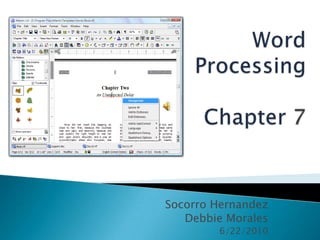
Word processing chapter 7
- 1. Socorro Hernandez Debbie Morales 6/22/2010
- 2. Word Processing Basic Functions When to Use?
- 3. Word processing is a commonly used application that is easily learned. It has three key functions: 1. Entering and editing text 2. Organizing information 3. Inserting objects and hyperlinks
- 4. If students use spell check on the computer, will they be able to spell correctly when not using the computer? Explain why or why not.
- 5. Edit http://www.thefreedict ionary.com/hyperlink http://www.utexas.edu/its/training/hando uts/UTOPIA_WordGS/ Different ways to Variety of tools hyperlink
- 6. Is it a higher-order thinking for your students to use word processing in the daily curriculum? Why?
- 7. Computer Functions Editing, organize information, with tables and graphics, and inserting objects and hyperlinks. Data Manipulation Takes place prior to use of word processing: Integration, Organization and Results Presentation elaboration. Report with graphics, hyperlinks etc. Activities : ◦ before computer use. Plan the activity: brainstorm, list information. ◦ While computer use. Can be more then one time. Write a paragraph, edit it, add graphs etc. ◦ After computer use. Students will answer a Think Sheet
- 8. NTeQ components Unique to Technology Integration Lessons http://www.nteq.com/?p=present
- 9. How to use SmartArt Graphics
- 10. What are the advantages and disadvantages of using Word Processing with an NTeQ model?
- 12. First, create a brochure in Microsoft word. Go to the website www.doc.google.com Write your Google email address on a strip of paper. Exchange with a classmate. You will be writing in a word document.