From PSD to WordPress Theme: Bringing designs to life
•Télécharger en tant que PPTX, PDF•
4 j'aime•2,009 vues
This document discusses bringing designs created in Photoshop or other design programs to life as WordPress themes. It covers considerations when slicing designs, using starter themes, building child themes, and inserting CSS. Tips are provided on focusing on high impact elements first, understanding the parent theme structure, and using tools like Firebug to debug designs. Resources for learning more about web development and WordPress theme building are also listed.
Signaler
Partager
Signaler
Partager
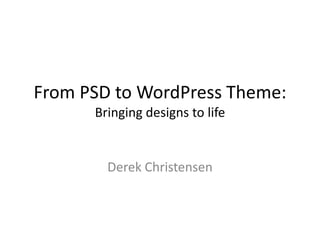
Recommandé
Recommandé
Contenu connexe
Tendances
Tendances (20)
How to Prepare a WordPress Theme for Public Release

How to Prepare a WordPress Theme for Public Release
Managing responsive websites with css preprocessors. 

Managing responsive websites with css preprocessors.
Using LESS, the CSS Preprocessor: J and Beyond 2013

Using LESS, the CSS Preprocessor: J and Beyond 2013
iPhone Web Applications: HTML5, CSS3 & dev tips for iPhone development

iPhone Web Applications: HTML5, CSS3 & dev tips for iPhone development
Similaire à From PSD to WordPress Theme: Bringing designs to life
Similaire à From PSD to WordPress Theme: Bringing designs to life (20)
It's a Mod World - A Practical Guide to Rocking Modernizr

It's a Mod World - A Practical Guide to Rocking Modernizr
Dernier
💉💊+971581248768>> SAFE AND ORIGINAL ABORTION PILLS FOR SALE IN DUBAI AND ABUDHABI}}+971581248768
+971581248768 Mtp-Kit (500MG) Prices » Dubai [(+971581248768**)] Abortion Pills For Sale In Dubai, UAE, Mifepristone and Misoprostol Tablets Available In Dubai, UAE CONTACT DR.Maya Whatsapp +971581248768 We Have Abortion Pills / Cytotec Tablets /Mifegest Kit Available in Dubai, Sharjah, Abudhabi, Ajman, Alain, Fujairah, Ras Al Khaimah, Umm Al Quwain, UAE, Buy cytotec in Dubai +971581248768''''Abortion Pills near me DUBAI | ABU DHABI|UAE. Price of Misoprostol, Cytotec” +971581248768' Dr.DEEM ''BUY ABORTION PILLS MIFEGEST KIT, MISOPROTONE, CYTOTEC PILLS IN DUBAI, ABU DHABI,UAE'' Contact me now via What's App…… abortion Pills Cytotec also available Oman Qatar Doha Saudi Arabia Bahrain Above all, Cytotec Abortion Pills are Available In Dubai / UAE, you will be very happy to do abortion in Dubai we are providing cytotec 200mg abortion pill in Dubai, UAE. Medication abortion offers an alternative to Surgical Abortion for women in the early weeks of pregnancy. We only offer abortion pills from 1 week-6 Months. We then advise you to use surgery if its beyond 6 months. Our Abu Dhabi, Ajman, Al Ain, Dubai, Fujairah, Ras Al Khaimah (RAK), Sharjah, Umm Al Quwain (UAQ) United Arab Emirates Abortion Clinic provides the safest and most advanced techniques for providing non-surgical, medical and surgical abortion methods for early through late second trimester, including the Abortion By Pill Procedure (RU 486, Mifeprex, Mifepristone, early options French Abortion Pill), Tamoxifen, Methotrexate and Cytotec (Misoprostol). The Abu Dhabi, United Arab Emirates Abortion Clinic performs Same Day Abortion Procedure using medications that are taken on the first day of the office visit and will cause the abortion to occur generally within 4 to 6 hours (as early as 30 minutes) for patients who are 3 to 12 weeks pregnant. When Mifepristone and Misoprostol are used, 50% of patients complete in 4 to 6 hours; 75% to 80% in 12 hours; and 90% in 24 hours. We use a regimen that allows for completion without the need for surgery 99% of the time. All advanced second trimester and late term pregnancies at our Tampa clinic (17 to 24 weeks or greater) can be completed within 24 hours or less 99% of the time without the need surgery. The procedure is completed with minimal to no complications. Our Women's Health Center located in Abu Dhabi, United Arab Emirates, uses the latest medications for medical abortions (RU-486, Mifeprex, Mifegyne, Mifepristone, early options French abortion pill), Methotrexate and Cytotec (Misoprostol). The safety standards of our Abu Dhabi, United Arab Emirates Abortion Doctors remain unparalleled. They consistently maintain the lowest complication rates throughout the nation. Our Physicians and staff are always available to answer questions and care for women in one of the most difficult times in their lives. The decision to have an abortion at the Abortion Cl+971581248768>> SAFE AND ORIGINAL ABORTION PILLS FOR SALE IN DUBAI AND ABUDHA...

+971581248768>> SAFE AND ORIGINAL ABORTION PILLS FOR SALE IN DUBAI AND ABUDHA...?#DUbAI#??##{{(☎️+971_581248768%)**%*]'#abortion pills for sale in dubai@
Dernier (20)
Apidays New York 2024 - APIs in 2030: The Risk of Technological Sleepwalk by ...

Apidays New York 2024 - APIs in 2030: The Risk of Technological Sleepwalk by ...
+971581248768>> SAFE AND ORIGINAL ABORTION PILLS FOR SALE IN DUBAI AND ABUDHA...

+971581248768>> SAFE AND ORIGINAL ABORTION PILLS FOR SALE IN DUBAI AND ABUDHA...
Apidays New York 2024 - The value of a flexible API Management solution for O...

Apidays New York 2024 - The value of a flexible API Management solution for O...
Axa Assurance Maroc - Insurer Innovation Award 2024

Axa Assurance Maroc - Insurer Innovation Award 2024
TrustArc Webinar - Unlock the Power of AI-Driven Data Discovery

TrustArc Webinar - Unlock the Power of AI-Driven Data Discovery
EMPOWERMENT TECHNOLOGY GRADE 11 QUARTER 2 REVIEWER

EMPOWERMENT TECHNOLOGY GRADE 11 QUARTER 2 REVIEWER
Apidays New York 2024 - Accelerating FinTech Innovation by Vasa Krishnan, Fin...

Apidays New York 2024 - Accelerating FinTech Innovation by Vasa Krishnan, Fin...
ProductAnonymous-April2024-WinProductDiscovery-MelissaKlemke

ProductAnonymous-April2024-WinProductDiscovery-MelissaKlemke
Finding Java's Hidden Performance Traps @ DevoxxUK 2024

Finding Java's Hidden Performance Traps @ DevoxxUK 2024
Apidays New York 2024 - Passkeys: Developing APIs to enable passwordless auth...

Apidays New York 2024 - Passkeys: Developing APIs to enable passwordless auth...
Biography Of Angeliki Cooney | Senior Vice President Life Sciences | Albany, ...

Biography Of Angeliki Cooney | Senior Vice President Life Sciences | Albany, ...
Strategize a Smooth Tenant-to-tenant Migration and Copilot Takeoff

Strategize a Smooth Tenant-to-tenant Migration and Copilot Takeoff
Repurposing LNG terminals for Hydrogen Ammonia: Feasibility and Cost Saving

Repurposing LNG terminals for Hydrogen Ammonia: Feasibility and Cost Saving
How to Troubleshoot Apps for the Modern Connected Worker

How to Troubleshoot Apps for the Modern Connected Worker
From PSD to WordPress Theme: Bringing designs to life
- 1. From PSD to WordPress Theme: Bringing designs to life Derek Christensen
- 2. (name) (email) derek@derekchristensen.com (website) media-spine.com @derekdac quora.com/Derek-Christensen github.com/derekdac
- 4. designer v developer • most designers are not developers. there are things that look good on a poster that don't work well on a website • walk before you run – as you start out, don’t try to be too unique • if you’re a designer, sit with a developer for a few days to learn some of the constraints that exist • if you’re a developer, sit with a designer for a few days to learn some of the elements of good design
- 6. considerations • overlapping design elements • custom font • clouds cut in half • category icons in two colors • background texture overlay • only front page design provided • not sliced
- 8. slicing • identify the elements • transparent background • slice • save for web and devices
- 9. things to remember • you don’t have to slice everything at once • don’t slice text unless you really need to – use CSS3 @font-face instead – don’t use images for words in menus • CSS sprites • multiple use of the same image - slice once, reuse
- 10. layer-based slicing • faster • flatten and combine layers • less control
- 22. building your own theme
- 23. starter/base themes • skeleton • bones • starkers • roots • hybrid • thesis • genesis
- 25. child theme /******************************************************** Theme Name: Whim Theme URI: http://whimapp.com Description: A custom theme for Whim based on the Bones starter theme Author: Derek Christensen Author URI: http://www.media-spine.com Version: 1.0 Tags: html5, framework, css3, development Template: bones ********************************************************/
- 30. start building • low-hanging fruit • hundreds of right ways to do it – the perfect is the enemy of the good • study and understand the structure of your parent theme
- 31. body { /* Fallback if browser cannot support CSS3 gradients */ background-color: #abc5df; background-image: url("background_tall.jpg") ; background-position: top; background-repeat: repeat-x fixed; background: -webkit-gradient(radial, center center, 0, center center, 460, from(#fff), to(#abc5df)); /* Safari 4-5, Chrome 1-9 */ background: -webkit-radial-gradient(circle, #fff, #abc5df); /* Safari 5.1+, Chrome 10+ */ background: -moz-radial-gradient(circle, #fff, #abc5df); /* Firefox 3.6+ */ background: -ms-radial-gradient(circle, #fff, #abc5df); /* IE 10 */ }
- 33. footer { background-color:#394253; height:185px; margin-top:0; border-top:0; padding: 0 0 0 0; }
- 37. #content { width: 960px; margin: 0 auto; padding: 0; }
- 39. body:before { display: block; height: 0px; content: url(background_cloud.png); float: right; } :before selector inserts content before the content of that element
- 41. #slideshow { background-image: url(background_skyline.png); background-position: right bottom; background-repeat: no-repeat; }
- 43. <div id="content" class="clearfix"> <div id="slideshow" class="clearfix"> <div id="iphone" class="clearfix"> </div> <!-- end #iphone --> <div id="text" class="clearfix"> </div><!-- end #text --> <div id="download" class="clearfix"> </div> <!-- end #download --> </div> <!-- end #slideshow --> </div> <!-- end #content -->
- 44. #iphone{ height: 575px; width: 300px; background-image: url(iphone4frame.png); background-repeat: no-repeat; float: left; }
- 46. #text { background: transparent; height: 250px; width: 620px; color: #394253; font-family: Arial, Helvetica, Verdana; font-size: 14pt; text-decoration: none; float:right; }
- 48. #download{ background-image: url(download.png); background-repeat: no-repeat; height:135px; }
- 50. @font-face { font-family: SerifBD; src: url('serifbd.ttf'); }
- 51. h1, .h1, h2, .h2, h3, .h3 { font-family: SerifBD, Arial, Helvetica, Verdana; color: #394253; } h2, .h2 { margin: 0 0 7px 0; } h3, .h3 { margin: 0 0 7px 0; font-size: 14pt } h1 a, h2 a, h3 a { font-family: SerifBD, Arial, Helvetica, Verdana; color: #394253; }
- 53. nav[role=navigation] {} nav[role=navigation] .menu ul { background: transparent; padding-top: 32px; } nav[role=navigation] .menu ul li {} nav[role=navigation] .menu ul li a { color: #394253; display: block; padding: 10px 20px; font-family: SerifBD, Arial, Helvetica, Verdana; font-size: 14pt; } nav[role=navigation] .menu ul li a:hover { background: #fff; -moz-border-radius: 17px; -webkit-border-radius: 17px; border-radius: 17px; } nav[role=navigation] .menu ul li.current-menu-item a, .nav ul li.current_page_item a { background: #fff; -moz-border-radius: 17px; -webkit-border-radius: 17px; border-radius: 17px; }
- 56. <body <?php body_class(); ?>> <div id="container"> <header role="banner"> <div id="inner-header" class="clearfix"> <nav role="navigation" class="clearfix"> <?php bones_main_nav();?> </nav> </div> <!-- end #inner-header --> </header> <!-- end header -->
- 57. header[role=banner] { position: relative; width: 960px; margin: 0 auto; padding: 0; }
- 59. #navigation{ width: 620px; float: right; }
- 60. <p id="logo"> <a href="<?php echo home_url(); ?>" rel="nofollow"> <img src="wp-content/themes/whim/WhimLogo.png" /> </a> </p>
- 61. #logo{ width: 340px; margin-bottom:0px; float:left; }
- 66. tools • e-text editor (Like textmate, but for windows) • XAMPP • adobe photoshop (or gimp) • adobe illustrator (or inkscape) • firebug for firefox
- 67. web resources • http://slideshare.net/derekdac/ • http://css3please.com/ • http://css-tricks.com/ • http://nettuts.com/ • http://stackexchange.com/ • http://fontsquirrel.com/ • http://yoast.com/wordpress-theme-anatomy/
- 68. questions? (name) (email) derek@derekchristensen.com (website) http://slideshare.net/derekdac/
