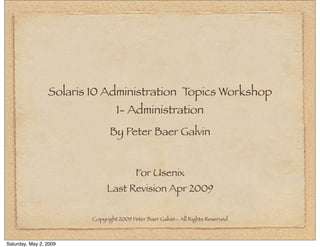
2009 04.s10-admin-topics1
- 1. Solaris 10 Administration Topics Workshop 1- Administration By Peter Baer Galvin For Usenix Last Revision Apr 2009 Copyright 2009 Peter Baer Galvin - All Rights Reserved Saturday, May 2, 2009
- 2. About the Speaker Peter Baer Galvin - 781 273 4100 pbg@cptech.com www.cptech.com peter@galvin.info My Blog: www.galvin.info Bio Peter Baer Galvin is the Chief Technologist for Corporate Technologies, Inc., a leading systems integrator and VAR, and was the Systems Manager for Brown University's Computer Science Department. He has written articles for Byte and other magazines. He was contributing editor of the Solaris Corner for SysAdmin Magazine , wrote Pete's Wicked World, the security column for SunWorld magazine, and Pete’s Super Systems, the systems administration column there. He is now Sun columnist for the Usenix ;login: magazine. Peter is co-author of the Operating Systems Concepts and Applied Operating Systems Concepts texbooks. As a consultant and trainer, Mr. Galvin has taught tutorials in security and system administration and given talks at many conferences and institutions. Copyright 2009 Peter Baer Galvin - All Rights Reserved 2 Saturday, May 2, 2009
- 3. Objectives Cover a wide variety of topics in Solaris 10 Useful for experienced system administrators Save time Avoid (my) mistakes Learn about new stuff Answer your questions about old stuff Won't read the man pages to you Workshop for hands-on experience and to reinforce concepts Note – Security covered in separate tutorial Copyright 2009 Peter Baer Galvin - All Rights Reserved 3 Saturday, May 2, 2009
- 4. More Objectives What makes novice vs. advanced administrator? Bytes as well as bits, tactics and strategy Knows how to avoid trouble How to get out of it once in it How to not make it worse Has reasoned philosophy Has methodology Copyright 2009 Peter Baer Galvin - All Rights Reserved 4 Saturday, May 2, 2009
- 5. Prerequisites Recommend at least a couple of years of Solaris experience Or at least a few years of other Unix experience Best is a few years of admin experience, mostly on Solaris Copyright 2009 Peter Baer Galvin - All Rights Reserved 5 Saturday, May 2, 2009
- 6. About the Tutorial Every SysAdmin has a different knowledge set A lot to cover, but notes should make good reference So some covered quickly, some in detail Setting base of knowledge Please ask questions But let’s take off-topic off-line Solaris BOF Copyright 2009 Peter Baer Galvin - All Rights Reserved 6 Saturday, May 2, 2009
- 7. Fair Warning Sites vary Circumstances vary Admin knowledge varies My goals Provide information useful for each of you at your sites Provide opportunity for you to learn from each other Copyright 2009 Peter Baer Galvin - All Rights Reserved 7 Saturday, May 2, 2009
- 8. Why Listen to Me 20 Years of Sun experience Seen much as a consultant Hopefully, you've used: My Usenix ;login: column The Solaris Corner @ www.samag.com The Solaris Security FAQ SunWorld “Pete's Wicked World” SunWorld “Pete's Super Systems” Unix Secure Programming FAQ (out of date) Operating System Concepts (The Dino Book), now 8th ed Applied Operating System Concepts Copyright 2009 Peter Baer Galvin - All Rights Reserved 8 Saturday, May 2, 2009
- 9. Slide Ownership As indicated per slide, some slides copyright Sun Microsystems Feel free to share all the slides - as long as you don’t charge for them or teach from them for fee Copyright 2009 Peter Baer Galvin - All Rights Reserved 9 Saturday, May 2, 2009
- 10. Overview Lay of the Land Copyright 2009 Peter Baer Galvin - All Rights Reserved Saturday, May 2, 2009
- 11. Schedule Times and Breaks Copyright 2009 Peter Baer Galvin - All Rights Reserved 11 Saturday, May 2, 2009
- 12. Coverage Solaris 10+, with some Solaris 9 where needed Selected topics that are new, different, confusing, underused, overused, etc Copyright 2009 Peter Baer Galvin - All Rights Reserved 12 Saturday, May 2, 2009
- 13. Outline Overview Objectives Solaris Versions, features, selection Booting and Installation SMF and FMA Patching Important Administration Tools What’s Next for Solaris Quick Performance Overview Sysadmin Philosophy Copyright 2009 Peter Baer Galvin - All Rights Reserved 13 Saturday, May 2, 2009
- 14. Polling Time Solaris releases in use? Plans to upgrade? Other OSes in use? Use of Solaris rising or falling? SPARC and x86 OpenSolaris? Copyright 2009 Peter Baer Galvin - All Rights Reserved 14 Saturday, May 2, 2009
- 15. Your Objectives? Copyright 2009 Peter Baer Galvin - All Rights Reserved 15 Saturday, May 2, 2009
- 16. Your Lab Environment Apple Macbook Pro 3GB memory Mac OS X 10.5 VMware Fusion 2.0 Solaris 10U6 50 Containers Copyright 2009 Peter Baer Galvin - All Rights Reserved 16 Saturday, May 2, 2009
- 17. Lab Preparation Have device capable of telnet on the USENIX network Or have a buddy Learn your “magic number” Telnet to 131.106.62.100+”magic number” User “root, password “lisa” It’s all very secure Copyright 2009 Peter Baer Galvin - All Rights Reserved 17 Saturday, May 2, 2009
- 18. Lab Preparation Or... Use virtualbox Use your own system Use a remote machine you have legit access to Copyright 2009 Peter Baer Galvin - All Rights Reserved 18 Saturday, May 2, 2009
- 19. Solaris Versions Use the “best” one Copyright 2009 Peter Baer Galvin - All Rights Reserved 19 Saturday, May 2, 2009
- 20. Solaris 8 Many sites still running S8 Why?! Watch project Solaris 8 Migration Assistant Per-socket cost But does P to V of S8 into an S8-compatible container(!) Fully support by Sun as “Solaris 8” Does not expand lifetime of S8 Copyright 2009 Peter Baer Galvin - All Rights Reserved 20 Saturday, May 2, 2009
- 21. The Case of the System that Would only Boot Sometimes System would run without problems Normal shutdown or system crash /re boot System would fail to boot with “short read” error Ideas?! Copyright 2009 Peter Baer Galvin - All Rights Reserved 21 Saturday, May 2, 2009
- 22. Solaris 9 Improved performance (page coloring, variable page sizes, page locality) Solaris 9 Resource Manager in the Solaris 9 Operating System Solaris Volume Manager Solaris Naming and Directory Service Sun Management Center Change Manager Network Multipathing - Solaris IP Multipathing (IPMP) Mobile IP for the Solaris 9 Operating System Solaris Operating Environment and Linux Compatibility Java 2 Platform, Standard Edition 1.4 for the Solaris 9 Operating System Not a developer release! Copyright 2009 Peter Baer Galvin - All Rights Reserved 22 Saturday, May 2, 2009
- 23. Solaris 10 Shipped Feb 2005 Major new features (some discussed throughout) Dtrace Fire Engine Solaris Cryptography Framework NFS V4 Solaris Privileges ZFS (S10 Update 2) Full history w/ details available in 817-0547.pdf Copyright 2009 Peter Baer Galvin - All Rights Reserved 23 Saturday, May 2, 2009
- 24. Solaris 10 (2) Netscape 7 New X Windowing features Gnome 2.0 desktop System V IPC resource controls Physical memory control using a new resource capping daemon Extended accounting for IPQos USB 2.0 support, and USB removable media support Dynamic intimate shared memory large-page support (for databases) (SPARC only) Memory placement optimization (on SunFire servers) (SPARC only) Improved UFS logging performance Unicode version 3.2 FTP client and server enhancements PAM enhancements Auditing enhancements Password history checking Copyright 2009 Peter Baer Galvin - All Rights Reserved 24 Saturday, May 2, 2009
- 25. Solaris 10 (3) Locale administrator for adding and removing locates at the command line A new autofs configuration file Multiterabyte volume and disk support (64-bit SPARC only) Up to 16TB UFS file systems (64-bit SPARC only) (individual files are still limited to 1TB) devfs dynamically attaches and detaches device entries in /devices NCA support of multiple instances of the web server IPv6 6to4 router and packet tunneling of IPv4 over IPv6 NFS services are only started when needed, rather than only at boot time Sun ONE integration and availability routeadm routing administration command sendmail version 8.12 using TCP wrappers BIND version 8.4.2 Availability of a reduced networking software group for selection during installation of more secure systems Solaris Product Registry added features and a command-line interface Solaris Flash differential archives and configuration scripts Customized contents of Solaris Flash archives Copyright 2009 Peter Baer Galvin - All Rights Reserved 25 Saturday, May 2, 2009
- 26. Solaris 10 (4) Solaris Live Upgrade 2.1 Ability to boot and install software over a WAN Improved DHCP implementation Solaris Management Console Patches tool can now analyze, download and install recommended patches Improved System V IPC configuration Signed packages and patches for more secure download NIS to LDAP transition service Top-down volume creation in Solaris Volume Manager Systems Management Agent implements SNMPv1, v2c, and v3 Event ports for generating and collecting events from disjoint sources New atomic operations API included in libc WBEM includes many updates Solaris Privileges for programmers allows applications to be written that need specific rights, rather than superuser rights. Smartcard interfaces and middleware APIs Basic Audit and Reporting Tool (BART) can compare contents of a system over time or audit an installed package for changes Kerberos enhancements Copyright 2009 Peter Baer Galvin - All Rights Reserved 26 Saturday, May 2, 2009
- 27. S10 U1 (1/06) Changes Upgrade from S8, S9, or old S10 Sun Update Connection for patching x86 GRUB booting Performance - large pages, kernel page relocation, memory placement optimization (MPO) prtconf -b prints product names Copyright 2009 Peter Baer Galvin - All Rights Reserved 27 Saturday, May 2, 2009
- 28. S10 U2 (6/06) Changes ZFS New ACL model (ZFS only), based on NFS V4, more granular, chmod Predictive self-healing for x86 iscsiadm multiple session targets logadmin -l uses local time when renaming volfs managed by SMF UDP and TCP performance improvement IPv6 for ipfilter Copyright 2009 Peter Baer Galvin - All Rights Reserved 28 Saturday, May 2, 2009
- 29. S10 U3 (11/06) Changes smcwebserver enhancements fsstat SMF management of dynamic resource pools Zones “move” and “clone” commands Zone migration LDOMS 1.0 Solaris Trusted Extensions SNIA multipath management - mpathadm Copyright 2009 Peter Baer Galvin - All Rights Reserved 29 Saturday, May 2, 2009
- 30. S10 U4 (8/07) Changes Improved nscd iostat -y understands multipathing Sun service tag product identifer MPxIO path steering raidctl more FMA and predictive self-healing supported devices stmsboot on SPARC and x86 (enable or disable MPxIO on fibre-channel Live Upgrade includes non-global-zone support Deferred-activation patching Networking improvements, including zone “exclusive-IP”, nge jumbo frame support Solaris key-management framework (KMF) to manage public key objects iSCSI target, iscsiadm, iscsitadm Branded zones - lx zonecfg integrated resource management (zone.max-*), temporary pools, capped memory improvements DTrace non-kernel use in zones Copyright 2009 Peter Baer Galvin - All Rights Reserved 30 Saturday, May 2, 2009
- 31. S10 U 5 (5/08) Changes Trusted Extensions installed by default, SMF managed, disabled by default fwflash - new firmware manipulation tool The PostScriptTM Printer Description (PPD) file management utility, /usr/sbin/ppdmgr plus PAPI print commands Client-side support for the Internet Printing Protocol (IPP) SunVTS 7.0 includes the following features: Introduction of the concept of purpose-based testing Improved diagnostics effectiveness Web-based user interface Simplified usage New architecture framework Enterprise View Resource management expansion via CPU Caps plus projmod -a to apply project DB to active project x86 power management iSNS support for iSCSI target SPARC: Hardware -Accelerated Elliptical Curve Cryptography (ECC) Support Network enhancements, desktop tools, performance, libchewing, fsexam file code converter, more drivers Copyright 2009 Peter Baer Galvin - All Rights Reserved 31 Saturday, May 2, 2009
- 32. S10 U6 (10/08) Changes ZFS boot / root (text installer) Zones on ZFS, Auto zone-upgrade Live upgrade from UFS to ZFS root Roll back ZFS dataset without unmounting ZFS quotas and reservations for file system data only ZFS cachefile property controls what is cached, where Separate ZIL locations, iSCSI improvements... Copyright 2009 Peter Baer Galvin - All Rights Reserved 32 Saturday, May 2, 2009
- 33. Current Releases (Source: Stephen Lau (http://whacked.net)) Copyright 2009 Peter Baer Galvin - All Rights Reserved 33 Saturday, May 2, 2009
- 34. Software Express for Solaris Get future Solaris releases, now! Frequent updates (~1 / month) Basically, exports of internal Solaris builds (SPARC and x86) Regression tested by Sun for stability Other products might be available in the future No patches, but bug report and on-line support for paid version Free version allows download, access to docs Takes a couple of hours over fast link Need to be able to create .iso CDs, DVDs Copyright 2009 Peter Baer Galvin - All Rights Reserved 34 Saturday, May 2, 2009
- 35. OpenSolaris Opensolaris is a source base and a distro Solaris open source under CDDL license Updates currently biweekly or so One week after code checked in to kernel gate Very recent bits Goal is to be even closer to kernel engineering No testing done No support But great stuff to play with Copyright 2009 Peter Baer Galvin - All Rights Reserved 35 Saturday, May 2, 2009
- 36. OpenSolaris (2) Can use either gcc or (free*) Sun Studio compiler to build http://www.opensolaris.org/os/ community/tools/sun_studio_tools/ Whole community around OpenSolaris At http://www.opensolaris.org This is the place that kernel developers communicate about DTrace and other areas of the kernel Lots of great info at http:// blogs.sun.com Copyright 2009 Peter Baer Galvin - All Rights Reserved 36 Saturday, May 2, 2009
- 37. OpenSolaris (3) Already some interesting community work Live discs from shillix - http:// schillix.berlios.de/ Belenix - http://belenix.sarovar.org/ belenix_home.html Nexenta – debian-based GNU/Solaris(!) - http:// www.gnusolaris.org/gswiki marTux - first non-Solaris Express/Solaris Express Community Release OpenSolaris distribution for SPARC (sun4u for now, sun4v later) - http:// www.martux.org/RELEASES/ opensolaris live small CD / USB distro - http:// www.milax.org Copyright 2009 Peter Baer Galvin - All Rights Reserved 37 Saturday, May 2, 2009
- 38. OpenSolaris (4) Note that each release has its own patching / upgrade methodology Sometimes need to reinstall each time For Sun flavors use the BFU to install a new archive over an old Just updates the kernel components, not user-land stuff Copyright 2009 Peter Baer Galvin - All Rights Reserved 38 Saturday, May 2, 2009
- 39. OpenSolaris Distro Nee’ Project Indiana FCS 5-May-2008 Commercial support available (just like Solaris) 13- May-2008 Solaris kernel + ZFS + modern userland + new packaging system Livecd Could be the future of Solaris x64 only for now(!) ISV support is the open issue Copyright 2009 Peter Baer Galvin - All Rights Reserved 39 Saturday, May 2, 2009
- 40. OpenSolaris Distro (2) IPS is new package system, SVR4 packages supported too IPS lets you create and manage packages Packages repositories on the web Update all installed packages “undo” via ZFS rollback Search packages Create your own repository pkg, pkgsend, pkg.depotd For example pkg install openoffice Other packages: netbeans, sunstudioexpress, clustertools, webstackui, glassfishv2 Copyright 2009 Peter Baer Galvin - All Rights Reserved 40 Saturday, May 2, 2009
- 41. OpenSolaris Distro (3) Once in OpenSolaris, upgrades are easy: $ pfexec pkg refresh $ pfexec pkg image-update When done: A clone of opensolaris exists and has been updated andactivated. On next boot the Boot Environment opensolaris-1 willbe mounted on '/'. Reboot when ready to switch to this updated BE. $ beadm list BE Active Active on Mountpoint Space Name reboot Used ---- ------ --------- ---------- ----- opensolaris-1 no yes - 17.06M opensolaris yes no - 33.92M Copyright 2009 Peter Baer Galvin - All Rights Reserved 41 Saturday, May 2, 2009
- 42. OpenSolaris Distro (4) Can build your own distribution, via tool http://www.opensolaris.org/os/ project/caiman/Constructor/ The Opensolaris Bible provides very good coverage (mostly user-land) New automatic installer (replacing Jumpstart et al) - follow it at http://www.opensolaris.org/os/ project/caiman/auto_install/ Copyright 2009 Peter Baer Galvin - All Rights Reserved 42 Saturday, May 2, 2009
- 43. Copyright 2009 Peter Baer Galvin - All Rights Reserved 43 Saturday, May 2, 2009
- 44. Which OS? 8, 9, 10 are all viable operating systems <= 2.6 for legacy environments if you can’t move 2.7 for those too lazy to upgrade(!) 8 for those seeking consistency without going through upgrade effort, those waiting for 10 Solaris 9 for most, stable, apps available, good performance if conservative or not ready to move I recommend S10 latest supported release SPARC and x86 Especially as only OS on new hardware Unless apps not available Or company standard for previous release Watch out for vendor support and patch cycle on x86 Copyright 2009 Peter Baer Galvin - All Rights Reserved 44 Saturday, May 2, 2009
- 45. Solaris 10 Adoption Everyone wants it But waiting for vendor support Given a list of apps, Sun can tell you expected support date Start from that, start testing a few months before all apps expected to be supported Some waiting for ZFS bootability (to avoid upgrading twice) Copyright 2009 Peter Baer Galvin - All Rights Reserved 45 Saturday, May 2, 2009
- 46. Installation Getting it Right the First Time... Copyright 2009 Peter Baer Galvin - All Rights Reserved 46 Saturday, May 2, 2009
- 47. Topics Partitions Installation Methods Swap Space Upgrading Zones / Containers Copyright 2009 Peter Baer Galvin - All Rights Reserved 47 Saturday, May 2, 2009
- 48. How Many Partitions? •"It depends" •Who/what is using the system? •Users cause problems! •Why few partitions? •Backups easy and fewer passes •Easy to add VXVM •Easy to mirror (manually or automatically) •Less chance of miss-allocating •Why many partitions? •Finer-grain backup control •Faster restore if a corruption •More control over disk space use •Solaris 8 has 1TB file system limit for UFS •Life will be different once ZFS is bootable! Copyright 2009 Peter Baer Galvin - All Rights Reserved 48 Saturday, May 2, 2009
- 49. Partitions My Way -72GB Disk •On an 72GB disk, system with 32GB memory •/ 10 GB •swap 6 GB •/var 10GB •4GB unused raw partition (set aside for crash) •2 X 9MB partitions for disksuite •What to do with the rest? •Leave unused for emergency or optimum performance •Create scratch space •Personal sysadmin space Copyright 2009 Peter Baer Galvin - All Rights Reserved 49 Saturday, May 2, 2009
- 50. ZFS Boot / Root It all changes once ZFS is root file system snapshots before all changes rollback if don’t like the changes No partitioning needed 1 command mirroring Copyright 2009 Peter Baer Galvin - All Rights Reserved 50 Saturday, May 2, 2009
- 51. /crash?! From the kernel developer who wrote dumpadm: “dumpadm can either be used to configure a swap device as the dump device, or a dedicated dump device (e.g. a raw /dev/dsk/ xxx partition not being used as a filesystem). We actually prefer that because you can never have your dump swapped over if savecore runs out of disk space, and we run savecore in the background if you have one, improving reboot time.” – Mike Shapiro Copyright 2009 Peter Baer Galvin - All Rights Reserved 51 Saturday, May 2, 2009
- 52. Installation Methods •CDROM / DVDROM •for single system or custom systems •Jumpstart - scripted network install •Flash Archive - image-based install, based on jumpstart Copyright 2009 Peter Baer Galvin - All Rights Reserved 52 Saturday, May 2, 2009
- 53. Swap Devices (continued) Performance tip: access to swap page is 104 X slower than memory page Also, disk location of swap or head contention can cause 101 X difference in access time Webstart requires at least 512MB swap space Need to mirror swap to prevent disk failure from causing crash Copyright 2009 Peter Baer Galvin - All Rights Reserved 53 Saturday, May 2, 2009
- 54. Swap Devices (cont) •Yes, mirroring can cause performance degradation, but without mirroring system not proof against failed disk causing crash •Can be raw partitions or files in file systems •Both work well •Add swap space with swap -a <device> •swap -a /dev/dsk/c2t0d0s2 •or swap -a <file> •swap -a /swap1/swapfile Copyright 2009 Peter Baer Galvin - All Rights Reserved 54 Saturday, May 2, 2009
- 55. Swap Device (cont) •Check use with # swap -l swapfile dev swaplo blocks free /dev/dsk/c0t0d0s1 32,1 16 1049744 927360 /dev/dsk/c2t0d0s2 32,242 16 4194272 4194272 /swap1/swapfile - 16 819184 819184 # swap -s total: 77240k bytes allocated + 30912k reserved = 108152k used, 3012576k available Copyright 2009 Peter Baer Galvin - All Rights Reserved 55 Saturday, May 2, 2009
- 56. Where to Swap? Best to avoid swapping altogether Spread swap among multiple controllers, multiple disks Can swap to raw disk partition or file system file Make file system file with mkfile #mkfile 100m /opt/swapfile Performance decreases with file system Almost never have >1 swap space per device Copyright 2009 Peter Baer Galvin - All Rights Reserved 56 Saturday, May 2, 2009
- 57. Upgrading OS Releases Just plopping in the new CDROM and answering questions not recommended Do not upgrade a potentially-security-breached system Perform a new install instead Why do most sites avoid upgrades? Upgrading with zones adds complexity / limits from http://docs.sun.com/app/docs/doc/817-1592/6mhahuoul? ( q=upgrade+zone&a=view as of S10U2) You can use either the standard Solaris interactive installation program or the custom JumpStart installation program to upgrade your Solaris system with zones installed. Solaris Live Upgrade is not supported for this release. For information, see Solaris 10 Installation Guide: Solaris Live Upgrade and Upgrade Planning and Solaris 10 Installation Guide: Custom JumpStart and Advanced Installations. Copyright 2009 Peter Baer Galvin - All Rights Reserved 57 Saturday, May 2, 2009
- 58. Upgrading OS Releases (2) New technologies can help appcert to check if given app “guaranteed” to run on new OS rev Determine if your platform is supported http://www.sun.com/bigadmin/hcl/ Determine the platform to use (if changing platforms) Opteron servers great (but need to move to x86/x64) Sun T1-based systems great for lots of threads Will you work load run well on a T1? http://www.sun.com/ bigadmin/content/cooltst_tool/ Jumpstart for upgrades – possible but not guaranteed Liveupgrade (working as of 10/01 release) Splits the mirror (if SVM if >= S9 8/03) or find available disk Automates duplication of boot disk, upgrade to duplicate disk Allows upgrade while system live Easy test and fall-back to previous release Boot alternate, if unhappy reboot primary boot disk Copyright 2009 Peter Baer Galvin - All Rights Reserved 58 Saturday, May 2, 2009
- 59. Production Server Upgrade Methodology Check all app certifications for support under new release If in house or non-supported app, build test environment and test Perform full backup And test it! Record all system details via Explorer or manually Copyright 2009 Peter Baer Galvin - All Rights Reserved 59 Saturday, May 2, 2009
- 60. Production Server Upgrade Methodology (2) Mirror root disk if possible (or break existing mirror) Upgrade one half of mirror, test Fall back if necessary Or re-mirror after testing period over for RAID protection Undo DiskSuite mirroring, VXVM encapsulation Check VX manuals for upgrade instructions, including use of begin and end scripts to save and restore VX state Copyright 2009 Peter Baer Galvin - All Rights Reserved 60 Saturday, May 2, 2009
- 61. Production Server Upgrade Methodology (3) Update via CDROM Or other method if you get it working Restore VX state if it was saved Test system and apps Check log files, run usual system status commands Analyze old /etc/system Do not just copy it over – reset it based on new OS release Run explorer to capture new system state Perform full backup to record “known good state” After test period, remirror root disk Copyright 2009 Peter Baer Galvin - All Rights Reserved 61 Saturday, May 2, 2009
- 62. Faster / Easier > S10U5 ZFS root allows multiple boot environments Use LU on Solaris Quite feature rich # lucreate -A 'mydescription' -c first_disk -m /:/dev/dsk/c02t4d0s0:ufs -m /usr:/dev/dsk/c02t4d0s1:ufs -M /etc/lu/swapslices -n second_disk BE on OpenSolaris / Nevada # beadm list BE Active Mountpoint Space Policy Created ---- ------ --------- ----- ----- ----- opensolaris NR / 2.36G static 2008-12-01 17:03 opensolaris-1 - - 57.0K static 2008-12-01 17:55 Copyright 2009 Peter Baer Galvin - All Rights Reserved 62 Saturday, May 2, 2009
- 63. Install using JET Jumpstart Enterprise Toolkit Unsupported extensions to Jumpstart by Sun to make it easier / faster 1. Add the packages # pkgadd -d SUNWjet.pkg 2. Add /opt/SUNWjet/bin to the path of the root user 3. Either: 1. run 'copy_solaris_media' to copy the Solaris image from CD/DVD to disk 2. run 'add_solaris_location' to inform the toolkit of existing Solaris images 4. Create a 'template' for a new client, using the 'make_template' command. # make_template machine1 5. Edit the new template and configure the build # vi /opt/jet/Templates/machine1 6. Configure the build environment for this client # make_client machine1 7. Start the build on the client: * (for Sparc) ok boot net - install * (for x86/64) Force a PXE boot Copyright 2009 Peter Baer Galvin - All Rights Reserved 63 Saturday, May 2, 2009
- 64. Upgrading to the Same OS If binaries deleted, corruption problems, packages missing, other program-level problems (not config file problems) Perform an “upgrade” to the same OS release as is currently running Will refresh all packages to their original state Need to re-patch the system Copyright 2009 Peter Baer Galvin - All Rights Reserved 64 Saturday, May 2, 2009
- 65. Booting Giving a system the boot Copyright 2009 Peter Baer Galvin - All Rights Reserved Saturday, May 2, 2009
- 66. Topics •Solaris 10 booting •Service Management Facility (SMF) Copyright 2009 Peter Baer Galvin - All Rights Reserved 66 Saturday, May 2, 2009
- 67. System Boot < S10 ufsbootblock ufsboot /kernel/unix /etc/rcS /etc/inittab init /etc/rc2 /etc/rc3 Copyright 2009 Peter Baer Galvin - All Rights Reserved 67 Saturday, May 2, 2009
- 68. Run levels 0 system shutdown 1 "systemic state" one user, no services or daemons 2 multi-user no NFS mount all partitions, starts services 3 multi-user with NFS 4 spare multiuser state (unused) 5 Power down 6 Reboot kills all processes, unmounts, reboots S,s Single user state no daemons, system mounts Q,q Causes init to reread inittab file Copyright 2009 Peter Baer Galvin - All Rights Reserved 68 Saturday, May 2, 2009
- 69. Solaris 10 Service Management Facility (SMF) Part of larger predictive self-healing facility (Build 69 and beyond) Replacing inetd, changing use of /etc/rc files, etc Much more sophisticated management of system startup and daemons Builds reference tree of which processes need which, and order to start them in If service fails, knows how to restart the service and all that depended on it Startup to login prompt much faster with multithreading – each service started when those it depends on are ready The only mandatory difference in S10 Copyright 2009 Peter Baer Galvin - All Rights Reserved 69 Saturday, May 2, 2009
- 70. SMF (conf) Has a repository containing state and configuration of services, dependencies, methods of managing services Has manifests (in XML format) to describe services -> input into repository /var/svc/manifest Changes to services can be made here Won’t be reflected until service restarted or refreshed Repository/database used for services /etc/svc/repository.db Has commands to manage services, repository Copyright 2009 Peter Baer Galvin - All Rights Reserved 70 Saturday, May 2, 2009
- 71. SMF (cont) Booting now much “quieter” Each service has its own log in /var/svc/log (/etc/svc/volatile) Services that would have hung boot now debuggable in maintenance mode New boot –m verbose to display message per service Processes will automatically restart by svc.startd or be placed in maintenance mode (watch out for kill -9) Location of the scripts to be executed /lib/svc/method Copyright 2009 Peter Baer Galvin - All Rights Reserved 71 Saturday, May 2, 2009
- 72. rc scripts Only a few rc scripts out of the box # ls /etc/rc3.d README S52imq S77dmi S84appserv S16boot.server S75seaport S80mipagent S90samba S50apache S76snmpdx S82initsma There for non smf-converted services There for backward compatibility rc scripts started after all services start, but no other SMF services provided Inittab now sparse. It includes info on modifying ttymon for example: # For modifying parameters passed to ttymon, use svccfg(1m) to modify # the SMF repository. For example: # # # svccfg # svc:> select system/console-login # svc:/system/console-login> setprop ttymon/terminal_type = "xterm" # svc:/system/console-login> exit Copyright 2009 Peter Baer Galvin - All Rights Reserved 72 Saturday, May 2, 2009
- 73. The boot process S10 SPARC ufsbootblock ufsboot /kernel/unix /etc/svc/ repository.db svc.startd init inittab Copyright 2009 Peter Baer Galvin - All Rights Reserved 73 Saturday, May 2, 2009
- 74. The boot process S10 X86 BIOS boot block GRUB /kernel/unix /etc/svc/ repository.db svc.startd init inittab Copyright 2009 Peter Baer Galvin - All Rights Reserved 74 Saturday, May 2, 2009
- 75. GRUB Nice, fairly standard boot management Controlled via /boot/grub files RAMdisk image created automatically when system files changed, used to speed boot Create manually if needed via bootadm update-archive Copyright 2009 Peter Baer Galvin - All Rights Reserved 75 Saturday, May 2, 2009
- 76. svcs Displays services and stati # svcs STATE STIME FMRI legacy_run Feb_28 lrc:/etc/rcS_d/S50sk98sol legacy_run Feb_28 lrc:/etc/rc2_d/S10lu legacy_run Feb_28 lrc:/etc/rc2_d/S20sysetup legacy_run Feb_28 lrc:/etc/rc2_d/S40llc2 . . . legacy_run Feb_28 lrc:/etc/rc3_d/S84appserv legacy_run Feb_28 lrc:/etc/rc3_d/S90samba online Feb_28 svc:/system/svc/restarter:default online Feb_28 svc:/network/pfil:default online Feb_28 svc:/system/filesystem/root:default online Feb_28 svc:/network/loopback:default online Feb_28 svc:/milestone/name-services:default . . . Copyright 2009 Peter Baer Galvin - All Rights Reserved 76 Saturday, May 2, 2009
- 77. svcs (cont) Displays details about services (i.e. what failed) # svcs -x svc:/application/print/server:default (LP print server) State: disabled since Mon Feb 28 11:01:34 2005 Reason: Disabled by an administrator. See: http://sun.com/msg/SMF-8000-05 See: lpsched(1M) Impact: 2 dependent services are not running. (Use -v for list.) Displays info on all services (even disabled ones) # svcs -a Copyright 2009 Peter Baer Galvin - All Rights Reserved 77 Saturday, May 2, 2009
- 78. svcs (cont) Displays details about services (i.e. what depends on what) # svcs –xv ssh STATE STIME FMRI online Feb_28 svc:/network/ssh:default Feb_28 366 sshd Copyright 2009 Peter Baer Galvin - All Rights Reserved 78 Saturday, May 2, 2009
- 79. svcadm Changes service states permanently (unless –t option used) # svcs sendmail STATE STIME FMRI online Feb_28 svc:/network/smtp:sendmail # svcadm disable sendmail # svcs sendmail STATE STIME FMRI disabled 17:46:01 svc:/network/smtp:sendmail Copyright 2009 Peter Baer Galvin - All Rights Reserved 79 Saturday, May 2, 2009
- 80. svcprop List the properties of a service via svcprop service_name # svcprop zones general/enabled boolean false general/entity_stability astring Unstable general/single_instance boolean true multi-user-server/entities fmri svc:/milestone/multi-user-server multi-user-server/grouping astring require_all multi-user-server/restart_on astring none multi-user-server/type astring service startd/duration astring transient start/exec astring /lib/svc/method/svc-zones %m start/timeout_seconds count 60 start/type astring method stop/exec astring /lib/svc/method/svc-zones %m stop/timeout_seconds count 500 stop/type astring method Copyright 2009 Peter Baer Galvin - All Rights Reserved 80 Saturday, May 2, 2009
- 81. svcprop (cont) tm_common_name/C ustring Solaris zones tm_man_zones/manpath astring /usr/share/man tm_man_zones/section astring 5 tm_man_zones/title astring zones tm_man_zoneadm/manpath astring /usr/share/man tm_man_zoneadm/section astring 1M tm_man_zoneadm/title astring zoneadm restarter/logfile astring /var/svc/log/system- zones:default.log restarter/start_pid count 525 restarter/start_method_timestamp time 1144642223.336907000 restarter/start_method_waitstatus integer 0 restarter/transient_contract count restarter/auxiliary_state astring none restarter/next_state astring none restarter/state astring online restarter/state_timestamp time 1144642223.379661000 Copyright 2009 Peter Baer Galvin - All Rights Reserved 81 Saturday, May 2, 2009
- 82. inetadm SMF component that manages inet services Now inetd is a subcomponent Original inetd.conf entries are now services Any changes to inetd.conf reflected in changes to services Only when inetconv is run Copyright 2009 Peter Baer Galvin - All Rights Reserved 82 Saturday, May 2, 2009
- 83. inetadm (cont) # inetadm ENABLED STATE FMRI enabled online svc:/application/x11/xfs:default enabled online svc:/application/font/stfsloader:default enabled offline svc:/application/print/rfc1179:default enabled online svc:/network/rpc/metamed:default enabled online svc:/network/rpc/metamh:default enabled online svc:/network/rpc/gss:default disabled disabled svc:/network/rpc/ocfserv:default enabled online svc:/network/rpc/smserver:default disabled disabled svc:/network/rpc/rex:default . . . enabled online svc:/network/shell:default disabled disabled svc:/network/shell:kshell disabled disabled svc:/network/talk:default enabled online svc:/network/rpc-100235_1/rpc_ticotsord:default enabled online svc:/network/imap/tcp:default enabled online svc:/network/imaps/tcp:default enabled online svc:/network/pop3/tcp:default enabled online svc:/network/pop3s/tcp:default Copyright 2009 Peter Baer Galvin - All Rights Reserved 83 Saturday, May 2, 2009
- 84. inetadm -p # inetadm -p NAME=VALUE bind_addr="" bind_fail_max=-1 bind_fail_interval=-1 max_con_rate=-1 max_copies=-1 con_rate_offline=-1 failrate_cnt=40 failrate_interval=60 inherit_env=TRUE tcp_trace=FALSE tcp_wrappers=FALSE Copyright 2009 Peter Baer Galvin - All Rights Reserved 84 Saturday, May 2, 2009
- 85. inetadm -l # inetadm -l imap/tcp SCOPE NAME=VALUE name="imap" endpoint_type="stream" proto="tcp" isrpc=FALSE wait=FALSE exec="/opt/csw/sbin/imapd" user="root" default bind_addr="" default bind_fail_max=-1 default bind_fail_interval=-1 default max_con_rate=-1 default max_copies=-1 default con_rate_offline=-1 default failrate_cnt=40 default failrate_interval=60 default inherit_env=TRUE default tcp_trace=FALSE default tcp_wrappers=FALSE Copyright 2009 Peter Baer Galvin - All Rights Reserved 85 Saturday, May 2, 2009
- 86. inetadm –m -M Modify a property of an inetd service # inetadm -m ftp tcp_trace=TRUE Modify one of the inetd properties # inetadm -M tcp_wrappers=TRUE Copyright 2009 Peter Baer Galvin - All Rights Reserved 86 Saturday, May 2, 2009
- 87. svccfg Manipulates data in service configuration repository Full, rich feature set For example: # svccfg svc:> list . . . network/imap/tcp network/imaps/tcp network/pop3/tcp network/pop3s/tcp svc:> network/pop3/tcp network/pop3s/tcp svc:> select telnet svc:/network/telnet> listprop . . . general framework general/entity_stability astring Unstable general/restarter fmri svc:/network/inetd:default Copyright 2009 Peter Baer Galvin - All Rights Reserved 87 Saturday, May 2, 2009
- 88. svccfg (cont) svc:/network/telnet> setprop Usage: setprop pg/name = [type:] value setprop pg/name = [type:] ([value...]) Set the pg/name property of the currently selected entity. Values may be enclosed in double-quotes. Value lists may span multiple lines. svc:/network/telnet> help General commands: help set repository end Manifest commands: inventory validate import export archive Profile commands: apply extract Entity commands: list select unselect add delete Snapshot commands: listsnap selectsnap revert Property group commands: listpg addpg delpg Property commands: listprop setprop delprop editprop Property value commands: addpropvalue delpropvalue setenv unsetenv Copyright 2009 Peter Baer Galvin - All Rights Reserved 88 Saturday, May 2, 2009
- 89. Milestones Augment, not replacement for old “run levels” If all services for milestone running, milestone reached If not, milestone not reached Milestone configurations: # ls /var/svc/manifest/milestone multi-user-server.xml name-services.xml single-user.xml multi-user.xml network.xml sysconfig.xml # svcs "svc:/milestone/*" online Sep_22 svc:/milestone/name-services:default online Sep_22 svc:/milestone/network:default online Sep_22 svc:/milestone/devices:default online Sep_22 svc:/milestone/single-user:default online Sep_22 svc:/milestone/sysconfig:default online Sep_22 svc:/milestone/multi-user:default online Sep_22 svc:/milestone/multi-user-server:default Copyright 2009 Peter Baer Galvin - All Rights Reserved 89 Saturday, May 2, 2009
- 90. Milestones vs. Run Levels Liane Praza's Weblog Friday February 04, 2005 smf milestones, runlevels, and system maintenance A number of questions about smf(5) milestones have been surfacing lately, so I'll try to give a summary of the topic and answer a few common questions here. An smf(5) milestone is really nothing more than a service which aggregates a bunch of service dependencies. Usually, a milestone does nothing useful itself, but declares a specific state of system-readiness which other services can depend upon. One example is the name-services milestone. It simply depends upon the possible name services you might be running: $ svcs -d name-services STATE STIME FMRI disabled Jan_04 svc:/network/rpc/nisplus:default disabled Jan_04 svc:/network/dns/client:default disabled Jan_04 svc:/network/ldap/client:default online Jan_04 svc:/network/nis/client:default Copyright 2009 Peter Baer Galvin - All Rights Reserved 90 Saturday, May 2, 2009
- 91. Milestones vs. Run and has no useful actions to perform during the start or stop method: $ svcprop -p start name-services start/exec astring :true start/timeout_seconds count 3 start/type astring method $ svcprop -p stop name-services stop/exec astring :true stop/timeout_seconds count 3 stop/type astring method The name-services milestone is considered online as long as any name services which are enabled are running. There's also nothing different about these milestones to smf(5), it just sees them as yet- another-service. We've implemented standard Unix system run-levels in smf(5) using milestones. The single-user, multi- user, and multi-user-server milestones correspond to run-levels S, 2, and 3, respectively. In addition to the runlevel milestones, there are the all and none keywords. These aren't actual services, but shorthand for either the graph with no services, or the graph with all services. This set of five special milestones can either be booted directly to (boot -m milestone=) or reached by running svcadm milestone. As mentioned in a previous entry, the way we reach a limited milestone (any special milestone but all) is to temporarily disable all services which aren't part of the milestone's subgraph. Copyright 2009 Peter Baer Galvin - All Rights Reserved 91 Saturday, May 2, 2009
- 92. Milestones vs. Run Levels (cont) A common question is why the console-login service is disabled if you boot to a milestone that isn't all. This can easily be determined by looking at console-login's dependents. $ svcs -D console-login STATE STIME FMRI As there are no milestones which have console-login as one of their dependencies, it won't be started as part of any milestone but all. Fortunately, we'll always start an sulogin(1M) prompt if a login service can't be reached. So, why are milestones useful then? The most useful milestone is none, for the recovery/exploration scenario I described here. The other use is when doing service development. You can use svcadm milestone to transition to limited milestones then back up without rebooting the system. There's a large omission in my description of milestone use above. I don't mention system maintenance or patching anywhere. A very common question is: Should I stop using init s, boot -s, and my other standard procedures to change runlevels and perform standard system maintenance? Emphatically, no! Your old favorite commands continue to work as they always have. There's no need to change procedures. There's no reason to retrain your fingers with a much longer-to-type command when init s works just fine. The init invocations will work just like they always have, where svcadm milestone won't. For example, running svcadm milestone svc:/ milestone/single-user:default won't change the run-level of the system (as described by who -r). Running init s will. Copyright 2009 Peter Baer Galvin - All Rights Reserved 92 Saturday, May 2, 2009
- 93. SMF Notes svcs –a shows all services, no matter the state Also of interest svcadm restart – restart the service svcadm refresh – reread the service configuration svcs –d FMRI – shows named service and parents svcs –D FMRI – shows named service and dependents boot –m milestone – boots to named milestone svcadm milestone – transitions to named milestone svccfg apply /var/svc/profile/ generic_limited_net.xml – disables generic extraneous network daemons Copyright 2009 Peter Baer Galvin - All Rights Reserved 93 Saturday, May 2, 2009
- 94. SMF Notes (cont) /var/svc/profile/site.xml – copied by jumpstart script as default set of services on jumpstarted systems Check out the Q&A (FAQ): http:// mail.opensolaris.org/pipermail/smf- discuss/2006-June/000672.html Never modify manifests in place. Always use svccfg to modify or customize a service Web site to create SMF manifests http://es.opensolaris.org/easySMF/ Copyright 2009 Peter Baer Galvin - All Rights Reserved 94 Saturday, May 2, 2009
- 95. Labs What services are running? How do you parse the output of svcs? Which are disabled? Failed? What does inetd.conf look like? What is in the rc directories? What do the service log files show? Kill off an unimportant service via kill What happened Disable it via SMF Where is the SMF configuration information stored? How would you change the parameters of a service? What does an RPC service look like now? Copyright 2009 Peter Baer Galvin - All Rights Reserved 95 Saturday, May 2, 2009
- 96. Labs (cont) What profiles are available? What run level are we at? How would you enable tcp-wrappers? Copyright 2009 Peter Baer Galvin - All Rights Reserved 96 Saturday, May 2, 2009
- 97. Systems Management Tips and Tricks Copyright 2009 Peter Baer Galvin - All Rights Reserved Saturday, May 2, 2009
- 98. Topics •Patches •Fault management architecture (FMA) •Crash and core dumps •Odds and Ends •Analyzing a system Copyright 2009 Peter Baer Galvin - All Rights Reserved 98 Saturday, May 2, 2009
- 99. Patches installpatch and backoutpatch •Sun patches come with routines to automate patching •Solaris >= 2.6 includes new patch commands •patchadd (accepts path or URL for patch!) •patchrm •All patch operations are logged in the /var/sadm/patch subdirectories as well •installpatch -u doesn’t verify file attributes •installpatch -d doesn’t save the original files •Big disks -> don’t use this option Use pkgrm to remove packages to avoid them being patched (sendmail et al) Copyright 2009 Peter Baer Galvin - All Rights Reserved 99 Saturday, May 2, 2009
- 100. OpenSolaris Or run OpenSolaris and never patch again Rather, upgrade packages Including the kernel! Copyright 2009 Peter Baer Galvin - All Rights Reserved 100 Saturday, May 2, 2009
- 101. Patches (cont) •Other useful patch tools • SUC(E) Sun Update Connection (Enterprise) • smpatch (nee’ patchpro) (from Sunsolve) • patchDiag (from Sunsolve) • patchcheck (from Sunsolve) • patchreport http://www.cs.duke.edu/~wjs/pr.html •Watch out for Sun patchmanager •Doesn’t warn of reboot need •Doesn’t warn of special instructions • Patches from • ftp:sunsolve.sun.com http://sunsolve.sun.com Copyright 2009 Peter Baer Galvin - All Rights Reserved 101 Saturday, May 2, 2009
- 102. Patches (continued) New with Nevada is the Sun Update Manager GUI interface built into CDE(?) and Xorg Automatic patch updates (like Windows!) Can use proxy, caching, etc. Possibly a command line interface as well Future of this unclear Also, Sun bought Aduva, which will result in Sun Update Connection Enterprise 1.0 (Sun UCE 1.0) - now part of Sun xVM Ops Center Copyright 2009 Peter Baer Galvin - All Rights Reserved 102 Saturday, May 2, 2009
- 103. Patch Philosophy On new systems, install Recommended Patches Suggested Patches Sometimes not the same thing! Install security patches if you care Install point patches only if you see symptoms Watch out – patches can overwrite security changes (startup script removal, sendmail, inetd.conf changes) Retest after changes made Copyright 2009 Peter Baer Galvin - All Rights Reserved 103 Saturday, May 2, 2009
- 104. FMA Copyright 2009 Peter Baer Galvin - All Rights Reserved 104 Saturday, May 2, 2009
- 105. FMA New with Solaris 10, Solaris Fault Management Architecture (called predictive self-healing by marketing) Two components – service manager and fault manager Fault manager designed to detect faults (as before) and analyze them Can reduce downtime / debugging by not “waiting for that problem to happen again” New daemon runs by default at boot – fmd Still logs to syslog et al, and /var/fm/fmd/fltlog Command line interface fmadm fmdump fmstat Currently, better hw info from SPARC than Opteron CPUs Copyright 2009 Peter Baer Galvin - All Rights Reserved 105 Saturday, May 2, 2009
- 106. FMA Fault Management Should be much more likely to catch and debug intermittent or correctable error and point to a correction: (from bigadmin article) SUNW-MSG-ID: SUN4U-8000-6H, TYPE: Fault, VER: 1, SEVERITY: Major EVENT-TIME: Sun Oct 17 14:15:50 PDT 2004 PLATFORM: SUNW,Sun-Blade-1000, CSN: -, HOSTNAME: myhost EVENT-ID: 64fe6c23-12b7-ccd1- f0a7-b531941738f8 DESC: The number of errors associated with this CPU has exceeded acceptable levels. Refer to http://sun.com/msg/SUN4U-8000-6H for more information. AUTO-RESPONSE: An attempt will be made to remove the affected CPU from service. IMPACT: Performance of this system may be affected. REC-ACTION: Schedule a repair procedure to replace the affected CPU. Use fmdump -v -u <EVENT_ID> to identify the CPU. Copyright 2009 Peter Baer Galvin - All Rights Reserved 106 Saturday, May 2, 2009
- 107. fmadm Main administrative interface # fmadm Usage: fmadm [-P prog] [-q] [cmd [args ... ]] fmadm config - display fault manager configuration fmadm faulty [-ai] - display list of faulty resources fmadm flush <fmri> ... - flush cached state for resource fmadm load <path> - load specified fault manager module fmadm repair <fmri>|<uuid> - record repair to resource(s) fmadm reset [-s serd] <module> - reset module or sub-component fmadm rotate <logname> - rotate log file fmadm unload <module> - unload specified fault manager module # fmadm config MODULE VERSION STATUS DESCRIPTION cpumem-retire 1.0 active CPU/Memory Retire Agent eft 1.12 active eft diagnosis engine fmd-self-diagnosis 1.0 active Fault Manager Self-Diagnosis io-retire 1.0 active I/O Retire Agent syslog-msgs 1.0 active Syslog Messaging Agent Copyright 2009 Peter Baer Galvin - All Rights Reserved 107 Saturday, May 2, 2009
- 108. fmdump Facility to display fault logs and detailed information (from bigadmin article) # fmdump -v -u 64fe6c23-12b7-ccd1-f0a7-b531941738f8 TIME UUID SUNW-MSG-ID Oct 17 14:15:50.1630 64fe6c23-12b7-ccd1-f0a7-b531941738f8 SUN4U-8000-6H 100% fault.cpu.ultraSPARC- III.l2cachedata FRU: hc:///component=Slot 1 rsrc: cpu:///cpuid=1/serial=1107C270C8A Copyright 2009 Peter Baer Galvin - All Rights Reserved 108 Saturday, May 2, 2009
- 109. fmstat Information about resource use by FMA # fmstat module ev_recv ev_acpt wait svc_t %w %b open solve memsz bufsz cpumem-retire 0 0 0.0 0.0 0 0 0 0 0 0 eft 0 0 0.0 0.0 0 0 0 0 260K 0 fmd-self-diagnosis 0 0 0.0 0.0 0 0 0 0 0 0 io-retire 0 0 0.0 0.0 0 0 0 0 0 0 syslog-msgs 0 0 0.0 0.0 0 0 0 0 32b 0 Copyright 2009 Peter Baer Galvin - All Rights Reserved 109 Saturday, May 2, 2009
- 110. logadm Tool for managing log files Configurable to automatically rotate files, delete old files, etc Copyright 2009 Peter Baer Galvin - All Rights Reserved 110 Saturday, May 2, 2009
- 111. FMA Odds and Ends FMA supports AMD “M2” CPUs (Rev F) Enabled by default S10 8/07 provides predictive self-healing on PCI-Express on x64 systems Copyright 2009 Peter Baer Galvin - All Rights Reserved 111 Saturday, May 2, 2009
- 112. Odds and Ends Copyright 2009 Peter Baer Galvin - All Rights Reserved 112 Saturday, May 2, 2009
- 113. routeadm routeadm now the proper way to manage use of routing and forwarding # routeadm -e ipv4-forwarding Copyright 2009 Peter Baer Galvin - All Rights Reserved 113 Saturday, May 2, 2009
- 114. Sun SRS NetConnect Has had many names over time Now useful, free (if you have “good” support contract), going away!? Time to have a new look, but possibly going away in favor of xVM Ops Center Can send data back to Sun or to a server at your site Provides patch info, uptime, performance monitoring, event monitoring, etc But does not phone home for service calls You have to do that http://www.sun.com/service/netconnect/ Copyright 2009 Peter Baer Galvin - All Rights Reserved 114 Saturday, May 2, 2009
- 115. Must Read Finally, Sun has documented kernel tunables Read “Solaris Tunable Parameters Reference Manual” Unique per Solaris release, starting with S8 At docs.sun.com (for free) Copyright 2009 Peter Baer Galvin - All Rights Reserved 115 Saturday, May 2, 2009
- 116. mpathadm Solaris 10 U 3 and beyond Tool to manage multipathing via ANSI standard API Probably the best way to manage storage multipathing Copyright 2009 Peter Baer Galvin - All Rights Reserved 116 Saturday, May 2, 2009
- 117. Analyzing a System Methodology I use when approaching a “broken” system “Slow” system, failing applications, etc Learned the hard way, I always regret skipping any steps Copyright 2009 Peter Baer Galvin - All Rights Reserved 117 Saturday, May 2, 2009
- 118. Analyzing a System - Capture Capture problem definition as succinctly as possible Helps avoid the “death spiral” When did the problem start What invokes it What avoids it What is it What changes were made before it started What debugging / analyzing / testing changes made since the start What existing diagnosis is available (performance trends, performance monitoring tools) Copyright 2009 Peter Baer Galvin - All Rights Reserved 118 Saturday, May 2, 2009
- 119. Analyzing a System - Capture 2 Capture available testing resources Any dev or Q/A systems available? Ability to reproduce the problem Ability to test and make changes in production Ability to test under load, load generation tools Downtime windows, change limits (validated system, production lockdown) Change deployment method and cycle Production testing possible? Performance impact possible? Capture state with explorer Now part of “Services Tools Bundle” http://www.sun.com/download/products.xml?id=47c7250a Capture state with GUDS Apparently only available from Sun Support on an as-needed basis Copyright 2009 Peter Baer Galvin - All Rights Reserved 119 Saturday, May 2, 2009
- 120. Analyzing a System - Audit OS release and patch level Application release and patch level Is the application level supported on the OS level? Scan through dmesg / /var/adm/messages Don’t ignore anything odd - could be the canary Check system health via df (full disks, mount options,fs types via -n) ifconfig (network param mismatch), kstat (grep for interface name) /etc/system (inherited settings, system variables) /etc/projects (system settings) Quick scan of “the usual suspects” iostat, vmstat, netstat, prstat, mpstat, lockstat, intrstat Then go process-level if the problem can be narrowed down Copyright 2009 Peter Baer Galvin - All Rights Reserved 120 Saturday, May 2, 2009
- 121. Analyze a System - Next Steps Have McDougall and Mauro books handy Install DTracetoolkit if possible Have DTrace one-liners handy Watch for system overhead Is current scheduler class appropriate If the system isn’t time-sharing, don’t run with time-sharing scheduler If processes stepping on each other or one running amok, consider implementing limits as possible based on the OS Processor sets CPU caps, memory limits Copyright 2009 Peter Baer Galvin - All Rights Reserved 121 Saturday, May 2, 2009
- 122. Analyze a System - Drill Down From “Performance Analysis Using DTrace” by Benoit Chaffanjon - here are some examples but read the paper Graph of time spent in each system call by each process syscall:::entry /uid != 0/ { self->tm = timestamp } syscall:::return /self->tm/ { @[execname, pid, probefunc] = quantize(timestamp - self->tm); self->tm = 0 } Short lived processes dtrace -n 'proc:::exec{printf("%s execing %s, , uid/zone =%d/%sn",execname,args[0],uid,zonename)}' Copyright 2009 Peter Baer Galvin - All Rights Reserved 122 Saturday, May 2, 2009
- 123. Analyze a System - Drill Down - 2 Code compiled on an old compiler may work but will not perform well If not stripped, detect with an old friend : dump -c $1 |grep "WS6U2" (or SUNWspro) If stripped, usage of obsoleted library or functions like .mul or .div are a sign of an old v7 compiler Recompilation is key get SunStudio - its free at http://www.sun.com/software/solaris/get.jsp Copyright 2009 Peter Baer Galvin - All Rights Reserved 123 Saturday, May 2, 2009
- 124. Analyze a System - Drill Down - 3 Error management is time consuming. Detect and fix them before moving forward It will change your performance picture ! The most common error is Error #2 - File not found How to detect them (or errinfo): /usr/sbin/dtrace -qn 'syscall:::return /errno != 0 && pid != $pid/ { @Errs[execname,probefunc,errno] = count(); } dtrace:::END {printa("%s %s %d %@dn",@Errs); }' Not a Number (NaN) exception handling is OS managed on UltraSparc III Detect with : # kstat -n fpu_traps fpu_unfinished_traps 77652 Only way to fix it : upgrade the CPUs to UltraSPARC-IV , SPARC VI 64, Opteron or Xeon Copyright 2009 Peter Baer Galvin - All Rights Reserved 124 Saturday, May 2, 2009
- 125. Analyze a System - Drill Down - 4 Identify application log writing impact Who is doing what ? dtrace -n 'io:::start{@[execname, args[2]- >fi_pathname] = count()}' And what is the block size ? dtrace -n 'io:::start{@[execname, args[2]- >fi_pathname] = quantize(args[0]->b_bufsize)} Need hot spots or number of pending I/Os (and more), Beyond the DTracetoolkit: ($) Ortera Atlas http:// www.ortera.com Copyright 2009 Peter Baer Galvin - All Rights Reserved 125 Saturday, May 2, 2009
- 126. Analyze a System - Drill Down - 5 Use the proper chip for the proper workload. See http:// www.spec.org and http://www.tpc.org Single threaded workloads are common. Make sure your application is multi-threaded and that it works. Verify with : profile:::profile-100hz /pid/{@[pid, execname] = lquantize(cpu, 0, 512, 1);} Fixed priority and FSS are good practices - priocntl Processor sets and process binding are good tuning tools Example : Oracle database redo log process Copyright 2009 Peter Baer Galvin - All Rights Reserved 126 Saturday, May 2, 2009
- 127. Analyze a System - Drill Down - 6 Draw your system memory map with : mdb -k << ! ::memstat ! Then, drill down per process with pmap -sx The memory allocator matters : libumem.so (32 or 64 bit) often yields performance gains. If Java, think garbage collection. -XX:ParallelGc and -XX:AggressiveHeap works well on SMP The memory block size matters Use large 4M pages when possible. You can change it on the fly with ppgsz LD_PRELOAD=$LD_PRELOAD:mpss.so.1 can be used to control the page size used by any software Setting MPSSHEAP=size will control the heap pages Setting MPSSSTACK=size will control the stack pages pmap will be used to verify if the change worked Copyright 2009 Peter Baer Galvin - All Rights Reserved 127 Saturday, May 2, 2009
- 128. Analyze a System - Drill Down - 7 1Gb isn’t that fast any more Difficult to spot as a bottleneck DTrace not fully IP-stack enabled In the mean time check out nicstat: http://www.brendangregg.com/K9Toolkit/nicstat All this and more in a SAGE wiki: XXX Copyright 2009 Peter Baer Galvin - All Rights Reserved 128 Saturday, May 2, 2009
- 129. Sys Admin Labs Explore the commands in this section Copyright 2009 Peter Baer Galvin - All Rights Reserved 129 Saturday, May 2, 2009
- 130. Performance You can tune a file system but you can’t tuna fish Copyright 2009 Peter Baer Galvin - All Rights Reserved Saturday, May 2, 2009
- 131. Overview •DTrace •Other Old and New Important Performance Tools Copyright 2009 Peter Baer Galvin - All Rights Reserved 131 Saturday, May 2, 2009
- 132. Overview of Performance Tools – Process Stats (Courtesy of McDougall and Mauro) Process Stats cputrack - per-processor hw counters pargs – process arguments pflags – process flags pcred – process credentials pldd – process's library dependencies psig – process signal disposition pstack – process stack dump pmap – process memory map pfiles – open files and names prstat – process statistics ptree – process tree ptime – process microstate times pwdx – process working directory Copyright 2009 Peter Baer Galvin - All Rights Reserved 132 Saturday, May 2, 2009
- 133. Overview of Performance Tools – Process Control (Courtesy of McDougall and Mauro) Process Control pgrep – grep for processes pkill – kill processes list pstop – stop processes prun – start processes prctl – view/set process resources pwait – wait for process preap – reap a zombie process Copyright 2009 Peter Baer Galvin - All Rights Reserved 133 Saturday, May 2, 2009
- 134. Overview of Performance Tools – Tracing (Courtesy of McDougall and Mauro) Process Tracing/debugging abitrace – trace ABI interfaces dtrace – trace the world mdb – debug/control processes truss – trace functions and system calls Kernel Tracing/debugging dtrace – trace and monitor kernel lockstat – monitor locking statistics lockstat -k – profile kernel mdb – debug live and kernel cores Copyright 2009 Peter Baer Galvin - All Rights Reserved 134 Saturday, May 2, 2009
- 135. Overview of Performance Tools – System Stats (Courtesy of McDougall and Mauro) System Stats acctcom – process accounting busstat – Bus hardware counters cpustat – CPU hardware counters iostat – IO & NFS statistics kstat – display kernel statistics mpstat – processor statistics netstat – network statistics nfsstat – nfs server stats sar – kitchen sink utility vmstat – virtual memory stats intrstat - interrupt stats Copyright 2009 Peter Baer Galvin - All Rights Reserved 135 Saturday, May 2, 2009
