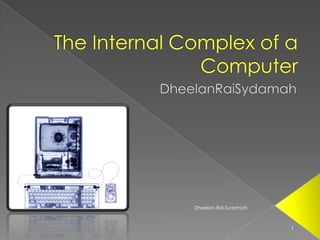
The Complex of an Internal Computer
- 1. Dheelan-Rai Sydamah 1
- 2. Slide 1 – Title page Slide 2 – Contents page Slide 3 - Introduction Slide 4 - Processors Slide 5 - Memory Slide 6 – Memory - Continued Slide 7 – Adapter cards Slide 8 – Storage devices Slide 9 – Formatting and Partitioning Slide 10 – Input devices Slide 11 – Output devices Slide 12 – Annotated internal computer Slide 13 – End page Contents Dheelan-Rai Sydamah 2
- 3. This presentation will explore the internal components of a personal computer. The aim of this presentation is to clarify any ideas regarding your knowledge of computers and to provide a brief, clear insight into the subject. Use the buttons at the bottom left of the screen to navigate between slides and the contents page. Have a great knowledgifying experience. Contents Dheelan-Rai Sydamah 3
- 4. The central processing unit (CPU), is considered as the brain of a computer. Its primary function is to process data at extremely fast rates, the maximum data that they can process is determined by the CPU speed. The CPU speed is referred to as GHz. The higher the CPU speed, the more data can be processed. The size of a CPU is referred to in bits. Bits are used to specify the size of a CPU, a bit refers to one significant place in the numbers that a CPU deals with. For example, an 8-bit CPU deals with number that can only be represented by eight binary digits. Processors range in compatibility with motherboards, it limits what processors can be used with certain motherboards. Certain CPU’s may require higher specifications that only certain motherboards can offer. Contents Dheelan-RaiSydamah 4
- 5. ROM - Read only memory, this type of memory allows users to view and access the data stored, however they cannot be modified. It is mainly used to share firmware, due to its limitations. EEPROM – Electronically Erasable Programmable ROM, this is a form of ROM that can be electronically erased on a computer, which can be be more useful and practical in most situations. Flash memory – This is a form of data storage that can work with the absence of a power supply. It is similar to EEPROM, due to the fact that data can be erased and modified electronically. Contents Dheelan-Rai Sydamah 5
- 6. RAM – Random access memory, more than one piece of data saved or stored on RAM can be accessed from any part of the memory simultaneously. This improves flexibility and more usability when compared against ROM. There are several types of RAM, some more modern than others, there are two main types: SDRAM and DDR. SDRAM – (Synchronous DRAM) This type of RAM is relatively old, at officially scales at 133MHz, but as processors get faster, other, faster types of RAM are required. DDR – (Double Data Rate SDRAM) in simple terms, this type of RAM doubles the rate of data transfer than standard SDRAM. DRAM has two major form factors: DIMM and RIMM. DIMM – They are 64-bit components, they are commonly used, SDRAM DIMM and DDR DIMM are physically different, therefore incompatible together. SODIMM is a memory module designed primarily for laptops and printers , therefore they are smaller in size. Contents Dheelan-Rai Sydamah 6
- 7. In essence, an adapter card is a printed circuit board (PCB, that can be inserted into the expansion slot in a computer and increases the functionality. PCI – Peripheral Component Interconnect, is a standard for adapter cards. It was developed by Intel, and is used mainly by high performance graphics adapters. PCIe – PCI Express is a modern development of PCI, it uses point to point links instead of parallel links used in PCI, and provides a high speed data link between a processor and peripherals. PC Card – Originally known as PCMCIA Card, is the form factor of an external peripheral designed mainly for laptops. Some modern uses of it is devices such as network cards, modems and hard disks. The two main types of computing buses are parallel and serial. This refers to the circuit configuration and determines what it can be used for. An adapter cards communicates with the processor by translating data traveling through the cable into bytes so the processor can read it. Contents Dheelan-Rai Sydamah 7
- 8. Internal storage device – A hard disk drive is a form of an internal storage device. External storage device – An external hard disk drive is a form of a external storage device, another commonly used form of an external storage device is a USB flash drive. Types of HDD – There are four main types of hard disk drive: SATA, PATA, SCSI and Solid State. SATA – Serial ATA, is a bus interface used to connect host bus adapters to mass storage devices, such as hard disk drives and optical drives. SATA was designed to replace the older PATA. PATA – Parallel ATA, this is similar to SATA, and is used to connect mass storage devices to the motherboard. It is a relatively older form of storage device connection. SCSI – Small computer system interface, this is also similar to PATA and SATA, but allows several peripherals to be connected to one port. This is also a relatively older form of technology and is commonly replaced by USB. Solid State Drive – SSD, this is a recent form of hard drive that consists of fewer moving components, this reduces chance of failure and also improves weight. They offer fast write and read performance, and they are also quieter than conventional HDD’s. Contents Dheelan-Rai Sydamah 8
- 9. Formatting – This is the preparation of a storage device for data storage. It is performed when a device is used for the first time. Formatting allows for preparing the device, partitioning it and altering the file format e.g. FAT 32 or NTFS. Partitioning – This is process of dividing a storage device into partitions virtually, the operating system then uses the partitions separately. This allows one storage medium to be used as if there were multiple. An example of where it is used is storing a different operating system on each partition, this allows the user to select an OS during the boot process. Contents Dheelan-Rai Sydamah 9
- 10. Input devices have different methods of connection depending on its requirements etc. Touch input device – This most commonly requires a USB connection, like most devices today. This allows high speed data transmission and practicality. Graphics tablet – A graphics tablet enables the user to input drawings or similar things to a computer linked via software. Most modern graphics tablets also use USB. Gaming controllers – Controllers mostly use USB also, although before, they used PS2 as a form of connection. USB replaced PS2, due to practicality and the power output provided by USB. PC Microphone – Due to sound recording capability, microphones are linked to the 3.5mm auxiliary microphone jack used with every modern computer. Keyboard – A keyboard in the modern day require USB to act as a peripheral, although, relatively recently, PS2 was used as a predecessor. Contents Dheelan-Rai Sydamah 10
- 11. Printers – The most common forms of printer connections, in order of new technology, are: Parallel, Serial, Firewire, USB. Most modern printers use USB connections, although the emergence of Ethernet data ports and wireless printers has recently occurred. Monitors – Most modern LCD monitors and older CRT screens use VGA ports and connections to transmit the image as an output. Speakers – Like a PC microphone, they require the sound aspect of a computer, therefore they use the speaker output 3.5mm auxiliary jack. Contents Dheelan-Rai Sydamah 11
- 12. Contents Dheelan-Rai Sydamah 12
- 13. DheelanRaiSydamah Contents Dheelan-Rai Sydamah 13