An Introduction to Wikispaces
•
3 j'aime•5,538 vues
A short introduction to Wikispaces.
Signaler
Partager
Signaler
Partager
Télécharger pour lire hors ligne
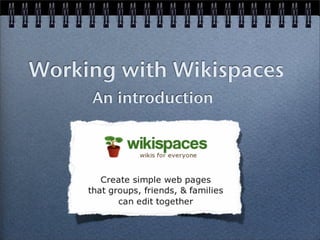
Recommandé
Recommandé
Contenu connexe
Tendances
Tendances (20)
En vedette
En vedette (9)
Similaire à An Introduction to Wikispaces
Similaire à An Introduction to Wikispaces (20)
Creating wikispaces tutorial adapted and modified from

Creating wikispaces tutorial adapted and modified from
Web 2.0 Tool: Collaborating Using Wiki by Mohamed Amin Embi

Web 2.0 Tool: Collaborating Using Wiki by Mohamed Amin Embi
Plus de Dianne Krause
Plus de Dianne Krause (20)
Technology & The Administrator - Grit 687 Class #3 

Technology & The Administrator - Grit 687 Class #3
How to help your 9th grader succeed in High School

How to help your 9th grader succeed in High School
The 10 Or So Things I Wish I Knew About Researching, Thinking About, and Deci...

The 10 Or So Things I Wish I Knew About Researching, Thinking About, and Deci...
Dernier
💉💊+971581248768>> SAFE AND ORIGINAL ABORTION PILLS FOR SALE IN DUBAI AND ABUDHABI}}+971581248768
+971581248768 Mtp-Kit (500MG) Prices » Dubai [(+971581248768**)] Abortion Pills For Sale In Dubai, UAE, Mifepristone and Misoprostol Tablets Available In Dubai, UAE CONTACT DR.Maya Whatsapp +971581248768 We Have Abortion Pills / Cytotec Tablets /Mifegest Kit Available in Dubai, Sharjah, Abudhabi, Ajman, Alain, Fujairah, Ras Al Khaimah, Umm Al Quwain, UAE, Buy cytotec in Dubai +971581248768''''Abortion Pills near me DUBAI | ABU DHABI|UAE. Price of Misoprostol, Cytotec” +971581248768' Dr.DEEM ''BUY ABORTION PILLS MIFEGEST KIT, MISOPROTONE, CYTOTEC PILLS IN DUBAI, ABU DHABI,UAE'' Contact me now via What's App…… abortion Pills Cytotec also available Oman Qatar Doha Saudi Arabia Bahrain Above all, Cytotec Abortion Pills are Available In Dubai / UAE, you will be very happy to do abortion in Dubai we are providing cytotec 200mg abortion pill in Dubai, UAE. Medication abortion offers an alternative to Surgical Abortion for women in the early weeks of pregnancy. We only offer abortion pills from 1 week-6 Months. We then advise you to use surgery if its beyond 6 months. Our Abu Dhabi, Ajman, Al Ain, Dubai, Fujairah, Ras Al Khaimah (RAK), Sharjah, Umm Al Quwain (UAQ) United Arab Emirates Abortion Clinic provides the safest and most advanced techniques for providing non-surgical, medical and surgical abortion methods for early through late second trimester, including the Abortion By Pill Procedure (RU 486, Mifeprex, Mifepristone, early options French Abortion Pill), Tamoxifen, Methotrexate and Cytotec (Misoprostol). The Abu Dhabi, United Arab Emirates Abortion Clinic performs Same Day Abortion Procedure using medications that are taken on the first day of the office visit and will cause the abortion to occur generally within 4 to 6 hours (as early as 30 minutes) for patients who are 3 to 12 weeks pregnant. When Mifepristone and Misoprostol are used, 50% of patients complete in 4 to 6 hours; 75% to 80% in 12 hours; and 90% in 24 hours. We use a regimen that allows for completion without the need for surgery 99% of the time. All advanced second trimester and late term pregnancies at our Tampa clinic (17 to 24 weeks or greater) can be completed within 24 hours or less 99% of the time without the need surgery. The procedure is completed with minimal to no complications. Our Women's Health Center located in Abu Dhabi, United Arab Emirates, uses the latest medications for medical abortions (RU-486, Mifeprex, Mifegyne, Mifepristone, early options French abortion pill), Methotrexate and Cytotec (Misoprostol). The safety standards of our Abu Dhabi, United Arab Emirates Abortion Doctors remain unparalleled. They consistently maintain the lowest complication rates throughout the nation. Our Physicians and staff are always available to answer questions and care for women in one of the most difficult times in their lives. The decision to have an abortion at the Abortion Cl+971581248768>> SAFE AND ORIGINAL ABORTION PILLS FOR SALE IN DUBAI AND ABUDHA...

+971581248768>> SAFE AND ORIGINAL ABORTION PILLS FOR SALE IN DUBAI AND ABUDHA...?#DUbAI#??##{{(☎️+971_581248768%)**%*]'#abortion pills for sale in dubai@
Dernier (20)
AWS Community Day CPH - Three problems of Terraform

AWS Community Day CPH - Three problems of Terraform
+971581248768>> SAFE AND ORIGINAL ABORTION PILLS FOR SALE IN DUBAI AND ABUDHA...

+971581248768>> SAFE AND ORIGINAL ABORTION PILLS FOR SALE IN DUBAI AND ABUDHA...
Apidays New York 2024 - Scaling API-first by Ian Reasor and Radu Cotescu, Adobe

Apidays New York 2024 - Scaling API-first by Ian Reasor and Radu Cotescu, Adobe
Apidays New York 2024 - Accelerating FinTech Innovation by Vasa Krishnan, Fin...

Apidays New York 2024 - Accelerating FinTech Innovation by Vasa Krishnan, Fin...
Rising Above_ Dubai Floods and the Fortitude of Dubai International Airport.pdf

Rising Above_ Dubai Floods and the Fortitude of Dubai International Airport.pdf
Boost Fertility New Invention Ups Success Rates.pdf

Boost Fertility New Invention Ups Success Rates.pdf
EMPOWERMENT TECHNOLOGY GRADE 11 QUARTER 2 REVIEWER

EMPOWERMENT TECHNOLOGY GRADE 11 QUARTER 2 REVIEWER
CNIC Information System with Pakdata Cf In Pakistan

CNIC Information System with Pakdata Cf In Pakistan
Apidays New York 2024 - The value of a flexible API Management solution for O...

Apidays New York 2024 - The value of a flexible API Management solution for O...
Navigating the Deluge_ Dubai Floods and the Resilience of Dubai International...

Navigating the Deluge_ Dubai Floods and the Resilience of Dubai International...
Polkadot JAM Slides - Token2049 - By Dr. Gavin Wood

Polkadot JAM Slides - Token2049 - By Dr. Gavin Wood
Repurposing LNG terminals for Hydrogen Ammonia: Feasibility and Cost Saving

Repurposing LNG terminals for Hydrogen Ammonia: Feasibility and Cost Saving
Cloud Frontiers: A Deep Dive into Serverless Spatial Data and FME

Cloud Frontiers: A Deep Dive into Serverless Spatial Data and FME
Strategies for Landing an Oracle DBA Job as a Fresher

Strategies for Landing an Oracle DBA Job as a Fresher
An Introduction to Wikispaces
- 1. Working with Wikispaces An introduction
- 2. What is a Wiki….? a website that allows visitors to add, remove, edit and change content. It also allows for linking among any number of pages and websites. It is easy to use and an effective tool for collaborative authoring.
- 3. Creating your Account http://www.wikispaces.com Fill in required info Leave #4 blank Click ‘Join’
- 4. Account Tips: Username: first name last initial ex: diannek Password: write it down! Email: one that works! Make a Space? NO ** Your username will be how the teacher credits you for your work.
- 5. Editing your page Click on ONLY ONE PERSON can edit a space at a time. You may want to cut and paste your work from MS Word and save right away. Use the discussion tab to communicate and discuss the page.
- 6. Discussing your work Click on the Discussion tab to post a message to your group. Reply or Post your own messages.
- 7. Inserting Files If you have a file (word doc, pdf, etc) that you want to add to your page… Click Click on the tree icon in the toolbar Click on , find the file on our computer and click on Place the cursor where you want the file link to go. Then double-click on the file to insert it.
- 8. Inserting Links If you have a website that you want to link to your page… Click on Highlight the text Click on the globe icon Choose external link Paste the weblink from another source. Click OK
- 9. Embedding HTML Code If you have HTML embed code from another website such as YouTube, Slide.com, VoiceThread, etc: Click on Click on the TV icon: Choose the category you want “Other HTML” works for ALL code Paste the embed code you copied from the other website. Click Save
- 10. Other Wikispace Links Just Click the links below to learn more about Wikispaces and editing: Wikispace Tutorial Tours Wikispace Help Wikis in Plain English Video
- 11. Thanks for Watching! Created by Dianne Krause, Wissahickon School District March 2008 Based on a Power Point created by Kristin Hokanson, Upper Merion Area School District
