Vic's GPS PowerPoint Tutorial
•Download as PPT, PDF•
0 likes•563 views
Report
Share
Report
Share
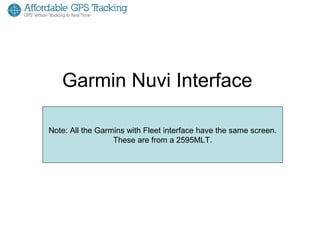
Recommended
Recommended
More Related Content
What's hot
What's hot (12)
Viewers also liked
Viewers also liked (6)
Recently uploaded
Recently uploaded (20)
How to Troubleshoot Apps for the Modern Connected Worker

How to Troubleshoot Apps for the Modern Connected Worker
Mastering MySQL Database Architecture: Deep Dive into MySQL Shell and MySQL R...

Mastering MySQL Database Architecture: Deep Dive into MySQL Shell and MySQL R...
Exploring the Future Potential of AI-Enabled Smartphone Processors

Exploring the Future Potential of AI-Enabled Smartphone Processors
Powerful Google developer tools for immediate impact! (2023-24 C)

Powerful Google developer tools for immediate impact! (2023-24 C)
Scaling API-first – The story of a global engineering organization

Scaling API-first – The story of a global engineering organization
Bajaj Allianz Life Insurance Company - Insurer Innovation Award 2024

Bajaj Allianz Life Insurance Company - Insurer Innovation Award 2024
Top 10 Most Downloaded Games on Play Store in 2024

Top 10 Most Downloaded Games on Play Store in 2024
Why Teams call analytics are critical to your entire business

Why Teams call analytics are critical to your entire business
TrustArc Webinar - Unlock the Power of AI-Driven Data Discovery

TrustArc Webinar - Unlock the Power of AI-Driven Data Discovery
Apidays Singapore 2024 - Building Digital Trust in a Digital Economy by Veron...

Apidays Singapore 2024 - Building Digital Trust in a Digital Economy by Veron...
Repurposing LNG terminals for Hydrogen Ammonia: Feasibility and Cost Saving

Repurposing LNG terminals for Hydrogen Ammonia: Feasibility and Cost Saving
The 7 Things I Know About Cyber Security After 25 Years | April 2024

The 7 Things I Know About Cyber Security After 25 Years | April 2024
Tata AIG General Insurance Company - Insurer Innovation Award 2024

Tata AIG General Insurance Company - Insurer Innovation Award 2024
Understanding Discord NSFW Servers A Guide for Responsible Users.pdf

Understanding Discord NSFW Servers A Guide for Responsible Users.pdf
Boost PC performance: How more available memory can improve productivity

Boost PC performance: How more available memory can improve productivity
Vic's GPS PowerPoint Tutorial
- 1. Garmin Nuvi Interface Note: All the Garmins with Fleet interface have the same screen. Note: All the Garmin’s with Fleet2595MLT. are similar to These are from a interface these images. These are from a 2595MLT and the 2555LMT are the same screens
- 2. When plugging in cable from VT2600 NAV to Garmin this Dispatch icon will appear.
- 3. After clicking the Dispatch icon this page will appear with different options.
- 4. This is what the screen will look like when the Garmin receives a message.
- 5. After clicking the message icon this screen will appear with message.
- 6. By clicking on one message it will open the message screen that looks like this.
- 7. From the message screen you can click the icon the arrow is pointing to and a new window will open with two options.
- 8. When clicking the reply option this screen will appear.
- 9. When clicking the Use Keyboard option this screen will appear.
- 10. From here you can type a reply message that will send to the User Interface 2.0
- 11. After clicking done on the message screen this window will appear.
- 12. After clicking yes to send message the red arrow will appear, this shows you have replied to that message.
- 13. This is what the screen looks like when the Garmin receives a new job.
- 14. After Clicking the new job icon this screen will appear.
- 15. When clicking on one job this screen will appear with the job details.
- 16. When on job details screen you can click the icon the arrow is pointing to and a new window with options will appear.
- 17. When clicking the Edit Stop option this screen will appear.
- 18. When clicking Go! option that Garmin will start to navigate you to the job.
- 19. Garmin will show you when road splits where you should go.
- 20. This is what screen looks like when the Garmin receives a job and message.
- 21. Red Arrow= Unread message Blue Arrow= message that was replied to Green Arrow= Read message
- 22. Red Arrow= Read Job Blue Arrow= Unread Job Orange Arrow= Job currently navigating to Green Arrow= Completed Job