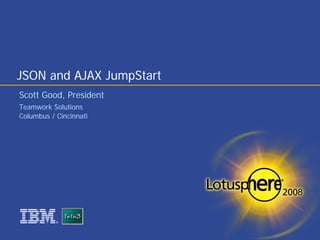
JSON and AJAX JumpStart
- 1. JSON and AJAX JumpStart Scott Good, President Teamwork Solutions Columbus / Cincinnati ®
- 2. Scott Good President, Teamwork Solutions Columbus, Cincinnati 2-time Beacon Award Finalists Notes Developer/Designer, 15 years Extensive workflow and web development experience ProcessIt! (2003 E-Pro Apex Award, 2006 & 2007 Advisor Editors’ Choice Award winner) Have written nearly 50 Lotus Advisor articles AJAX CSS JavaScript LotusScript Domino web development
- 3. Teamwork Solutions… Does application development for companies of all sizes Abbott Laboratories Abercrombie & Fitch American Cancer Society American Electric Power Burger King Nationwide Insurance Pharmacia Upjohn Prudential Insurance And many more
- 4. Today… Introduction to JSON What it is Why you should care Enough to make you (a little) dangerous Introduction to AJAX What is AJAX? How can it be used in Domino apps? How to make an AJAX request Using JSON as the AJAX data format (instead of XML) Putting it into an application
- 5. JSON and AJAX…makes you think…
- 7. Wrong JSON It’s “JSON,” the web technology, not “Jason” the homicidal maniac Important safety tip
- 8. So, what is JSON? JSON = JavaScript Object Notation A part of JavaScript many developers don’t know about Has been a part of the JavaScript spec since December 1999 Extends the power of JavaScript arrays Can act as a viable (and much easier to use) alternative to XML as a data transport
- 9. JavaScript Variables In JavaScript, variables can contain more or less anything Numbers Text Arrays Functions Objects …in any combination You can, for instance, do this: var myChild = “Sydney”; var age = 14; var gender = “female”;
- 10. Or, you could use an array JavaScript variables don’t have to be single values They can contain arrays Array elements are identified by position number, starting with zero var myChild = [“Sydney”, 14, “female”]; … so that … var sydneyAge = myChild[1]; Works great…but hard to keep track of what is where And hard to read the code
- 11. JavaScript Arrays Array elements can also be identified by name var myChild = []; // identifies myChild as an array myChild[“name”] = “Sydney”; myChild[“age”] = 14; myChild[“gender”] = “female”; … so that … var sydneyAge = myChild.age; Easier to read as code; not much easier to create
- 12. JavaScript Arrays Named array elements can also be identified in a single statement: var myChild = {name: “Sydney”, age: 14, gender: “female”}; … or, spread out for better readability … var myChild = { name: “Sydney”, age: 14, gender: “female” }; Note the braces
- 13. JavaScript Arrays Functionally, these are the same: var myChild = []; myChild[“name”] = “Sydney”; myChild[“age”] = 14; myChild[“gender”] = “female”; … is the same as … var myChild = { name: “Sydney”, age: 14, gender: “female” };
- 14. JSON But THIS one is considered JSON: var myChild = { name: “Sydney”, age: 14, gender: “female” }; Easier to write; easier to read; (better on the resume) But, if that was all there was to it, nobody would care Fortunately, that’s not all there is to it
- 15. JSON = JavaScript Object Notation JSON is a extension of JavaScript capabilities JSON is a means of describing JavaScript objects which can be filled with pretty much anything JavaScript As the object model gets more complex, defining the data can get more complicated, too JSON can help simplify access to the data
- 16. Basic JSON Format Simple format: An overall object name, then pairs of names and values inside braces… var objectName = { identifier1: value1, identifier2: value2, identifier3: value3 } Keep in mind, this is JavaScript “values” can be pretty much anything, not just simple things like strings
- 17. Basic JSON Format You will often see the identifiers in quotation marks, too… var objectName = { “identifier1”: value1, “identifier2”: value2, “identifier3”: value3 } In my experience, it works either way Note where the commas are!
- 18. Why bother?...A bit bigger example Imagine you have an array of objects you need to track… var myKids = [“Corey”, “Thaddeus”, “Sydney”, “Cameron”]; Simple enough…you don’t need JSON for that
- 19. So, why do this? But what if there’s other, related, information you want to track? var myKids = [“Corey”, “Thaddeus”, “Sydney”, “Cameron”]; var kidsAges = [21, 21, 14, 7]; var kidsGender = [“female”, “male”, “female”, “female”]; The data model is starting to get more complex Relationships between data are based entirely on array position
- 20. Extracting data gets harder Find Sydney’s age… var myKids = [“Corey”, “Thaddeus”, “Sydney”, “Cameron”]; var kidsAges = [21, 21, 14, 7]; var kidsGender = [“female”, “male”, “female”, “female”]; for (var x = 0; x < myKids.length; x++){ if (myKids[x] == “Sydney”){ var sydneyAge = kidsAges[x]; break; } } Quite do-able, but fussy…and surprisingly hard for what it is
- 21. With JSON, the data model is simpler One set of named-pairs can contain others: var myKids = { Corey: { age: 21, gender: “female” }, Thaddeus: {age: 21, gender: “male”}, Sydney: {age: 14, gender: “female”}, Cameron:{ age: 7, gender: “female”} }; var sydneyAge = myKids.Sydney.age;
- 22. Easier to get right, and to read Which are you more likely to get right when building the arrays? var myKids = [“Corey”, “Thaddeus”, “Sydney”, “Cameron”]; var kidsAges = [21, 21, 14, 7]; var kidsGender = [“female”, “male”, “female”, “female”]; … or … var myKids = { Corey: {age: 21, gender: “female”}, Thaddeus: {age: 21, gender: “male”}, Sydney: {age: 14, gender: “female”}, Cameron:{ age: 7, gender: “female”} };
- 23. Easily extend the data model You can easily add more named-pair sets… var myKidsAndPets = { kids: { Corey: {age: 21, gender: “female”}, Thaddeus: {age: 21, gender: “male”}, Sydney: {age: 14, gender: “female”}, Cameron:{ age: 7, gender: “female”} }, pets: { Kirby: {type: “dog”, variety: “Labrador Retriever”}, Spot: {type: “fish”, variety: “Goldfish”} } }; var sydneyAge = myKidsAndPets.kids.Sydney.age;
- 24. Again, consider the alternative… MUCH harder to see relationships the “traditional” way… var myKids = [“Corey”, “Thaddeus”, “Sydney”, “Cameron”]; var kidsAges = [21, 21, 14, 7]; var kidsGender = [“female”, “male”, “female”, “female”]; var ourPets = [“Kirby”, “Spot”]; var petTypes = [“dog”, “fish”]; var petVarieties = [“Labrador Retriever”, “Goldfish”]; And, it gets worse if the sequence of variable declarations isn’t in a totally logical order
- 25. JSON: Who Cares? You do (or should), particularly if you’re doing things with relatively complex data in JavaScript Or, if you’re using AJAX In AJAX, JSON is an easier approach to doing what you’re probably already doing with XML MUCH easier
- 26. JSON vs XML…why bother with XML? <myKidsAndPets> var myKidsAndPets = { <children> <child> kids: { <name>Corey</name> Corey: {age: 21, gender: “female”}, <age>21</age> Thaddeus: {age: 21, gender: “male”}, <gender>female</gender> </child> Sydney: {age: 14, gender: “female”}, <child> Cameron:{ age: 7, gender: “female”} <name>Thaddeus</name> }, <age>21</age> <gender>male</gender> pets: { </child> Kirby: {type: “dog”, variety: “Labrador Retriever”}, <child> Spot: {type: “fish”, variety: “Goldfish”} <name>Sydney</name> <age>14</age> } <gender>female</gender> }; </child> <child> <name>Cameron</name> <age>7</age> <gender>female</gender> </child> </children> <pets> <pet> JSON is about half the characters (in this <name>Kirby</name> example), but you also have to parse the <type>dog</type> XML before you can use it <variety>Labrador Retriever</variety> </pet> <pet> <name>Spot</name> <type>fish</type> <variety>Goldfish</variety> </pet> </pets> </myKidsAndPets>
- 27. XML vs JSON…mostly the same There are some data formats supported by XML not supported by JSON (audio, video) Unimportant for most of what we do JSON is much easier to work with Easier to build Easier to read Easier to parse Less data = faster to transport And, hey!, less typing JSON is a Good Thing…particularly with AJAX
- 28. So, how do you use JSON in web apps? In JS Header In JavaScript libraries Computed into on-the-form JavaScript variables Using @DbLookup or WebQueryOpen agents Or, from Notes Views, along with AJAX…
- 29. JSON is now available from Domino views Beginning with Domino 7.0.2, you can get JSON from web views …/ViewName?ReadViewEntries&OutputFormat=JSON Formatting/node names are a LOT like the XML version
- 30. Demos JSON from a JS Library JSON from the JS Header JSON from ComputedText XML vs JSON from Notes web views Compare the node names, structure
- 31. BUT…can’t actually get directly to it Views return JSON objects, but what are you going to do with them? Can only get the JSON code with a URL NOT as a DbLookup or an embedded view CAN use the Notes View JSON in an AJAX call…
- 32. What is AJAX? Asynchronous JavaScript And XML Er…or JSON…or other stuff… VERY hot right now (but not new) A combination of technologies that have literally transformed web applications over the last few years Able to work independently of the UI That’s the “Asynchronous” part Can use XML as the data transport, but doesn’t have to Can be JSON Or even plain text
- 33. Why should you care? Can make web applications much… Faster More intuitive Easier to use Breaks through a lot of traditional limitations of web applications Creates a sometimes-link with the server without requiring the UI to refresh Demo Google Maps
- 34. How can it be used in Domino apps? Lets you dynamically retrieve data from the server while the user does something else Possible uses: Check budget availability Validate part numbers Get sub-category lists from top-category choice Look up names from NAB as characters are typed The list is limited mostly by your imagination NOTE: Older browsers cannot do this (IE prior to 5.5 or so, etc)
- 35. How to make an AJAX request The basic object, which makes the request, varies depending on browser MS Internet Explorer (before IE 7.0) Uses XMLHTTP ActiveX object ajaxReq = new ActiveXObject(“Microsoft.XMLHTTP”); Firefox, IE 7.0, etc. Use an internal XMLHttpRequest object ajaxReq = new XMLHttpRequest();
- 36. How to make an AJAX request Unless you can be absolutely sure of the browser, you just build for both and be done with it Determine which is supported by the browser by checking for window.ActiveXObject and/or window.XMLHTTPRequest
- 37. Building an AJAX request function createAJAXRequest(retrievalURL, responseFunction) { var ajaxreq; if (window.XMLHttpRequest) { ajaxReq = new XMLHttpRequest(); } else if (window.ActiveXObject) { ajaxReq = new ActiveXObject(quot;Microsoft.XMLHTTPquot;); } ajaxReq.open(quot;GETquot;, retrievalURL); ajaxReq.onreadystatechange = eval(responseFunction); return ajaxReq; }
- 38. Building an AJAX request All this does is set up the process Can make requests Can receive back XML No request has been made (yet) It doesn’t know what to do with what it gets back (yet) So, we need a little more code…
- 39. To actually make the request… Need to call the createAJAXRequest() function Then, pass in two parameters The URL of the view (or other source of JSON) (as a string) The name of the function to be run when values come back (as a string) Use the send() method to actually make the call myAjaxReq = createAJAXRequest(“theURL”, “theFunctionToRun”); myAjaxReq.send(null);
- 40. What you’ll get back… AJAX objects (XMLHttpRequest, etc) return two things: responseXML (an object) responseText (a string) For XML, you’d use ajaxReq.responseXML and work directly with the XML DOM in the object With JSON, you need to use the string value (as it’s not an XML object)
- 41. Demo Make a simple AJAX request from the NAB using a function to do something with the returned values: function processReturnValue(){ alert(ajaxReq.responseText); }
- 42. Needs some cleaning up It works, but the named function is called every time the request object’s “ready state” changes Loading Loaded Interactive Complete You don’t need to do things on each state change
- 43. Check ready state and status to know when to go HTTP status values: ReadyState values: 404 = Not found 0 = uninitialized 500 = Internal error 1 = loading 100 = Continue 2 = loaded 200 = Complete (what you want) 3 = interactive 4 = complete function processReturnValue(){ if (ajaxReq.readyState == 4) { if (ajaxReq.status == 200) { alert(ajaxReq.responseText); } } }
- 44. Demo Make a better AJAX request by tweaking the function slightly function processReturnValue(){ if (ajaxReq.readyState == 4){ if (ajaxReq.state == 200){ alert(ajaxReq.responseText); } } }
- 45. But this is only text…not JavaScript You must convert the responseText to an actual JSON object before it will be of any use in your code Conversion to a JavaScript object is done using eval() var jsonObject = eval(ajaxReq.responseText); …or possibly… eval(ajaxReq.responseText);
- 46. Using eval() to make it live function processReturnValue(){ if (ajaxReq.readyState == 4) { if (ajaxReq.status == 200) { eval(“viewJSON=” + ajaxReq.responseText); var viewRows = viewJSON.viewentry; for (var i = 0; i < viewRows.length; i++){ // looping through the rows… docUNID = viewRows[0][“@unid”]; alert(docUNID); } } } }
- 47. Demo Retrieving JSON from a view, formatting results with HTML
- 48. What you have At this point, all you have are data elements you can easily extract from the JSON and surround with HTML But, what more do you need? With HTML you have… JavaScript DHTML CSS And so on You have retrieved data from another place, asynchronously, and made it available to whatever you’re doing
- 49. Carrying it a bit further Without a lot of additional work, this could become any number of things: Entry validation NAB picker (demo) Type-ahead (demo) Or something else It’s powerful technology and not all that hard to do
- 50. Where all can you get JSON from Domino? Notes Views Using ?ReadViewEntries&OutputFormat=JSON Notes Views Custom JSON objects Notes Pages Notes Agents JavaScript Libraries JS Header Computed Text or field in the form
- 51. Demos… AJAX & JSON from a custom view AJAX & JSON from a Page AJAX & JSON from an Agent
- 52. In summary Both AJAX and JSON are technologies you should know Both make web development easier, web applications more powerful TOGETHER they are even better The more comfortable you are with them, the more places you’ll find to use them…and the better your apps will be
- 53. Legal Disclaimers The workshops, sessions and materials have been prepared by IBM or the session speakers and reflect their own views. They are provided for informational purposes only, and are neither intended to, nor shall have the effect of being, legal or other guidance or advice to any participant. While efforts were made to verify the completeness and accuracy of the information contained in this presentation, it is provided AS IS without warranty of any kind, express or implied. IBM shall not be responsible for any damages arising out of the use of, or otherwise related to, this presentation or any other materials. Nothing contained in this presentation is intended to, nor shall have the effect of, creating any warranties or representations from IBM or its suppliers or licensors, or altering the terms and conditions of the applicable license agreement governing the use of IBM software. References in this presentation to IBM products, programs, or services do not imply that they will be available in all countries in which IBM operates. Product release dates and/or capabilities referenced in this presentation may change at any time at IBM’s sole discretion based on market opportunities or other factors, and are not intended to be a commitment to future product or feature availability in any way. Nothing contained in these materials is intended to, nor shall have the effect of, stating or implying that any activities undertaken by you will result in any specific sales, revenue growth or other results. Performance is based on measurements and projections using standard IBM benchmarks in a controlled environment. The actual throughput or performance that any user will experience will vary depending upon many factors, including considerations such as the amount of multiprogramming in the user's job stream, the I/O configuration, the storage configuration, and the workload processed. Therefore, no assurance can be given that an individual user will achieve results similar to those stated here. All customer examples described are presented as illustrations of how those customers have used IBM products and the results they may have achieved. Actual environmental costs and performance characteristics may vary by customer. IBM, the IBM logo, Lotus, Lotus Notes, Notes, Domino, Sametime, WebSphere, and Lotusphere are trademarks of International Business Machines Corporation in the United States, other countries, or both. Java and all Java-based trademarks are trademarks of Sun Microsystems, Inc. in the United States, other countries, or both. Microsoft and Windows are trademarks of Microsoft Corporation in the United States, other countries, or both. Linux is a registered trademark of Linus Torvalds in the United States, other countries, or both. Other company, product, or service names may be trademarks or service marks of others.
- 54. Questions?
- 55. Thank you! Scott Good: sgood@teamsol.com 614-457-7100 x200 http://www.teamsol.com Teamwork Solutions http://www.scottgood.com (blog) PLEASE FILL OUT YOUR EVALUATIONS
