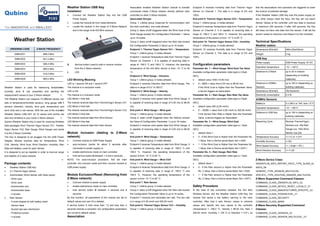
Measure Weather with the Smallest Z-Wave Weather Station
- 1. Qubino The INNOVATIVE and SMALLEST Weather Station ORDERING CODE Z-WAVE FREQUENCY ZMNHZD1 868,4 MHz ZMNHZD2 921,4 MHz ZMNHZD3 908,4 MHz ZMNHZD4 869,0 MHz ZMNHZD5 916,0 MHz ZMNHZD8 865,2 MHz Weather Station is used for measuring temperature, humidity, wind & rain properties and sending the measurement values to your Z-Wave network. The Weather Station can measure 10 different values: two sets of temperature/humidity sensors, wing gauge with 5 sensors (direction, velocity, wind gust, temperature and wind chill) and a rain sensor. With the use of the included Weather Station USB KEY all 10 values (end points) are sent and rendered in your home Z-Wave network. Qubino Weather Station Key is used for receiving Wireless data packages (from Thermo/ Hygro Sensor Ch1, Thermo/ Hygro Sensor Ch2, Rain Gauge, Wind Gauge) and sends it to the Z-Wave Controller. The Key is designed to be plugged into the USB Power Adapter. Module receives data for Temperature, Wind Chill, Velocity, Wind Gust, Wind Direction, Humidity, Rain Rate and Battery Level for each Sensor. It is designed to act as repeater in order to improve range and stability of Z-wave network. Package contents: Weather Station USB Key 2 x Thermo-Hygro Sensor Anemometer (Wind Sensor with Solar panel) - Wind cups - Wind vane - Anemometer arm - Anemometer base - 4 screws Rain Sensor - Funnel shaped lid with battery hatch - Sensor base - Bucket see-saw mechanism - Protective screen - 4 screws Weather Station USB Key Installation Connect the Weather Station Key into the USB Power Supply. Locate the module far from metal elements. Locate the module in the range of Z-Wave Network and in the range of all 433 MHz sensors. S Service button (used to add or remove module from the Z-Wave network). L LED LED Blinking Meaning LED is 1 second ON and 1 second OFF The module is in exclusion mode LED is ON The module is in inclusion mode LED Blinks 1 time fast The module received data from Thermo/Hygro Sensor Ch1 LED Blinks 2 time fast The module received data from Thermo/Hygro Sensor Ch2 LED Blinks 3 time fast The module received data from Wind Sensor LED Blinks 4 time fast The module received data from Rain Sensor Module Inclusion (Adding to Z-Wave network) Connect module to USB Power Supply auto-inclusion (works for about 5 seconds after connected to power supply) or enable add/remove mode on main controller hold service button S between 1.5 and 4 seconds NOTE: For auto-inclusion procedure, first set main controller into inclusion mode and then connect module to USB power supply. Module Exclusion/Reset (Removing from Z-Wave network) Connect module to power supply enable add/remove mode on main controller, hold service button S between 4 seconds and 8 seconds By this function, all parameters of the module are set to default values and own ID is deleted. If service button S hold more than 1.5 and less than 4 seconds module is excluded, but configuration parameters are not set to default values. Association Association enables Weather Station module to transfer commands inside Z-Wave network directly (without main controller) to other Z-Wave modules. Associated Groups: Group 1: Lifeline group (reserved for communication with the main controller), one node allowed. Group 2: basic on/off (triggered when the Wind Gust of the Wind Gauge exceed the Configuration Parameter 1 Value) up to 16 nodes. Group 3: basic on/off (triggered when the Rain rate exceed the Configuration Parameter 2 Value) up to 16 nodes. Endpoint 1: Thermo/ Hygro Sensor Ch1 – Temperature Group 1: Lifeline group, 0 nodes allowed. Endpoint 1 receives Temperature data from Thermo/ Hygro Sensor on Channel 1. It is capable of receiving data in range of -199.0 °C and 199.0 °C. However, the operating temperature of the 433 MHz sensor is from -10 °C to 60 °C. Endpoint 2: Wind Gauge – Direction Group 1: Lifeline group, 0 nodes allowed. Endpoint 2 receives Direction data from Wind Gauge. The data is in range of 0.0° to 360.0°. Endpoint 3: Wind Gauge – Velocity Group 1: Lifeline group, 0 nodes allowed. Endpoint 3 receives wind speed data from Wind Gauge. It is capable of receiving data in range of 0.00 m/s to 88.00 m/s. End point 4: Wind Gauge – Wind gust Group 1: Lifeline group, 0 nodes allowed. Group 2: basic on/off (triggered when the Velocity exceed the Value of Configuration Parameter 1) up to 16 nodes. Endpoint 4 receives wind speed data from Wind Gauge. It is capable of receiving data in range of 0.00 m/s to 88.00 m/s. End point 5: Wind Gauge – Temperature Group 1: Lifeline group, 0 nodes allowed. Endpoint 5 receives Temperature data from Wind Gauge. It is capable of receiving data in range of -199.0 °C and 199.0 °C. However, the operating temperature of the sensor is from -10 °C to 60 °C. End point 6: Wind Gauge – Wind Chill Group 1: Lifeline group, 0 nodes allowed. Endpoint 6 receives Temperature data from Wind Gauge. It is capable of receiving data in range of -199.0 °C and 199.0 °C. However, the operating temperature of the sensor is from -10 °C to 60 °C. End point 7: Rain Sensor Group 1: Lifeline group, 0 nodes allowed. Group 2: basic on/off (triggered when the Rain rate exceed the Configuration Parameter Value 2) up to 16 nodes. Endpoint 7 receives and calculates rain rate. The rain rate is in range of 0.00 mm/h and 300.00 mm/h. End point 8: Thermo/ Hygro Sensor Ch1 – Humidity Group 1: Lifeline group, 0 nodes allowed. Endpoint 8 receives Humidity data from Thermo/ Hygro Sensor on Channel 1. The data is in range of 0% and 100%. End point 9: Thermo/ Hygro Sensor Ch2 – Temperature Group 1: Lifeline group, 0 nodes allowed. Endpoint 9 receives Temperature data from Thermo/ Hygro Sensor on Channel 2. It is capable of receiving data in range of -199.0 °C and 199.0 °C. However, the operating temperature of the sensor is from -10 °C to 60 °C. End point 10: Thermo/ Hygro Sensor Ch2 – Humidity Group 1: Lifeline group, 0 nodes allowed. Endpoint 10 receives Humidity data from Thermo/ Hygro Sensor on Channel 2. The data is in range of 0% and 100%. Configuration parameters Parameter No. 1 – Wind Gauge, Wind Gust Top Value Available configuration parameter (data type is 2 Byte DEC): default value 1000 (10,00 m/s) 0 – 8800 = value from 0.00 m/s to 88.00 m/s - if the Wind Gust is Higher than the Parameter Value, a device triggers an Association. Parameter No. 2 – Rain Gauge, Rain Rate Top Value Available configuration parameter (data type is 2 Byte DEC): default value 200 (2,00 mm/h) 0 – 30000 = value from 0.00 mm/h to 300.00 mm/h - if the Sensor Rain Rate is Higher than the Parameter Value, a device triggers an Association Parameter No. 3 – Wind Gauge, Wind Gust Available configuration parameter (data type is 1 Byte DEC): default Value 1 0 - If the Wind Gust is Higher than the Parameter No. 1 Value, then a Device sends Basic Set = 0x00. 1 - If the Wind Gust is Higher than the Parameter No. 1 Value, then a Device sends Basic Set = 0xFF.) Parameter No. 4 – Rain Gauge, Rain Rate Available configuration parameter (data type is 1 Byte DEC): default Value 1 0 - If the Rain amount is Higher than the Parameter No. 2 Value, then a Device sends Basic Set = 0x00. 1 - If the Rain amount is Higher than the Parameter No. 2 Value, then a Device sends Basic Set = 0xFF.) Safety Procedure In the case of lost connection between the 433 MHz Wireless Sensor and the Weather Station USB Key, the module first sends a low battery warning to the main controller. After that it sets Sensor values to extreme values and reports this new values to the controller (Temperature = -199.0 °C, Velocity = 88.00 m/s, Rain = 300.00 mm/h, Humidity = 100 % or Direction = 0.0°), so that the associations and scenarios are triggered to lower the chance of potential damage. If the Weather Station USB Key lose the power supply (or any other reason reset the Key), the Key will not report Sensor Values to the controller until new data is received or maximum 240 seconds. If after 240 seconds, the Key still does not have new data from the sensor, it will set the sensor values to maximum and Report it to the controller. Technical Specifications Weather station Dimensions (WxHxD) 460x120x430mm Weight 2 kg USB Key Power supply USB Power Supply, 5V DC Operation temperature -10 ~ +40°C Distance to Z-Wave up to 30 m indoors (depending on building materials) Distance to 433Mhz Sensors up to 100 m (depending on building materials) Dimensions (WxHxD) 79x16x24mm Electricity consumption 0,3 W 433MHz Sensors Battery’s 2 x UM-3 or “AA” size 1.5 V Operation temperature -10 ~ +60°C Distance to USB Key up to 100 m (depending on building materials) Receiving Cycle Remote Thermo/Hygro - Sensors cca. 45s Rain Gauge cca. 183s Wind Sensor cca.33s Temperature Accuracy +/-1°C or +/-2°F Humidity Accuracy +/-5% Wind Speed Accuracy +/- ( 2mph + 5% ) Wind Direction Accuracy +/-11.25° Z-Wave Device Class: ZWAVEPLUS_INFO_REPORT_ROLE_TYPE_SLAVE_AL WAYS_0N GENERIC_TYPE_SENSOR_MULTILEVEL SPECIFIC_TYPE_ROUTING_SENSOR_MULTILEVEL Z-Wave Supported Command Classes: COMMAND_CLASS_ZWAVEPLUS_INFO_V2, COMMAND_CLASS_DEVICE_RESET_LOCALLY_V1 COMMAND_CLASS_MANUFACTURER_SPECIFIC_V2 COMMAND_CLASS_POWERLEVEL_V1 COMMAND_CLASS_SECURITY COMMAND_CLASS_MARK Z-Wave Securely Supported Command Classes: COMMAND_CLASS_VERSION_V2 COMMAND_CLASS_SENSOR_MULTILEVEL_V7
- 2. COMMAND_CLASS_MULTI_CHANNEL_V4 COMMAND_CLASS_ASSOCIATION_V2 COMMAND_CLASS_MULTI_CHANNEL_ASSOCIATION_ V3 COMMAND_CLASS_ASSOCIATION_GRP_INFO_V2 COMMAND_CLASS_CONFIGURATION COMMAND_CLASS_BATTERY COMMAND_CLASS_FIRMWARE_UPDATE_MD_V2, Endpoint 1, 2, 3, 4, 5, 6, 7, 8, 9, 10 Device Class: ZWAVEPLUS_INFO_REPORT_ROLE_TYPE_SLAVE_AL WAYS_0N GENERIC_TYPE_SENSOR_MULTILEVEL SPECIFIC_TYPE_ROUTING_SENSOR_MULTILEVEL Command Classes: COMMAND_CLASS_ZWAVEPLUS_INFO_V2, COMMAND_CLASS_MARK Securely Supported Command Classes: COMMAND_CLASS_VERSION_V2 COMMAND_CLASS_SENSOR_MULTILEVEL_V7 COMMAND_CLASS_ASSOCIATION_V2 COMMAND_CLASS_MULTI_CHANNEL_ASSOCIATION_ V3 COMMAND_CLASS_ASSOCIATION_GRP_INFO_V2 COMMAND_CLASS_BATTERY This product can be included and operated in any Z-Wave network with other Z-Wave certified devices from any other manufacturers. All constantly powered nodes in the same network will act as repeaters regardless of the vendor in order to increase reliability of the network. Remote Weather Sensors The remote weather sensors include a thermo-hygrometer, anemometer (wind sensor) and rain sensor. All data collected by the sensors are transmitted to the Weather Station Key by wireless RF, with a range up to 100 meters (open area). The Weather station Key supports a maximum of 2 thermo-hygrometers, allowing 2 channels of temperature/humidity display (Ch1 and Ch2). Setting up the Remote Weather Sensors Before starting up the Weather Station Key, setup all the remote sensors first. When placing the sensors, make sure that they are within receiving range of the console unit. Ideally, they should be within the line of sight of the console unit. Transmission range may be affected by trees, metal structures and electronic appliances. Test reception before permanently mounting your weather center. Also make sure that the sensors are easily accessible for cleaning and maintenance. The remote sensors should be cleaned on a weekly basis, since dirt and debris will affect sensor accuracy. Setting up the Thermo-Hygro Sensor(s) 1. Open the latch at the base of the thermo-hygro sensor. 2. Set the channel with a slide switch to Ch1 or Ch2 (Channel has to be selected before inserting a battery’s) 3. Insert two 2 x UM-3 or “AA” size 1.5 V batteries. 4. Use a pin to press the “RESET” key which is in the battery compartment of thermo-hygro sensors after LED flash. 5. Replace the latch and mount the unit at desired location. Placement Tips: - The thermo-hygro sensor should be in an area with free air circulation and sheltered from direct sunlight and other extreme weather conditions. Place the unit in a shaded area, such as under a roof. - Avoid placing the sensor near sources of heat such as chimneys. - Avoid any areas which collect and radiate heat in the sun, such as metal, brick or concrete structures, paving, patios and decks. - Ideally, place the sensor above natural surfaces such as a grassy lawn. - The international standard height for measurements of air temperature is at 1.25m (4 ft) above ground level. Setting up the Rain Sensor 1. Unlock the funnel-shaped top of the rain sensor by turning both knobs on the sides of the rain sensor in an anti-clockwise direction. 2. Lift the top off the base and insert two 2 x UM-3 or “AA” size 1.5 V batteries into the battery holder. 3. Replace the lid and secure into place by turning the knobs clockwise. 4. Place the rain sensor in a location such that precipitation can fall directly into the sensor, ideally 2-3 ft above the ground. It may be secured into place by using the four screws provided. 5. The sensor must be accurately levelled for optimum performance. To check if the sensor is levelled, remove the lid and check if the ball bearing inside is at the midpoint of the leveller. Additionally, a bubble level or carpenter’s level may be used. 6. Attach the protective screen onto the top of the lid. The screen will prevent any debris entering the sensor. Placement Tips: - The rain sensor should be placed in an open area away from walls, fences, trees and other coverings which may either reduce the amount of rainfall into the sensor, deflect the entry of wind - blown rain, or create extra precipitation runoff. Trees and rooftops may also be sources of pollen and debris. - To avoid rain shadow effects, place the sensor at a horizontal distance corresponding to two to four times the height of any nearby obstruction. - It is important that rain excess can flow freely away from the sensor. Make sure that water does not collect at the base of the unit. - The rainfall measurement mechanism utilizes a magnet, hence do not place any magnetic objects around the proximity of the sensor. Setting up the Anemometer (Wind Sensor) 1. Assemble the wind cups and wind vane to the anemometer arm 2. Attach the assembled anemometer to the base. 3. Insert two 2 x UM-3 or “AA” size 1.5 V batteries into the battery holder in the base and connect the second battery to the solar panel connector. 4. Mount the anemometer onto a vertical surface, using the fittings provided. Placement Tips: - Check that wind can travel freely around the anemometer and is not distorted by nearby buildings, trees or other structures. - For better results, place the anemometer at least 3 m above local structures and obstacles. The ground creates a frictional effect to wind flow and will attenuate readings. - Aim for maximum exposure of the anemometer to the commonest wind directions in your area. - The official mounting location for anemometers is 10m (33 ft) above ground level in a clear unobstructed location. Maintenance Changing Batteries The battery statuses of the sensors are checked every hour. If the low battery indicators light up, replace the batteries for the corresponding unit immediately. Changing Batteries for the Remote Sensors 1. Replace the batteries following the setup instructions for the corresponding sensor. 2. When the batteries are properly installed, the sensor will resume sending signals to the main console unit. Cleaning The Weather Station Key and outer casings for the remote sensors can be cleaned with a damp cloth. Small parts can be cleaned with a cotton tip or pipe-cleaner. Never use any abrasive cleaning agents and solvents. Do not immerse any units with electronic parts in water or under running water. Anemometer - Check that the wind vane and wind cups can spin freely and are free from dirt, debris or spider webs. Rain Sensor Like all rain gauges, the rain sensor is prone to blockages due to its funnel shape. Checking and cleaning the rain sensor from time to time will maintain the accuracy of rain measurements. - Detach the protective screen and lid. Remove any dirt, leaves or debris by cleaning the items with soapy water and a damp cloth. Clean small holes and parts with a cotton tips or pipe-cleaner. - Look out for spiders or insects that might have crawled into the funnel. - Also clean the swinging mechanism with a damp cloth. Troubleshooting The Weather Station Key will not receive any data when the wireless link with the Sensor is lost. Check or replace the batteries for the corresponding sensor. If the above does not solve the problem, check the wireless transmission path from the corresponding sensor to the main console unit and change their locations if necessary. Although wireless signals can pass through solid objects and walls, the sensor should ideally be within the line of sight of the console unit. The following may be the cause of reception problems: - Distance between remote sensor and Weather Station Key is too long. (Maximum transmission distance in open area conditions is up to 100 m.) - Signal shielding materials such as metal surfaces, concrete walls or dense vegetation in the path of transmission. - Interferences from wireless devices (such as cordless phones, radio headsets, baby listening devices) and electronic appliances. The weather readings do not correlate with measurements from TV, radio or official weather reports Weather data can vary considerably due to different environmental conditions and placement of weather sensors. Check the placement tips included in this manual to site your sensors in the best possible way. PRECAUTIONS This product is engineered to give you years of satisfactory service if you handle it carefully. Here are a few precautions: 1. Do not immerse the unit in water. 2. Do not clean the unit with abrasive or corrosive materials. They may scratch the plastic parts and corrode the electronic circuit. 3. Do not subject the unit to excessive force, shock, dust, temperature or humidity, which may result in malfunction, shorter electronic life span, damaged battery and distorted parts. 4. Do not tamper with the unit‘s internal components. Doing so will invalidate the warranty on the unit and may cause unnecessary damage. The unit contains no user- serviceable parts. 5. Only use fresh batteries as specified in the user‘s manual. Do not mix new and old batteries as the old ones may leak. 6. Always read the user‘s manual thoroughly before operating the unit. CAUTION - The content of this manual is subject to change without further notice. - Due to printing limitation, the units shown in this manual may differ from the actual units. - The contents of this manual may not be reproduced without the permission of the manufacturer. This user manual is subject to change and improvement without notice. NOTE: User manual is valid for module with SW version S1 (SW version is part of P/N)! Example: P/N: ZMNHZDx HxS1Px Important disclaimer Z-Wave wireless communication is inherently not always 100% reliable, and as such, this product should not be used in situations in which life and/or valuables are solely dependent on its function. As well, Weather Station Sensors can lose communication with the Weather Station Key. The caution should be taken when using the data from the sensors for controlling other devices using scenarios or associations. Warning! Do not dispose of electrical appliances as unsorted municipal waste, use separate collection facilities. Contact your local government for information regarding the collection systems available. If electrical appliances are disposed of in landfills or dumps, hazardous substances can leak into the groundwater and get into the food chain, damaging your health and well-being. When replacing old appliances with new once, the retailer is legally obligated to take back your old appliance for disposal at least for free of charge. Qubino Goap d.o.o. Nova Gorica Ulica Klementa Juga 007 5250 Solkan Slovenia E-mail: info@qubino.com Tel: +386 5 335 95 00 Web: www.qubino.com Date: 29.2.2016 Document: Qubino_Weather Station user manual_V1.0_eng
