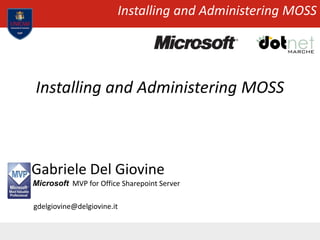
Installing and Administering MOSS
- 1. Installing and Administering MOSS Installing and Administering MOSS Gabriele Del Giovine Microsoft MVP for Office Sharepoint Server gdelgiovine@delgiovine.it
- 2. Installing and Administering MOSS Agenda Architettura di base e topologie di farm Installazione Modalità di gestione della sicurezza Backup e Restore Domande e risposte Pranzo!
- 3. SharePoint E’ un mix di applicazioni .NET “A really big, slightly scary, extremely complicated mix of .NET and ASP.NET applications” Le conoscenze dello sviluppo “tradizionale” .NET/ASP.NET sono ancora valide, ma occorre complementarle con quelle proprie di Sharepoint , Windows Workflow Foundation e con una conoscenza di base dell’infrastruttura legata ad IIS ed alle applicazioni Web. Installing and Administering MOSS
- 4. Installing and Administering MOSS Web Servers Windows Server 2003 Windows Server 2008 (MOSS SP1) IIS 6.0 IIS 7 Shared Service Provider Windows Server 2003 Windows Server 2008 (MOSS SP1) IIS 6.0 IIS 7 Shared DB infrastructure Cluster SQL 2005 SQL 2008 (MOSS SP1)
- 5. Installing and Administering MOSS L’insieme di macchine Sharepoint costituisce una farm E’ possibile creare farm di qualunque dimensione e combinazione di server Nella farm i server hanno ruoli di Web Front End (WFE) Application Server (Query, Calculation, Index) Database Server (SQL) Le Farm possono avere relazioni Authoring / Publishing Dev, Test, Production SSP (Shared Services Provider - Servizi condivisi)
- 6. Installing and Administering MOSS Web Front End Role Comunemente chiamato WFE Fornisce l’accesso Web agli utenti 1 - 8 servers con questo ruolo per farm Scarsa occupazione di disco Scalabilità quasi lineare fino a 5 server
- 7. Installing and Administering MOSS Index Role Crawls ed indicizzazione dei contenuti 1 Index per Server 1 Index per SSP Index Files = 5% - 12% della dimensione dei contenuti 1% - 5% tipicamente per solo contenuti SharePoint Database Storage = 4 x Index Files 50 Million item limit per Index
- 8. Installing and Administering MOSS Query Role Server che forniscono risultati alle ricerche Physical storage = 2.5 x Index Non c’è limite al numero di server con ruolo query Scalabile fino a 7
- 9. Installing and Administering MOSS Items Files, calendar items, contacts, customers, images, custom Lists Doc Lib, Pages, Events, Discussions, Surveys, etc… Sites Wikis, Blogs, Team, Doc, Mtg Site Collections Internet, Intranet Portal, Wikis, Blogs, Team, Doc, Mtg Databases Content, Config, SSP, Search Web Applications Central Admin, SSP Admin, Content Servers Web Front End, APP, SQL Farm
- 10. Installing and Administering MOSS Excel Calculation Role In una farm MOSS Enterprise questo server gestisce i fogli Excel Chiamato anche Application Server I componenti di Rendering sono eseguiti sui WFEs Sul server c’è l’engine di calcolo Nessun limite al numero di servers. Supporta il cluster di calcolo Windows HPC
- 11. Installing and Administering MOSS Esempi di Topologie delle Farms
- 12. Installing and Administering MOSS LogicalPhysical Server 1: Content Sites SSP SSP admin site Shared services Shared web services Central admin All databases One Server which contains: • Web front end • Application • Database
- 13. Installing and Administering MOSS LogicalPhysical Server 1 & 2: Content Sites SSP SSP admin site Shared services Shared web services Central admin (only svr 1) Server 3 All databases Load balanced servers: Web front end Applications Dedicated SQL server
- 14. Installing and Administering MOSS LogicalPhysical Servers 1 & 2: Content Sites SSP SSP admin site Shared services (-) Shared web services Server 3 SSP Shared service (Index) Shared web services Central Admin Server 4 & 5 All databases Load balanced servers: Web front end Applications (-) Clustered SQL server Application server (Index) Applications (-)
- 15. Installing and Administering MOSS LogicalPhysical Web front end Web front end Clustered SQL server Application servers Index Search Excel calculation WFEs: servers 1 - 4: Content Sites SSP SSP admin site App servers: 5-10 SSP Svr 5 - 6: Shared service (Index) Svr 7 - 8: Shared service (Search) Shared web services (Search) Svr 9 – 10: Shared service (Excel) Shared web services (Excel) Central Admin (server # 5) Server 11 & 12 All databases
- 16. Installing and Administering MOSS Assess Determine organization- specific data, enter into tool Recommend Inputs analyzed, best- fit topology Recommended Simulate Run Simulations- ”What If” analysis Report Report is Generated in Excel/Visio format (summary or detail) SharePoint Capacity Planning Tool Solution Concept http://www.microsoft.com/technet/SolutionAccelerators
- 17. Installing and Administering MOSS Potete usare x86 o x64 o Mixed (meglio non mischiare x86/x64 nei ruoli. La prox versione sarà SOLO x64) Prerequisiti Windows 2003 IIS 6 – Windows 2008 IIS 7 (WSS/MOSS Sp1) CPU 3 Ghz, 2 Gb Ram, disco almeno 80 Gb. .NET Framework 3.0 ASP.NET 2.0 Windows Workflow Foundation SQLServer 2000 SP3, SQLServer 2005, SQLServer 2008 Installazione Basic / Complete- Integrated Database Engine (SQL Express 2005) Advanced - Consente di specificare la connessione SQL Language Packs (Downloads on the Web)
- 18. Installing and Administering MOSS Don’t choose Basic! – Be Advanced! A meno che non vogliate usare SQL Express e Local System Account
- 19. Installing and Administering MOSS Server Type •Complete – Usata nel 99.9% dei casi. Installa tutti i componenti ed assicura la massima flessibilità. •Web Front End – Installa solo I componenti web (WFE) di MOSS. Non potete cambiare il setup successivamente. Un WFE nasce vive e muore WFE. Per cambiare dovete reinstallare. Scarsa flessibilità = male. •Stand-alone – E’ il basic della slide precedente. Ha senso solo se il vostro Sharepoint vivrà in quel box o è un ambiente di test.
- 20. Installing and Administering MOSS Scegliere – 1 account per tutto o account isolation (la scelta dipende dal grado di paranoia vostro o dei vostri sysadmins ) Account isolation ha un costo di gestione non indifferente ma assicura la massima sicurezza (sicuramente vi permette di scaricare il barile “l’account violato lo gestiva Rossi, mica io…” Scegliere - NTLM o Kerberos (tutti dovrebbero scegliere Kerberos ma tutti usano NTLM “che si fa prima”) Install Accounts
- 21. Installing and Administering MOSS Accounts necessari per account isolation (MOSS) Setup User Account * – Usato per l’installazione e l’amministrazione dei servers Server Farm Account * – Central Admin App Pool Account (IIS), Timer Service Account (OWSTimer) SSP App Pool Account (Web App per Shared service provider) SSP Service Account – Per i servizi SSP ed i jobs MOSS Search Account – Usato dal search service. Usanto anche per l’accesso ai contenuti da indicizzare. Puo essere cambiato per ogni SSP * Account necessari per WSS (che è la base di MOSS….)
- 22. Installing and Administering MOSS More accounts (MOSS) WSS Search Service Account * – Usato dall’help system crawler WSS Search Content Account * – Usato per accedere ai dati dell’help system crawler Application Pool Identities * – L’account usato per accedere al DB dei contenuti da parte della Web Application IIS. E’ l’account usato da w3wp.exe (che è IIS…) * Account necessari per WSS
- 23. Installing and Administering MOSS Providers di autenticazione Windows Auth (NTLM) è il default (Kerberos è raccomandato) Flexible .NET Pluggable Providers for Authentication Forms based Authentication LDAP provider incluso in MOSS AD provider incluso in WSS/MOSS SQL provider incluso in WSS/MOSS
- 24. Installing and Administering MOSS Create gli Account prima di Installare Single account install – L’account deve essere local admin in tutte le macchine della farm Secure multi account Install Setup Account – Domain User, Local admin su tutti i servers WSS/MOSS, SQL Server login con ruoli SecurityAdmin e dbcreator. Tutti gli altri accounts – Domain User. Setup/config darà automaticamente i diritti necessari.
- 25. Installing and Administering MOSS DEMO installazione di una Farm
- 26. Installing and Administering MOSS Brevi cenni su come AMMINISTRARE una farm Sharepoint
- 27. Installing and Administering MOSS Assegnazione dei diritti agli utenti Avviene in diversi livelli Site Collection Web Application Farm
- 28. Site Collection-level Security Site Collection Owner People and Groups Permissions and Permissions Levels Securable objects Installing and Administering MOSS
- 29. Installing and Administering MOSS Permission Levels Diritti gestiti per mezzo dei permission levels Ogni permission level consiste in un insieme di diritti Il Permission level definisce I diritti richiesti per svolgere un ruolo Definiti in base al singolo sito Permissions assegnate a persone (account) e gruppi
- 30. Permissions Managed Using Rights Installing and Administering MOSS
- 31. Securable Objects site collection -- top-level site -- list1 -- item1 -- item2 -- documentlibrary1 -- document1 -- document2 -- childsite1 -- list1 -- item1 -- item2 Installing and Administering MOSS
- 32. Web Application Security Policy Permette agli amministratori della farm di consentire o negare l’accesso alla web application che ospita i siti Web application policy overrides site collection Installing and Administering MOSS
- 33. Installing and Administering MOSS Brevi cenni su come NON perdere tutto il lavoro fatto: Backup e Restore
- 34. Installing and Administering MOSS I livelli di data recovery in MOSS 2007 Content Recovery È riferito ai documenti ed alle liste per mezzo del “Cestino” e del “Versioning”. Può essere effettuato da utenti finali o dagli amministratori. Site Recovery E’ riferito all’uso di strumenti per il recupero da cancellazioni accidentali o da guasti di interi siti. Viene effettuato dagli amministratori di sito. Disaster Recovery Si riferisce al recupero di siti, databases o farm con inclusa la loro migrazione su hardware diverso. Viene effettuato dagli amministratori di farm usando tools nativi o di terze parti.
- 35. Installing and Administering MOSS Soluzioni per il data recovery (solo tools forniti di serie o disponibili su CodePlex) SQL Server backup and recovery Sharepoint backup and recovery Recycle Bin Versioning Web Delete Event Farm Yes Configuration and Central Administration content databases Backed up, but restoring not supported Backed up, but not restored. Web applications Yes Search SSPs Yes Content databases Yes Yes Third-party databases Yes Yes Site collections Yes Web sites Yes List/document libraries Yes Document library folders Yes Document library files Yes Yes List items Yes Yes Versions Yes Yes Customization files IIS configuration settings
- 36. Installing and Administering MOSS Content Recovery - Versioning Settings -> Document Library Settings -> Versioning Setting nella sezione General Setting
- 37. Installing and Administering MOSS Content Recovery – Recycle Bin Central Administration Web Site -> Application Management -> Sharepoint Web Application ;amagement -> Wev Application General Settings
- 38. Installing and Administering MOSS Content Recovery – Recycle Bin •Attenzione! - Non può essere usato per recuperare versioni precedenti di documenti o documenti sovrascritti accidentalmente: dovete usare il Versioning -La cancellazione di siti e site collections non è gestita dal cestino. • Funzionamento a due stadi •Primo stadio accessibile NEL SITO dagli utenti con diritti “Contributors”, “Design” o “Full Control” •Secondo stadio accessibile solo agli amministratori della site collection. Può essere disattivato.
- 39. Installing and Administering MOSS Site Recovery Di serie vengono forniti i seguenti tools per il site recovery Tool User Interface Operates on Notes Microsoft Office SharePoint Designer 2007 Graphical Site collections, Sites Limited to site collections or individual sites Can be used by site or farm administrators Not a full backup; includes content only. Does not include customizations and settings such as workflow, alerts, and properties. Based on Stsadm export and import operations. Does not require a direct connection to the server. Limited to sites less than 25 MB. Stsadm export and import operations Note: The Stsadm command-line tool also provides backup and restore operations that can be used at the farm and server levels. See "Disaster recovery," below. Command line Site collections, Sites Limited to site collections or individual sites. The account that you use to run the Stsadm command-line tool must be a member of the Administrators group on the local computer. The account must also be a member of the dbowner fixed database role in SQL Server. Does not produce a full-fidelity backup; includes content only. Does not include customizations and settings such as workflow, alerts, and properties. Can back up security settings. Microsoft IT Site Delete Capture feature 1.0 (Web Delete event) Graphical setup, command line use Sites Intercepts site and Web delete requests, and archives the site Not part of the Office SharePoint Server product Can be used by site or farm administrators Microsoft SQL Server database snapshots Graphical Databases SQL Server 2005/2008 only Provides a way to store versions of a content database. Not a backup method—the primary content database must be running.
- 40. Installing and Administering MOSS Site Recovery Microsoft IT Site Delete Capture 1.0 •Estensibile •Soluzione custom sviluppata da MSIT disponibile su CodePlex: ―Microsoft IT Site Delete Capture 1.0‖ http://www.codeplex.com/governance/Release/ProjectReleases.aspx?ReleaseId=3830 •Da ricordare che: •Non è unasoluzioenout-of-the box •Richiede la scrittura di codice custom o il deploy di soluzioni di terze parti
- 41. Installing and Administering MOSS Tools per backup/recovery Tool User Interface Objects Notes Office SharePoint Server: Central Administration Graphical Farm Web application Shared Services Providers, including Search database and Search index Content databases No scheduling or recurrence Backs up the configuration database and Central Administration content database during a farm backup, but will not restore them. Office SharePoint Server: Stsadm.exe backup and recovery operations Command line Farm Web application Content database Can use with Windows Task Scheduler to schedule backup jobs. Use the -directory parameter to back up or restore a farm. Backs up the configuration database and Central Administration content database during a farm backup, but will not restore them. SQL Server Graphical Databases Full-fidelity data backup. Use with Office SharePoint Server backups to provide full coverage. If using Search, you must recrawl content because indexes are not stored in SQL Server. Can back up the configuration database and Central Administration content database but restoring is not supported. Systems Center Data Protection Manager Graphical SharePoint farms, databases, search, and items, SQLServer and Windows Item-level protection Can be used to schedule backups. Can back up Search. Can back up files and folders containing customizations. Can back up directly to tape, or from file to tape. Can back up the configuration database and Central Administration content database, but restoring is only supported as part of a farm recovery. Windows Server 2003 Backup tool (Ntbackup.exe) Graphical Specified folder and file Can specify specific files and folders containing customizations. Can schedule backups. Windows Server 2008 Backup As of Office SharePoint Server 2007, Service Pack 1, you can now install on Windows Server 2008. Graphical Specified folder and file You must configure specific registry keys for Windows Server Backup to work. For more information, see (http://go.microsoft.com/fwlink/?LinkId=108244&clcid=0x409) in the Microsoft Knowledge Base. Can specify specific files and folders containing customizations. Can schedule backups.
- 42. Installing and Administering MOSS STSADM –o Export Sample Code Questo esempio mostra come esportare un sub-site della nostra site collection. stsadm –o export –url http://servername/site/subsite -filename subsite_backup.bak Switches usabili: -overwrite, -quiet, -versions <1-4>, - includeusersecurity, -cabsize <integer value>
- 43. Installing and Administering MOSS Backup Sample Code Questo esempio mostra come fare il backup di una site collection INTERA stsadm –o backup –url http://servername/site/subsite -filename sitecollection_backup.bak [-overwrite] Lo switch –overwrite è opzionale
- 44. Installing and Administering MOSS Sample Stsadm Import stsadm –o import –url http://servername/site/subsite -filename <file name> Optional switches -includeusersecurity -haltonwarning -haltonfatalerror -nologfile -updateversions <1-3> -nofilecompression -quiet
- 45. Installing and Administering MOSS Sample Stsadm Restore Stsadm –o restore –url http://servername/site/ -filename <file name> Optional switches -hostheaderwebapplicationurl -overwrite
- 46. Installing and Administering MOSS Disaster Recovery Regola unica per il Disaster Recovery COPIARE TUTTO ALMENO TRE VOLTE COPIARE TUTTO ALMENO TRE VOLTE COPIARE TUTTO ALMENO TRE VOLTE (possibilmente non sullo stesso disco...)
- 47. Installing and Administering MOSS • Il problema in Sharepoint è: COSA COPIARE? Content Customizations Configurations (Office SharePoint Server) Binary Files (Office SharePoint Server) Configurations (IIS) Binary Files (Operating System)
- 48. Installing and Administering MOSS • Per ogni macchina facente parte della Farm e per almeno ogni Domain Controller presente in ogni Site Active Directory fate periodicamente un backup di tutta macchina (incluso il system state). • Tenete sempre disponibili i supporti di installazione di Windows 2003/2008, Sharepoint, SQLServer e dei relativi Service Pack. Se usate tools di terze parti includete pure questi. Disaster Recovery Binary Files
- 49. Installing and Administering MOSS • Sharepoint è un’applicazione WEB ospitata da IIS 6 o 7: la configurazione del Web Site e la sua home directory sono ESSENZIALI, dato che contengono tutto quello che permette a Sharepoint di funzionare. La perdita della configurazione del Web Site o di qualche file nella cartella che ospita il sito significa la “morte” di una installazione Sharepoint, almeno sul WFE. • BACKUP delle Virtual Directory (default in c:inetpubwss ) • SALVATAGGIO della configurazione dei Web Site IIS (IIS Manager) Disaster Recovery Configurations – IIS and File System
- 50. Installing and Administering MOSS Disaster Recovery Configuration Databases Le configurazioni della farm (anche se avete una sola macchina) sono contenute in due DB SQLServer: •Config DB della Farm: Sharepoint_Config_xxxxxx •Central Admin Content DB: WSS_Content_a343-e... Attenzione: il backup del DB di configurazione di una Farm o della Central Admin debbono essere fatti a farm ferma. In caso contrario il restore potrebbe dare esiti disastrosi con i database non sincronizzati. •Seguire queste note tecniche: http://go.microsoft.com/fwlink/?LinkId=118325 http://go.microsoft.com/fwlink/?LinkId=118324 •PsConfig con ricreazione della farm come ultima ratio...
- 51. Installing and Administering MOSS Disaster Recovery Configurations Documentate queste configurazioni: •Application pool settings, includendo i service accounts usati dai vari servizi di Sharepoint e dalle Web applications. •Nomi dei Database e relative locazioni . •Web applications e relativi database dei contenuti. •Alternate access mapping. •Regole di impatto del Crawler di ricerca. •Farm-level search settings. •External service connection settings (es: sync. AD ) •Workflow management settings. •Activated features (e backup dei relativi setup se di terze parti…) •Administrator-deployed form templates. •Tutto quello che avete customizzato....
- 52. Installing and Administering MOSS Disaster Recovery Customizations Le customizzazioni: •Master Pages, Pages Layouts e CSS sono nel Content DB della Web Application. •Web Parts, site e list definitions, custom columns, content type, custom fields, custom action, workflow non Sharepoint Designer e custom action. Sono memorizzate nel file system in Program FilesCommon FilesMicrosoft Sharedweb server extensions12 •Soluzioni di terze parti come iFilters etc. (InetPub, Registry , GAC)
- 53. Installing and Administering MOSS Disaster Recovery Content, SSP and Search Databases •Fate sempre in backup dei DB di Contenuto, dei DB usati dagli Shared Service Providers (SSP). •Opzionalmente fate il backup del DB di Configurazione (il restore non è supportato) •Il Backup del Search DB è sprecato: il restore infatti non potrà mai essere sincronizzato con i file indice: dopo un eventuale restore effettuate sempre un full-crawl dei contentuti (per WSS si fa con Stsadm -o spsearch -action fullcrawlstart) Configuration: Do not back up Content SSP Search
- 54. Installing and Administering MOSS Data protection and recovery for Microsoft® Office SharePoint® Server 2007 Author: Bruno Lanceleaux and the Office SharePoint Server 2007 Product Team http://go.microsoft.com/fwlink/?LinkId=102839&clcid=0x409
- 55. Installing and Administering MOSS Q & A
- 56. Grazie a tutti per la pazienza! Se siete sopravvissuti significa che avete buone potenzialità per diventare degli Sharepoint Admins! Installing and Administering MOSS
- 57. Installing and Administering MOSS Q & A
