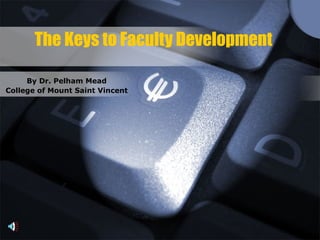
Keysfacultydevelopment5
- 1. The Keys to Faculty Development By Dr. Pelham Mead College of Mount Saint Vincent
- 2. First Key- The Office
- 3. TLC Office Space is always at a premium at colleges and universities As difficult as it is the choice of where to establish an office for faculty development is critical The office should be near the classrooms or within easy access to the classrooms to allow for rapid support when needed.
- 6. work area
- 9. Master software library TV&VCR
- 11. TLC Room Diagram doorway window Dr. Mead’s desk Working table HP BxW Laser printer HP Laser color printer File cabinet Christine’s desk Desk 2 Files, shelves, work area Wall Blackboard with samples of profs work Book shelf Professional library Work area for MACs and scanner,CD-3 copier, TV/VCRr, Apple Wireless space station TV /DVDwall hung Electric Movie screen Wireless station Window Desk 3 Hallway MAC PC Wireless signals Color Printer door
- 13. 2 nd Key to Success Make an offer they cannot refuse
- 15. The Loaner laptop offer A new laptop allows professors to replace the out of date desktop computer they have. Portability is important in being able to use it at home and office. A new laptop works well with LCD projectors and encourages faculty to do Powerpoint presentations in the classroom Purchase a Toshiba with Centrino technology or other laptop with wireless features
- 16. Being able to use a smart classroom is a plus
- 17. TLC office Make an offer they cannot refuse Hello Professor Smith, I have a new laptop computer, and a stipend to offer you to take the 45 hr. Teacher Learner Center course. You accept ,Ok, then we will see you next Monday? Thanks.
- 18. 3rd key, Flexibility in instruction
- 20. 4th Key- Set easy goals
- 21. TLC office Our faculty development course runs for one semester or 45 hours. It provides 90 minutes a week tutoring each professor, and they are to match the 90 minutes with 90 minutes of homework . We call this the 90/90 program. Set easy goals
- 22. Personalized tutoring.. Allow for flexibility in the instructional program *Extra hour with a Mentor available *On-call anytime support *Special intervention help when a professor is stuck on a project *Allowing for absences and using Blackboard.com to post course material Tutoring
- 23. We provide additional instruction for beginners who are struggling to learn the software and computer basics. We use faculty mentors to work an additional hour with TLC Professors. Two of our best TLC Ambassadors were helped this way and they caught up to everyone and passed them. Now they are teaching other professors. Staying flexible
- 24. Mentoring One TLC Ambassador One TLC Professor
- 25. Key five, Provide additional support
- 29. Sixth Key to Success Develop a meaningful Curriculum for teachers 6th Key
- 33. Relate the curriculum to presentations & web based materials.
- 34. 7th Key Providing well equipped spaces
- 36. LCD projector Computer cart TV/ DVD A typical smart classroom
- 37. The Computer Cart Features: 1-Lock box to hold remotes, printer, light 2-Larger wheels at the back to help roll better 3-Shelf to hold portables 4-Non-skid top for laptop 5-AC wire wrap up holder 6-Night light based screwed into top 7-Handle for moving 8-Scanner can be added 9-Document camera can be added 10-Surge protector on the side of the cart 11-No keys or locks for classrooms makes the cart a necessity.
- 39. Larger lecture hall smart classroom
- 40. The most important Key is Graduation follow-up 8th Key
- 41. Three TLC Professor Graduates and one student graduate
- 42. When they graduate they are just beginning a habit of life-long learning You must keep them involved in the instructional program as support, as role Models, as a board of consultants, as recruiters and as life long learners .
- 43. What is an Ambassador? Graduates of the TLC or Teacher Learner Center become TLC Ambassadors Ambassadors are given free laptops if they continue with instruction of two sessions one-hour a month . Ambassadors are used as speakers at conferences Ambassadors help to recruit fellow professors to TLC
- 44. Set high goals for the program
- 46. To keep TLC Ambassadors active and involved we offer “dine and plan” sessions at night every other We serve them international style dinner Then we present educational or information material Afterward we seek their input for planning future projects or changes Ambassador Dine n' plan
- 48. 9th Key to success Communication
- 49. Communication is important. Monthly TLC newsletter Monthly TLC Ambassador Newsletter e-mail Newsletters
- 50. Newsletters help communicate No body is going to sell your program to the faculty and college unless you do it. Let the rest of the college know what you are doing. Keep it positive. Proclaim the successes of those faculty already enrolled in the program Announce workshops, online sites, projects, grants, etc.
- 51. 10 th & Final Key to Success Service Instant Service with a smile Drop everything and help out service
- 52. Keys to Success Summary
- 53. Keys 1-Try to select an adequate training facility and office 4-Customize the program to the needs of the faculty 90/90 3-Stay flexible with program and people 6-Provide a follow-up -training program 5-Easy Goals to achieve 2-Make an offer they cannot refuse
- 54. Keys continued 10- Instant service-a mindset 9-Communication-tell the entire college 8-Graduation Follow-up- Ambassador Program 7-Providing well equipped spaces
