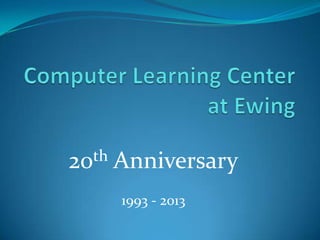
Anniversary intro
- 1. 20th Anniversary 1993 - 2013
- 2. Some History Formed in 1993 by Milt Koosman after retiring from ATT
- 3. Milt Koosman
- 4. Some History Formed in 1993 by Milt Koosman after retiring from ATT Set up to help Seniors understand these new computers Initially part of SeniorNet – a national organization Staffed entirely by volunteers Operated from two computer labs in Ewing’s Senior Center in Hollow Brook Community Center
- 6. Some History Formed in 1993 by Milt Koosman after retiring from ATT Set up to help Seniors understand these new computers Initially part of SeniorNet – a national organization Staffed entirely by volunteers Initially ran courses at the computer lab at The Ponds at Clearbrook, Monroe Township Operated from two computer labs in Ewing’s Senior Center in Hollow Brook Community Center Moved to Ewing Senior Center in 2005
- 7. Some History Windows 3.1 iPad Mosaic web browser Google YouTube Win 7 High Speed internet via cable Facebook 1990 1995 2000 2005 2010
- 8. Our Courses and Students Over 20 years, the Computer Learning Center has taught over 4000 seniors about their computers with 42 different courses by 35 volunteers
- 9. Our “high interest” courses Introduction to Computers Introduction to Windows XP Introduction to Word Processing Surfing the Internet AOL Digital Photography
- 10. Our “high interest” courses last three years iPad Basics Introduction to Windows 7 Using Picasa Downloading Free Programs iPad Apps and Books Using Gmail Introduction to Computers
- 11. Our Courses Today Basic Computer Classes Introduction to Computers Introduction to Windows 7 Taste of Windows 8 – An Overview Word Processing Introduction Cleaning Viruses from your Computer
- 12. Our Courses Today Email Using Gmail Exploring the Internet Choosing a Browser Facebook Downloading Free Programs Sharing Pictures in the Cloud
- 13. Our Courses Today iPad Courses iPad Basics Photos on the iPad Music on the iPad More email on the iPad Surfing the web on the iPad Talking with Siri on the iPad
- 14. Our Courses Today Other Fun Courses Selling on eBay Buying on eBay Making Greeting Cards and Calendars Trace your Family Tree Spreadsheets
- 15. Our Courses Today Digital Photography Using Picasa Sharing your Pictures with Picasa Simple Photo Editing with Picasa
- 16. Tips and Tricks The presentations will be on the first Tuesday of the month, beginning at 2:00 p.m.
- 17. Computer Clinics Three or four times each year, we hold our “hands-on” Computer Clinic from 3 p.m. to 4:30 p.m. to help resolve individual computer problems. “We will have instructors on hand experienced with both Windows PCs including those operating Windows 7, Vista or XP, and with Apple products including MAC computers, iPads, iPhones and iPods.”
- 18. Registering for a Course Register on line from our web site Print out the Registration Form from the web site and mail it in. If you have difficulty, call HelenMarie Dolton on (609) 882-5086
- 19. Our Classes for May Course Time Dates iPad Basics 9:30 - 11:30 am Wed 15, Tue 21 Taste of Windows 8 - an Overview 2:15 - 4:15 pm Tue 7 Facebook 9:30 - 11:30 am Wed 15, Wed 22 Making Greeting Cards, Calendars etc. 9:30 - 11:30 am Mon 6, Wed 8, Fri 10 Tips and Tricks - Windows 8 Tricks using keyboard and mouse 2:00 pm Tue 7
- 20. Our Program Today 1:45 – 2:15 pm Programs you should have on your Computer. Steve Kieley will discuss those essential programs that make using your computer much more interesting and much safer.
- 21. Our Program Today 2:30 – 3:00 pm Android Tablets. We all know about the iPad, but there are more Android tablets that iPads. David Shinkfield will discuss the major types of tablets and how he uses his Android tablet
- 22. Our Program Today 3:15 – 3:45 pm STARTing with Windows 8. The new Microsoft operating system is getting a lot of buzz. Clarke Walker will describe some of the new features of Windows 8 and why you should try it.
- 23. Our Program Today 4:00 – 4:30 pm Talking with Siri on your mobile Apple device. The newer iPads and iPhones include Siri, which enables you to ask questions to your device and get great answers. Are talking computers the new wave? Mary Kay Podlecki will describe Siri and the many benefits of asking Siri questions.
- 24. Volunteering We are all volunteers If you want to help, we need new volunteers to Teach classes in your area of interest Act as a Coach or support person during classes Help with arranging classes Writers who can put the course material together. Come and Join us! It’s Fun