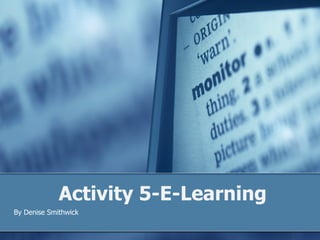
Activity 5 e-learning
- 1. Activity 5-E-Learning By Denise Smithwick
- 4. Educational Technology for Teachers presents “Using Photo Story in the Classroom”
- 5. Educational Technology for Teachers http://www.youtube.com/watch?v=iCrhbgzf4Ys Watch this short video about how to incorporate technology in the classroom
- 8. Step 2: Begin a new story-click next
- 9. Step 3: Click Import Pictures
- 11. Step 5: Import and arrange your pictures
- 12. Step 6: Add titles to your pictures
- 13. Step 7: Narrate pictures and customize motion
- 14. Step 8: Add background music
- 15. Step 9: Save story for playback and click save project
- 16. Step 10: Click View your Story and Enjoy the Show!
- 17. Review Your Work
- 18. If You Were President- http://www.scholastic.com/kids/president/game.htm
Notes de l'éditeur
- In this tutorial, I will be using PowerPoint.
- Goal of the Tutorial
- Scenario
- Title Page
- Magic Key #4 Use an appealing context Video to draw learners in and want to pay attention because it is meaningful to them, a little humor along the way.
- Magic Key #1- Build on anticipated outcomes This let’s the learner know that their involvement in this presentation will help them motivate themselves and their students in a fun and creative way to complete an lesson outcome.
- Step 1
- Step 2
- Step 3
- Step 4 Magic Key #3- Select the right content for each learner. This presentation will be meaningful for the learner/teacher because they will be choosing their own pictures, graphics, etc. to design their own lesson. For instance, a 2 nd grade teacher will choose something different than a high school teacher. This example lesson will be based on Presidents. Depending on grade level, the learner can go as in depth as needed for their lesson.
- Step 5 Magic Key # 5- Have the learner perform multistep tasks The learners will go through the steps and make a lesson using Photo Story 3. They can decide which direction of the “Presidents” they want to take their lesson. This is also depending on their grade level. They can choose a particular president, President’s Day, or other curriculum activities including presidents.
- Step 6
- Step 7
- Step 8
- Step 9
- Step 10 Magic Key #6- Provide intrinsic feedback Learners can see their own creations and share with others their project.
- Magic Key #7- Delay judgment Have the learners review their work and make and changes they need after viewing their show before they share with other learners.
- Magic Key #2 Put the learner at risk For an extra fun activity, have them play the game “If You Were President”. This goes through choosing carefully a team of advisors, balancing the budget, interviewing with reporters and ends with a printable newspaper article with your name and story of your presidency.
- A summary screen that is suitable for printing. It contain a list of the steps.