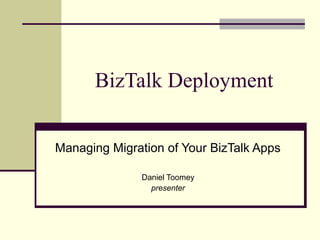
BizTalk Application Deployment
- 1. BizTalk Deployment Managing Migration of Your BizTalk Apps Daniel Toomey presenter
- 2. Scope Not about BizTalk Server product/platform installation BizTalk Application/Solution deployment BizTalk Server 2006+ only Key concepts & principles Out-of-the-Box tools only
- 3. BizTalk Deployment Artefacts Assemblies: BizTalk Assemblies (maps, schemas, orchestrations, pipelines) .NET Helper Assemblies Physical Bindings (send/receive ports) Runtime Components: Hosts / Host Instances Handlers Database Scripts Rules & Policies Configuration Files COM Components BAM definitions BAS Artefacts (partner profiles, templates, etc) Security Certificates Virtual Directories Custom / Third-Party Adapters
- 4. BizTalk Applications Introduced in BizTalk Server 2006 Logical container for a collection of related solution artefacts Facilitates application level: Deployment (export MSI) Start / Stop Resource management Dependencies DEFAULT: BizTalk Application 1
- 6. Binding Files Describe BTS artefacts stored in the BizTalk Mgmt Database and their relationships Exportable / Importable from BizTalk Group or Application Represented in XML How to validate binding schema: xsd.exe "C:Program FilesMicrosoft BizTalk Server 2006Microsoft.BizTalk.Deployment.dll" /type:BindingInfo Sample binding file: C:Program FilesMicrosoft BizTalk Server 2006SDKSamples ApplicationDeploymentCreateAppBindingsCreateApplicationSampleBindings.xml
- 7. Binding File Structure ModuleRefCollection: Declares all the BizTalk assemblies and orchestrations used within the application. It also specifies which physical ports are used for each orchestration. SendPortCollection: Contains all the information necessary to create or update all the send ports. DistributionListCollection: Contains all the information necessary to create or update all the distribution lists (send port groups). ReceivePortCollection: Contains all the information necessary to create or update all the receive ports and receive locations. PartyCollection: Contains all the information necessary to create or update all the parties.
- 8. Importing Binding Files Binding Files will create: Send Ports Receive Ports Receive Locations Parties Binding Files will not create: Host Definitions Host Instances Directory Structures Passwords for credentials
- 9. Processing Scripts Can be bundled within an MSI file Automatically run when importing, installing, or uninstalling a BizTalk application Two types: Pre-processing (run at beginning of import/installation process) Post-processing (run at end of import/installation process) Multiple script types supported: .bat, .cmd., .com, .exe, .vbs, .vbe, .js, .wsh, .wsf Any action that can be done in a script can be executed within the exported MSI* *excluding certain BTSTask commands during application import
- 10. Processing Scripts Ideal tasks for a processing script: Create directory structure Add assemblies to the GAC Register COM components Create/populate a database Install a config file Sample scripts: C:Program FilesMicrosoft BizTalk Server 2006 SDKSamplesApplicationDeploymentTemplate
- 11. Processing Scripts Use environment variables to control execution: %BTAD_InstallMode% Create Update Delete %BTAD_ChangeRequestAction% Import Install Uninstall Example: REM ### Create directories prior to BizTalk assembly deployment if "%BTAD_InstallMode%"=="Install" AND "%BTAD_ChangeRequestAction%"=="Update“ ( REM ### Create the folders which will drop messages mkdir %BTAD_InstallDir%TestDocumentsIn mkdir %BTAD_InstallDir%TestDocumentsOut )
- 12. Environment Variables Deployment BTAD_ChangeRequestAction BTAD_InstallMode BTAD_HostClass States Values Values Values Import without Create Import ConfigurationDb overwrite flag Import with Update Import ConfigurationDb overwrite flag Install Update Install BizTalk Host Instance Uninstall Delete Uninstall BizTalk Host Instance Import Delete Import ConfigurationDb Rollback Install Delete Install BizTalk Host Instance Rollback
- 13. Import vs. Install STEP ONE: Import Import application to BizTalk Group Registers components in BizTalkMgmtDb Covers all BizTalk servers in group STEP TWO: Install Must be performed on each machine in the BizTalk Group Installs physical copies of registered components GAC, COM, Certificates, Virtual Directories
- 14. Typical Manual Install Steps Create an application Add references (optional) Add assemblies Create Receive Ports Create Receive Locations Create Send Ports Configure application Start application
- 15. Typical Deployment Cycle SOURCE SERVER: Deploy solution from Visual Studio Configure the BizTalk application Export bindings Add artefacts to the application Export application to MSI file TARGET SERVER: Import the MSI file Install the MSI file Start the application and test it
- 16. Visual Studio Deployment Steps In Visual Studio 2005: In Project Properties, specific BizTalk Application name Choose “Deploy” from Solution file In BizTalk Admin Console: Create Receive Ports Create Receive Locations Create Send Ports Configure application (bindings) Start application Re-deployment from VS usually maintains configuration, assuming same version number
- 17. Exporting a BizTalk Application Export the Bindings From BizTalk Admin Console Right-click app choose “Export Bindings…” Save multiple copies Edit each copy in an XML editor (environment specific settings) Binding files can be added to application as resources (next slide) Copies can be given a target environment label (e.g. “TEST”, “PROD”)
- 18. Exporting a BizTalk Application Add resource files From BizTalk Admin Console Right-click app choose “Add Resources…” Choose resource type: Assembly (BizTalk or .NET helper) Binding (can specify target environment) Pre/Post-Processing Script BAM File COM (can choose to register) “Overwrite all…” – replaces version in GAC
- 19. Exporting a BizTalk Application Export the MSI From BizTalk Admin Console Right-click app choose “Export MSI file…” Step through the wizard Choose/Specify: Resources (assemblies, bindings) IIS Hosts Dependencies (specified for you) Destination
- 20. Importing/Installing a BizTalk Application Import the MSI From BizTalk Admin Console Right-click app choose “Import MSI file…” Step through the wizard Choose/Specify: Application name Overwrite resources Environment (for binding files) Adds references/component/binding files to BizTalk Management DB Only need to do this once for BizTalk Group
- 21. Importing/Installing a BizTalk Application Install the MSI Double-click the MSI file itself (Windows Explorer) Step through the wizard Choose/Specify: Application name Overwrite resources Environment (for binding files) Adds physical components to current machine Need to do this on each server in the BizTalk Group
- 22. Command Line Import/Install Import: BTSTask ImportApp /Package:C:SampleApp.msi /Environment:TEST /ApplicationName:“SampleAppName" /Overwrite Install: msiexec /i “C:SampleApp.msi" /passive /log “C:SampleApp.log”
- 23. What’s Missing?? Creating hosts / host instances Modifying host / host instance properties Starting / Stopping host instances Creating send/receive handlers Adding Message Boxes Modifying Message Box properties The Answer?? ExplorerOM WMI BTSTask
- 24. ExplorerOM BizTalk Explorer Object Model Set of .NET classes/interfaces providing API to the BizTalk Management Database Add reference: [BizTalk Installation directory]Developer ToolsMicrosoft.Biztalk.ExplorerOM.dll Three container classes: BtsCalalogExplorer BtsApplication Assembly
- 25. What Can You Do With ExplorerOM? Create / modify / delete Applications Browse orchestration artefacts Bind / enlist / start orchestrations Stop / unenlist / unbind orchestrations Add / enlist / start send & receive ports Stop / unenlist / delete send & receive ports Add / remove maps for inbound / outbound transformations Enable / disable receive locations Add / delete parties
- 26. BtsCatalogExplorer Class Fundamental class: provides access to the BizTalk Management Database All BizTalk artefacts within a group are accessible once this class is instantiated Must set the ConnectionString property on the instance
- 27. Enumerate Send Ports Sample using System; using System.Text; using Microsoft.BizTalk.ExplorerOM; namespace SendPorts { class Program { static void Main(string[] args) { EnumerateSendPorts(); Console.ReadKey(); } public static void EnumerateSendPorts() { BtsCatalogExplorer catalog = new BtsCatalogExplorer(); catalog.ConnectionString = "Server=.;Initial Catalog=BizTalkMgmtDb;Integrated Security=SSPI;"; foreach (SendPort sendPort in catalog.SendPorts ) { Console.WriteLine("tPortName:{0},Status:{1}", sendPort.Name ,sendPort.Status); } } } }
- 28. BtsCatalogExplorer Methods Method Name Description AddNewApplication* Creates and adds a new Application object to the Application collection. RemoveApplication* Removes the specified application from Application collection. AddNewParty Creates and adds a new Party object to the Parties collection. RemoveParty Removes the specified party from the Parties collection. AddNewReceivePort Creates and adds a new ReceivePort object to the ReceivePorts collection. RemoveReceivePort Removes the specified receive port from the ReceivePorts collection. AddNewSendPort Creates and adds a new SendPort object to the SendPorts collection. RemoveSendPort Removes the specified send port from the SendPorts collection. AddNewSendPortGroup Creates and adds a new SendPortGroup object to the SendPortGroups RemoveSendPortGroup Removes the specified send port group. SaveChanges Commits all BtsCatalogExplorer object changes to the Management Database. DiscardChanges Discards all BtsCatalogExplorer object changes. *Specific to BizTalk Server 2006.
- 29. Application Class Similar to BtsCatalogExplorer class, but specific to an application Allows you to start, stop applications Allows you to add & remove references to other applications Requires reference to an instance
- 30. ApplicationStartOption Enumeration Application app = catalog.Applications[“My Application"] app.Start(StartApplicationOptions.StartAll); Enumeration Value Description DeployAllPolicies Specifies all policies to be deployed EnableAllReceiveLocations Specifies all receive locations to be enabled StartAllOrchestrations Specifies all orchestrations to be started StartAllSendPortGroups Specifies all send port groups to be started StartAllSendPorts Specifies all send ports to be started StartReferencedApplications Specifies all referenced applications to be started StartAll Specifies all of the preceding to be enabled and started
- 31. WMI Script Windows Management Instrumentation Standard API for computer system management Requires System.Management assemble Access to a host of BizTalk classes and events Use WMI Code Creator: http://www.microsoft.com/downloads/details.aspx?familyid=2cc30a64- ea15-4661-8da4-55bbc145c30e&displaylang=en
- 32. What Can You Do With WMI? Deploy an assembly Create / modify / delete hosts / host instances Browse orchestration artefacts Bind / enlist / start orchestrations Stop / unenlist / unbind orchestrations Add / enlist / start send & receive ports Stop / unenlist / delete send & receive ports Add / remove maps for inbound / outbound transformations Enable / disable receive locations Add / modify / delete message box
- 33. Basic WMI Operation - Create using System.Management; // sample to show MSBTS_HostSetting instance creation public void CreateHost(string ServerName, string HostName, int HostType, string NTGroupName, bool AuthTrusted) { try { PutOptions options = new PutOptions(); options.Type = PutType.CreateOnly; // Create a ManagementClass object and spawn a ManagementObject instance ManagementClass objHostSettingClass = new ManagementClass("" + ServerName + "rootMicrosoftBizTalkServer", "MSBTS_HostSetting", null); ManagementObject objHostSetting = objHostSettingClass.CreateInstance(); // Set the properties for the Host objHostSetting["Name"] = HostName; objHostSetting["HostType"] = HostType; objHostSetting["NTGroupName"] = NTGroupName; objHostSetting["AuthTrusted"] = AuthTrusted; // Creating the host objHostSetting.Put(options); System.Console.WriteLine(string.Format("The Host '{0}'has been created successfully", HostName )); } catch(Exception ex) { System.Console.WriteLine("CreateHost - " + HostName + " - failed: " + ex.Message); } }
- 34. BTSTask Replaces deprecated BTSDeploy command No wizard included (use BizTalk Admin Console) Allows you to: Add, enumerate, remove, and uninstall BizTalk applications. Add, list, and remove artefacts from a BizTalk application. Export and import BizTalk applications from an MSI file. Export and import binding information from BizTalk binding files. Command Line Reference: http://msdn.microsoft.com/en-us/library/aa559686.aspx
- 35. What Can You Do With BTSTask? Create / modify / delete applications Deploy assemblies Browse orchestration artefacts Bind / enlist / start orchestrations* Stop / unenlist / unbind orchestrations* Add / enlist / start send & receive** ports Stop / unenlist / delete send & receive** ports Add / remove maps for inbound / outbound transformations** Enable / disable receive locations** * via processing scripts only **via binding files only
- 36. Putting It All Together… Export your bindings / MSI files Create .NET assembly as an API using ExplorerOM classes (start with sample in SDK) Create a master batch script that manages the full deployment using: BTSTask ExplorerOM assembly MSIExe One-click deployment/migration!!
- 37. Deployments Made Easy…(?) Scott Colestock’s Deployment Framework for BizTalk http://www.codeplex.com/biztalkdeployment “…goes far beyond BizTalk’s out-of-the-box deployment functionality” Includes additional tools to help developers Integration with Visual Studio, NUnit, Log4Net
- 38. Deployment Framework for BizTalk
- 39. Summary BizTalk application deployment is inherently more complex and broader in scope than most other application deployments Requires understanding of the components and configuration involved: Database Import vs. Server Installation Logical Ports (Assemblies) vs. Physical Ports Hosts vs. Applications Auxiliary components/artefacts Out-of-the-box tools can facilitate the process greatly (esp. since BizTalk 2006) Time spent compiling scripts / deployment classes can save heaps of time and errors later Potential use of third-party deployment tools
- 40. References Best Practices for Deploying a BizTalk Application (TechNet): http://technet.microsoft.com/en-us/library/aa577468.aspx Structure of a BizTalk Binding File (MSDN): http://msdn.microsoft.com/en-us/library/aa559878.aspx Customizing Binding Files (TechNet): http://technet.microsoft.com/en-us/library/aa559898.aspx Using Pre- & Post-Processing Scripts to Customise Application Deployment (TechNet): http://technet.microsoft.com/en-us/library/aa559904.aspx BTSTask Command Line Reference (MSDN): http://msdn.microsoft.com/en-us/library/aa559686.aspx ExplorerOM Namespace Documentation (MSDN): http://msdn.microsoft.com/en-us/library/microsoft.biztalk.explorerom.aspx BizTalk 2006 Recipes: A Problem – Solution Approach Mark Beckner, Benjamin Goeltz, Brandon Gross, Brennan O’Reilly, Stephen Roger, Mark Smith & Alexander West Apress Books, ISBN-13 (pbk): 978-1-59059-711-8 Pro BizTalk 2006: Solutions to Real World Issues for BizTalk Professionals George Dunphy and Ahmed Metwally Apress Books, ISBN-13 (pbk): 978-1-59059-699-9
- 41. Questions?
Notes de l'éditeur
- Windows Client App: Limited # of artefacts to deploy Web Client App: Slightly more complex BizTalk (Integration) App: Could be massive in terms of breadth & quantity
- Export / Import MSIs & Binding Files Start / Stop and all orchestrations, send ports, receive ports, etc Default application created automatically (BTS 2004 migration) Resources: Scripts, assemblies, BAM definitions, certificates, rules, etc
- New BTS Admin Console in 2006 Explorer tree groups by application
- Files are easily editable for environment-specific settings Will create receive/send ports Do not create hosts, host instances, handlers
- Show a sample file
- LIMITATION: 20 pages
- LIMITATION: 20 pages
- Numerous, tedious steps Very error prone Visual Studio deployment helps with first two, and subsequent
- Typical steps when developing a BizTalk solution Bindings are stored in an application folder and re-applied, IF artefacts do not change Watch out for new versions of helper classes!!
- Automatically manages dependencies between application-level artefacts Exact corresponding selections in ApplicationStopOption enumeration
