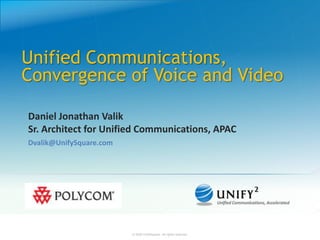
Unify² Polycom-Microsoft UCC Portfolio
- 1. Unified Communications, Convergence of Voice and Video Daniel Jonathan Valik Sr. Architect for Unified Communications, APAC Dvalik@UnifySquare.com © 2008 UnifySquare. All rights reserved. © 2008 UnifySquare. All rights reserved.
- 2. What is the experience today? Current communications and collaboration experience Source: Ideal Communications and Collaboration Research by Microsoft, 2009 © 2008 UnifySquare. All rights reserved.
- 3. What would you like to have? Ideal communications and collaborations experience © 2008 UnifySquare. All rights reserved.
- 4. Communication & Collaboration That s Unified Communications Scenarios Instant Video Web E-mail and Audio Messaging (IM) Voice Mail Conferencing Telephony Conferencing Calendaring Conferencing Instant Telephony and Messaging Voice Mail Unified E-mail and Conferencing: Calendaring Audio, Video, Web Authentication Authentication Authentication Authentication Administration Administration Administration Administration Storage Storage Storage Storage Authentication Authentication Authentication Authentication Administration Administration Administration Administration Storage Storage Storage Storage Compliance On-Premises & In the Cloud © 2008 UnifySquare. All rights reserved.
- 5. Advantage for your Business Properties of innovative communication and collaboration Audio Video Headset Handset Speaker USB IP Phone Mobile PC Webcam Unified Tele- Phone Phone Phone Conference Presence Station Office Federated Business Partner Mobile @ any place 5 © 2008 UnifySquare. All rights reserved.
- 6. Areas of Investment Smart working Efficiency UCC let employees, customers and business partners communicate and collaborate in an easier way. It´s all around the simple way... Easier and Faster Routine Operations UCC supports the existing communication and collaboration workflow and creates room and flexibility for change management Streamlined Collaboration Streamlined integration from Outlook, Web, mobile devices, thirdparty technologies, LOB applications and more, inside and outside of the Ortanisation Tightly Integrated Communications VoIP offers low cost and high quality communication from every application and device Easy Adoption and Management, Integration Microsoft UCC technologies offer “easy” to design, implement and management. Result is a higher SLA and Change level of UCC for your organization compared to other solutions. 6 © 2008 UnifySquare. All rights reserved.
- 7. Areas of Investment Do more with less… Value and Cost Saving TCO and ROI factor for hard- and softfacts or collaboration costs for employees and your business contacts Lower messaging costs 50 to 80 percent* through reduced spending on storage, third-party mobility, archiving, and backup solutions Trim long-distance and audio conferencing costs 20 to 40 percent* with the Voice-over Internet Protocol (VoIP) and unified conferencing Shrink the cost of communications systems 40 to 60 percent* by replacing legacy voice mail with Exchange Server 2010 and replacing expensive private branch exchange (PBX) equipment Reduce real estate and facility costs 30 to 40 percent* by freeing employees from working at fixed desks or offices. Cut travel spending 20 to 40 percent* by replacing meetings with the Web, video, and audio conferencing capabilities 7 © 2008 UnifySquare. All rights reserved.
- 8. Areas of Investment Improve your „Business Interface“ Extensibility and Interopability Improve your Line of Business Applications with UCC, define new interfaces, increase satisfaction and productivity Communication with your Customers & Business partners Bringing UCC to your companies web presentation, contact center/call center, sales specialists, customer´s first contact… Customizations and integration Create new applications and interfaces for important divisions and areas of your companies business Integration of Third-party and existing technologies Reuse your network infrastructure, integrate phones and devices, video conferencing services and technologies like technologies by Polycom 8 © 2008 UnifySquare. All rights reserved.
- 9. Value of UCC with Microsoft and Polycom 9 © 2008 UnifySquare. All rights reserved.
- 10. Polycom and Microsoft Alliance Mission Offer a best in class technologies for Video, Voice and Conferencing Varity of certified devices Enhanced conferencing 10 © 2008 UnifySquare. All rights reserved.
- 11. Microsoft/Polycom Integration Exchange Server Microsoft Video Lync Server 2010 Integration with Polycom Management with Integration Conferencing for Outlook Accordent solutions Presence-based dialing Exchange 2007/2010 Lync Recording Familiar workflow for Management Allowing secure calls across networks users Video publishing and Smart solution to enable search via SharePoint Scalable infrastructure truly unified conferences 2010 Providing users with regardless of protocols Built 100% on Microsoft maximum choice Include recording and live technologies From mobility to desktop streaming easily! to conference rooms and immersive environment © 2008 UnifySquare. All rights reserved.
- 12. Polycom Advantage Direct Integration with Microsoft Infrastructure Polycom provides direct Integration versus gateway approach • Active Directory Integration • Exchange/Outlook integration • Direct registration to Lync Server 2010 • Native MS RTV/CCCP support (HDX) and RTV support (RMX) • Leveraging Edge Server for federated calls and remote connections • TLS and SRTP for security • NO Implementation complexity • NO additional network overhead due to added proxy • NO single point of failure • NO additional hardware costs © 2008 UnifySquare. All rights reserved.
- 13. Leveraging Microsoft Infrastructure Federation calls and remote workplace Call anywhere securely from any location using Microsoft infrastructure (Edge Server), using email format SIP URI Polycom solution allows high quality conference experience between organizations at low bandwidth (H.264 High Profile supported) Edge Server © 2008 UnifySquare. All rights reserved.
- 14. Added flexibility and choice for multiparty calls AV MCU Polycom RMX with MPMx module Polycom HDX* Lync A/V MCU • Microsoft RTV video up to 720P30 •RTV/CCCP support • default MCU for Lync • Support H.264 up to 1080P30FPS •Up to 720P (p2p) with Lync • Video-switching (active speaker • “Meet-Me” on the bridge for all 2010 view) participants or MP call forward to •Up to 1080P30 for H.264 calls • Up to VGA RMX • Modality Escalation • Immersive Telepresence support •Participation in Lync AV MCU • Click-to-conference • Full transcoding and CP video calls • Dynamic add • Dynamic resource allocation for •Support Microsoft SIP as well • Conference control (mute/unmute, optimal resource utilization as H.323 simultaneously etc) • Connect Lync clients to H.323 and • Ad Hoc or Online Meeting legacy networks (calendared) • MR and EQ Presence supported • Endpoints must support RTV/CCCP to join © 2008 UnifySquare. All rights reserved.
- 15. Advancing Native Integration Supporting Microsoft RTV codec Polycom RMX • Polycom HDX HDX Model HW Revision RMX Models HW Revision HDX 4000 Rev C RMX 1500 MPMx HDX 6000 Rev A (all) RMX 2000 MPMx HDX 7000 Rev C RMX 4000 MPMx HDX 8000 Rev B RTV: No license key required HDX 9000 Rev C (9006 only) RTV/CCCP option (CCCP for Lync environment, no OCS) CFS: $999 (Worldwide) Refer to PB #1307 HDX Upgrade Kit for upgrading hardware © 2008 UnifySquare. All rights reserved.
- 16. Scalable Universal Conferencing Experience Polycom UC Intelligent Core acts as Universal Conference Bridge No gateways Immersive Telepresence 3Mbps Room No extra media cards system (H.323) Transcoding for max quality 256Kbps Inside and outside network Cell Phone (federated and remote access) Personal Audio only system Multiple signaling protocols (SIP) 384Kbps They simply connect Lync 2010 CX3000 Office Communicator 768Kbps Audio only (Federated) 384Kbps © 2008 UnifySquare. All rights reserved.
- 17. Lync To Polycom HDX SIP Endpoint Lync client sees presence and availability of HDX group system and can click to call © 2008 UnifySquare. All rights reserved.
- 18. 2H 2011 Enhancement to Lync Integration Further extend the native integration and enhance the user experience • OCS-14 Call Admission Control (CAC) support • Windows Live Messenger interoperability with Polycom HDX • Lync Server 2010 support for ITP (Immersive Telepresence) • Microsoft Lync room collaboration solution © 2008 UnifySquare. All rights reserved.
- 19. Providing Users with Options and Flexibility for Enterprise Telephony solutions Native integration to seamlessly access complete Lync UC experience – Rich voice features and UC workflow support. CX are UC devices Basic Interoperability – Compatible and enhanced functionality (not optimized) – Gives more options for telephony deployment (wireless, etc) – Current VoIP product lines researched for the interop – Target: The end of 2011 © 2008 UnifySquare. All rights reserved.
- 20. © 2008 UnifySquare. All rights reserved.
- 21. Older CX Devices • New Lync Server software for CX700 – Can be loaded on existing CX700 devices – New SKU will available for order in December – Operates only in Enhanced mode, no basic mode – Delivers all Enhanced Mode benefits except contact photos • All USB phones (CX100, CX200, CX300) will continue to work with Lync just as they do with OCS2007 R2 with no changes • Windows XP, Vista and Windows 7 are all supported © 2008 UnifySquare. All rights reserved.
- 22. CX IP Phone Login Summary • CX600 and CX3000 can “do it all” – Common area or user account login, Basic or Enhanced mode, Better Together – Login and use on the network or off (home office, etc) – Designed for large scale deployment – cubicles, offices, meeting rooms, remote workers, “hotdesking” applications • CX500 has basic features – Common area or user account login, Basic mode only – Designed specifically for common area use – not large scale deployment • Can only be signed in when on corporate network (no remote use) • No Ethernet pass-thru (limits use in cubicles/offices) • No speakerphone or headset, no USB © 2008 UnifySquare. All rights reserved.
- 23. User Sign-in Mode Determines Feature Access CX500 CX600 CX3000 CX700 Enter full credentials Sign in from anywhere* directly on device Enhanced using soft keyboard on using touch screen phone’s touch screen keyboard Use USB connection to Sign in from anywhere* Communicator “14” Enhanced Enhanced Enhanced that the PC can access client to sign in phone the Server. with full credentials Enter DN and PIN Sign in only within Authentication using Basic Basic Basic corporate network. phone dialpad * Subject to topology and policy determined by Administrators – “Enhanced Mode” requires user’s full credentials – After sign in, USB cable may be removed and credentials will be retained in the phone, even after power cycling © 2008 UnifySquare. All rights reserved.
- 24. Phone User Modes * after intranet provisioning © 2008 UnifySquare. All rights reserved.
- 25. © 2008 UnifySquare. All rights reserved.
- 26. Deploying CX600 / CX3000 via USB 1. Login to Lync client on the PC/Laptop 2. Connect the Phone to a POE port on the switch and let it start up 3. Tether phone to the PC/Laptop using the USB cable 4. Press the OK key on the phone and a login window will pop up on the PC/Laptop asking you to re-enter the login credentials 5. Phone will contact the server to download and install the certificate 6. Phone is ready for use © 2008 UnifySquare. All rights reserved.
- 27. Deploying CX500 1. No USB, so must use Pin Authentication 2. Phone will query DHCP server for options 43 and 120 over port 57/58 3. If deploying as Common Area Phone, need to create CAP object first and assign Line URI and Pin. Otherwise, just use the user’s Line URI and Pin 4. Power up the CX500 by connecting it to a POE port 5. Enter the Line URI without the + sign 6. Enter the Pin 7. Phone is ready for use. Note that there is no calendar or call logs function © 2008 UnifySquare. All rights reserved.
- 28. Deploying CX600 / CX3000 without USB 1. Do a hard reset of the phone 2. At the Welcome screen which asks “Do you have a computer available to simplify setup and enable all features on this phone?”, click No 3. Enter the Line URI without the + sign 4. Enter the Pin 5. Complete the login process eg. Timezone, phone pin, ring tone etc… 6. Note that there is no calendar or call logs 7. Phone is ready for use © 2008 UnifySquare. All rights reserved.
- 29. Get Device Logs 1. On Lync Management Shell, run Set-CsUcPhoneConfiguration – LoggingLevel 3. Power cycle the device 2. On the device, select Menu->System Information and click Send Logs 3. Copy the ReadLog.exe tool to <lync-server-fqdn>share1-WebServices- 1DeviceUpdateLogsClientCELog – Readlog.exe is found in the host c:tools 4. On the Lync server, open Powershell 5. Type > cd <filesharelocation>1-WebServices- 1DeviceUpdateLogsClientCELog 6. Type > .Readlog.exe <.clg1 file> DeviceLog.txt 7. Open DeviceLog.txt using Notepad 8. View the logfile contents and check for errors (if any) 9. The .clg file may be asked by Microsoft Support for device troubleshooting support incidents © 2008 UnifySquare. All rights reserved.
- 30. © 2008 UnifySquare. All rights reserved.
- 31. Step 1: Obtaining CX Phone firmware updates 1. Make sure DNS has A record of ucupdates-r2 pointing to the Lync server 2. Check your phone firmware by pressing Menu - > System Information 1. Versions earlier than 4.0.7576.0 is beta firmware 3. Updates are in the form of .cab files downloadable from Microsoft web site 4. In this lab, the update for Aries phones is in the host C: drive under c:Lync2010RTMLync 2010 Phone Edition - Aries PLCM (US) 5. Copy this .exe file to the Lync server c: © 2008 UnifySquare. All rights reserved.
- 32. Step 2: Extract the CAB file 1. Run the .exe file on the c: 2. Select “I accept…” and click Next © 2008 UnifySquare. All rights reserved.
- 33. Step 2: Extract the CAB file (cont’d) 1. Click Browse to choose where to extract the cab file (C:) 2. Click Next and in the next window click Finish © 2008 UnifySquare. All rights reserved.
- 34. Step 2: Uploading the CAB file into Lync 1. On the Lync server, start the Lync Management Shell and run the following cmdlet 1. Import-CsDeviceUpdate –Identity “service:WebServer:lync.uctrg.apac.local” – FileName C:ucupdates.cab 2. [Optional] Run help Import-CsDeviceUpdate for more details on the cmdlet © 2008 UnifySquare. All rights reserved.
- 35. Step 3: Approve the updates for the phone model 1. Start the Lync Server Control Panel, login as administrator and click on Clients, then click on Device Update 2. Select all phone models., then click Action and select Approve 3. The phone will take about 10-15 mins of inactivity to automatically get the firmware update and will restart itself © 2008 UnifySquare. All rights reserved.
- 36. Updating CX Phones in OCS2007R2 • Process is similar, but the Device Updater tool is found in OCS Management Console © 2008 UnifySquare. All rights reserved.
- 37. Updating CX Phones in OCS2007R2 1. Click on Tools - > Upload .cab file and choose the ucupdates.cab file 2. Right click on the phone models and select “Approve” 3. Phones will automatically get the firmware and restart itself after 10-15 mins of inactivity © 2008 UnifySquare. All rights reserved.
- 38. © 2008 UnifySquare. All rights reserved.
- 39. HDX General Configurations HDX LAN Properties – Hostname and FQDN should be set and match OCS/Lync environment – DHCP or manual. Recommend DHCP – DNS and Default Gateway (automatically provided if using DHCP) HDX Time – Manually – NTP Server – Domain Controller H.323 and SIP Security Encryption – must match OCS / Lync Settings – HDX Options: Off, When Available, Required for Video Calls only, Required for All Calls – Check Lync using Management Shell cmdlet get-CsMediaConfiguration and check EncryptionLevel settings – If need to change, set-CsMediaConfiguration –EncryptionLevel SupportEncryption © 2008 UnifySquare. All rights reserved.
- 40. HDX SIP Settings Transport Protocol can be Auto or TLS Username is the SIP address eg. Jack.Chien@uctrg.apac.local Domain User Name is the UPN in Active Directory eg. jchien@uctrg.apac.local SIP Registrar Server: – IP or FQDN of OCS/Lync For ICE, SIP Registrar: – <FQDN>:443 – <IP Addr>:443 © 2008 UnifySquare. All rights reserved.
- 41. HDX Directory Integration Configure Contacts Directory for OCS © 2008 UnifySquare. All rights reserved.
- 42. HDX – Calendaring with Exchange Room Mailbox or User Mailbox? Deploying an HDX to a User for Calendaring is relatively easy, as their Active Directory account is enabled. Creating a Room Mailbox automatically creates a disabled AD user account. This needs to be enabled using the MMC Room Mailbox by default also deletes Subject and Comments on meeting, both which are required for HDX calendaring to retrieve details If security policies do not allow Room Mailbox account to be enabled in AD, use ‘service account’ strategies for Room mailbox permission management. Individual service accounts for individual mailboxes A master service account to control multiple mailboxes Refer to HDX Admin Guide for details © 2008 UnifySquare. All rights reserved.
- 43. HDX Room Mailbox customizations (Exchange2007) Using Outlook Web Access If Outlook Web Access is available, can use this method of disabling these settings. Login as the Room using its name/password, and click Options. On the Options screen, configure Resource Settings. Red items are required configs. Blue item is optional (recommended). © 2008 UnifySquare. All rights reserved.
- 44. HDX Room Mailbox Customizations (Exchange2010) Open Exchange Management Console, and expand Recipient Configuration - > Mailbox Select the Room Mailbox and right click to select Properties In the Resource Information tab, uncheck the two items – Delete coments – Delete the subject © 2008 UnifySquare. All rights reserved.
- 45. HDX Integration Complete Check Status in the Diagnostics page © 2008 UnifySquare. All rights reserved.
- 46. New RTV/CCCP option in HDX Allows 720p HD video peer to peer with Lync client capable of sending 720p HD (quad-core, HD camera) Even if Lync client is not capable of sending 720p HD, it can still receive 720p HD from the HDX if full screen video is enabled. Allows users to drag and drop a HDX into an existing P2P or multiparty Lync video conference Allows HDX to receive Lync Online Meeting invitation from Outlook (provided the HDX has an Exchange account) and display the meeting in its calendar with the Join Now button enabled Lync Online Meetings invitations are multiparty conferences hosted on the Lync MS AVMCU, not the RMX. HDX can only have 1 RTV session at any one time. HDX cannot handle MP Plus when in a Lync Call © 2008 UnifySquare. All rights reserved.
- 47. HDX with RTV/CCCP option enabled © 2008 UnifySquare. All rights reserved.
- 48. © 2008 UnifySquare. All rights reserved.
- 49. RMX Configurations Required • RMX Firmware Requirements – RMX v7.0.1 for ICE (MPM+) – RMX v7.1 for ICE/SRTP (MPMx) – RMX v7.2 for RTV and Click2Conference support • RMX Time – NTP Server should be DC running Windows Time Service (Default) • RMX Certs – CSR method or PFX method can be used. CSR method is simpler and required for commercial 3rd party certs eg Verisign • RMX Management IP – DNS – Domain • RMX IP Network Services – SIP Server IP (OCS FE or Pool IP Adddress) – SIP Domain (not necessarily the AD Domain if its different) – Port 5061 (TLS) © 2008 UnifySquare. All rights reserved.
- 50. RMX Integration with OCS 2007 Setting the Trusted Host for RMX in OCS • DNS Entry for RMX has to be created if using FQDN © 2008 UnifySquare. All rights reserved.
- 51. RMX Integration with OCS 2007 Setting the Static Route for RMX in OCS • SIP domain for VMRs • SIP domain can be same domain as OCS or different domain © 2008 UnifySquare. All rights reserved.
- 52. RMX integration with Lync 2010 Powershell only – $route = new-csstaticroute -tlsroute -destination "RMX2000.uclab.apac.local" - port 5061 -matchuri "video.apac.local" -usedefaultcert $true – set-csstaticroutingconfiguration -identity global -route @{Add=$route} – new-cstrustedapplicationpool -identity video.apac.local -registrar lync.uclab.apac.local -site 1 -computerfqdn RMX2000.uclab.apac.local - throttleasserver $true -treatasauthenticated $true – new-cstrustedapplication -applicationid PolycomApp -trustedapplicationpoolfqdn video.apac.local -port 5061 – enable-cstopology Notes – lync.uclab.apac.local is the FQDN of the pool and server (for std edition) – video.apac.local is the domain to route calls to the RMX and PCO – RMX2000.uclab.apac.local is the FQDN of the RMX and cert Subject name – For single site, -site 1 will work. Otherwise run get-CsSite © 2008 UnifySquare. All rights reserved.
- 53. RMX Integration PreRequisites RMX Time – Recommended Use NTP server to point to DC – Otherwise set manually to sync with Lync server time © 2008 UnifySquare. All rights reserved.
- 54. RMX Integration PreRequisites RMX Management Network Service for DNS – MCU Host Name must match the DNS entry created for RMX in OCS – Local Domain Name is the DNS Suffix eg. uctrg.apac.local © 2008 UnifySquare. All rights reserved.
- 55. RMX Network Settings On the IP Network Services Properties page, configure the RMX IP Network to have both H.323 & SIP or SIP only © 2008 UnifySquare. All rights reserved.
- 56. RMX Network Settings DNS on the IP Network Service Properties will be grayed out and follow Management IP settings If different, reboot RMX © 2008 UnifySquare. All rights reserved.
- 57. RMX Integration to OCS/Lync Defining a SIP Network Service in the RMX Transport Type: TLS Certificate Method: CSR SIP Servers – Server IP address: <IP addr> – Server Domain Name: SIP domain • Eg. uctrg.apac.local – Port: 5061 Outgoing Proxy Servers – Not required © 2008 UnifySquare. All rights reserved.
- 58. RMX - Getting Certs Step #1 Only TLS connections to the RMX will work, TCP connections will not work. Click on Create Certificate and fill in the details The Common Name (DNS) MUST match the FQDN of the RMX defined in DNS Click on Send Details and then Copy Request to the clipboard © 2008 UnifySquare. All rights reserved.
- 59. RMX - Getting Certs Step #2 Connecting to CA to request certificate http://dc.uctrg.apac.local/certsrv and login as uctrgadministrator Click on Request a Certificate and then Advanced Certificate Request © 2008 UnifySquare. All rights reserved.
- 60. RMX - Getting Certs Step #3 Click on Submit a certificate request by using a base-64-encoded CMC or PKCS #10 file, or submit a renewal request by using a base-64-encoded PKCS #7 file Put the mouse cursor into the box and CTRL-V to paste the request Choose the Certificate Template = Web Server Click Submit © 2008 UnifySquare. All rights reserved.
- 61. RMX - Getting Certs Step #4 Download the cert as a Base-64 encoded .cer file Open the file using Notepad and copy all the contents Return to the RMX screen and click Send Certificate In the Send Certificate window, click Paste Certificate and then Send Certificate © 2008 UnifySquare. All rights reserved.
- 62. RMX Flags RMX MCMS System Flag Configuration – MS_ENVIRONMENT=YES • Supports SIP over TLS only and not over TCP – SIP_FREE_VIDEO_RESOURCES=NO (Default) – SIP_FAST_UPDATE_INTERVAL_ENV=0(Recommended) – SIP_FAST_UPDATE_INTERVAL_EP= 0(Recommended) © 2008 UnifySquare. All rights reserved.
- 63. RMX Exchange Integration Step #1 RMX version 6 and 7 offers new Exchange integration, and simplified OCS integration. Exchange configurations are found in the Setup menu -> Exchange Integration Configuration © 2008 UnifySquare. All rights reserved.
- 64. RMX 1500 / 2000 / 4000 – Exchange Integration Standard User Mailbox has to be created in Exchange. Do not create Room Mailbox RMX is the only product that requires specifying the full Exchange Web Services URL, down to the .asmx page. Eg. https://exch2010.uctrg.apac.local/EWS/Exchange.asmx Other values as shown are self explanatory. For DMA integration, do not check the Automatically Accept Invitations box © 2008 UnifySquare. All rights reserved.
- 65. RMX ICE configuration Create a new Lync/OCS user and enable for federation and remote access - eg. rmx1500ice (avoid using upper case chars) Enter the username into the SIP Advanced settings on the RMX IP Network Services Select MS for ICE Env No password required – RMX is a trusted host © 2008 UnifySquare. All rights reserved.
- 66. VMR Presence Configuration (Lync only) An RMX conference profile must be chosen for SIP Registration. – Only 1 conference profile per RMX can be enabled for this All VMR’s using this conference profile will then be Presence enabled if a Lync user account is created for that VMR © 2008 UnifySquare. All rights reserved.
- 67. VMR Settings for Presence enablement Use lower case only for VMR routing name eg. Virtualroom1 Must match SIP URI of Lync acct – eg. virtualroom1@uclab.apac.local © 2008 UnifySquare. All rights reserved.
- 68. RMX Click to Conference Allows OCS/Lync clients to start multipoint A/V conferences on the RMX The ad-hoc conference gets hosted on the RMX instead of the Microsoft A/V MCU, offering better, higher quality video, many video layouts and connection to many types of endpoints, via various networks (H.323, ISDN, PSTN and non-MS SIP) Click-to-Conference mode is enabled by running the PolycomOCSConfigurator.exe utility that can be downloaded from the Polycom Service site. © 2008 UnifySquare. All rights reserved.
- 69. Click to Conference configuration Run this on the Lync server Enter FQDN of RMX Click Start button Run the installation © 2008 UnifySquare. All rights reserved.
- 70. Check the Click 2 Conference script is installed © 2008 UnifySquare. All rights reserved.
- 71. © 2008 UnifySquare. All rights reserved.
- 72. RSS4000 Integration for RMX • RMX Recording Link must first be defined with the RSS4000 IP address • Alias should not be specified (refer to RMX Admin Guide) © 2008 UnifySquare. All rights reserved.
- 73. RMX Conference Profiles for PCO • Clicking on Enable Recording will result in every PCO call being recorded • This defeats the purpose of the Plug- In’s feature of choosing whether to record or not • The correct way is NOT to select Enable Recording and let the PCO send the Recording command to the RMX © 2008 UnifySquare. All rights reserved.
- 74. PCO Conference Started on RMX with Recording © 2008 UnifySquare. All rights reserved.
- 75. Summary and Take aways • Unified Communications by Microsoft and Polycom is Enterprise ready • UCC can help to increase the business productivity, ROI and TCO of IT- and Telecommunication investment • Polycom offers certified devices for every usage area and is Alliance Partner of Microsoft and Unify² • Investment for UCC for Microsoft has more advantages as other solutions, cost saving, interopability, extensiblity, cloud and on-premise, roadmap, partners, etc. • UCC changes the communication and collaboration in a company environment, planing and change management often required • 1000´s of reference customer outside, by Polcom, Microsoft and Unify² 75 © 2008 UnifySquare. All rights reserved.
- 76. Contact information Daniel Jonathan Valik, MAS, MBA UC Architect APAC, Unify2, Inc. http://unifysquare.com/bios/daniel.aspx 76 © 2008 UnifySquare. All rights reserved.
- 77. Strategy Architecture Deployment © 2008 UnifySquare. All rights reserved. Microsoft, Office Communications Server and other product names are or may be registered trademarks and/or trademarks of other companies. UNIFYSQUARE MAKES NO WARRANTIES, EXPRESS, IMPLIED OR STATUTORY, AS TO THE INFORMATION IN THIS PRESENTATION. © 2008 UnifySquare. All rights reserved.
Notes de l'éditeur
- Slide Objective: Explain the Mission, Goals and Non Goals of the Response Group ServiceNotes: The mission of this service is to provide you with a departmental ACD to help you.The second bullet point about voice treatment for unassigned numbers does not connect directly to the mission however it is a key goal for the RGS.The improvements in manageability came from direct feedback we captured around the manageability of RGS in OCS 2007 R2.
- *RTV SupportRTV/CCCP will be a CFS option on HDX-HDX 4000:Rev CHDX 6000:SupportedHDX 7000:Rev CHDX 8000:Rev BHDX 9000:HDX 9006 only**In order for HDX to initiate multiparty calls on AV MCU, Polycom Touch Control is required. Conference control including participant mute/unmute and disconnect is not supported in Q2For RMX, RTV’s resource consumption is the same as H.264. CIF: 1, VGA:1.5, and 720pHD: 3MR/EQ presence up to 24 per MCURMX Click-to-conference is done by server side script that forwards MP calls to RMX. Otherwise, click-to-conference and other types of ad hoc multiparty calls are hosted on Microsoft MCU.
- PB 1307HDX Upgrade Kit for HDX 7002 (Rev A & B) and HDX 8002 & 8004 (Rev A). Kit includes new hardware and replacement SKU stickers.$1,9992215-12917-002VID.4HDX Upgrade Kit for HDX 7001. Kit includes new hardware and replacement SKU stickers. This will bring the HDX 7001 up to the level of an HDX 7000 – 720 system.$2,9992215-12917-001VID.4HDX Upgrade Kit for HDX 4002 (Rev A & B)] Kit includes new hardware and replacement SKU stickers.$1,9992215-61956-002VID.4HDX Upgrade Kit for HDX 4001. Kit includes new hardware and replacement SKU stickers. This will bring the HDX 4001 up to the level of an HDX 4002 system.$2,9992215-61956-001VID.4
- Users can join calls from any type of deviceSIP desktop callers (Microsoft Office Communicator)3rd party endpointsImmersive Telepresence systemsVoice callersISDN callersEveryone sees and hears each other clearly – no gateways, no extra media cards or servers. The administrator can monitor the call and see all the participants. Other than the administrator, no one knows what data rates, resolution or protocol anyone else is using – and no one else cares. They just simply connect.