Veeam presentation
•Télécharger en tant que PPTX, PDF•
1 j'aime•1,042 vues
Signaler
Partager
Signaler
Partager
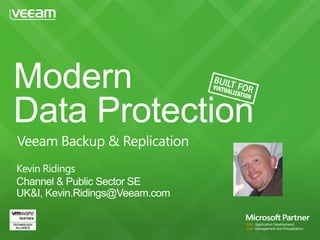
Recommandé
Together, NetBackup 8.0 and 8.1 are perhaps the two most significant consecutive releases in NetBackup history. Attend this session to learn how the newly released NetBackup 8.1 builds on version 8.0 to deliver the promise of modern data protection and advanced information management like never before. This session will feature a detailed technical overview of the new security architecture in NetBackup 8.1 that keeps data secure across any network, new dedupe to the cloud capabilities that deliver industry-leading performance, instant recovery for Oracle, added support for virtual and next-gen workloads, faster and easier deployments, and many other new features and capabilities.Deep Dive: a technical insider's view of NetBackup 8.1 and NetBackup Appliances

Deep Dive: a technical insider's view of NetBackup 8.1 and NetBackup AppliancesVeritas Technologies LLC
Recommandé
Together, NetBackup 8.0 and 8.1 are perhaps the two most significant consecutive releases in NetBackup history. Attend this session to learn how the newly released NetBackup 8.1 builds on version 8.0 to deliver the promise of modern data protection and advanced information management like never before. This session will feature a detailed technical overview of the new security architecture in NetBackup 8.1 that keeps data secure across any network, new dedupe to the cloud capabilities that deliver industry-leading performance, instant recovery for Oracle, added support for virtual and next-gen workloads, faster and easier deployments, and many other new features and capabilities.Deep Dive: a technical insider's view of NetBackup 8.1 and NetBackup Appliances

Deep Dive: a technical insider's view of NetBackup 8.1 and NetBackup AppliancesVeritas Technologies LLC
Contenu connexe
Tendances
Tendances (20)
Alphorm.com Formation Windows Server 2019 : Installation et Configuration de ...

Alphorm.com Formation Windows Server 2019 : Installation et Configuration de ...
Cloud computing using virtualization (Virtual Data Center)

Cloud computing using virtualization (Virtual Data Center)
VMware vSphere 6.0 - Troubleshooting Training - Day 4

VMware vSphere 6.0 - Troubleshooting Training - Day 4
Five common customer use cases for Virtual SAN - VMworld US / 2015

Five common customer use cases for Virtual SAN - VMworld US / 2015
Similaire à Veeam presentation
Similaire à Veeam presentation (20)
A Step-By-Step Disaster Recovery Blueprint & Best Practices for Your NetBacku...

A Step-By-Step Disaster Recovery Blueprint & Best Practices for Your NetBacku...
Scale Your Data Tier with Windows Server AppFabric

Scale Your Data Tier with Windows Server AppFabric
rgpv 7th sem for it & cs Cloud computing lab record

rgpv 7th sem for it & cs Cloud computing lab record
3 Ways to Expand a Virtual Disk in VMware or VirtualBox

3 Ways to Expand a Virtual Disk in VMware or VirtualBox
BP501 - Building and deploying custom IBM sametime connect client installatio...

BP501 - Building and deploying custom IBM sametime connect client installatio...
Plus de dvmug1 (12)
Dernier
💉💊+971581248768>> SAFE AND ORIGINAL ABORTION PILLS FOR SALE IN DUBAI AND ABUDHABI}}+971581248768
+971581248768 Mtp-Kit (500MG) Prices » Dubai [(+971581248768**)] Abortion Pills For Sale In Dubai, UAE, Mifepristone and Misoprostol Tablets Available In Dubai, UAE CONTACT DR.Maya Whatsapp +971581248768 We Have Abortion Pills / Cytotec Tablets /Mifegest Kit Available in Dubai, Sharjah, Abudhabi, Ajman, Alain, Fujairah, Ras Al Khaimah, Umm Al Quwain, UAE, Buy cytotec in Dubai +971581248768''''Abortion Pills near me DUBAI | ABU DHABI|UAE. Price of Misoprostol, Cytotec” +971581248768' Dr.DEEM ''BUY ABORTION PILLS MIFEGEST KIT, MISOPROTONE, CYTOTEC PILLS IN DUBAI, ABU DHABI,UAE'' Contact me now via What's App…… abortion Pills Cytotec also available Oman Qatar Doha Saudi Arabia Bahrain Above all, Cytotec Abortion Pills are Available In Dubai / UAE, you will be very happy to do abortion in Dubai we are providing cytotec 200mg abortion pill in Dubai, UAE. Medication abortion offers an alternative to Surgical Abortion for women in the early weeks of pregnancy. We only offer abortion pills from 1 week-6 Months. We then advise you to use surgery if its beyond 6 months. Our Abu Dhabi, Ajman, Al Ain, Dubai, Fujairah, Ras Al Khaimah (RAK), Sharjah, Umm Al Quwain (UAQ) United Arab Emirates Abortion Clinic provides the safest and most advanced techniques for providing non-surgical, medical and surgical abortion methods for early through late second trimester, including the Abortion By Pill Procedure (RU 486, Mifeprex, Mifepristone, early options French Abortion Pill), Tamoxifen, Methotrexate and Cytotec (Misoprostol). The Abu Dhabi, United Arab Emirates Abortion Clinic performs Same Day Abortion Procedure using medications that are taken on the first day of the office visit and will cause the abortion to occur generally within 4 to 6 hours (as early as 30 minutes) for patients who are 3 to 12 weeks pregnant. When Mifepristone and Misoprostol are used, 50% of patients complete in 4 to 6 hours; 75% to 80% in 12 hours; and 90% in 24 hours. We use a regimen that allows for completion without the need for surgery 99% of the time. All advanced second trimester and late term pregnancies at our Tampa clinic (17 to 24 weeks or greater) can be completed within 24 hours or less 99% of the time without the need surgery. The procedure is completed with minimal to no complications. Our Women's Health Center located in Abu Dhabi, United Arab Emirates, uses the latest medications for medical abortions (RU-486, Mifeprex, Mifegyne, Mifepristone, early options French abortion pill), Methotrexate and Cytotec (Misoprostol). The safety standards of our Abu Dhabi, United Arab Emirates Abortion Doctors remain unparalleled. They consistently maintain the lowest complication rates throughout the nation. Our Physicians and staff are always available to answer questions and care for women in one of the most difficult times in their lives. The decision to have an abortion at the Abortion Cl+971581248768>> SAFE AND ORIGINAL ABORTION PILLS FOR SALE IN DUBAI AND ABUDHA...

+971581248768>> SAFE AND ORIGINAL ABORTION PILLS FOR SALE IN DUBAI AND ABUDHA...?#DUbAI#??##{{(☎️+971_581248768%)**%*]'#abortion pills for sale in dubai@
Dernier (20)
Connector Corner: Accelerate revenue generation using UiPath API-centric busi...

Connector Corner: Accelerate revenue generation using UiPath API-centric busi...
+971581248768>> SAFE AND ORIGINAL ABORTION PILLS FOR SALE IN DUBAI AND ABUDHA...

+971581248768>> SAFE AND ORIGINAL ABORTION PILLS FOR SALE IN DUBAI AND ABUDHA...
Elevate Developer Efficiency & build GenAI Application with Amazon Q

Elevate Developer Efficiency & build GenAI Application with Amazon Q
Introduction to Multilingual Retrieval Augmented Generation (RAG)

Introduction to Multilingual Retrieval Augmented Generation (RAG)
Finding Java's Hidden Performance Traps @ DevoxxUK 2024

Finding Java's Hidden Performance Traps @ DevoxxUK 2024
Apidays New York 2024 - The Good, the Bad and the Governed by David O'Neill, ...

Apidays New York 2024 - The Good, the Bad and the Governed by David O'Neill, ...
Web Form Automation for Bonterra Impact Management (fka Social Solutions Apri...

Web Form Automation for Bonterra Impact Management (fka Social Solutions Apri...
TrustArc Webinar - Unlock the Power of AI-Driven Data Discovery

TrustArc Webinar - Unlock the Power of AI-Driven Data Discovery
Mcleodganj Call Girls 🥰 8617370543 Service Offer VIP Hot Model

Mcleodganj Call Girls 🥰 8617370543 Service Offer VIP Hot Model
CNIC Information System with Pakdata Cf In Pakistan

CNIC Information System with Pakdata Cf In Pakistan
ProductAnonymous-April2024-WinProductDiscovery-MelissaKlemke

ProductAnonymous-April2024-WinProductDiscovery-MelissaKlemke
Apidays New York 2024 - Accelerating FinTech Innovation by Vasa Krishnan, Fin...

Apidays New York 2024 - Accelerating FinTech Innovation by Vasa Krishnan, Fin...
Apidays New York 2024 - Passkeys: Developing APIs to enable passwordless auth...

Apidays New York 2024 - Passkeys: Developing APIs to enable passwordless auth...
Polkadot JAM Slides - Token2049 - By Dr. Gavin Wood

Polkadot JAM Slides - Token2049 - By Dr. Gavin Wood
Veeam presentation
- 9. Direct-SAN-Access with CBT (80x Faster) Built-in Compression and Deduplication
- 12. Compressed/ De-duplicated Backup File VMware vPowerTM vPower NFS Backup StorageVMWare DataStores Within 3 minutes! Storage vMotion
- 13. Compressed/ De-duplicated Backup File VMware vPowerTM Backup Storage VM OS App Report Verification Job VMWare DataStores
- 14. Production Network Isolated Network Proxy Veeam Backup Proxy • IP masquerading • DHCP Server • Multiple NIC’s • Internet Access • Manual IP or DHCP • Linux Proxy AIR Wizard vPower NFS Compressed/ De-duplicated Backup File Backup Storage vPowerTM VMWare DataStores VMware
- 16. Traditional Requirements: Expensive Agents Staging Area for back-up extracts. Traditional Steps: 1. Find backup file storing EDB restore point. 2. Check for a drive with sufficient disk space for the restore. The available space must be at least the size of the Exchange IS. 3. On the target drive, create a folder called: Exchange Restore. 4. Open “insert well-known competitor name here”, and go to Devices. Right- click Backup-to-Disk Folders, and choose: New Backup-to-Disk Folder. Give it the name: Exchange Restore, and point it to the target drive and folder. Click OK. 5. Go to Job Setup, select the job that runs for the site, and under Backup Tasks, choose: New job to duplicate backup sets. Choose OK. 6. Browse the server concerned, and under Microsoft Information Store, choose the Information Store you want to stage to disk. You need to select the date/media. 7. Choose the new Backup-to-Disk folder created for this purpose, and click Run Now. Let the job complete. 8. Make a note of the name of the image created by this job (Devices --> Backup-to-Disk Folders --> Exchange Restore). 9. Click the Restore tab in GUI. When the “Welcome to the Restore Wizard” screen shows, deselect the tab to “Always launch the Restore Wizard from the Restore Button”, and click Next. 10. Under Selections, choose View by Media, and chose the image created in the duplication job. 11. Find the user’s mailbox that needs to be restored, open the mailbox, and click Top of Information Store. 12. From here, individual emails, contacts and folders can be restored. 13. Select what needs to be restored. 14. Click Resource Credentials, and then Test All to make sure that the security credentials are correct, 15. Click Run Now. 16. Go to Job Monitor, and the job should run successfully.
- 21. Production Site DR Site NEW LUN • Filter: • Zero Blocks • Duplicate Blocks • Page File Blocks • Compress • Optimize Re-IP Re-vSwitch • Failover • Fail Back to Production • Undo Failover • Permanent Failover
- 29. Get Veeam in the lab!
Notes de l'éditeur
- 20130129 r1
- Additional source: 2008 Trends in Backup and Data Protection; April 2, 2008; Forrester Research, Inc.
- Source: Why we’re still resisting virtual backup best practices; November 8, 2010; http://itknowledgeexchange.techtarget.com/server-virtualization/why-were-still-resisting-virtual-backup-best-practices/