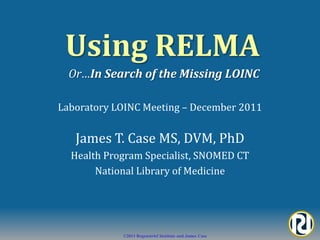
2011 12 08 - LOINC and RELMA Workshop and Tutorial
- 1. Using RELMA Or…In Search of the Missing LOINC Laboratory LOINC Meeting – December 2011 James T. Case MS, DVM, PhD Health Program Specialist, SNOMED CT National Library of Medicine ©2011 Regenstrief Institute and James Case
- 2. Acknowledgements • LOINC Development Team Clem Mcdonald, Dan Vreemen, Kathy Mercer, Jaci Phillips, Ian Pyle, David Baorto, Fran Brahmi • RELMA Development Team John Hook, Mark Fisher, Karen Ahmed, Anandhi Sowmyan, James Dennis • LOINC Committee • Supporters: NLM, Regenstrief (including the Indiana Center of Excellence in Public Health Informatics), Regenstrief Foundation ©2011 Regenstrief Institute and James Case
- 3. What will we cover today? • Overview of LOINC • Reviewing new RELMA features! • Installing RELMA • Setting personal preferences • Loading a Local Observation File (LMOF) • Searching for a LOINC Term • Preparing LMOF for Mapping • Review of Map Screen Functions • Setting Search Limits • Mapping Local Terms to LOINC • Viewing LOINC Term Details • Proposing/Submitting New LOINC Terms • Exporting/Printing Mapped Terms • Mapping your own LMOF data ©2011 Regenstrief Institute and James Case
- 4. ©2011 Regenstrief Institute and James Case
- 5. Why are we doing this? Goals of Health Information Standards • Interoperability – the ability to exchange information between organizations • Comparability – the ability to ascertain the equivalence of data from different sources • Data Quality – the measurement of accessibility, completeness, accuracy and precision (and more) ©2011 Regenstrief Institute and James Case
- 6. Levels of Interoperability • Basic – allows data to be exchanged between computer systems • Word processing documents, text messages • Functional – describes the standard syntax (format) of the data • Document templates, forms, data structures • Message standards • Semantic – requires use of standardized content (vocabularies) within the data structure ©2011 Regenstrief Institute and James Case
- 7. Comparability • Meaning of the data is consistent when shared among different parties • Erysipelas – Human skin disease; Streptococcus Grp A • Erysipelas – Animal Septicemia/dermatitis; Erysipelothrix rhusiopathiae • Common terminology required • Should work in the background • Words are not enough • Codes – uniquely identify terms • Vocabulary – specialized, precise terms that remove ambiguity • Ontology – describes nature of entities and their relations • Classification – groups related terms ©2011 Regenstrief Institute and James Case
- 8. Potential Uses of Health Data are Constrained by Data Quality Factors • Data quality issues • Different for client/patient communications vs. clinical decision support vs. epidemiological analysis • Often constrained by external forces • e.g. criteria for diagnosis often differs from the criteria for reporting • Unidirectional effect of data consolidation • Detailed → General • General → Detailed ©2011 Regenstrief Institute and James Case
- 9. The Problem “In attempting to arrive at the truth, I have applied everywhere for information, but in scarcely an instance have I been able to obtain hospital records fit for any purpose of comparison. If they could be obtained, they would enable us to decide many other questions… They would show [subscribers] how their money was being spent [and] what amount of good was really being done with it…” Florence Nightingale - Notes on a Hospital, 1873 ©2011 Regenstrief Institute and James Case
- 10. Test comparisons What you see in the order list Lab A Lab B Test Name: Lyme Disease Serology Test Name: Lyme Disease Antibody Measures: B. burgdorferi Ab IgG Measures: B. burgdorferi Ab IgM Method: ELISA Method: Immune blot Scale: quantitative Scale: qualitative e.g.: Titer 1:40 e.g.: Positive LOINC Code = 5062-5 LOINC Code = 6321-4 ©2011 Regenstrief Institute and James Case
- 11. Why LOINC? “Within one laboratory, local jargon terms may be used which are usually well understood between colleagues, but would not be sufficiently widely known for communication with the outside world.” U. Forsum et al., Pure Appl. Chem 72:555-745, 2000 Properties and Units in the Clinical Laboratory Sciences Part VII. Properties and Units in Clinical Microbiology ©2011 Regenstrief Institute and James Case
- 12. LOINC ® 101 Emphasis on Laboratory LOINC ©2011 Regenstrief Institute and James Case
- 13. Anatomy of a LOINC Term 5193-8:Hepatitis B virus surface Ab:ACnc:Pt:Ser:Qn:EIA 5193-8 LOINC Code Hepatitis B virus surface Ab Component ACnc Property Measured Pt Timing Ser System Qn Scale EIA Method There are six major LOINC axes ©2011 Regenstrief Institute and James Case
- 14. What is NOT part of a LOINC Name? • The instrument used in testing • Specific details about the specimen • Priority (e.g. STAT) • Where testing was done • Who did the test • Test interpretation • Anything that is not an intrinsic part of the name of the result • Other things that are carried in; • The OBR or OBX segment • An HL7 Version 3 Observation Object ©2011 Regenstrief Institute and James Case
- 15. Component/Analyte The substance or entity that is measured, evaluated, or observed - Sodium - Glucose - Brucella sp. organism - Influenza A Virus antigen - Cytomegalovirus Virus antibody - Lipids.Total 5193-8:Hepatitis B virus surface Ab:ACnc:Pt:Ser:Qn:EIA ©2011 Regenstrief Institute and James Case
- 16. Component/Analyte Structure Analyte Name^Challenge^Adjustments • Formal name of Analyte (e.g. Calcium) • Must specify any “subanalyte” • e.g. Coronavirus Ag • May have a subclass – separated by “.” • e.g. Calcium.Free • Challenge - e.g, 1H post 100 gm Glucose PO • Two subparts separated by “post” • <time delay> post <challenge type> • Adjustments/corrections • E.g. Adjusted to pH 7.4 ©2011 Regenstrief Institute and James Case
- 17. Property the most difficult LOINC axis The characteristic or attribute of the analyte that is measured, evaluated, or observed Major Categories • Mass: Observations reported with mass (milligrams, grams, etc.) in the numerator of their units of measure • Substance: Observations reported with moles or milliequivalents in the numerator of their units of measure • Catalytic activity: Observations that report enzymatic activity • Arbitrary: Results that report arbitrary units in the numerator of their units of measure • Number: Counts 5193-8:Hepatitis B virus surface Ab:ACnc:Pt:Ser:Qn:EIA ©2011 Regenstrief Institute and James Case
- 18. Property the most difficult LOINC axis Combine Major Categories with Subtypes for Full Property • MCnc – mass concentration (mass/unit vol) • MCnt – mass content (mass/unit mass) • NCnc – number concentration (number/unit vol) • TmStp – time • CCnc – catalytic concentration (activity) • Prid – presence or identity • Imp – impression/interpretation • Find – subjective or objective observation • Type – “Kind-of” 5193-8:Hepatitis B virus surface Ab:ACnc:Pt:Ser:Qn:EIA ©2011 Regenstrief Institute and James Case
- 19. Common Issues with LOINC Properties Fraction (proportion) vs. Ratio a/a+b vs. a/b • Fraction = Part/whole • Number fraction (NFr): % Eosinophils • Substance fraction (SFr): % HGB which is A2 • Ratio = Measures multiple analytes from the same system (specimen) • Mass concentration ratio - MCrto • e.g., BUN/Creat in urine specimen • Substance ratio-SCrto • Urea/Creatinine expressed as mmol/L (SI units) • Relative Ratio = Measures from different systems • RelRto • RlTm – time from actual Institute and James Case control ©2011 Regenstrief and normal
- 20. Timing* The interval of time over which the observation or measurement was made • Pt - at a point in time • 12H - a twelve hour collection • 24H - a twenty four hour collection *non-Pt timings are usually associated with Rate Property ©2011 Regenstrief Institute and James Case
- 21. System The system (context) or specimen type upon which the observation was made. • Ser - Serum • Gast – Gastric • Bld - Whole blood fluid/contents (RBC) • Food – Food or • Ur- Urine feedstuff • BldA - Arterial blood • Tiss – Tissue • Liver - Liver • XXX – To be specified • Flu – Body Fluid, in another part of the unspecified message ©2011 Regenstrief Institute and James Case
- 22. System Structure System^Super System • Super System • Patient is the default • Used to indicate • blood product unit • bone marrow donor • fetus photo via Xurble 818-5:A Ag:ACnc:Pt:RBC^BPU:Ord: 54417-1:ABO+Rh group:Type:Pt:Bld^fetus:Nom: ©2011 Regenstrief Institute and James Case
- 23. Scale • Qn - Quantitative • Continuous numeric (real, integer, ratio) • Optional operator (>, , , <) • When assay detection limits are exceeded • Ord - Ordinal • a ranked set of possible values (1+, 2+, 3+) • Nom - Nominal • an unranked collection of possible values • a taxonomy (e.g list of bacteria) • Nar - Narrative • free text narrative (e.g., visit note) ©2011 Regenstrief Institute and James Case
- 24. Scale (Special) • OrdQn – Ordinal or Quantitative • Primarily used for antimicrobial observations e.g. MIC reported as resistant, intermediate, susceptible or as the mm diameter of the inhibition zone • Use is discouraged in other contexts • Multi – structured text “globs” • e.g. chromatography output • Use is discouraged • Doc – Clinical documents • Set – Clinical attachments (headers) ©2011 Regenstrief Institute and James Case
- 25. Method • Methods only needed if interpretation affected • Different normal ranges • Test Sensitivity/Specificity • Generally listed only at the generic level • Agglutination (limited subtypes) • Immunoassay • Probe with target amplification ©2011 Regenstrief Institute and James Case
- 26. Hierarchies • LOINC ‘class’ • Each LOINC axis • Multi-axial • Component | System • Separate download ©2011 Regenstrief Institute and James Case
- 27. Mapping Terms to LOINC Things to Remember • The thing ordered is not always the thing measured: • Blood Culture – live organism(s) identified • VDRL – Treponema pallidum Ab • Urinalysis – lots of different things • The question (what am I measuring? e.g. Glucose) is not the answer (e.g. 90 mg/dl) • You are mapping the question, not the answer! • You must know the specifics of the component being tested for (what is this test actually measuring?) ©2011 Regenstrief Institute and James Case
- 28. What is in LOINC? Content • Term structures • Submitted units, Example UCUM units • aiming toward preferred units sorting • Synonyms • Answer lists (increasing number) • Text descriptions – links to info sources about individual tests • Panel structures • Foreign language translations ©2011 Regenstrief Institute and James Case
- 29. RELMA® Regenstrief LOINC Mapping Assistant ©2011 Regenstrief Institute and James Case
- 30. Purpose of Tutorial • “Eliminate” need to read the User’s Manual • Become familiar with RELMA features • Provide some insight into mapping tips/pitfalls • Help begin the mapping process for your institution ©2011 Regenstrief Institute and James Case
- 31. RELMA Functions • LOINC files and indexes • Manual and automated mapping functions • Same free use as LOINC (see license) • RELMA tools transform local words in local file • User creates file of local term/name and codes • Assigns LOINC term to local test/battery code • “Common tests” subset to speed mapping • Context sensitive hierarchies for local use. • Flexible “Google-like” search functions ©2011 Regenstrief Institute and James Case
- 32. New in This Version (Rel. 5.4) • Default - latest copy of LOINC details retrieved from the loinc.org website. • Configurable from File -> User Preferences -> Details Pages -> Get from Internet. • Build locally File -> User Preferences -> Details Pages -> Build Locally. • Common order rank displayed as "Common Order Rank" in the LOINC Details displays. • New search restriction - "Exclude LOINCs containing 'left' or 'right'“. Bilateral LOINCs and LOINCs without laterality remain in the search results. ©2011 Regenstrief Institute and James Case
- 33. New in This Version (Rel. 5.4) • "Terms consistent with local units" search restriction status is saved between editing sessions. • Answer string descriptions displayed with answer string (configurable). • Images are now displayed on Part details pages, if available. • Obsolete LOINC fields deleted from the Details displays -- ANSWERLIST and DEFINITION_DESCRIPTION_HELP. ©2011 Regenstrief Institute and James Case
- 34. LOINC Web Site ©2011 Regenstrief Institute and James Case
- 35. What’s available to download? • RELMA - mapping and browsing tool • HL7 message converter- Makes a database suitable for mapping • HL7 lint (finds bad messages) • LOINC database and spreadsheets • LOINC User guide; RELMA User Guide • Tools to assist language translations by part • Tools for building databases to map from HL7 messages • New guidance documents for mappers ©2011 Regenstrief Institute and James Case 35
- 36. RELMA Highlights • Browse-able hierarchies of LOINC parts • Display search results in tree view • Enhanced “details” view of terms/parts • References • Descriptions • Sample units • Empirically-derived common test list • Empirically-derived common order list • Special features for panels/forms • Enhanced export/copy-paste options ©2011 Regenstrief Institute and James Case
- 37. Installing RELMA® ©2011 Regenstrief Institute and James Case
- 38. Installation Steps • Make sure you have enough free disk space! • 2Gb is recommended • From CD - Start – Run – <drive>:RELMASetup • Specify installation directory • Life will be easier if you accept the default • Two database files installed • RELMA.MDB – LOINC Terms Database • LMOF3.MDB – Local Master Observation File • Two sample files included • Run from Start – (All) Programs – Regenstrief – RELMA ©2011 Regenstrief Institute and James Case
- 39. File Locations • Database and Ancillary Files • Windows XP = C:Documents and SettingsAll UsersDocumentsRELMA • Windows Vista = C:UsersPublicDocumentsRELMA • Windows 7 = C:UsersPublicDocumentsRELMA • Sample files • Windows XP = C:Documents and SettingsAll UsersDocumentsRELMASamples • Windows Vista = C:UsersPublicDocumentsRELMASamples • Windows 7 = C:UsersPublicDocumentsRELMASamples ©2011 Regenstrief Institute and James Case
- 40. Running RELMA® Version 5.4 ©2011 Regenstrief Institute and James Case
- 41. Copyright Screen ©2011 Regenstrief Institute and James Case
- 42. Main Menu/Welcome Screen ©2011 Regenstrief Institute and James Case
- 43. Set Preferred Language Click File, Set Preferred Language ©2011 Regenstrief Institute and James Case
- 44. Select Linguistic Variant(s) Selecting a translation may require indexes to be built ©2011 Regenstrief Institute and James Case
- 45. LOINC Terms with Spanish Linguistic Variant All Spanish! ©2011 Regenstrief Institute and James Case
- 46. Setting User Preferences ©2011 Regenstrief Institute and James Case
- 47. Set User Preferences Select User Preferences From the File Menu ...or from Welcome Screen ©2011 Regenstrief Institute and James Case
- 48. Set User Preference Dialog New File Locations: (See prior slide for location) Startup Screen Preference ©2011 Regenstrief Institute and James Case
- 49. User Map Screen Preferences Click Map Screen Tab Auto create search terms Include/Exclude Battery Terms Add comments on Mappings ©2011 Regenstrief Institute and James Case
- 50. Importing Local Terms into RELMA ©2011 Regenstrief Institute and James Case
- 51. 4 Ways to Load LMOF Files • Direct entry into LMOF from within RELMA (painful) • Handy for individual entries/edits • Create an Access table that mimics the LMOF structure (less painful but tedious) • Appendix A: RELMA Manual • Create a delimited ASCII file from your local test catalog (good choice) • Load directly from HL7 v2.x messages • Pulls data from OBR and OBX segments • Stores NTE segment data ©2011 Regenstrief Institute and James Case
- 52. Constructing a Local Dataset Create extract of your test catalog with: • Battery/Panel Code • Battery/Panel Description or Name • *Local Code • *Test Description or Name • Include Method if Important • Units • Example Values • Laboratory Section ©2011 Regenstrief Institute and James Case
- 53. Creating Delimited ASCII File • RELMA can’t parse free text • Need to create separate fields • Can use any of these delimiters • Tab, Semicolon, Comma, Space • Can define your own • Fields can be in any order • Minimum required fields • Local Code • Local Description • Units (highly recommended) ©2011 Regenstrief Institute and James Case
- 54. Entering New Local Terms into RELMA ©2011 Regenstrief Institute and James Case
- 55. Manual Enter/Edit View/Add/Edit Local Terms ©2011 Regenstrief Institute and James Case
- 56. Edit Term Dialog EditAddDelete Terms Export Terms Text alignment option Print Preview List ©2011 Regenstrief Institute and James Case
- 57. Export Local Term File Delimiters supported: Tab, comma, bar (|) ©2011 Regenstrief Institute and James Case
- 58. Add Local Term MICRO BUBPLAG BUBONIC PLAGUE – RRT PCR Click to Add to Current Working File ©2011 Regenstrief Institute and James Case
- 59. Search Local Term File Calcium Enter Keyword from any Return to Full List Field ©2011 Regenstrief Institute and James Case
- 60. Print Preview Local Term File ©2011 Regenstrief Institute and James Case
- 61. Steps to Import Local Terms 1. Click Import Local Terms Button from Main Menu a) File>Import Local Terms from Delimited File 2. Locate your local terms text file a) E.g. WinXP Sample files loaded into C:Documents and SettingsAll UsersShared DocumentsRELMA 3. Name your Working Set a) LMOF database can contain multiple work sets 4. Define default section (Optional) 5. Identify file delimiter 6. Assign fields to LMOF attributes a) Ignore fields you don’t need b) Combine fields if needed 7. Check “Case-sensitive” if needed 8. Click Import. ©2011 Regenstrief Institute and James Case
- 62. Example Tab-Delimited File ©2011 Regenstrief Institute and James Case
- 63. Importing Local Files Select Import Local Terms from Delimited File… ©2011 Regenstrief Institute and James Case
- 64. Navigate to File Location Select Filefiles stored in Sample and Click Open RELMA Directory ©2011 Regenstrief Institute and James Case
- 65. Open File in RELMA Name your working set. RELMA allows multiple sets in LMOF database Select your delimiter Import Button ©2011 Regenstrief Institute and James Case
- 66. Fields Segregated Assign LMOF Attribute Choose field name ©2011 Regenstrief Institute and James Case
- 67. Ready to Import Minimum assignments Now you can click the Import button! ©2011 Regenstrief Institute and James Case
- 68. Post-Processing of Local File • After import, RELMA Searches for terms (words) that it does not recognize • Stored in a file for future reconciliation ©2011 Regenstrief Institute and James Case
- 69. Local Term File Options ©2011 Regenstrief Institute and James Case
- 70. Change Local Term File Select the Working Set Current mapping status ©2011 Regenstrief Institute and James Case
- 71. Alternative Pragmatic Way • Use large set of HL7 messages • Automatically make dataset of: • OBR ID • OBR description • OBX ID • OBX description • Sample of results with • Real values • Units • Abnormal flags • Normal ranges ©2011 Regenstrief Institute and James Case
- 72. Generate Local term file from HL7 messages Select Import Terms from HL7 File ©2011 Regenstrief Institute and James Case
- 73. Select File to Import Select HL7 File ©2011 Regenstrief Institute and James Case
- 74. Specify HL7 File Name and Sample Size Skip import of sample values Name the Local Term Select the number of File (working set) sample values Select which codes to store ©2011 Regenstrief Institute and James Case
- 75. HL7 Messages Data Statistics ©2011 Regenstrief Institute and James Case
- 76. New Terms added to LMOF Click on “Edit Term” to see Sample Data New Battery Code ©2011 Regenstrief Institute and James Case
- 77. Sample Results for Observation New Test Code Sample Values from Messages ©2011 Regenstrief Institute and James Case
- 78. Lenny L’OINC says: “Load the Sample Files Into RELMA now!” • Import the two sample files provided • Import_Sample_OBR.txt • Contains battery code and description • Import_Sample_OBX.txt • Contains test code and description • Create 2 working sets • Load your personal data set ©2011 Regenstrief Institute and James Case
- 79. Cleaning your data ©2011 Regenstrief Institute and James Case
- 80. Preparing your Data for Mapping • Improve mapping success by: • Expanding abbreviations • Standardizing colloquial terms • Ignoring “administrative” terms • Standardizing time references • Can be done prior to importing • Better to use tools built into RELMA ©2011 Regenstrief Institute and James Case
- 81. RELMA Cleaning Tools Use this tool to edit unknown terms ©2011 Regenstrief Institute and James Case
- 82. Review Unknown Local Terms May Re-Scan File for Unknown Terms ©2011 Regenstrief Institute and James Case
- 83. Replace Local Terms Replacement Options Assign LMOF Attribute ©2011 Regenstrief Institute and James Case
- 84. RELMA Cleaning Tools Use this tool to make global substitutions ©2011 Regenstrief Institute and James Case
- 85. Term Substitution Save this global substitution for only this working set ©2011 Regenstrief Institute and James Case
- 86. Lenny L’OINC says: “Begin to clean your data now!” • Using the OBR or OBX sample files, take 15-20 minutes to clean up these unrecognized terms • You may use your own data if you wish. ©2011 Regenstrief Institute and James Case
- 87. Searching for LOINC Terms ©2011 Regenstrief Institute and James Case
- 88. Simplified Search Only Tool ©2011 Regenstrief Institute and James Case
- 89. Search Window Help File Enter Search Terms Limit to Restrict to “Common Results” Specific Units Restrict to “Common Use Automapper Orders” logic ©2011 Regenstrief Institute and James Case
- 90. Search Window Hematocrit bld qn “Common Tests” rank ©2011 Regenstrief Institute and James Case
- 91. New RELMA Helpfile ©2011 Regenstrief Institute and James Case
- 92. Context Menu Right click to bring up context menu ©2011 Regenstrief Institute and James Case
- 93. Mapping Local Terms ©2011 Regenstrief Institute and James Case
- 94. Mapping Local Terms • Select your Working Set to Map • File>Select Local Term File to Process • Select “Map Local Terms to LOINC” from Welcome Screen • Select the subset of terms to work with: • All • Mapped • Unmapped • Set your Search Limits • Set Search Limits Button ©2011 Regenstrief Institute and James Case
- 95. Standard Mapping Window Features • Customizable grid • View details of LOINC term • Sort by column • Click column • Custom Sort • Print or export results grid • Spell check squiggly line to signify words not known to RELMA ©2011 Regenstrief Institute and James Case
- 96. Mapping Screen View or edit local term Enter local term number Quick select button list Custom Grid Configuration ©2011 Regenstrief Institute and James Case
- 97. Configure Grid Select elements to display Reorder grid elements Visually resize elements Reset Default Configuration ©2011 Regenstrief Institute and James Case
- 98. Quick choice buttons Viewing LOINC term detail ©2011 Regenstrief Institute and James Case
- 99. View Local Term Details Select level of detail to display ©2011 Regenstrief Institute and James Case
- 100. View Local Term Details Select text size ©2011 Regenstrief Institute and James Case
- 101. Select detail display level Select level of detail to display ©2011 Regenstrief Institute and James Case
- 102. Standard Mapping Screen EEK! What’ll Begin a search I do?! (or hit “enter”) ©2011 Regenstrief Institute and James Case
- 103. Standard Mapping Screen Click to show words used in search ©2011 Regenstrief Institute and James Case
- 104. Initial Mapping Results Number of LOINC terms containing Use term Battery terms keyword checkbox included in search ©2011 Regenstrief Institute and James Case
- 105. Revised Mapping Results Match units Number of selected by matching default records found ©2011 Regenstrief Institute and James Case
- 106. Re-revised Mapping Results Number of matching Match units records found unselected ©2011 Regenstrief Institute and James Case
- 107. Standard Mapping Screen CANINE DISTEMPER VIRUS IF Enter keywords here Clear all input fields ©2011 Regenstrief Institute and James Case
- 108. Ad hoc term search ©2011 Regenstrief Institute and James Case
- 109. Standard Mapping Screen Navigate through the local terms ©2011 Regenstrief Institute and James Case
- 110. Tabbed Access to Functions Navigate to Functions from Mapping Page Switch between Grid and Tree Views ©2011 Regenstrief Institute and James Case
- 111. Tree View ©2011 Regenstrief Institute and James Case
- 112. Tree View • Results displayed hierarchically • Defined by the multi-axial hierarchy in search restrictions (covered later) • Map to a term in tree by clicking Map button or double clicking term • Only rows that have LOINC Codes ©2011 Regenstrief Institute and James Case
- 113. Tree View Can map to terms Cannot map to with LOINC Codes terms representing LOINC parts Tree Navigation Buttons ©2011 Regenstrief Institute and James Case
- 114. Assigning a LOINC Map Click “Map” Button (or doubleclick) Highlight correct term ©2011 Regenstrief Institute and James Case
- 115. Adding Mapping Comments Check with Frank in Chemistry If comments option is selected, prompt appears ©2011 Regenstrief Institute and James Case
- 116. Assigning a LOINC Map LOINC Term Assigned ©2011 Regenstrief Institute and James Case
- 117. View LOINC Term Details View details for a specific LOINC Term Right clicking on a LOINC term brings up a Task Menu ©2011 Regenstrief Institute and James Case
- 118. LOINC Term Details Can scroll down a single formatted page Can scroll through Change to expanded returned subset of details view terms Change text size ©2011 Regenstrief Institute and James Case
- 119. View Panel Children Select View Panel Children from context menu ©2011 Regenstrief Institute and James Case
- 120. Panel Children ©2011 Regenstrief Institute and James Case
- 121. Configure Export Options Output Options Include Save Configuration column headers and/or Export ©2011 Regenstrief Institute and James Case
- 122. Excel Export Format ©2011 Regenstrief Institute and James Case
- 123. More on Searching Mapping Screen ©2011 Regenstrief Institute and James Case
- 124. Basic Search Syntax Special Example Definition Character(s) “ “ Influenza “virus A” Linked terms must appear together AND Morphine AND Both terms must appear in the search result Opiates term OR Influenza OR Either or both terms must appear in the Parainfluenza search result term NOT Influenza NOT equine Excludes terms with the word following the NOT. Cannot be used alone. ? Gluc?se Substitutes a single character in the string. (glucose,glucase) Cannot be used as the first character; cannot be used in “phrases” * Gluc*se Substitute multiple characters in the string. (glucose, Cannot be used as the first character; cannot glucuronidase, etc.) be used in “phrases” ©2011 Regenstrief Institute and James Case
- 125. Search Qualifiers Detailed help available Includes Glucuronidase, Glucosidase, Glucosylceramidase, etc. ©2011 Regenstrief Institute and James Case
- 126. Combining Search Terms Exclude Glucosidase Reduced number of terms ©2011 Regenstrief Institute and James Case
- 127. Advanced Search Syntax based on Google-like search syntax Parameter Description + Term must be included in search - Term must be excluded from the search () Group terms for subquery (i.e. A OR B; A AND B) Fieldname: Limit term search to the associated field (e.g. Component: glucose) Fieldname:() Group multiple terms in a single field ~ Fuzzy search (e.g. Hemofhilus~) “ “~ Proximity search for multiple terms (e.g. “function panel”~1) {}, [] Upper and lower bounds; {} exclusive, [] inclusive Special character escape ©2011 Regenstrief Institute and James Case
- 128. Applying advanced search ©2011 Regenstrief Institute and James Case
- 129. Limiting Searches ©2011 Regenstrief Institute and James Case
- 130. Setting Search Limits • Narrows search to specific subset of LOINC terms • Reduces number of candidate terms • Limits can be applied to all components • Component attribute can be further restricted by number of words • Tree structure allows for hierarchical constraints ©2011 Regenstrief Institute and James Case
- 131. General Search Constraints • Controls features including: • Limit to LOINC terms compatible with submitted units • Forced match with any specimen contained in name • Method-less terms only • Limit to components/analytes with N or fewer words in their name • Pop up search timing statistics after each search • Use carefully or search may not be successful (Note parallel control switches at bottom of screen) ©2011 Regenstrief Institute and James Case
- 132. Setting Search Limits Click Hierarchy & Search Limits Tab ©2011 Regenstrief Institute and James Case
- 133. Setting search limits Can also set most of them by toggling buttons at the bottom of the screen Toggle Buttons ©2011 Regenstrief Institute and James Case
- 134. Search Constraints Attribute trees Local Unit Constraint: Default is “ON” Type toggle boxes Predefined, general search constraints ©2011 Regenstrief Institute and James Case
- 135. Terms Consistent with Units New! - Status saved between editing sessions Only terms consistent with mmol/L appear ©2011 Regenstrief Institute and James Case
- 136. Setting Search Limits Specimen constraints ©2011 Regenstrief Institute and James Case
- 137. Terms Consistent with Specimen CSF Enter default Specimen ©2011 Regenstrief Institute and James Case
- 138. Terms Consistent with Specimen Only CSF Terms are returned ©2011 Regenstrief Institute and James Case
- 139. Setting Search Limits New! - Exclude laterality ©2011 Regenstrief Institute and James Case
- 140. Exclude laterality Laterality terms ©2011 Regenstrief Institute and James Case
- 141. Setting Search Limits New! - Restrict to common orders ©2011 Regenstrief Institute and James Case
- 142. Restriction to common orders Large number of New! Common candidates orders rank ©2011 Regenstrief Institute and James Case
- 143. Setting Search Limits Methodless Terms Override Methodless Terms Restriction Restriction ©2011 Regenstrief Institute and James Case
- 144. Limit to Methodless Terms Both method and method-less terms ©2011 Regenstrief Institute and James Case
- 145. Limit to Methodless Terms Only Methodless Terms Appear ©2011 Regenstrief Institute and James Case
- 146. More on Methodless Terms • Some LOINC categories do not have methodless terms • Checking methodless only will remove these from view on results grid • Checking additional box allows these to be seen ©2011 Regenstrief Institute and James Case
- 147. Methodless Only Unchecked All terms returned ©2011 Regenstrief Institute and James Case
- 148. Methodless Only Checked Only Methodless terms returned Differ in one or more components ©2011 Regenstrief Institute and James Case
- 149. Conditional Methodless More terms returned No method-less term; all shown ©2011 Regenstrief Institute and James Case
- 150. Setting Search Limits Limit to Lab Tests Only (No Clinical LOINC Terms) ©2011 Regenstrief Institute and James Case
- 151. Setting Search Limits Limit to common lab tests ©2011 Regenstrief Institute and James Case
- 152. Setting Search Limits Limit Number of Words in the Component Attribute ©2011 Regenstrief Institute and James Case
- 153. Limit Number of Component Words Without Limit Applied: 850 terms returned ©2011 Regenstrief Institute and James Case
- 154. Limit Number of Component Words Restriction appears on Toggle Bar (cannot toggle off) Component limited to 1 word With Limit Applied: 68 terms returned ©2011 Regenstrief Institute and James Case
- 155. Setting Search Limits Include Trial, Deprecated or Discouraged LOINC Codes with Returned Terms ©2011 Regenstrief Institute and James Case
- 156. Include Deprecated LOINC Terms -You cannot map to deprecated LOINC terms - You are warned before mapping to discouraged LOINC terms Discouraged LOINC Terms appear as an inverted triangle Deprecated LOINC Terms appear as Strikethrough Text with a “Do Not” Symbol ©2011 Regenstrief Institute and James Case
- 157. Favor Property Restriction Favor one type of property over others All other components being equal MCnc only will be displayed ©2011 Regenstrief Institute and James Case
- 158. Order/Observation Restriction Order or Observation preference ©2011 Regenstrief Institute and James Case
- 159. LOINC Hierarchies – Class Tree Three top-level branches Tree Navigation Buttons ©2011 Regenstrief Institute and James Case
- 160. Before Class Restriction Many terms have class of “CHAL” Large number of candidate terms ©2011 Regenstrief Institute and James Case
- 161. Search Trees +Chem* +non Restrict eligible tests to non-challenge chemistry tests only ©2011 Regenstrief Institute and James Case
- 162. Following Class Restriction Only Non-Challenge Chemistry tests returned ©2011 Regenstrief Institute and James Case
- 163. System Hierarchy ©2011 Regenstrief Institute and James Case
- 164. Component Hierarchy Click on details for more information about the selection Show the LOINC Codes associated with these components ©2011 Regenstrief Institute and James Case
- 165. Details Screen LOINC Part ©2011 Regenstrief Institute and James Case
- 166. Show Associated LOINCs ©2011 Regenstrief Institute and James Case
- 167. LOINC Term Details Screen Detailed Information on LOINC Parts ©2011 Regenstrief Institute and James Case
- 168. Tree Export Tools Export according to Configuration Configure Export Format ©2011 Regenstrief Institute and James Case
- 169. Tree Export Configuration ©2011 Regenstrief Institute and James Case
- 170. RELMA - Tree Features • All trees operate the same way • Shows terms spelled out • Can expand and collapse parts or all of tree. • Tree is string searchable • Search can be based on one or more branches of a tree with or without other criteria • Use “Clear Most Limits” button on Mapping Screen to remove all tree selections ©2011 Regenstrief Institute and James Case
- 171. LOINC Part Search • Same look as term search • Uses “Google-like” query language • Extremely fast • Include and exclude criteria • Partial string matching (using wildcards) • Demo • Campylobacter fetus, not Ab ©2011 Regenstrief Institute and James Case
- 172. Navigating through the Mapping Process ©2011 Regenstrief Institute and James Case
- 173. LOINC Mapping Tactics • Limit effort to one lab section at a time and focus expertise • Chemistry and hematology will be easiest • For manufactured assays, use package insert as source information • Sample results give clue to property and scale • Consider prioritizing by frequency of use ©2011 Regenstrief Institute and James Case
- 174. Vreeman DJ, Finnell JT, Overhage JM. A Rationale for Parsimonious Laboratory Term Mapping by Frequency. AMIA Annu Symp Proc. 2007;:771-775. ©2011 Regenstrief Institute and James Case
- 175. More LOINC Mapping Tactics • Try using method-less terms first • Specific methods can be transmitted in: • OBX–17 (v2.x), Observation.methodCode (v3.0) • Examine local units or real results to verify correct property and scale • Properties are rarely distinguishable in test names • You don’t have to do it all at one sitting • Use the “Unmapped” function to return where you left off • With every release - Update previous mappings to identify deprecated terms ©2011 Regenstrief Institute and James Case
- 176. Common Mapping Issues • Locally Defined Test Name Ambiguity • Reuse of local test code • “Analyte-free” Local Test Names • (Miscellaneous serology) • Incongruent Value sets (Scale ambiguity) • Result vs. Interpretation • Available LOINC Terms too Specific/General • Panel vs. Discrete Test • Common in Microbiology ©2011 Regenstrief Institute and James Case
- 177. Using your Mapped Terms • Print results of LOINC Mapping • Export to File ©2011 Regenstrief Institute and James Case
- 178. Configure Export Format Context Sensitive Export Configuration ©2011 Regenstrief Institute and James Case
- 179. LMOF Export Configuration Select Export Format Select Fields to Export Save Configuration and Export ©2011 Regenstrief Institute and James Case
- 180. Print Mapped Terms from View/Add/Edit Menu Click Print button to Preview May highlight terms to be output printed ©2011 Regenstrief Institute and James Case
- 181. Formatted Report Output Click Print button to output formatted report ©2011 Regenstrief Institute and James Case
- 182. Custom Export Configuration Select the Format you wish to Export Select the Fields you wish to Export ©2011 Regenstrief Institute and James Case
- 183. Excel™ Export ©2011 Regenstrief Institute and James Case
- 184. Lab Auto Mapper • Run in batch mode to find N- closest terms • Can then use this output to do final mapping • Again units are VERY important • Can pick all limits available to regular mapping ©2011 Regenstrief Institute and James Case
- 185. Picking the Lab Auto Mapper ©2011 Regenstrief Institute and James Case
- 186. Lab Auto Mapper Start Screen Can restrict search to Maximum number of terms common tests to return ©2011 Regenstrief Institute and James Case
- 187. Lab Auto Mapper Start Screen Local test code Local terms used for mapping ©2011 Regenstrief Institute and James Case
- 188. Lab Auto Mapper - Mapping Screen ©2011 Regenstrief Institute and James Case
- 189. Exporting Mapped Terms Export Terms to Delimited File ©2011 Regenstrief Institute and James Case
- 190. Export Terms Dialog Select Term Set Select Delimiter Check Fields you wish to export ©2011 Regenstrief Institute and James Case
- 191. Other RELMA® Features ©2011 Regenstrief Institute and James Case
- 192. Panels, Forms and Survey Review Review Panels, Forms and Surveys Review Panels, Forms and Surveys ©2011 Regenstrief Institute and James Case
- 193. Government Forms Component LOINC terms Form Name ©2011 Regenstrief Institute and James Case
- 194. Laboratory Panels Expand category to see panels Double-click panel name to see components ©2011 Regenstrief Institute and James Case
- 195. Expanded Panel Detail ©2011 Regenstrief Institute and James Case
- 196. Expanded Clinical Panel ©2011 Regenstrief Institute and James Case
- 197. Clinical Panels 35089-2, 35090-0 Find where a term has been used ©2011 Regenstrief Institute and James Case
- 198. LOINC Term Panel Usage ©2011 Regenstrief Institute and James Case
- 199. Other Survey Instruments ©2011 Regenstrief Institute and James Case
- 200. HIPAA Attachments View Various HIPAA Attachments ©2011 Regenstrief Institute and James Case
- 201. HIPPA Attachment Tree ©2011 Regenstrief Institute and James Case
- 202. Expanded Attachment Data ©2011 Regenstrief Institute and James Case
- 203. Can’t find the term you want? ©2011 Regenstrief Institute and James Case
- 204. Search Hints and Tips • Keywords with zero frequency are ignored • May need to rephrase – use synonym • Some causes for no returned terms • Too many keywords in search – uncheck some • Limits applied that don’t make sense • E.g. Method-less tests plus Method tree set to EIA • Did not find and revise words not in RELMA • Local units not in RELMA • Units are GREAT discriminators • You may have tests that need to be added to LOINC ©2011 Regenstrief Institute and James Case
- 205. Proposing New LOINC Terms ©2011 Regenstrief Institute and James Case
- 206. Proposing New Terms • Make sure the term is really needed • Think of other names for the same concept • Avoid detailed methods or localizations • Is the distinction really important? • Supply sufficient annotation to justify the new term • Package inserts, sample reports (email to Regenstrief) • The more the better! • Construct new terms within RELMA • File>Propose a new LOINC • Linked to the “trees” to allow browsing • Can review and submit them to LOINC from within RELMA ©2011 Regenstrief Institute and James Case
- 207. Propose new LOINC terms Select Propose a new LOINC ©2011 Regenstrief Institute and James Case
- 208. Advanced/Simple toggle Required fields in Navigate through Create new term, red proposed terms save current term or Exit form ©2011 Regenstrief Institute and James Case
- 209. Preview Proposed Terms Review your new terms ©2011 Regenstrief Institute and James Case
- 210. Review Proposed Terms James T. Case DVM, PhD 301-555-1314 NIH/NLM 301-555-1315 James.case@mail.nih.gov X X X Choose whether to send or postpone All proposed terms fully editable ©2011 Regenstrief Institute and James Case
- 211. Submitting New Terms • Must supply name, organization, phone and email of submitter • Must select at least one proposed term to send • “Configure export” does not affect submission output • Email resulting file to Regenstrief ©2011 Regenstrief Institute and James Case
- 212. Use Existing Terms as Template Click the Propose Term button Select your closest match ©2011 Regenstrief Institute and James Case
- 213. Use Existing Terms as Template All required components filled in ©2011 Regenstrief Institute and James Case
- 214. Using LOINC and SNOMED Together ©2011 Regenstrief Institute and James Case
- 215. Where do LOINC and SNOMED Fit? Remember: • LOINC represents the question: • Is there any Botulism toxin in my specimen? (33708-9) • Organisms identified in specimen? (634-6) • SNOMED represents the answer: • Negative (SCTID 260385009) • E. coli O157:H7 (SCTID 103429008) ©2011 Regenstrief Institute and James Case
- 216. Where do LOINC and SNOMED Fit? • In an HL7 message, LOINC may be used: • In OBR-4 (Universal Service Identifier) • In OBX-3 (Observation Identifier • SNOMED may be used: • In OBX-5 (where nominal values are needed) • Almost anyplace else in an HL7 message where coded values are needed ©2011 Regenstrief Institute and James Case
- 217. OBX: With a Coded Value A code that identifies the data type in The code is The code is OBX-5 as a from LOINC from SNOMED coded element OBX||CE|6609-2^Listeria ID^LN||36094007^L. monocytogenes^SCT OBX-3:A code that identifies the data in OBX-5: Data OBX-5 A code for L. (Listeria culture) monocytogenes ©2011 Regenstrief Institute and James Case
- 218. HL7 2.5 Example (ER-7 format) MSH|^~&| LABGL1|| DMCRES|| 199812300100|| ORU^ R01| LABGL1199510221838581| P| 2.3||| NE| NE First Order OBR PID||| 6910828^ Y^ C8|| Newman^ Alfred^ E|| 19720812| M|| W| 25 Centscheap Ave^^ (Culture and ID) Whatmeworry^ UT^ 85201^^ P||( 555) 777- 6666|( 444) 677- 7777|| M|| 773789090 First Result Value (SNOMED) OBR|| 110801^ LABGL| 387209373^ DMCRES|634-6^Bacteria XXX Aerobe Cult Second Order OBR ^LN||| 199812292128||||||||Stool| IN2973^ Schadow^ Gunther^^^^ MD^ UPIN|||||||||||||||| CA20837^ Spinosa^ John^^^^ MD^ UPIN (Susceptibility) OBX|| CE| 634-6^Bacteria XXX Aerobe Cult^ LN||50136005^Salmonella typhimurium ^SCT|||||| F||| 199812292128|| CA20837 OBR|| 110801^ LABGL| 387209373^ DMCRES| 29567-9^Bacterial Susceptibility Second Result(s) First Result First Result Description Panel^ LN||| 199812300934||||||||Bacterial isolate| IN2973^ Schadow^ OBXs Gunther^^^^ OBX (LOINC) (Culture and ID)MD^ UPIN||||||||| Salmonella typhimurium ||||||| CA20837^ Spinosa^ John^^^^ MD^ UPIN OBX|| CE|23631-5^Trimethoprim/Sulfasoxazole^ LN||264841006^Intermediate ^SCT|||||| F||| 199812300934|| CA20837 OBX|| CE|18967-7^Penicillin^LN||30714006^Resistant^SCT|||||| F||| 199812300934|| CA20837 OBX|| CE|18928-2^Gentamicin^ LN||131196009^Susceptible^SCT|||||| F||| 199812300934|| CA20837 ©2011 Regenstrief Institute and James Case
- 219. Q and A Session ©2011 Regenstrief Institute and James Case
- 220. Exercise Map your own data ©2011 Regenstrief Institute and James Case