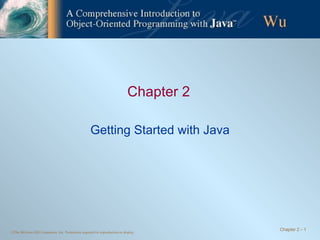
Chapter 2 - Getting Started with Java
- 1. Chapter 2 Getting Started with Java
- 4. Program Ch2Sample1 import javax.swing.*; class Ch2Sample1 { public static void main(String[ ] args) { JFrame myWindow; myWindow = new JFrame( ); myWindow.setSize(300, 200); myWindow.setTitle( “My First Java Program” ); myWindow.setVisible( true ); } } Declare a name Create an object Use an object
- 5. Program Diagram for Ch2Sample1 setSize(300, 200) setTitle(“My First Java Program”) myWindow : JFrame Ch2Sample1 setVisible(true)
- 6. Dependency Relationship Instead of drawing all messages, we summarize it by showing only the dependency relationship. The diagram shows that Ch2Sample1 “depends” on the service provided by myWindow . myWindow : JFrame Ch2Sample1
- 7. Object Declaration JFrame myWindow; Account customer; Student jan, jim, jon; Vehicle car1, car2; More Examples Object Name One object is declared here. Class Name This class must be defined before this declaration can be stated.
- 8. Object Creation myWindow = new JFrame ( ) ; customer = new Customer( ); jon = new Student(“John Java”); car1 = new Vehicle( ); More Examples Object Name Name of the object we are creating here. Class Name An instance of this class is created. Argument No arguments are used here.
- 9. Declaration vs. Creation Customer customer; customer = new Customer( ); 1. The identifier customer is declared and space is allocated in memory. 2. A Customer object is created and the identifier customer is set to refer to it. 1 2 customer 2 : Customer customer 1
- 10. State-of-Memory vs. Program customer : Customer State-of-Memory Notation customer : Customer Program Diagram Notation
- 11. Name vs. Objects Customer customer; customer = new Customer( ); customer = new Customer( ); Created with the first new . Created with the second new . Reference to the first Customer object is lost. customer : Customer : Customer
- 12. Sending a Message myWindow . setVisible ( true ) ; account.deposit( 200.0 ); student.setName(“john”); car1.startEngine( ); More Examples Object Name Name of the object to which we are sending a message. Method Name The name of the message we are sending. Argument The argument we are passing with the message.
- 14. Program Component: Comment /* Chapter 2 Sample Program: Displaying a Window File: Ch2Sample2.java */ import javax.swing.*; class Ch2Sample1 { public static void main(String[ ] args) { JFrame myWindow; myWindow = new JFrame( ); myWindow.setSize(300, 200); myWindow.setTitle( “My First Java Program” ); myWindow.setVisible( true ); } } Comment
- 15. Matching Comment Markers /* This is a comment on one line */ /* Comment number 1 */ /* Comment number 2 */ /* /* /* This is a comment */ */ Error: No matching beginning marker. These are part of the comment.
- 17. Import Statement /* Chapter 2 Sample Program: Displaying a Window File: Ch2Sample2.java */ import javax.swing.*; class Ch2Sample1 { public static void main(String[ ] args) { JFrame myWindow; myWindow = new JFrame( ); myWindow.setSize(300, 200); myWindow.setTitle( “My First Java Program” ); myWindow.setVisible( true ); } } Import Statement
- 18. Import Statement Syntax and Semantics <package name> . <class name> ; e.g. dorm . Resident; import javax.swing.JFrame; import java.util.*; import com.drcaffeine.simplegui.*; More Examples Class Name The name of the class we want to import. Use asterisks to import all classes. Package Name Name of the package that contains the classes we want to use.
- 19. Class Declaration /* Chapter 2 Sample Program: Displaying a Window File: Ch2Sample2.java */ import javax.swing.*; class Ch2Sample1 { public static void main(String[ ] args) { JFrame myWindow; myWindow = new JFrame( ); myWindow.setSize(300, 200); myWindow.setTitle( “My First Java Program” ); myWindow.setVisible( true ); } } Class Declaration
- 20. Method Declaration /* Chapter 2 Sample Program: Displaying a Window File: Ch2Sample2.java */ import javax.swing.*; class Ch2Sample1 { public static void main(String[ ] args) { JFrame myWindow; myWindow = new JFrame( ); myWindow.setSize(300, 200); myWindow.setTitle( “My First Java Program” ); myWindow.setVisible( true ); } } Method Declaration
- 21. Method Declaration Elements public static void main( String[ ] args ){ JFrame myWindow; myWindow = new JFrame( ); myWindow.setSize(300, 200); myWindow.setTitle( “My First Java Program” ); myWindow.setVisible( true ); } Method Body Modifier Modifier Return Type Method Name Parameter
- 22. Template for Simple Java Programs /* Chapter 2 Sample Program: Displaying a Window File: Ch2Sample2.java */ import javax.swing.*; class Ch2Sample1 { public static void main(String[ ] args) { JFrame myWindow; myWindow = new JFrame( ); myWindow.setSize(300, 200); myWindow.setTitle(“My First Java Program”); myWindow.setVisible(true); } } Import Statements Class Name Comment Method Body
- 27. String is an Object 1. The identifier name is declared and space is allocated in memory. 2. A String object is created and the identifier name is set to refer to it. 1 2 1 2 name String name; name = new String(“Jon Java”); : String Jon Java name
- 28. String Indexing The position, or index, of the first character is 0.
- 30. Examples: substring text.substring(6,8) text.substring(0,8) text.substring(1,5) text.substring(3,3) text.substring(4,2) String text = “Espresso” ; “ so” “ Espresso” “ spre” error “”
- 32. Examples: length String str1, str2, str3, str4; str1 = “Hello” ; str2 = “Java” ; str3 = “” ; //empty string str4 = “ “ ; //one space str1.length( ) str2.length( ) str3.length( ) str4.length( ) 5 4 1 0
- 34. Examples: indexOf String str; str = “I Love Java and Java loves me.” ; str.indexOf( “J” ) str2.indexOf( “love” ) str3. indexOf( “ove” ) str4. indexOf( “Me” ) 7 21 -1 3 3 7 21
- 36. Examples: concatenation String str1, str2; str1 = “Jon” ; str2 = “Java” ; str1 + str2 str1 + “ “ + str2 str2 + “, “ + str1 “ Are you “ + str1 + “?” “ JonJava” “ Jon Java” “ Java, Jon” “ Are you Jon?”
- 44. Step 1 Code /* Chapter 2 Sample Program: Displays the Monogram File: Step1/Ch2Monogram.java */ import javax.swing.*; class Ch2Monogram { public static void main ( String [ ] args ) { String name; name = JOptionPane.showInputDialog( null , "Enter your full name (first, middle, last):“ ) ; JOptionPane.showMessageDialog ( null , name ) ; } }
- 48. Step 2 Code /* Chapter 2 Sample Program: Displays the Monogram File: Step 2/Ch2MonogramStep2.java */ import javax.swing.*; class Ch2Monogram { public static void main ( String [ ] args ) { String name, first, middle, last, space, monogram; space = " “ ; //Input the full name name = JOptionPane.showInputDialog ( null , "Enter your full name (first, middle, last):“ ) ;
- 49. Step 2 Code (cont’d) //Extract first, middle, and last names first = name.substring ( 0, name.indexOf ( space )) ; name = name.substring ( name.indexOf ( space ) +1, name.length ()) ; middle = name.substring ( 0, name.indexOf ( space )) ; last = name.substring ( name.indexOf ( space ) +1, name.length ()) ; //Compute the monogram monogram = first.substring ( 0, 1 ) + middle.substring ( 0, 1) + last.substring ( 0,1 ) ; //Output the result JOptionPane.showMessageDialog ( null , "Your monogram is " + monogram ) ; } }
