Google Plus 101 for Student Centers
•Download as PPTX, PDF•
2 likes•854 views
Google Plus Webinar Slides for ACUI Webinar Flash Series.
Report
Share
Report
Share
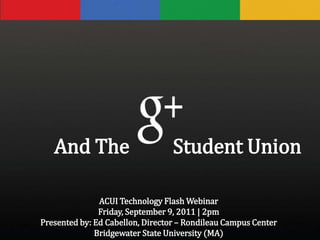
Recommended
Recommended
More Related Content
What's hot
What's hot (20)
Advising 2.0: Engaging & Communicating with Students Online 

Advising 2.0: Engaging & Communicating with Students Online
Viewers also liked
Viewers also liked (6)
Digital Literacy for 21st Century Leadership in Higher Education

Digital Literacy for 21st Century Leadership in Higher Education
Educators Selfie: Analysis and Suggestions for Institutional Social Media Imp...

Educators Selfie: Analysis and Suggestions for Institutional Social Media Imp...
Similar to Google Plus 101 for Student Centers
Academic online profile development session notes from - NARTI Workshop - held at Salford Business School, University of Salford on 26th November 2016. Presented by Dr Aleksej Heinze and Udeni Salmon.
See related blog post:
http://blogs.salford.ac.uk/business-school/narti-workshop-academic-online-profile
Academic online profile development - NARTI Workshop - Salford Business School

Academic online profile development - NARTI Workshop - Salford Business SchoolSalford Business School
Similar to Google Plus 101 for Student Centers (20)
Social networking-ppt-for-steve-1234455023077777-1

Social networking-ppt-for-steve-1234455023077777-1
Slideshare and Your Blog - Sutton Creative Studios

Slideshare and Your Blog - Sutton Creative Studios
C:\Fakepath\Leveraging Technology For Your Job Search

C:\Fakepath\Leveraging Technology For Your Job Search
Academic online profile development - NARTI Workshop - Salford Business School

Academic online profile development - NARTI Workshop - Salford Business School
More from Dr. Ed Cabellon
More from Dr. Ed Cabellon (20)
Harnessing the Power of Social Media for Positive Change

Harnessing the Power of Social Media for Positive Change
Social Media for Social Good: A Pecha Kucha Talk at #ACPA14

Social Media for Social Good: A Pecha Kucha Talk at #ACPA14
MCPA 2012 Keynote: Social Media, Social Justice, Social Beings

MCPA 2012 Keynote: Social Media, Social Justice, Social Beings
Student Affairs 3.0: Building and Assessing Online Communities

Student Affairs 3.0: Building and Assessing Online Communities
ACPA 2012 Social Media Institute: Using Tools in Higher Education

ACPA 2012 Social Media Institute: Using Tools in Higher Education
SXSWedu 2012 Panel: Social Media Research and Practice in Higher Education

SXSWedu 2012 Panel: Social Media Research and Practice in Higher Education
Social Media Plans and Strategies in Student Affairs & Higher Education

Social Media Plans and Strategies in Student Affairs & Higher Education
Recently uploaded
Recently uploaded (20)
Axa Assurance Maroc - Insurer Innovation Award 2024

Axa Assurance Maroc - Insurer Innovation Award 2024
Strategies for Unlocking Knowledge Management in Microsoft 365 in the Copilot...

Strategies for Unlocking Knowledge Management in Microsoft 365 in the Copilot...
Emergent Methods: Multi-lingual narrative tracking in the news - real-time ex...

Emergent Methods: Multi-lingual narrative tracking in the news - real-time ex...
Strategies for Landing an Oracle DBA Job as a Fresher

Strategies for Landing an Oracle DBA Job as a Fresher
A Beginners Guide to Building a RAG App Using Open Source Milvus

A Beginners Guide to Building a RAG App Using Open Source Milvus
Web Form Automation for Bonterra Impact Management (fka Social Solutions Apri...

Web Form Automation for Bonterra Impact Management (fka Social Solutions Apri...
Cloud Frontiers: A Deep Dive into Serverless Spatial Data and FME

Cloud Frontiers: A Deep Dive into Serverless Spatial Data and FME
Apidays New York 2024 - Scaling API-first by Ian Reasor and Radu Cotescu, Adobe

Apidays New York 2024 - Scaling API-first by Ian Reasor and Radu Cotescu, Adobe
TrustArc Webinar - Unlock the Power of AI-Driven Data Discovery

TrustArc Webinar - Unlock the Power of AI-Driven Data Discovery
Repurposing LNG terminals for Hydrogen Ammonia: Feasibility and Cost Saving

Repurposing LNG terminals for Hydrogen Ammonia: Feasibility and Cost Saving
Strategize a Smooth Tenant-to-tenant Migration and Copilot Takeoff

Strategize a Smooth Tenant-to-tenant Migration and Copilot Takeoff
TrustArc Webinar - Stay Ahead of US State Data Privacy Law Developments

TrustArc Webinar - Stay Ahead of US State Data Privacy Law Developments
Apidays New York 2024 - The Good, the Bad and the Governed by David O'Neill, ...

Apidays New York 2024 - The Good, the Bad and the Governed by David O'Neill, ...
Connector Corner: Accelerate revenue generation using UiPath API-centric busi...

Connector Corner: Accelerate revenue generation using UiPath API-centric busi...
Google Plus 101 for Student Centers
- 1. And The Student Union ACUI Technology Flash Webinar Friday, September 9, 2011 | 2pm Presented by: Ed Cabellon, Director – Rondileau Campus Center Bridgewater State University (MA)
- 3. Structure / Lexicon Explained
- 5. Integration of other Google products, including Buzz and Profiles.
- 6. The focus of Google Plus is the “Targeted Sharing” concept using the “Circles” feature.
- 8. Note: You can use any email address
- 9. Step 3: Sign in!
- 10. Step 4:It’ll prompt you to create a Google Profile Enter the details of the person you chose here.
- 11. You will be directed to the Welcome page. To complete your profile.. Click here & then click on the ‘Edit Profile’ button. OR here.
- 12. These sections indicated appear in your search results so take advantage of this!
- 13. So optimize your profile!! Title = Google Plus Profile name. Description = Introduction field on your profile page. Unfortunately you can’t change your URL just yet 1. 3. 2.
- 14. Make sure you select “Anyone on the web” in the ‘Introduction’ section..
- 15. And the ‘Links’ section..
- 16. 1. Now click on your name.2. Then ‘Privacy’ and you will see.. 1. 2. This is what it will look like in the search results
- 17. And while you can’t change your permanent Google + URL, you can shorten it so it is easier to use to promote your Google + account by..
- 18. going to http://gplus.to/ to shorten your URL and entering the relevant information. http://gplus.to/EdCabellon
- 19. Circles&Streams Circles help you organize people in groups so you can share content relevant to that particular circle only. Streams show the content shared by people in different Circles.
- 20. When adding people you’ll be able to specify a existing circle to put them or create a new circle. You can separate people into existing and new contactsand how you know them. You can put people in multiple circles. Now, you can connect with your students, colleagues, etc. who are on Google Plus.
- 21. Now you can see what people in that circle share when you click on that particular circle.
- 22. Tip: You can send direct messages to multiple people by using the @ or + symbol followed by their name (only they can see your message). Then just type your message.
- 23. But Circles aren’t just for sorting contacts, you can use them as a bookmarking device!
- 24. For example, I created a ‘Ed Tech’ circle. When someone from my normal circle posts a related message or link to an article I want to save for later, I click ‘share’ and share it to my ‘Ed Tech’ circle. By default it will share to the ‘Public’ and all your circles, just click on the ‘x’ icon. Then click ‘+Add more people’ and select a specific circle.
- 25. Now I can view these status updates and articles easily any time, just by clicking on the ‘Ed Tech’ stream. This is great for saving ideas, tips, and news you want to view later.
- 26. Hangouts
- 27. Start a Hangout Click ‘Start a Hangout’, then a window will pop up. Just click ‘Install Plugin’.
- 28. Now just ‘Add circles or people’ you want to hangout with.
- 30. Meetings with Student Employees or Student Organizations
- 31. Trainings / Workshops
- 33. Group Interviews
- 34. Performances
- 36. Just click on ‘Sparks’ then enter the topic you’re interested in. Then just click “share” on content you find interesting.
- 38. Invite your students to Google+. Use it as a catalyst to Digital Identity development conversation.
- 39. Take a Facebook or Twitter break and use Google+ instead.
- 40. Comment often on posts!
