Introduction to computer components
•Download as PPTX, PDF•
0 likes•703 views
Report
Share
Report
Share
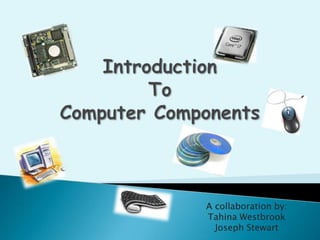
Recommended
More Related Content
What's hot
What's hot (20)
Parts Of A Computer by Meryll Grace D. Samson of I-Fortitude

Parts Of A Computer by Meryll Grace D. Samson of I-Fortitude
Viewers also liked
Viewers also liked (20)
How to launch a event ticketing sales business on mobile [Part 1 - Mobile Ins...

How to launch a event ticketing sales business on mobile [Part 1 - Mobile Ins...
Инструкция по настройке сервиса виртуальное рабочее место на базе мини пк ттк

Инструкция по настройке сервиса виртуальное рабочее место на базе мини пк ттк
The US Spanish Language Telenovela as a Globalized Genre

The US Spanish Language Telenovela as a Globalized Genre
Fortalece tu imagen y reputación viralizando tus acciones solidarias

Fortalece tu imagen y reputación viralizando tus acciones solidarias
Informatica solidale - cooperazione internazionale 9 aprile 2015

Informatica solidale - cooperazione internazionale 9 aprile 2015
Similar to Introduction to computer components
Similar to Introduction to computer components (20)
HHCJ AMUMARA: COMPUTER STUDIES LECTURE NOTE FOR SS2-001

HHCJ AMUMARA: COMPUTER STUDIES LECTURE NOTE FOR SS2-001
Recently uploaded
Enterprise Knowledge’s Urmi Majumder, Principal Data Architecture Consultant, and Fernando Aguilar Islas, Senior Data Science Consultant, presented "Driving Behavioral Change for Information Management through Data-Driven Green Strategy" on March 27, 2024 at Enterprise Data World (EDW) in Orlando, Florida.
In this presentation, Urmi and Fernando discussed a case study describing how the information management division in a large supply chain organization drove user behavior change through awareness of the carbon footprint of their duplicated and near-duplicated content, identified via advanced data analytics. Check out their presentation to gain valuable perspectives on utilizing data-driven strategies to influence positive behavioral shifts and support sustainability initiatives within your organization.
In this session, participants gained answers to the following questions:
- What is a Green Information Management (IM) Strategy, and why should you have one?
- How can Artificial Intelligence (AI) and Machine Learning (ML) support your Green IM Strategy through content deduplication?
- How can an organization use insights into their data to influence employee behavior for IM?
- How can you reap additional benefits from content reduction that go beyond Green IM?
Driving Behavioral Change for Information Management through Data-Driven Gree...

Driving Behavioral Change for Information Management through Data-Driven Gree...Enterprise Knowledge
Recently uploaded (20)
Apidays New York 2024 - Scaling API-first by Ian Reasor and Radu Cotescu, Adobe

Apidays New York 2024 - Scaling API-first by Ian Reasor and Radu Cotescu, Adobe
ProductAnonymous-April2024-WinProductDiscovery-MelissaKlemke

ProductAnonymous-April2024-WinProductDiscovery-MelissaKlemke
Scaling API-first – The story of a global engineering organization

Scaling API-first – The story of a global engineering organization
Workshop - Best of Both Worlds_ Combine KG and Vector search for enhanced R...

Workshop - Best of Both Worlds_ Combine KG and Vector search for enhanced R...
2024: Domino Containers - The Next Step. News from the Domino Container commu...

2024: Domino Containers - The Next Step. News from the Domino Container commu...
Handwritten Text Recognition for manuscripts and early printed texts

Handwritten Text Recognition for manuscripts and early printed texts
TrustArc Webinar - Stay Ahead of US State Data Privacy Law Developments

TrustArc Webinar - Stay Ahead of US State Data Privacy Law Developments
AWS Community Day CPH - Three problems of Terraform

AWS Community Day CPH - Three problems of Terraform
HTML Injection Attacks: Impact and Mitigation Strategies

HTML Injection Attacks: Impact and Mitigation Strategies
Tata AIG General Insurance Company - Insurer Innovation Award 2024

Tata AIG General Insurance Company - Insurer Innovation Award 2024
Connector Corner: Accelerate revenue generation using UiPath API-centric busi...

Connector Corner: Accelerate revenue generation using UiPath API-centric busi...
Boost PC performance: How more available memory can improve productivity

Boost PC performance: How more available memory can improve productivity
Bajaj Allianz Life Insurance Company - Insurer Innovation Award 2024

Bajaj Allianz Life Insurance Company - Insurer Innovation Award 2024
Axa Assurance Maroc - Insurer Innovation Award 2024

Axa Assurance Maroc - Insurer Innovation Award 2024
What Are The Drone Anti-jamming Systems Technology?

What Are The Drone Anti-jamming Systems Technology?
Powerful Google developer tools for immediate impact! (2023-24 C)

Powerful Google developer tools for immediate impact! (2023-24 C)
Driving Behavioral Change for Information Management through Data-Driven Gree...

Driving Behavioral Change for Information Management through Data-Driven Gree...
Advantages of Hiring UIUX Design Service Providers for Your Business

Advantages of Hiring UIUX Design Service Providers for Your Business
Introduction to computer components
- 1. A collaboration by: Tahina Westbrook Joseph Stewart
- 3. “What is a computer? *A computer is an electronic device that manipulates information or data. Once entered, it has the ability to store, retrieve and process this data typically in a binary form of 0’s and 1’s. ⇨
- 4. Step 1 Power Up Step 2 Start Boot Program Step 3 Power-on Self Test Step 4 Identify Peripheral Devices Step 5 Load Operating System Step 6 Check Configuration and customization When you push the power button on your computer that was previously powered off, several things begin to happen. First the ROM circuitry receives power then your computer begins a series of steps called the boot process by executing the bootstrap program. The boot process contains a sequence of events that occurs between the time that you turn on your computer and the time it is ready for your commands.
- 5. Central Processing Unit The Brain of the computer… Within the brain, the arithmetic logic unit (ALU), performs simple arithmetic and logical operations while the control unit (CU), manages the various components of the computer by reading and interpreting instructions from memory and transforming them into a series of signals to activate other parts of the computer. The number of bits that a CPU can process at one time is called… Word size
- 6. The most important parts of a CPU are tucked away inside a case which allows the computer to display things on the screen. • CPU • RAM • Motherboard • Hard Drives • Peripherals • CD/DVD Drives
- 7. CPU Registers RAM Cache All of the items listed are different types of memory storage that can be located in a computer. The relationship between them all are quite simple. If a CPU calls for a new instruction or data and the cache memory is full, the system overwrites cache memory by the amount needed to store the new instructions. If the information cannot be located in cache memory, the computer searches for them in RAM. If the information cannot be located in RAM, the computer searches the hard drive.
- 8. Output ⇨ ⇦ Input ⇦ Storage ⇩ Processor
- 9. Input devices are whatever is typed, submitted or even transmitted to a computer system. Output devices are the ending results produced by a computer. Mouse Microphones Scanners Keyboards Computer Monitors Speakers Printers Headphones
- 10. Storage devices are the areas in which data is left on a permanent basis when not immediately in use. Processors are the brain of the computer where the thinking is executed. Its primary function is to process data at extremely fast rates. DVDs Floppy Disks Hard Drives Cassettes AMD Processor ARM Processor Neotion Processor Intel Processor
- 11. These devices not only can accept information but also have the capability of outputting information.
- 13. Fetch Decode Execute Increment Pointer 1. Getting the instructions 2. Translating the instructions 3. Performing the action specified by the instructions 4. Going to the next instruction An instruction set is a collection of pre-programmed activities such as addition, subtraction, counting, etc. with each corresponding to a sequence of 0’s and 1’s.
- 14. A system bus transfers data between components inside or between a computer. It is circuitry that transports data to and from the microprocessor. Types of Busses Data Bus: These buses carry data from one unit to the other in both directions. Address Bus: These buses carry addresses given by the CPU from one unit to the other unit. Control Bus: These buses carry control signal from the ALU to memory and from the memory to the ALU.
- 15. Lets review… 1. A Printer is an input, output or combo device? 2. The shoe process contains a sequence of events that occurs between the time that you turn on your computer and the time it is ready for your commands. True or False? 3. Which arrangement is correct for an instruction set to be executed. a) fetch, execute, decode, increment pointer b) execute, decode, fetch, increment pointer c) fetch, decode, execute, increment pointer 4. What is the brain of a computer called? Answer key: • output • false • fetch, decode, execute, increment pointer • CPU (Central Processing Unit)