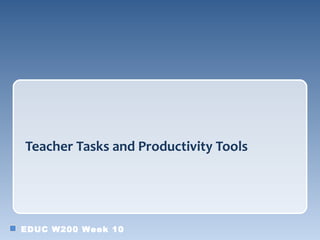
Week 10 sp13_part2
- 1. Teacher Tasks and Productivity Tools EDUC W200 Week 10
- 2. The five types of tasks… EDUC W200 Week 10 2
- 3. The five types of tasks… ? Student-led use of technology EDUC W200 Week 10 3
- 4. LET’S SHIFT OUR ATTENTION TO HOW TEACHERS CAN BENEFIT FROM USING TOOLS. • Generally with any technology tool, one can increase their productivity when they are on task. • Today, we will focus on tools that increase “teacher” productivity. • We will call these tools (teacher) productivity tools. EDUC W200 Week 10
- 5. SO, WHAT DO TEACHERS DO? – COMMON TEACHER TASKS THAT TECHNOLOGY CAN ASSIST WITH • Pre-class teacher tasks: Plan lessons o Teachers need to provide resources for learning. o Teachers need to create worksheets. • In-class teacher tasks: Manage class + facilitate learning o Teachers need to “multi-task”. o Teachers need to facilitate learning with multimedia resources; students as well need to “note-take” with multimedia resources. • Post-class teacher tasks: Grade (assess), record (administrative) o Teachers need to provide feedback or assess students. o Teachers need to keep various student records. EDUC W200 Week 10
- 6. PRODUCTIVITY TOOLS 1. WHEN PLANNING A LESSON… • Teaching resources include lesson plan examples, templates, worksheets, multimedia resources, etc. o Teacher Community • Kathy Schrock’s Guide to Everything • Teachers.net o Publicly Sponsored (museums, broadcasts, gov, edu) • Discovery Education; PBS American Experience (History) • ReadWriteThink • Smithsonian American Art Museum – Education Resources; National Museum of National History – Lesson Plans & Classroom Resources • Library of Congress - Teachers o Corporate Sponsored (ed tech companies, textbook publishers) • BrainPop, BrainPopJr (K-3) • Scholastic Teachers • Microsoft Office Templates EDUC W200 Week 10
- 7. Tryout: Readability tests • Sometimes, you find a great web resource, but your students simply don’t get it because the words are too difficult for them. o Think about what resources you used in your Webquests for TIP 6 and 7 • How can teachers make sure the web texts are at the appropriate reading level for your students? EDUC W200 Week 10
- 8. Tryout: Readability tests • You can run a “readability test” via this web tool: http://juicystudio.com/services/readability.php • The tool scans the text data from the webpage and analyzes it with mathematical algorithms. The results are reported in three types of reading level indices. (E.g., Gunning-Fog Index, Flesch Reading Ease, Flesch-Kincaid Grade) • What do teachers do if the original resource is too complex (or not complex enough) for the target students? They make “ADAPT” EDUC W200 Week 10
- 9. Tryout: Readability tests • Pair up with someone close to you. • Open up your ICW#6 Webquest > Process page. • Paste its URL to the readability tool and run the test. • Discuss the result of the test o Gunning-Fog Index o Flesch Reading Ease o Flesch-Kincaid Grade (easiest to interpret !) • Make necessary changes to the webquest. EDUC W200 Week 10
- 10. PRODUCTIVITY TOOLS 2. IN CLASS…MULTI-TASK, BE EVERYWHERE • Smart and mobile technologies free up teachers from the teacher station to be available for students in need. o Attendance Apps: KidGrid, Attendance for Android, Google Forms o Smart Sync (demo) o Clickers: Turning, SMARTBoard RS, Socrative, Co:lor, and more! o MOBI(Mobile Interactive Whiteboard) o Splashtop Desktop or Other Remote Desktop Apps • A tool for both teacher and students? Tools that allow note- taking of multimedia resources o Evernote (Evernote Story on Youtube) o MS OneNote o Google Docs EDUC W200 Week 10
- 11. Productivity Tools 3. After Class • Reminder Tools for Organization o Google Calendar (set reminders and include an entire class) o Remind101.com – Send text messages to students OR parents EDUC W200 Week 10
- 12. PRODUCTIVITY TOOLS 4. AFTER CLASS…GRADE AND RECORD • LMS (Learning Management System) • An integrated system/platform that manages “learning” • The system functions as a resource sharing space, space for discussion and communication, awarding grades and feedback, keeping student work, etc. • Examples: o Blackboard [proprietary] vs. [open source] Moodle; Sakai • Read this blogpost on Blackboard buying Moodle! o E.g., Oncourse (Sakai), CanVas o ClassDojo – targeted for younger students (K-3?) o My Big Campus; LearningConnection (Introduction video) EDUC W200 Week 10
- 13. Hands-on Activity: COMPARE LMS’S • You will be comparing two LMSs in pairs. • First, review the LearningConnection using your existing account. Then, go to My Big Campus, sign up as a teacher (email confirmation required), review major features. • Discuss: o Major features that are common in both tools o Major differences o Which one you would prefer using and why EDUC W200 Week 10
- 14. EDUC W200 Week 10
Notes de l'éditeur
- Loose category… just for today ’s discussion.
- Focus on pre-service teachers being able to (1) use the good keywords to search, (2) reference the credible resources (e.g., sponsored by xxx), (3) the kinds of resources available online, and not on memorizing specific resources. ReadWriteThink (a good example would be the interactive story map to help the students to write their own fiction.) Discovery: free resources for educators (e.g. lesson plans, worksheets)
- No need to explain the three indices. They are just references. Among the three the easiest one to use would be the last one, Flesch-Kincaid Grade, since it aligns the results with the K-12 grade level.
- Instead of student-made Webquest, you can have them Google search a concept from your subject area. Choose a webpage that is mostly text-based (No videos, image-texts, flash-texts; e.g., wikipedia, news articles).
- Teachers' responsibilities and tools that can enhance productivity
- Talk about Blackboard, Moodle, Sakai Oncourse is based on Sakai (you can show the brand name on the bottom of Oncourse) Showcase ClassDojo (ID: teachtechlab@gmail.com; ps: told in F500) It is a classroom management tool that helps teachers improve student behavior. Can be connected to students smartphones and the teachers markings on individual students (either pos or neg) are sent instantly to the students. My MBC didn’t really work – Need to add Edmodo! Create a Project Canvas site? Add a “Random student” to my Practice CanVas site Compare Edmodo and LC (and OnCourse Project Site)