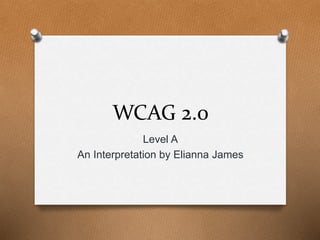
Wcag 2.0 level_a_all_ejames
- 1. WCAG 2.0 Level A An Interpretation by Elianna James
- 2. Purpose of this slideshow O Simplify WCAG until it is easy to understand O Develop sensitivity on the issues O Know quickly if a site element passes or fails O Think logically, not reactively, on the subject O Understand that “guidelines” does not mean “law”
- 3. Who’s the authority? O No one, really. O Many, many smart and talented and well meaning people wrestle with Assistive Technology (AT) O They also wrestle with browsers, operating systems and constant software updates O Not to mention spending thousands of hours with end Users who rely on all of the above to work together seamlessly – see last slide
- 4. If no one is the authority, why am I listening to you? O You don’t have to O For that matter, you don’t have to listen to anyone O But your software will likely be deficient O W3C gets a lot of credit for what I got right here OWebAIM , SSB BART and many others do, too. O Mistakes are all mine
- 5. P.O.U.R. O If a website meets these four criteria it might “pass” the WCAG guidelines O Perceivable O Operable O Understandable O Robust O Even if it passes, it might not be accessible O There’s a little factor here called human beings. We are all a bit quirky
- 6. WCAG 2.0 Perceivable Level A
- 7. Perceivable means “I know it is there” OIf my vision is seriously compromised I can tell, via an audio clue or speech, there is a button I can use OIf my hearing is seriously compromised I can read captions and/ or see a sign language communication to help me understand the video I can see OIf I cannot see or hear I can get info via Braille
- 8. Non-text Context 1.1.1 O A picture, a chart, a graphic has some text that I can access so I can be included in knowing what the information conveys (Alt text)
- 9. Time Based Media 1.2.1 OPre-recorded audio, such as a podcast, have captioning or transcription available when User plays it back OFor pre-recorded video, have captioning and also an audio track, provided to User when they play it back OException would be a truly “silent movie” from the early 1900s, which should have comments explaining the on-screen action
- 10. Captions 1.2.2 O(Prerecorded media) has captions. OAudience is people who are deaf/ HOH (Hard of Hearing) OCaptioning should include dialog plus other sound elements that contribute to the total effect (examples “drum roll”, “brakes screeching car to a halt”, “yelling in a crowd”)
- 11. Audio Description 1.2.3 OUse dialog pauses to add audio descriptions: info about characters, actions, on screen text (“A billboard sign says ‘Next exit 14 miles’ “) OIf there are no dialog pauses long enough to accommodate extra descriptions, provide accompanying text-based information to augment OLinks leading to “extra text” that are placed near time-based media are sufficient to pass this guideline
- 12. Summary (Perceivable) O The first step to accessibility is whether the User knows the content, control or widget is there O The full webpage must be available to any AT (Assistive Technology) the User relies on
- 13. WCAG 2.0 Operable Level A
- 14. Operable means “I can make it work” OWithin my limitations and abilities I can trigger all actions on the website OForms can be filled out OButtons can be used to submit my data OVideos can be watched/ listened to OI can send information and share it
- 15. Keyboard Only 2.1.1 OAll functionality on the page can be operated using only a keyboard or keyboard substitute; mouse use is fine, just not the only method that you can use OKeyboard substitutes include speech input software, sip-and-puff software, on-screen keyboards, scanning software, alternative keyboards OThis requirement doesn’t apply to drawing programs or many gaming sites
- 16. No Keyboard Traps 2.1.2 OThe User cannot be trapped in some part of the site. This means that, if you got there by using a keyboard, you have to be able to get out of the page section using only a keyboard OCalendar widget should allow users to add, remove or update items in the calendar OIf User gets into or is placed in a modal they should be able to dismiss the modal using controls in the modal itself
- 17. Timing Adjustable 2.2.1 OIf there is a time limit in the site, User can intervene and change it OUser is warned of a pending time limit OUser can extend the time limit OUser cannot change time limit if it is a legitimate feature of the functionality (think: live auction)
- 18. Pause, Stop, Hide 2.2.2 OMoving text can be distracting, interfere with screen readers, and cause problems for those who don’t read quickly. Have a method so users can pause movement OIf content is not live action then “resume” should bring User back to where they triggered a pause
- 19. Bypass Blocks 2.4.1 OUse “skip navigation links” so screen reader users and keyboard only users can skip repetitive blocks of content OGoal is to have fewer keystrokes to get to desired content OScreen magnifier users can go directly to main content or main headings of content in which they are interested
- 20. Page Titled 2.4.2 OTo orientation themselves to a website Users would like to have distinctive web page titles OIf User has multiple tabs open they can discover page differences based on titles OSupports people with cognitive disabilities, limited short term memory and reading disabilities
- 21. Focus Order 2.4.3 OTo support sequential navigation, all screen elements should take focus as user moves through screen using Tab OBest practice is to keep a navigation order that follows page presentation order; however it’s ok if a different navigation order is used but is still logical to the User OIf tree node uses up/ down, right/ left arrows then that is ok
- 22. Link Purpose in Context 2.4.4 OSupports User to understand where the link moves User to OIf an icon and a link are attached to one another, don’t put alt text on the icon because the link purpose is obvious in context OA news article summary directly followed by a “read more’ link keeps the link purpose in context
- 23. Summary (Operable) OBeing able to operate a web site is crucial to inclusion. OThe guidelines are for Users who have limited or no vision, physical challenges that prevent mouse usage and/ or cognitive issues that need extra support to know/ remember where they are on the page ODeaf/ HOH population not as excluded if they have vision, but people with multiple issues may be
- 24. WCAG 2.0 Understandable Level A
- 25. Understandable means “I get it!” OI know what will happen when I press a button or activate a control OI’m not surprised when the page changes OI know what the error message says and how to fix the problem OI know where I am on the page
- 26. Language of Page 3.1.1 OEvery page on a site should identify its key language by using a code snippet at the beginning of the code OExample: <html lang=“en”> OIf the page has significant content in another language then code identifying it is on the page <lang=“fr”> before and after that content
- 27. On Focus 3.2.1 OMerely moving focus to a page element should NOT trigger an action. OUser may need time to decide whether or not they want to complete an action using this page element OIf action is completed programmatically, (means by the program, not the User) then User can be confused. Not good!
- 28. On Input 3.2.2 OEntering data or selecting a form control has predictable effects OExample: checking a checkbox changes what that checkbox choice means on that page UNTIL the User un-checks it OExample: entering your name in a data field should leave that name there UNTIL the User changes it (edits or deletes it) OWindows should not pop up unannounced
- 29. Error Detection 3.3.1 OAll users become aware of errors as they occur OError messaging is as complete as possible so that User has enough information to correct the error, if they were the ones who made it OSilent error messages are not acceptable OError messages should be human being understandable.
- 30. Labels or Instructions 3.3.2 OForms should all have labels OThese input elements are forms: buttons; input edit boxes; check boxes; radio buttons; drop-down menus OForm field labels are one of the easiest things to validate via automated test tools. If you fail to label they will catch you!
- 31. Summary (Understandable) O As I go through a webpage I know what to expect if I press, click, input data or perform any other task O If using a screen reader I will hear that information OR it will be converted to Braille O Items, including error messages, will be conveyed in human language
- 32. WCAG 2.0 Robust Level A
- 33. Robust means “Built to last” OWhen I update my JAWS screen reader the page still works for me OWhen I go from browser to browser I can still access the site OWhen I move to my mobile device my favorite sites join me
- 34. Parsing 4.1.1 OAny markup language used (i.e. HTML) must be properly formed: beginning and end tags present; elements nested according to specs; no duplicate element attributes; unique IDs OAll automated test tools will capture these issues and fail your site OMore importantly, poorly written code may crash your AT or at least, confuse it
- 35. Name/ Role/ Value 4.1.2 OAnyone who uses AT (screen readers, voice input systems, additional navigation or orientation mechanisms et al) expects that all screen elements will properly identify themselves to their AT OThis includes forms, links, tables. OAlso means that AT can tell what the “state” of the element is: open/ closed; visible/ invisible; true/ false; range of values for slider
- 36. Summary (Robust) O Accessible code will stand the test of time. O It will be flexible enough so that browser updates, changes in operating systems and methods of sharing computer data will still allow accessibility
- 37. Not the end… O WCAG 2.0 at a glance. http://www.w3.org/WAI/WCAG20/glance/ O WebAIM’s version http://webaim.org/standards/wcag/checklis t O SSB BART compares WCAG with Section 508 O https://www.ssbbartgroup.com/reference/i ndex.php/Section_508_versus_WCAG
- 38. Contact me O Elianna James O Feedback always encouraged O Thanks for viewing!
