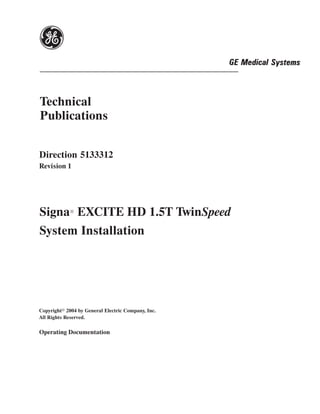
Excite hd 1.5t twin speed
- 1. Technical Publications Direction 5133312 Revision 1 Signa EXCITE HD 1.5T TwinSpeed R System Installation Copyrighte 2004 by General Electric Company, Inc. All Rights Reserved. Operating Documentation
- 2. DAMAGE IN TRANSPORTATION All packages should be closely examined at time of delivery. If damage is apparent, have notation “damage in shipment” written on all copies of the freight or express bill before delivery is accepted or “signed for” by a General Electric representative or a hospital receiving agent. Whether noted or concealed, damage MUST be reported to the carrier immediately upon discovery, or in any event, within 14 days after receipt, and the contents and containers held for inspection by the carrier. A transportation company will not pay a claim for damage if an inspection is not requested within this 14 day period. File a report with D Call 1–800–548–3366 and use option 8. D Contact your local service coordinator for more information on this process. Rev. 08/15/2003 GE Medical Systems GE Medical Systems: Telex 3797371 P Box 414, Milwaukee, Wisconsin 53201 U.S.A. .O. (Asia, Pacific, Latin America, North America) GE Medical Systems Europe: Telex 261794 Shortlands, Hammersmith, London W6 8BX U.K.
- 3. GE MEDICAL SYSTEMS LANGUAGE POLICY FOR SERVICE DOCUMENTATION REV 1 DIRECTION 2128126 D THIS SERVICE MANUAL IS AVAILABLE IN ENGLISH ONLY. WARNING D IF A CUSTOMER’S SERVICE PROVIDER REQUIRES A LANGUAGE OTHER THAN ENGLISH, IT IS THE CUSTOMER’S RESPONSIBILITY TO PROVIDE TRANSLATION SERVICES. D DO NOT ATTEMPT TO SERVICE THE EQUIPMENT UNLESS THIS SERVICE MANUAL HAS BEEN CONSULTED AND IS UNDERSTOOD. D FAILURE TO HEED THIS WARNING MAY RESULT IN INJURY TO THE SERVICE PROVIDER, OPERATOR OR PATIENT FROM ELECTRIC SHOCK, MECHANICAL OR OTHER HAZARDS. D CE MANUEL DE MAINTENANCE N’EST DISPONIBLE QU’EN ANGLAIS. AVERTISSEMENT D SI LE TECHNICIEN DU CLIENT A BESOIN DE CE MANUEL DANS UNE AUTRE LANGUE QUE L’ANGLAIS, C’EST AU CLIENT QU’IL INCOMBE DE LE FAIRE TRADUIRE. D NE PAS TENTER D’INTERVENTION SUR LES ÉQUIPEMENTS TANT QUE LE MANUEL SERVICE N’A PAS ÉTÉ CONSULTÉ ET COMPRIS. D LE NON-RESPECT DE CET AVERTISSEMENT PEUT ENTRAÎNER CHEZ LE TECHNICIEN, L’OPÉRATEUR OU LE PATIENT DES BLESSURES DUES À DES DANGERS ÉLECTRIQUES, MÉCANIQUES OU AUTRES. D DIESES KUNDENDIENST–HANDBUCH EXISTIERT NUR IN ENGLISCHER SPRACHE. WARNUNG D FALLS EIN FREMDER KUNDENDIENST EINE ANDERE SPRACHE BENÖTIGT, IST ES AUFGABE DES KUNDEN FÜR EINE ENTSPRECHENDE ÜBERSETZUNG ZU SORGEN. D VERSUCHEN SIE NICHT, DAS GERÄT ZU REPARIEREN, BEVOR DIESES KUNDENDIENST–HANDBUCH ZU RATE GEZOGEN UND VERSTANDEN WURDE. D WIRD DIESE WARNUNG NICHT BEACHTET, SO KANN ES ZU VERLETZUNGEN DES KUNDENDIENSTTECHNIKERS, DES BEDIENERS ODER DES PATIENTEN DURCH ELEKTRISCHE SCHLÄGE, MECHANISCHE ODER SONSTIGE GEFAHREN KOMMEN. D ESTE MANUAL DE SERVICIO SÓLO EXISTE EN INGLÉS. AVISO D SI ALGÚN PROVEEDOR DE SERVICIOS AJENO A GEMS SOLICITA UN IDIOMA QUE NO SEA EL INGLÉS, ES RESPONSABILIDAD DEL CLIENTE OFRECER UN SERVICIO DE TRADUCCIÓN. D NO SE DEBERÁ DAR SERVICIO TÉCNICO AL EQUIPO, SIN HABER CONSULTADO Y COMPRENDIDO ESTE MANUAL DE SERVICIO. D LA NO OBSERVANCIA DEL PRESENTE AVISO PUEDE DAR LUGAR A QUE EL PROVEEDOR DE SERVICIOS, EL OPERADOR O EL PACIENTE SUFRAN LESIONES PROVOCADAS POR CAUSAS ELÉCTRICAS, MECÁNICAS O DE OTRA NATURALEZA. 1 of 2
- 4. GE MEDICAL SYSTEMS LANGUAGE POLICY FOR SERVICE DOCUMENTATION REV 1 DIRECTION 2128126 D ESTE MANUAL DE ASSISTÊNCIA TÉCNICA SÓ SE ENCONTRA DISPONÍVEL EM INGLÊS. ATENÇÃO D SE QUALQUER OUTRO SERVIÇO DE ASSISTÊNCIA TÉCNICA, QUE NÃO A GEMS, SOLICITAR ESTES MANUAIS NOUTRO IDIOMA, É DA RESPONSABILIDADE DO CLIENTE FORNECER OS SERVIÇOS DE TRADUÇÃO. D NÃO TENTE REPARAR O EQUIPAMENTO SEM TER CONSULTADO E COMPREENDIDO ESTE MANUAL DE ASSISTÊNCIA TÉCNICA. D O NÃO CUMPRIMENTO DESTE AVISO PODE POR EM PERIGO A SEGURANÇA DO TÉCNICO, OPERADOR OU PACIENTE DEVIDO A‘ CHOQUES ELÉTRICOS, MECÂNICOS OU OUTROS. D IL PRESENTE MANUALE DI MANUTENZIONE È DISPONIBILE SOLTANTO IN INGLESE. AVVERTENZA D SE UN ADDETTO ALLA MANUTENZIONE ESTERNO ALLA GEMS RICHIEDE IL MANUALE IN UNA LINGUA DIVERSA, IL CLIENTE È TENUTO A PROVVEDERE DIRETTAMENTE ALLA TRADUZIONE. D SI PROCEDA ALLA MANUTENZIONE DELL’APPARECCHIATURA SOLO DOPO AVER CONSULTATO IL PRESENTE MANUALE ED AVERNE COMPRESO IL CONTENUTO. D NON TENERE CONTO DELLA PRESENTE AVVERTENZA POTREBBE FAR COMPIERE OPERAZIONI DA CUI DERIVINO LESIONI ALL’ADDETTO ALLA MANUTENZIONE, ALL’UTILIZZATORE ED AL PAZIENTE PER FOLGORAZIONE ELETTRICA, PER URTI MECCANICI OD ALTRI RISCHI. 2 of 2
- 5. GE MEDICAL SYSTEMS SIGNA EXCITE HD 1.5T TwinSpeed SYSTEM INSTALLATION REV 1 DIRECTION 5133312 REVISION HISTORY REV DATE PRIMARY REASON FOR CHANGE 1 . . . . . . . Nov 4, 2004 . . . Initial Release. LIST OF EFFECTIVE PAGES PAGE REV PAGE REV PAGE REV PAGE REV PAGE REV Title Page . . . . . . . . . . . 1 TAB 3 TAB 5 TAB 7 TAB 9 Damage in Trans. . . . . – CABINET COOLING SYSTEM FINAL ENCLOSURE SYSTEM POSITIONING INSTALLATION INSTALLATION MECHANICAL Direction 2128126 . . . 1* * 2164904–3 . . . . . . . . . – 2164904–5 . . . . . . . . . – 2164904–7 . . . . . . . . . – CHECKLIST A ..................1 3–1 to 3–3 . . . . . . . . . . 1 5–1 to 5–5 . . . . . . . . . . 1 7–1 to 7–6 . . . . . . . . . . 1 2164904–9 . . . . . . . . . – i...................1 9–1 to 9–5 . . . . . . . . . . 1 TAB 4 TAB 6 TAB 8 TAB 1 CABLE & SYSTEM OPERATOR TAB 10 GETTING STARTED ACGD/PDU SET–UP 2164904–4 . . . . . . . . . – INSTALLATION WORKSPACE APPENDIX 2164904–1 . . . . . . . . . . – 2164904–6 . . . . . . . . . – 2164904–8 . . . . . . . . . – 2164904–10 . . . . . . . – 1–1 to 1–13 . . . . . . . . . 1 4–1 to 4–3 . . . . . . . . . . 1 6–1 to 6–72 . . . . . . . . . 1 8–1 to 8–12 . . . . . . . . . 1 10–1 to 10–18 . . . . . . . 1 TAB 2 PENETRATION PANEL 2164904–2 . . . . . . . . . . – 2–1 to 2–5 . . . . . . . . . . 1 * This revision number/letter corresponds to the indicated document’s revision control system. A
- 6. GE MEDICAL SYSTEMS SIGNA EXCITE HD 1.5T TwinSpeed SYSTEM INSTALLATION REV 1 DIRECTION 5133312 TABLE OF CONTENTS SECTION PAGE SECTION 1 – GETTING STARTED . . . . . . . . . . . . . . . . . . . . . . . . . . . . . . . . . . . . . . . . . . . . . . . . . . . . . . . . . . . . . . . 1–1 SECTION 2 – PENETRATION PANEL . . . . . . . . . . . . . . . . . . . . . . . . . . . . . . . . . . . . . . . . . . . . . . . . . . . . . . . . . . . . . 2–1 SECTION 3 – CABINET POSITIONING . . . . . . . . . . . . . . . . . . . . . . . . . . . . . . . . . . . . . . . . . . . . . . . . . . . . . . . . . . . . 3–1 SECTION 4 – HFD CABINET SET–UP . . . . . . . . . . . . . . . . . . . . . . . . . . . . . . . . . . . . . . . . . . . . . . . . . . . . . . . . . . . . 4–1 SECTION 5 – COOLING SYSTEM INSTALLATION . . . . . . . . . . . . . . . . . . . . . . . . . . . . . . . . . . . . . . . . . . . . . . . . . 5–1 SECTION 6 – CABLE & SYSTEM INSTALLATION . . . . . . . . . . . . . . . . . . . . . . . . . . . . . . . . . . . . . . . . . . . . . . . . . . 6–1 SECTION 7 – ENCLOSURE INSTALLATION . . . . . . . . . . . . . . . . . . . . . . . . . . . . . . . . . . . . . . . . . . . . . . . . . . . . . . . 7–1 SECTION 8 – OPERATOR WORKSPACE INSTALLATION . . . . . . . . . . . . . . . . . . . . . . . . . . . . . . . . . . . . . . . . . . 8–1 SECTION 9 – SYSTEM MECHANICAL CHECKLIST COMPLETION . . . . . . . . . . . . . . . . . . . . . . . . . . . . . . . . . . 9–1 SECTION 10 – APPENDIX . . . . . . . . . . . . . . . . . . . . . . . . . . . . . . . . . . . . . . . . . . . . . . . . . . . . . . . . . . . . . . . . . . . . . . 10–1 i TABLE OF CONTENTS
- 7. GE MEDICAL SYSTEMS SIGNA EXCITE HD 1.5T TwinSpeed SYSTEM INSTALLATION REV 1 DIRECTION 5133312 SECTION 1 – GETTING STARTED TABLE OF CONTENTS SECTION PAGE 1–1 SIGNA EXCITE HD 1.5T TwinSpeed SYSTEM CONFIGURATION . . . . . . . . . . . . . . . . . . . . . . . . 1–2 1–2 SITE READY CHECK FOR MECHANICAL INSTALLATION . . . . . . . . . . . . . . . . . . . . . . . . . . . . . . 1–2 1–3 REQUIRED TOOLS . . . . . . . . . . . . . . . . . . . . . . . . . . . . . . . . . . . . . . . . . . . . . . . . . . . . . . . . . . . . . . . . . 1–2 1–4 BASIC SYSTEM . . . . . . . . . . . . . . . . . . . . . . . . . . . . . . . . . . . . . . . . . . . . . . . . . . . . . . . . . . . . . . . . . . . . 1–4 1–5 SYSTEM OPTIONS . . . . . . . . . . . . . . . . . . . . . . . . . . . . . . . . . . . . . . . . . . . . . . . . . . . . . . . . . . . . . . . . . . 1–6 1–6 PRODUCT DELIVERY INSTRUCTIONS . . . . . . . . . . . . . . . . . . . . . . . . . . . . . . . . . . . . . . . . . . . . . . . . 1–6 1–7 DAMAGE IN TRANSPORTATION . . . . . . . . . . . . . . . . . . . . . . . . . . . . . . . . . . . . . . . . . . . . . . . . . . . . . 1–7 1–8 PRODUCT LOCATOR . . . . . . . . . . . . . . . . . . . . . . . . . . . . . . . . . . . . . . . . . . . . . . . . . . . . . . . . . . . . . . . 1–7 1–9 INSTALLATION PROCEDURE . . . . . . . . . . . . . . . . . . . . . . . . . . . . . . . . . . . . . . . . . . . . . . . . . . . . . . . . 1–8 1–9–1 INSTALLATION FLOW . . . . . . . . . . . . . . . . . . . . . . . . . . . . . . . . . . . . . . . . . . . . . . . . . . . . . . 1–8 1–9–2 INSTALLATION FLOWCHART EXPLANATION . . . . . . . . . . . . . . . . . . . . . . . . . . . . . . . . 1–8 1–10 INSTALLATION FLOWCHART . . . . . . . . . . . . . . . . . . . . . . . . . . . . . . . . . . . . . . . . . . . . . . . . . . . . . . . . 1–9 1–10–1 PREREQUISITES FOR SYSTEM INSTALLATION . . . . . . . . . . . . . . . . . . . . . . . . . . . . . . 1–9 1–10–2 SYSTEM MECHANICAL INSTALLATION . . . . . . . . . . . . . . . . . . . . . . . . . . . . . . . . . . . . . . 1–10 1–1
- 8. GE MEDICAL SYSTEMS SIGNA EXCITE HD 1.5T TwinSpeed SYSTEM INSTALLATION REV 1 DIRECTION 5133312 1–1 SIGNA EXCITE HD 1.5T TwinSpeed SYSTEM CONFIGURATION This manual provides instructions to complete the installation of Singa EXCITE HD 1.5T TwinSpeed System. Additional options are installed according to the installation manual delivered with the option. 1–2 SITE READY CHECK FOR MECHANICAL INSTALLATION Before equipment is delivered, the following must be complete to avoid delays and confusion. j Pre–installation work must be complete. Refer to Direction 5133302, Signa EXCITE HD 1.5T TwinSpeed Pre–installation, Preinstallation Checklist tab. j Magnet Delivery and Installation complete. Refer to Direction 2226318, GE 1.5T & 1.0T LCC Signa MR/i Magnet Delivery and Installation. j Magnet Subsystem should be installed. Refer to Direction 2192624, GE 1.5T & 1.0T LCC Active Shield Magnet and Cryogen Subsystem, Section 1. 1–3 REQUIRED TOOLS WARNING! FERROUS MATERIAL HAZARD! IF MAGNET IS ENERGIZED, THE CRIMP TOOL, BLOWER BOX, AND OTHER TOOLS AND PARTS REQUIRED FOR THIS INSTALLATION THAT CONTAIN FERROUS MATERIAL AND WILL BE STRONGLY ATTRACTED TO MAGNET AND MAY BECOME DANGEROUS PROJECTILES. KEEP ALL FERROUS TOOLS AT LEAST 10 FEET AWAY FROM THE MAGNET. Tools to install the Signa EXCITE HD 1.5T TwinSpeed system are listed below: TABLE 1–2 INSTALLATION EQUIPMENT ITEM GE PART NUMBER DESCRIPTION 1 ––– Ramp for removing cabinets from pallets for International shipments (See Note 1) 2 ––– Wrecking bar 3 ––– Claw hammer, 3/4 lb 4 46–271138G1 Restricted Access Control Kit. Contains two plastic warning signs for posting at site during installation and service activity. 5 ––– 4 foot or equivalent carpenter level 6 2319156 Aluminum platform ladder, 47.5 inches (1206.5mm) (See Note 1) (Continued) 1–2
- 9. GE MEDICAL SYSTEMS SIGNA EXCITE HD 1.5T TwinSpeed SYSTEM INSTALLATION REV 1 DIRECTION 5133312 1–3 REQUIRED TOOLS (Continued) TABLE 1–2 (Continued) INSTALLATION EQUIPMENT ITEM GE PART NUMBER DESCRIPTION 7 2134776 Gradient Cable Crimper/Stripper Kit (Note 2) consisting of: S 2134586 Cable stripping tool S 2134586–2 Stripping tool replacement blade S 2134587 Cable slicer S 46–282853P1 Ratcheting crimper S 2135839 1/2 inch terminals S 2135839–2 3/8 inch terminals 8 46–320273G3 or G4 Non–Magnetic Tool Kit – Universal (See Note 2) Both metric and inch Non–Magnetic Tool Kits needed. May substitute both of the following kits: S 46–320273G1 Non–Magnetic Tool Kit – Metric S 46–320273G2 Non–Magnetic Tool Kit – Inch 9 46–301450G1 Fiber optic connector repair kit (See Note 2) 10 2384858 Times Microwave LMR 1200 Stripping Tool (See Note 1) 11 2352193 Times Microwave LMR 600 Stripping Tool (See Note 1) 12 5111565 Times Microwave cutting Tool (See Note 1) 13 46–198094P1 Wrist grounding strap 14 ––– Volt Meter 15 ––– Extension cords, with ground conductor 16 ––– Power strip, grounded type, with minimum of five outlets 17 ––– Plastic or aluminum flashlight 18 ––– Assorted crimp tools. 19 ––– Non–magnetic level 20 ––– Non–magnetic tape rule, 12 ft 21 ––– Assorted drill bits 22 ––– Inspection mirror 23 ––– Hobby and utility knives Note 1 Supplied as part of Signa. 2 Supplied by GE until turnover of system to customer, then available as part of a GE Cryogen and/or Service Contract. 1–3
- 10. GE MEDICAL SYSTEMS SIGNA EXCITE HD 1.5T TwinSpeed SYSTEM INSTALLATION REV 1 DIRECTION 5133312 1–4 BASIC SYSTEM The basic Signa EXCITE 3.0T system, Illustration 1–1, consists of the following major equipment: D System cooling equipment (See Illustration 1–2) D 1.5T (15 kilogauss) LCC Active Shield Magnet with Magnet Enclosure D Magnet Accessories D Shield/Cryo Cooler Compressor Cabinet D TwinSpeed Gradient (TRM) and RF body coils and 3.0T General Purpose Head Coil D Main Disconnect Panel (GE supplied or customer supplied) D System electronics cabinets: – HFD Cabinet containing HFD Gradient drivers and Power Distribution Unit module with unregulated transformer 200/380/400/415/480 Volt, 50/60 Hz with power filter – EXCITE RFS Cabinet containing the Multi Generational Data Acquisition (MGD) chassis with EXCITE 8 or 16 Channel, ReFLex400 or ReFLex800, power supplies for the Magnet Enclosure system components. – Twin Accessory Cabinet containing the Gradient Switch and the vacuum pump for Quiet Technology Magnet Enclosure D Operator Workspace equipment: GOC Computer Cabinet with Linux PC, Mouse and Mouse Pad, LCD panel, and chair D Pneumatic Patient Alert System D Patient Transport Table and cradle D Patient accessories such as: a phantom kit, patient log book, head cushion and sponges, chin and forehead straps, body wedges, knee cushions, and security/restraint straps D Gating accessories which include: patient cardiac leads, peripheral gating probe, and respiratory bellows 1–4
- 11. GE MEDICAL SYSTEMS SIGNA EXCITE HD 1.5T TwinSpeed SYSTEM INSTALLATION REV 1 DIRECTION 5133312 1–4 BASIC SYSTEM (Continued) MAGNET MONITOR (MSM) BLOWER BOX (MG6) SPT PHANTOM SET STORAGE CART NOTE: STORAGE CART PENETRATION NOT USED WITH TRUE SHIELD COOLER PANEL MOBILE SITE SYSTEM COMPRESSOR CABINET (PP1) (MS5) MAGNET ENCLOSURE (MG2) LIGHTWEIGHT PATIENT TRANSPORT (PT1) GE MDP (M3088TM) Refer to catalog flowchart to determine if required or optional Î HFD/PDU RFS TWIN ACCESSORY OPERATOR WORKSPACE MAIN CABINET CABINET CABINET (OW1) DISCONNECT (MR3) (MR2) (TAC) PANEL (MDP) Gradient Coil Chiller Option or Gradient Water Heat Exchanger MNS Option Coldhead Chiller Option Option Indoor/Outdoor Air Cooled Chiller Indoor Air Cooled Chiller (M3088TL) (M3088TK) Refer to catalog flowchart to determine if required or optional REMOTE CONTROL PANEL (RCP) MR COMMON (GWHX) CHILLER 1.5T MNS AMP CABINET (MRCC) (MR10) SIGNA EXCITE 1.5T SYSTEM ILLUSTRATION 1–1 1–5
- 12. GE MEDICAL SYSTEMS SIGNA EXCITE HD 1.5T TwinSpeed SYSTEM INSTALLATION REV 1 DIRECTION 5133312 1–5 SYSTEM OPTIONS This section lists options for the Signa EXCITE 1.5T TwinSpeed system which have site preparation impact. D 700 Volt Amp UPS for MR Magnet Monitor Equipment (E4504AG) Note The GE MDP (M3088TH) must be ordered and installed when the UPS for MR Magnet Monitor (E4504AG) is installed. The GE MDP provides Emergency Off control of the output of the UPS for system safety. D Advantage Workstation (AW) Note LCD monitor is recommended for a AW to be located near the Signa system Operator Workspace due to gauss field proximity limits. D Bar Code Reader (M1090PM) for use in conjunction with HIS/RIS software option. D Additional Patient Transport table with cradle for WideOpen Enclosure (M1090TL). D Multi–Nuclear Spectroscopy (MNS) options. D Other hard copy devices and patient accessories. 1–6 PRODUCT DELIVERY INSTRUCTIONS The “Shipping Document” lists catalog numbers delivered. Review and confirm that order is delivered complete. Check impact on installation schedule if Catalogs and/or packing boxes are missing and/or noted as shipped short. Labels that are attached to the outside of packing boxes summarize box contents. The labels are color coded for different installation areas as follows: D Green – Equipment Room D Purple – Operator’s Room D Orange – Magnet Room D Yellow – Post–installation (Phantoms, Coils). “Product Delivery Instructions” (PDI) specify box contents, part numbers, and shipping procedure. The PDI is numbered according to the catalog number (for example, PDI – M3333TA is for the Fixed Site Installation Kit). Lists of items included with each box are detailed by separate checklists, or a separate sheet that provides a summery of that box contents. Refer to PDI and packing lists for information specific to your shipment. A set of service and operator manuals is delivered with the Fixed Site Kit. Refer to checklists packed with “Technical Publication” boxes for a list of delivered documents. 1–6
- 13. GE MEDICAL SYSTEMS SIGNA EXCITE HD 1.5T TwinSpeed SYSTEM INSTALLATION REV 1 DIRECTION 5133312 1–7 DAMAGE IN TRANSPORTATION All packages should be closely examined at time of delivery. If damage is apparent, have notation “damage in shipment” written on all copies of the freight or express bill before delivery is accepted or “signed for” by a General Electric representative or a hospital receiving agent. Whether noted or concealed, damage MUST be reported to the carrier immediately upon discovery, or in any event, within 14 days after receipt, and the contents and containers held for inspection by the carrier. A transportation company will not pay a claim for damage if an inspection is not requested within this 14 day period. File a report with D Call 1–800–548–3366 and use option 8. D Contact your local service coordinator for more information on this process. Rev. 08/15/2003 1–8 PRODUCT LOCATOR The Global Install Base Database (also known as Product Locator System) tracks shipment, trans–shipment, and field location of the serialized models. There are now two methods for submitting Product Locator information. 1. At this time, for U.S. ONLY, the preferred method of submitting information is the FE Site Verification Web Site at: http://gein2.med.ge.com/gib The FE Site Verification consists of three components that are available on the web from the main menu. They are: D Install/deinstall product locator model and serial numbers D Add/modify ship to address information D Update CARES FE data for primary/secondary FEs To obtain a copy of the FE training tutorial for using this website, a downloadable copy is available at the following: Product Locator Support Central Page – http://supportcentral.ge.com/15563 2. One “Shipping Card” is filled out and submitted when shipped (extra cards are supplied for trans–shipments be- tween storage and distribution points), and the “Installation Card” and extra shipment cards are attached. Verify that serial and model number on each rating plate matches installation card numbers before removing installation card. Note that there may be one or more shipment cards and bar code labels with the installation card. These shipment cards are used to trace the transfer of serialized units between various inventory storage and distribution points until the product reaches its final installation destination. Process just the installation card and discard any extra shipment cards and labels. 1–7
- 14. GE MEDICAL SYSTEMS SIGNA EXCITE HD 1.5T TwinSpeed SYSTEM INSTALLATION REV 1 DIRECTION 5133312 1–9 INSTALLATION PROCEDURE 1–9–1 Installation Flow Note All on–site construction must be completed before equipment is delivered and installation starts. Attempting to install the system while construction is being completed will impact installation efficiency and further delay site completion. Making sure that all preinstallation and construction work is completed before equipment is delivered will usually result in an earlier turnover date. The flow chart on the next page should be followed for an orderly and efficient installation of the Signa EXCITE HD 1.5T TwinSpeed system. Note that many procedures may be performed in parallel and may be performed in any order according to the specific situation of each site. Note The flow chart references the Tab number and/or Section number for the respective installation procedures. These procedures are similar to cable maps in that they are to be removed from this binder and used at the location where hardware installation is being performed. The Procedures must be returned to the binder for future reference upon completion of the installation. This installation flowchart has been developed assuming that all Signa EXCITE HD 1.5T TwinSpeed equipment has been delivered together. Make sure that every part required is available before starting. 1–9–2 Installation Flowchart Explanation Shown below are three examples of the flow chart Installation Procedures and an explanation of the areas within the procedures. Use the correct Magnet Manual that applies to the System being DIR 2325852 installed to locate the installation GE LCC300 Active Shield procedure listed below Magnet & Cryogen Subsystem Section within manual Complete Section 1 to be completed. Tab within this manual where the Section listed below is located TAB 6 V Section 6–1 UNPACKING CABLES Section within the Tab where the Installation Procedure is located LEGEND FOR FOLLOWING INSTALLATION FLOWCHART MX INDICATES MILESTONE COMPLETION GOAL IN DAYS OR INDICATES AND OPTIONAL PATH DEPENDING ON SYSTEM CONFIGURATION 1–8
- 15. GE MEDICAL SYSTEMS SIGNA EXCITE HD 1.5T TwinSpeed SYSTEM INSTALLATION REV 1 DIRECTION 5133312 1–10 INSTALLATION FLOWCHART 1–10–1 PREREQUISITES FOR SYSTEM INSTALLATION Site Installations Required Prior to System Mechanical Installation MARK OFF n PERFORMED ITEMS DIR 5133302 IMPORTANT : PER ISO Signa EXCITE HD 9001 REQUIREMENTS 1.5T TwinSpeed Pre–Installation Pre–install Checklist DIR 2226318 GE 1.5T & 1.0T LCC Signa MR/i Magnet Delivery and Installation Complete Magnet Delivery Install DIR 2192624 COMPLETE GE 1.5T & 1.0T Active Shield SITE ELECTRICAL Magnet & Cryogen Subsystem WIRING AND HVAC Complete Section 1 VENDOR MDP DOCUMENT MAGNET ROOM MAGNET ROOM (MAIN SYSTEM COOLING EXHAUST FAN CRYOGEN VENT DISCONNECT CABINET INSTALLED & TO BUILDING PANEL) INSTALLATION OPERATIONAL INSTALLED INSTALLED A 1–9
- 16. GE MEDICAL SYSTEMS SIGNA EXCITE HD 1.5T TwinSpeed SYSTEM INSTALLATION REV 1 DIRECTION 5133312 1–10–2 SYSTEM MECHANICAL INSTALLATION Procedures to be Completed by Mechanical Installers MARK OFF n A PERFORMED ITEMS IMPORTANT : PER ISO 9001 REQUIREMENTS START TAB 1 V Section 1–6 PRODUCT DELIVERY INSTRUCTIONS TAB 1 V Section 1–7 DAMAGE IN TRANSPORTATION TAB 1 V Section 1–8 PRODUCT LOCATOR OPTION DIRECTION 15336 OXYGEN MONITOR INSTALLATION LOCKOUT & TAGOUT MAIN DISCONNECT TAB 2 V PENETRATION PANEL INSTALLATION B 1–10
- 17. GE MEDICAL SYSTEMS SIGNA EXCITE HD 1.5T TwinSpeed SYSTEM INSTALLATION REV 1 DIRECTION 5133312 1–10–2 SYSTEM MECHANICAL INSTALLATION (Continued) Procedures to be Completed by Mechanical Installers MARK OFF n PERFORMED B ITEMS IMPORTANT : PER ISO 9001 REQUIREMENTS TAB 3 V POSITIONING EQUIPMENT ROOM EQUIPMENT TAB 4 V HFD CABINET SET–UP TAB 6 V Section 6–1–2 UNPACKING CABLES TAB 5 V COOLING SYSTEM INSTALLATION TAB 6 V Sections 6–2–1 and 6–2–2 CABINET POWER AND GROUND CABLE INSTALLATION Service Methods CD–ROM V Set Up & Cal GROUNDING & LEAKAGE CURRENT CHECKS 1. Ground Resistance Checks NOTE: Hard wired signal cables are not to be connected to subsystem cabinets prior to this check. Fiber optic cables may be connected and not impact this check. C 1–11
- 18. GE MEDICAL SYSTEMS SIGNA EXCITE HD 1.5T TwinSpeed SYSTEM INSTALLATION REV 1 DIRECTION 5133312 1–10–2 SYSTEM MECHANICAL INSTALLATION (Continued) n Procedures to be Completed by Mechanical Installers MARK OFF PERFORMED ITEMS C IMPORTANT : PER ISO 9001 REQUIREMENTS OPERATOR / EQUIPMENT ROOM MAGNET ROOM TAB 6 TAB 6 V Section 6–2 V Section 6–3 EQUIPMENT ROOM MAGNET ENCLOSURES / M1 CABLE INSTALLATION CABLE INSTALLATION TAB 8 V OPERATOR WORKSPACE INSTALLATION TAB 6 V Section 6–4 EQUIPMENT TO MAGNET ROOM CABLE INSTALLATION TAB 7 V FINAL ENCLOSURE & PATIENT TRANSPORT INSTALLATION TAB 2 V Section 2–3 INSTALL PENETRATION PANEL COVERS TAB 9 V SYSTEM MECHANICAL CHECKLIST COMPLETION M2 MECHANICAL INSTALLATION COMPLETE 1–12
- 19. GE MEDICAL SYSTEMS SIGNA EXCITE HD 1.5T TwinSpeed SYSTEM INSTALLATION REV 1 DIRECTION 5133312 1–10–2 SYSTEM MECHANICAL INSTALLATION (Continued) Procedures to be Completed by FE and Applications n MARK OFF MR Service Methods CD–ROM PERFORMED Direction 5133315–x ITEMS V REFER TO: Install/Signa EXCITE HD System IMPORTANT : PER ISO Installation Callibration Flow 9001 REQUIREMENTS Applications/Training V Turn site over to Applications who will instruct users. TURN OVER TO CUSTOMER 1–13
- 20. GE MEDICAL SYSTEMS SIGNA EXCITE HD 1.5T TwinSpeed SYSTEM INSTALLATION REV 1 DIRECTION 5133312 SECTION 2 – PENETRATION PANEL INSTALLATION TABLE OF CONTENTS SECTION PAGE 2–1 PREPARE SCREEN ROOM OPENING FOR PENETRATION PANEL . . . . . . . . . . . . . . . . . . . . . . 2–2 2–2 INSTALL PENETRATION PANEL . . . . . . . . . . . . . . . . . . . . . . . . . . . . . . . . . . . . . . . . . . . . . . . . . . . . . 2–3 2–3 INSTALL PENETRATION PANEL COVERS . . . . . . . . . . . . . . . . . . . . . . . . . . . . . . . . . . . . . . . . . . . . 2–4 2–3–1 INSTALL PENETRATION PANEL STAND–OFF HARDWARE . . . . . . . . . . . . . . . . . . . . 2–4 2–3–2 INSTALL PENETRATION PANEL COVERS (After Cable Installation Complete) . . 2-5 2-1 PENETRATION PANEL
- 21. GE MEDICAL SYSTEMS SIGNA EXCITE HD 1.5T TwinSpeed SYSTEM INSTALLATION REV 1 DIRECTION 5133312 2–1 PREPARE SCREEN ROOM OPENING FOR PENETRATION PANEL 1. If still in place, remove vendor supplied blank panel. Save mounting hardware of either method shown below for installation of Penetration Panel. 2. To make sure of good conductivity, use a fine sandpaper or scouring pad to clean surface of screen room wall which will be in contact with Penetration Panel. Do not sand surface of Penetration Panel as it is coated. 3. Grade 8 bolts with black oxide coating should be used as mounting hardware. Tighten to torque of 20 lb–ft (1.5 to 2 turns after lock washer flattens). Hold Down Method Brass Sealing Plate Method (Top View) (Top View) Panel ÍÍÍÍÍÍÍÍÍ ÇÇÇÇÇÇÍÍÍÍÍ ÍÍÍÍÍÍÍÍÍÉÉÉ Panel ÇÇÇÇÇÉÉÉ Ç ÍÍÍÍÍÍÍÍÍÉÉÉ ÇÇÇÇÇÇÍÍÍÍÍ ÇÇÇÇÇÇÍÍÍÍÍ ÇÇÇÇÇÉÉÉÉÉÉ Ç Screen Room 2 ÇÇÇÇÇÉÉÉ Ç Wall ÇÇÇÇÇÇ 2 3 2-2 PENETRATION PANEL
- 22. GE MEDICAL SYSTEMS SIGNA EXCITE HD 1.5T TwinSpeed SYSTEM INSTALLATION REV 1 DIRECTION 5133312 2–2 INSTALL PENETRATION PANEL Install Penetration Panel using same method and hardware for mounting of blank panel removed in previous procedure. Note Install the Penetration Panel Floor plate that is supplied with the cover kit prior to routing and connecting cables to Penetration Panel. Refer to Installation Drawing furnished with the Cover Kit. 1. Assemble Penetration Panel around helium lines (Runs 621 and 622) using: (7) #10–32 Nylock Lock Nuts (46–208937P6) (7) 0.2 ID, 0.5 OD Flat Washers (1000904P425) (7) #10–32 x 3/8 Screws (46–208560P82) 2. Seal all joints with copper foil tape with a conductive adhesive (3M #1181 or 46-258218P4, 5, or 6) for RF–tight integrity. 3. Fill inside of J60 and J61 guides with Bronze Wool (46–318068P1) that was supplied with magnet. 1 3 2 2-3 PENETRATION PANEL
- 23. GE MEDICAL SYSTEMS SIGNA EXCITE HD 1.5T TwinSpeed SYSTEM INSTALLATION REV 1 DIRECTION 5133312 2–3 INSTALL PENETRATION PANEL COVERS Note The Penetration Panel Cover can be installed only after all connections and System installation has been completed. 2–3–1 INSTALL PENETRATION PANEL STAND–OFF HARDWARE 1. Verify that cover will enclose finished wall opening. The distance from the top of Penetration Panel to wall opening must be less than 4–1/2 inches (114mm). If not, new mounting stud holes in Penetration Panel may be required. 2. Place (8) Reinforcing Plates (46–301211P1) over each hole pair on both sides of Penetration Panel and attach using: (16) 5/16–18 x 9/16 Brass Nut (46–208935P9) (8) 5/16–18 x 18 inch Threaded Rod (46–301213P2) (8) 5/16–18 x 1 inch Barrel Nut (46–301212P1) 3. Measure distance from face of Pen Panel to equipment room wall surface. Add six inches (152mm) to obtain length threaded rod should extend from panel. 4. Repeat step 3 procedure for exam room cover. 5. Adjust threaded rods with attached barrel nuts to the previously calculated dimensions from steps 3 and 4. Secure to panel by tightening brass nuts on both sides of Penetration Panel. ÉÉÉÉÉÉÉÉ 1 ÉÉÉÉÉÉÉÉ ÉÉÉÉÉÉÉÉ ÉÉÉÉÉÉÉÉ ÉÉÉÉÉÉÉÉ ÉÉÉÉÉÉÉÉ ÉÉÉÉÉÉÉÉ 2 ÉÉÉÉÉÉÉÉ ÉÉÉÉÉÉÉÉ ÉÉÉÉÉÉÉÉ ÉÉÉÉÉÉÉÉ ÉÉÉÉÉÉÉÉ 3 ÉÉÉÉÉÉÉÉ ÉÉÉÉÉÉÉÉ ÉÉÉÉÉÉÉÉ ÉÉÉÉÉÉÉÉ ÉÉÉÉÉÉÉÉ ÉÉÉÉÉÉÉÉ ÉÉÉÉÉÉÉÉ ÉÉÉÉÉÉÉÉ ÉÉÉÉÉÉÉÉ ÉÉÉÉÉÉÉÉ 2-4 PENETRATION PANEL
- 24. GE MEDICAL SYSTEMS SIGNA EXCITE HD 1.5T TwinSpeed SYSTEM INSTALLATION REV 1 DIRECTION 5133312 2–3–2 INSTALL PENETRATION PANEL COVERS (After Cable Installation Complete) 1. Remove all barrel nuts from both sides of Penetration Panel. 2. In the Magnet room, temporarily install Top (46–306936P1) and Bottom (46–306964P1) Cover assembly on threaded rods and secure with four barrel nuts. 3. Adjust position of bottom cover section and mark two lower fastener holes. 4. Remove covers and drill hole in lower cover at each mark. 5. Attach top and bottom covers with furnished 10–32 nuts and screws. 6. Repeat procedure for Equipment room cover. 7. After all installation procedures are completed in Magnet and Equipment rooms, install assembled covers on threaded rods and secure with four barrel nuts. ÉÉÉÉÉÉÉ 1 ÉÉÉÉÉÉÉ ÉÉÉÉÉÉÉ ÉÉÉÉÉÉÉ ÉÉÉÉÉÉÉ ÉÉÉÉÉÉÉ ÉÉÉÉÉÉÉ ÉÉÉÉÉÉÉ 2 ÉÉÉÉÉÉÉ ÉÉÉÉÉÉÉ ÉÉÉÉÉÉÉ 3 ÉÉÉÉÉÉÉ ÉÉÉÉÉÉÉ ÉÉÉÉÉÉÉ ÉÉÉÉÉÉÉ 5 ÉÉÉÉÉÉÉ ÉÉÉÉÉÉÉ ÉÉÉÉÉÉÉ ÉÉÉÉÉÉÉ 6 2-5 PENETRATION PANEL
- 25. GE MEDICAL SYSTEMS SIGNA EXCITE HD 1.5T TwinSpeed SYSTEM INSTALLATION REV 1 DIRECTION 5133312 SECTION 3 – CABINET POSITIONING TABLE OF CONTENTS SECTION PAGE 3–1 CABINET INSTALLATION REQUIREMENTS . . . . . . . . . . . . . . . . . . . . . . . . . . . . . . . . . . . . . . . . . . . 3–2 3–2 POSITION HFD CABINET . . . . . . . . . . . . . . . . . . . . . . . . . . . . . . . . . . . . . . . . . . . . . . . . . . . . . . . . . . . . 3–2 3–3 POSITION AND SECURE RFSYSTEM CABINET . . . . . . . . . . . . . . . . . . . . . . . . . . . . . . . . . . . . . . . 3–3 3–4 POSITION TAC CABINET . . . . . . . . . . . . . . . . . . . . . . . . . . . . . . . . . . . . . . . . . . . . . . . . . . . . . . . . . . . . 3–3 3-1 CABINET POSITIONING
- 26. GE MEDICAL SYSTEMS SIGNA EXCITE HD 1.5T TwinSpeed SYSTEM INSTALLATION REV 1 DIRECTION 5133312 3–1 CABINET INSTALLATION REQUIREMENTS Positioning of cabinets is critical for installing cables and post–installation system operation. Refer to architectural site layouts for: D Location of all cabinets and related equipment. D For seismic anchoring (where required) 3–2 POSITION HFD CABINET WARNING! DUE TO WEIGHT OF CABINET, AT LEAST TWO PEOPLE ARE REQUIRED TO MOVE CABINET 1. Move cabinet to final position as indicated by site layout drawings. 2. Anti–tip bars for the HFD Cabinet are shipped in the RFS Cabinet. Remove from RFS Cabinet for this procedure. 3. Attach bars to cabinet. 4. Adjust leveling pads to level cabinet. 5. From the Cabinet ID Label Sheet (5126718), locate the “GRADIENT/PDU” cabinet magnet and attach to front of cabinet as shown. 5 2 1 3 4 3-2 CABINET POSITIONING
- 27. GE MEDICAL SYSTEMS SIGNA EXCITE HD 1.5T TwinSpeed SYSTEM INSTALLATION REV 1 DIRECTION 5133312 3–3 POSITION AND SECURE RFS CABINET Comply with UL requirements or local codes for securing the cabinet to the floor with locally supplied brackets and floor anchors. 1. Position RFS cabinet to final position as indicated by site layout drawings. 2. From the Cabinet ID Label Sheet (5126718), locate the ”RF/SYSTEMS CABINET” magnet and attach to front of cabinet as shown. 2 1 3–4 POSITION TAC CABINET Comply with UL requirements or local codes for securing the cabinet to the floor with locally supplied brackets and floor anchors. Note If supplied in cabinet, Run 975 is a service tool. It will not be part of the installation. 1. Position TAC cabinet as indicated by site layout drawings. 2. From the Cabinet ID Label Sheet (5126718), locate the ”TAC CABINET” magnet and attach to front of cabinet as shown. 1 3-3 CABINET POSITIONING
- 28. GE MEDICAL SYSTEMS SIGNA EXCITE HD 1.5T TwinSpeed SYSTEM INSTALLATION REV 1 DIRECTION 5133312 SECTION 4 – HFD CABINET SET–UP TABLE OF CONTENTS SECTION PAGE 4–1 INSTALL FAN ASSEMBLY AND ATTACH INSITE MAGNET . . . . . . . . . . . . . . . . . . . . . . . . . . . . . 4–2 4–2 INPUT VOLTAGE SELECTION . . . . . . . . . . . . . . . . . . . . . . . . . . . . . . . . . . . . . . . . . . . . . . . . . . . . . . . 4–3 4–3 CIRCUIT BREAKER DIP SWITCH SETTINGS . . . . . . . . . . . . . . . . . . . . . . . . . . . . . . . . . . . . . . . . . . 4–3 4-1 HFD CABINET SET–UP
- 29. GE MEDICAL SYSTEMS SIGNA EXCITE HD 1.5T TwinSpeed SYSTEM INSTALLATION REV 1 DIRECTION 5133312 4–1 INSTALL FAN ASSEMBLY AND ATTACH INSITE MAGNET 1. Remove Fan Assembly from shipping container. 2. Remove two side trim panels (two screws from each). 3. Requiring two people, place the Fan Assembly on top of cabinet with the cable connector facing the rear of the cabinet. 4. Secure Fan Assembly in place with (4) four screws and washers, two on each side of cabinet. The fasteners are provided in a plastic bag located in PDU module. Rear PDU covers will need to be removed for access to plastic bags with fasteners. 5. Install two side trim panels with previously removed screws. 6. Connect cable from SGA Power Supply to the fan connector. 7. Make sure the “GRADIENT/PDU” cabinet magnet, part of the Cabinet ID Label Sheet (5126718), is attached to the front of cabinet as shown. 3 2 5 6 7 4 4-2 HFD CABINET SET–UP
- 30. GE MEDICAL SYSTEMS SIGNA EXCITE HD 1.5T TwinSpeed SYSTEM INSTALLATION REV 1 DIRECTION 5133312 DANGER!! LETHAL VOLTAGES ARE PRESENT WITHIN THE PDU. MAKE SURE THAT POWER AT THE MAIN DISCONNECT IS OFF, LOCKED, AND TAGGED BEFORE PROCEEDING. 4–2 INPUT VOLTAGE SELECTION 1 Using a voltmeter or other voltage indicating device, check to be sure that no voltage is being applied to the input of the PDU. 2 Remove the plate from the front of the PDU marked INPUT CIRCUIT BREAKER CURRENT SELECT / INPUT VOLTAGE SELECT. 3 For each of the three phases, be sure the wire is connected to the proper terminal for the actual input voltage at the site and that the terminal screw is tight to make a good connection. (SHOWN WIRED FOR 480V) PHASE A PHASE B PHASE C 200V 208V 380V 400V 415V 480V 200V 208V 380V 400V 415V 480V 200V 208V 380V 400V 415V 480V 4–3 CIRCUIT BREAKER DIP SWITCH SETTINGS 1 Remove small cover plate under the main circuit breaker to access DIP switches controlling the circuit breaker operation. 2 Table below shows the position of the DIP switches for each input voltage selection. The switches immediately under the letter “L” and “I” are the only ones that should be changed. INPUT DIP SWITCH DIP SWITCH INPUT VOLTAGE “L” SETTING L I “I” SETTING VOLTAGE 200V 200V 208V Set these switches according Set these switches 208V to the input voltage shown at according to the input 380V the left. voltage shown at the 380V right. 400V 400V 415V 415V If these switches are present, set both of them in the DOWN 480V 480V position as shown. 4-3 HFD CABINET SET–UP
- 31. GE MEDICAL SYSTEMS SIGNA EXCITE HD 1.5T TwinSpeed SYSTEM INSTALLATION REV 1 DIRECTION 5133312 SECTION 5 – COOLING SYSTEM INSTALLATION TABLE OF CONTENTS SECTION PAGE 5–1 ROUTE/CONNECT COOLANT HOSES . . . . . . . . . . . . . . . . . . . . . . . . . . . . . . . . . . . . . . . . . . . . . . . . 5–2 5–2 INSTALL GROUND CLAMPS ON TEES . . . . . . . . . . . . . . . . . . . . . . . . . . . . . . . . . . . . . . . . . . . . . . . 5–2 5–3 CONNECT COOLANT HOSES TO TEES . . . . . . . . . . . . . . . . . . . . . . . . . . . . . . . . . . . . . . . . . . . . . . 5–3 5–4 INSTALL CONNECTOR WRAPS . . . . . . . . . . . . . . . . . . . . . . . . . . . . . . . . . . . . . . . . . . . . . . . . . . . . . . 5–3 5–5 ROUTE/CONNECT GROUND WIRES TO MAGNET . . . . . . . . . . . . . . . . . . . . . . . . . . . . . . . . . . . . . 5–4 5–6 COOLANT VALVE INSTALLATION . . . . . . . . . . . . . . . . . . . . . . . . . . . . . . . . . . . . . . . . . . . . . . . . . . . . 5–5 5–7 COOLANT CABINET OPERATING INSTRUCTIONS . . . . . . . . . . . . . . . . . . . . . . . . . . . . . . . . . . . . 5–5 5-1 COOLING SYSTEM
- 32. GE MEDICAL SYSTEMS SIGNA EXCITE HD 1.5T TwinSpeed SYSTEM INSTALLATION REV 1 DIRECTION 5133312 5–1 CONNECT MAGNET COOLANT HOSES TO TEES The Cooling Cabinet must be installed and electrically powered prior to the start of this procedure. Magnet is delivered to site with four 1/2 inch hoses connected to the Front End Bell. The Twin Gradient Hose Assembly (2295225) is delivered to site and also has four duplicate 1/2” hoses. Discard the 1/2 inch black (2293610–2) and blue (2293610–3) hoses that are part of 2295225. Connect the IN and OUT coolant hoses from the Cooling Cabinet to the 1/2 inch hoses attached to the Front End Bell using the Tee Connectors and clamps shown below. 2 Locate Twin Gradient Hose Asm (2295225). Remove and discard the1/2 inch hoses connected to each Tee Connector, that are part of 2295225. Re–use clamps for connecting Tee Connectors to existing TO COOLING 1/2 inch hoses on enclosure that are connected to Front End Bell. CABINET NOTE: Dock assembly is Coolant OUT Coolant IN 1 Route the IN and OUT Coolant hoses (Black) (Blue) from the Cooling Cabinet underneath the not shown for clarity. magnet to the front of the enclosure. Note: It is important that the IN and OUT hoses are connected to the respective IN and OUT ports on the Cooling Cabinet. 5–2 INSTALL GROUND CLAMPS ON TEES 1 Verify that one end of each Jumper Wire Asm (5126241) is stripped bare of insulation for 1/2 inch (12.7mm) at one end and insert stripped end into hole of clamp. Tighten the wire securing screw. 2 Place Ground Clamp (5126242) over hex portion of 3/4 inch hose barb and tighten securely. 3 Repeat steps 1 and 2 for other coolant tee. 5-2 COOLING SYSTEM
- 33. GE MEDICAL SYSTEMS SIGNA EXCITE HD 1.5T TwinSpeed SYSTEM INSTALLATION REV 1 DIRECTION 5133312 5–3 CONNECT COOLANT HOSES TO TEES NOTE: TO COOLING Dock assembly is CABINET not shown for clarity. Coolant OUT Coolant IN (Black) (Blue) 1 Connect the IN and OUT coolant hoses to the correct Tee Connectors at the front of the enclosure. Secure with hose clamps. 5–4 INSTALL CONNECTOR WRAPS 1 Wrap each Tee Connector with 177 x 200 Connector Wrap (2236130–2) 1 Coolant OUT Coolant IN (Black) (Blue) 5-3 COOLING SYSTEM
- 34. GE MEDICAL SYSTEMS SIGNA EXCITE HD 1.5T TwinSpeed SYSTEM INSTALLATION REV 1 DIRECTION 5133312 5–5 ROUTE/CONNECT GROUND WIRES TO MAGNET IMPORTANT !!! Make sure Jumper Wire Asm 5126241 is secure from motion along its entire length. Note: If Run 040, magnet ground cable to RF Room, is connected to one of the front legs, the attaching nut can not be used for attaching any of the gound wires routed in this procedure. If needed, remove nut from one of the unused ground studs on another leg and use to attach ground wire to above stud. 1 Route one of the ground wires around the left leg to ground stud on inside of leg. Secure wire to leg with adhesive backed Tie Wrap Base (46–208747P1) and Tie Wraps (5112522). Securely fasten the ring terminal to ground stud. 2 Route other ground wire to right leg ground stud. Secure and attach ground wire as shown. 5-4 COOLING SYSTEM
- 35. GE MEDICAL SYSTEMS SIGNA EXCITE HD 1.5T TwinSpeed SYSTEM INSTALLATION REV 1 DIRECTION 5133312 5–6 COOLANT VALVE INSTALLATION 1. The Inline Drainage Valves shown above are installed in coolant hoses near the Penetration Panel on the Equipment Room side. The valve end must be positioned towards the Cooling Cabinet and the Tee end towards the TRM coil. 2. Connect IN and OUT coolant hoses to respective piping hose barbs, on outdoor or indoor unit. Typical coolant Supply (IN) and Return (OUT) piping for outdoor cooling unit that is provided by customer in equipment room. This end This end towards Cooling INLINE DRAINAGE VALVES towards ÉÉÉÉÉ Cabinet TRM Coil ÉÉÉÉÉ ÉÉÉÉÉ ÉÉÉÉÉ 2 ÉÉÉÉÉ ÉÉÉÉÉ ÉÉÉÉÉ ÉÉÉÉÉ ÉÉÉÉÉ 1 ÉÉÉÉÉ ÉÉÉÉÉ ÉÉÉÉÉ 5–7 COOLANT CABINET OPERATING INSTRUCTIONS Consult vendor supplied manual that was delivered with Cooling Cabinet for installation, start–up, and operating instructions and procedures. 5-5 COOLING SYSTEM
- 36. GE MEDICAL SYSTEMS SIGNA EXCITE HD 1.5T TwinSpeed SYSTEM INSTALLATION REV 1 DIRECTION 5133312 SECTION 6 – CABLE & SYSTEM INSTALLATION TABLE OF CONTENTS SECTION PAGE 6–1 CABLE INTERCONNECT DOCUMENTATION . . . . . . . . . . . . . . . . . . . . . . . . . . . . . . . . . . . . . . . . . . 6–2 6–1–1 CABLE INTERCONNECT MAPS . . . . . . . . . . . . . . . . . . . . . . . . . . . . . . . . . . . . . . . . . . . . . 6–2 6–1–2 SORTING AND ROUTING CABLES . . . . . . . . . . . . . . . . . . . . . . . . . . . . . . . . . . . . . . . . . . 6–11 6–2 EQUIPMENT ROOM CABLE INSTALLATION . . . . . . . . . . . . . . . . . . . . . . . . . . . . . . . . . . . . . . . . . . 6–12 6–2–1 HFD CABINET CABLE CONNECTIONS . . . . . . . . . . . . . . . . . . . . . . . . . . . . . . . . . . . . . . . 6–12 6–2–2 EQUIPMENT ROOM CABINET POWER CABLE CONNECTIONS . . . . . . . . . . . . . . . . 6–15 6–2–3 GRADIENT CABLE INSTALLATION IN EQUIPMENT ROOM . . . . . . . . . . . . . . . . . . . . 6–16 6–2–4 INSTALLATION OF MAGNET MONITORING CABLES . . . . . . . . . . . . . . . . . . . . . . . . . 6–25 6–2–5 INSTALL RUN 701 – RF DOOR SWITCH . . . . . . . . . . . . . . . . . . . . . . . . . . . . . . . . . . . . . . 6–25 6–2–6 INSTALLATION OF FIBER OPTIC CABLES . . . . . . . . . . . . . . . . . . . . . . . . . . . . . . . . . . . 6–26 6–2–7 INSTALLATION OF REMAINING EQUIPMENT ROOM CABLES . . . . . . . . . . . . . . . . . 6–31 6–3 MAGNET ROOM CABLE INSTALLATION . . . . . . . . . . . . . . . . . . . . . . . . . . . . . . . . . . . . . . . . . . . . . . 6–33 6–3–1 CONNECTION OF MAGNET GROUND, RUN 040 . . . . . . . . . . . . . . . . . . . . . . . . . . . . . . 6–34 6–3–2 INSTALLATION OF BORE LAMP ASSEMBLY . . . . . . . . . . . . . . . . . . . . . . . . . . . . . . . . . 6–34 6–3–3 MAGNET ROOM FIBER OPTIC PAC/SRI INSTALLATION . . . . . . . . . . . . . . . . . . . . . . . 6–35 6–3–4 GRADIENT CABLE INSTALLATION IN MAGNET ROOM . . . . . . . . . . . . . . . . . . . . . . . 6–37 6–3–5 INSTALLATION OF REAR PEDESTAL . . . . . . . . . . . . . . . . . . . . . . . . . . . . . . . . . . . . . . . 6–45 6–3–6 LEVELING OF BRIDGE . . . . . . . . . . . . . . . . . . . . . . . . . . . . . . . . . . . . . . . . . . . . . . . . . . . . . 6–48 6–3–7 INSTALLATION OF DRIVE BELT . . . . . . . . . . . . . . . . . . . . . . . . . . . . . . . . . . . . . . . . . . . . . 6–49 6–3–8 ROUTE AND CONNECT CABLES AT REAR PEDESTAL . . . . . . . . . . . . . . . . . . . . . . . 6–52 6–3–9 INSTALLATION OF AIR HOSE FROM REAR OF MAGNET TO BLOWER BOX . . . . 6–55 6–3–10 ROUTE AND CONNECT CABLES AT FRONT OF MAGNET ENCLOSURE . . . . . . . . 6–56 6–3–11 DOCK ADJUSTMENT FOR PATIENT TRANSPORT GAP . . . . . . . . . . . . . . . . . . . . . . . 6–57 6–4 INSTALLATION OF CABLES BETWEEN EQUIPMENT ROOM AND MAGNET ROOM . . . . . . 6–58 6–4–1 TIMES MICROWAVE RF CABLES INSTALLATION . . . . . . . . . . . . . . . . . . . . . . . . . . . . . 6–58 6–4–2 VACUUM HOSE INSTALLATION . . . . . . . . . . . . . . . . . . . . . . . . . . . . . . . . . . . . . . . . . . . . . 6–62 6–4–3 PNEUMATIC PATIENT ALERT INSTALLATION . . . . . . . . . . . . . . . . . . . . . . . . . . . . . . . . 6–64 6–4–4 EMERGENCY OFF CONNECTIONS . . . . . . . . . . . . . . . . . . . . . . . . . . . . . . . . . . . . . . . . . . 6–72 6-1 CABLE & SYSTEM INSTALLATION
- 37. GE MEDICAL SYSTEMS SIGNA EXCITE HD 1.5T TwinSpeed SYSTEM INSTALLATION REV 1 DIRECTION 5133312 6–1 CABLE INTERCONNECT DOCUMENTATION The cable maps illustrate the Signa EXCITE HD 1.5T TwinSpeed system interconnect for all supplied cables and interface with customer supplied wiring. D Interconnects for additional cables supplied with other options are illustrated in the installation manual shipped with the option. – Instructions for connections for optional laser cameras are supplied with option. – Connection procedures for other options are covered in the installation manual shipped with the option. – Spectroscopy option cabling can be found on page 6–9. D Procedures for connections made at the Magnet Enclosure, Operator Workspace, cabinets, etc. are detailed in the respective installation section within this manual. D Interconnect details for magnet subsystem are covered in the applicable magnet subsystem manual. 6–1–1 CABLE INTERCONNECT MAPS For the convenience of the mechanical installers, a duplicate System Interconnect is provided. This will allow the install team to post one interconnect map in the Magnet Room and the other map in the Equipment/Operator Room. This will improve the efficiency of the installation when marking off cables when their connections are complete. Fold–out EXCITE HD 1.5T TwinSpeed System Interconnect Cable Map is provided on the following pages: Description Page – Signa EXCITE HD 1.5T TwinSpeed System Interconnect (Fixed Site) . . . . . . . . . . . . . . . . . . . . . . . . 6–3 – Signa EXCITE HD 1.5T TwinSpeed System Interconnect (Fixed Site) (DUPLICATE) . . . . . . . . . . . 6–5 – Signa EXCITE HD 1.5T TwinSpeed System Cooling Cabinet Interconnect Options . . . . . . . . . . . . . 6–7 – Signa EXCITE HD 1.5T TwinSpeed System Interconnect for 2KW MNS Option . . . . . . . . . . . . . . . . 6–9 Tape maps in a convenient location in the Magnet Room and the Equipment/Operator Room to check off routed cables. Additional information on each cable is located in the Appedndix. Upon completion of connecting cables, return fold–out maps to the binder for future reference. 6-2 CABLE & SYSTEM INSTALLATION
