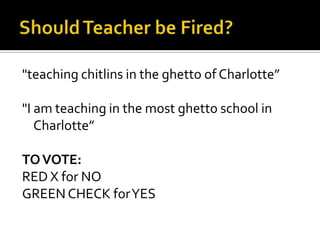
Digitalfootprints 10 08
- 1. Should Teacher be Fired? "teaching chitlins in the ghetto of Charlotte” "I am teaching in the most ghetto school in Charlotte” TO VOTE: RED X for NO GREEN CHECK for YES
- 4. In Cyberspace… Don’t assume anything you send or post is going to remain private. There is no changing your mind in cyberspace—anythingyou send or post will never truly go away. Don’t give in to the pressure to do something that makesyou uncomfortable, even in cyberspace. Consider the recipient’s reaction. Nothing is truly anonymous.
- 5. Your Media is NEVER deleted! Cambridge researchers posted pictures to sixteen websites, noting the direct URL to the image, and then deleted the original. They reopened the URLs over a period of 30 days to see whether the pictures were accessible and found that images were still visible on five sites at the end of that month. This is possible because the files remain in photo server caches of the underlying content delivery network (CDN) after they have been cleared from indices that provide data for dynamic pages (such as profiles) and search results. The terms of service for these sites indicate that deletion may not be immediate, with Facebook likening the process to putting a file in the Recycle Bin. http://emergingtechnologies.becta.org.uk/index.php?section=etn&rid=14632
- 6. Way Back Machine Social networks have been used to post content to embarrass or intimidate students, so it is important for learners to understand that the consequences of such actions may last even longer than they expected. Not only may content remain in caches and backups, but it can be copied to third party sites or be captured in archives without your knowledge or permission, such as the Wayback Machine.
- 11. Clean UP! "I know for a fact that when a superintendent in Missouri was interviewing potential teachers last year, he would ask, 'Do you have a Facebook or MySpace page?' " said Todd Fuller, a spokesman for the Missouri State Teachers Association, which is warning members to clean up their pages. "If the candidate said yes, then the superintendent would say, 'I've got my computer up right now. Let's take a look.' "
- 12. 53% of employers hiring search social networking sites as part of the interview process
- 13. Of those hiring managers who have screened job candidates via social networking profiles, one-third (34 percent) reported they found content that caused them to dismiss the candidate from consideration.
- 14. Specific Reasons for NOT hiring based on Digital Footprint found 40% - candidate posted provocative or inappropriate photographs or information 29% - candidate had poor communication skills 28% - candidate bad-mouthed their previous company or fellow employee 22% - candidate’s screen name was unprofessional
- 15. The POSTIVE side of Digital Footprints! On the other hand, social networking profiles gave some job seekers an edge over the competition. 24% of hiring managers who researched job candidates via social networking sites said they found content that helped to solidify their decision to hire the candidate.
- 16. Why Employers Hired Candidates After Screening Online 50% Profile provided a good feel for the candidate’s personality and fit 39% Profile supported candidate’s professional qualifications 38% Candidate was creative 35% Candidate showed solid communication skills 33% Candidate was well-rounded 19% Other people posted good references about the candidate 15% Candidate received awards and accolades
- 17. Student or teacher Facebook Post? You Decide… “"Teaching in DCPS -- Lesson #1: Don't smoke crack while pregnant." "you're a retard, but i love you.” "I only have two feelings: hunger and lust. Also, I slept with a hooker. Be jealous. I like to go onto Jdate and get straight guys to agree to sleep with me." "rocking out with some deaf kids. it. is. AWESOME."
- 18. Should Teacher be Fired? "teaching chitlins in the ghetto of Charlotte” "I am teaching in the most ghetto school in Charlotte”
- 19. Prosecutors Search Social Networking Sites! Prosecutors use Facebook, MySpace photos Students who made light of drinking received jail sentences for DUI Defense attorneys also use social networking sites to dig up dirt on witnesses PROVIDENCE, Rhode Island (AP) -- Two weeks after Joshua Lipton was charged in a drunken driving crash that seriously injured a woman, the 20-year-old college junior attended a Halloween party dressed as a prisoner. Pictures from the party showed him in a black-and-white striped shirt and an orange jumpsuit labeled "Jail Bird.” http://74.125.93.132/search?q=cache:SgDbAA0gzEoJ:freedom-school.com/reading-room/unrepentant-on-facebook-expect-jail-time.pdf+Unrepentent+on+Facebook&cd=1&hl=en&ct=clnk&gl=us&client=firefox-a
- 20. Have You read Facebook’s Policies???
- 21. Facebook is public “When you access Facebook from a computer, mobile phone, or other device, we may collect information from that device about your browser type, location, and IP address, as well as the pages you visit.”
- 22. What is automatically public? Certain categories of information such as your name, profile photo, list of friends and pages you are a fan of, gender, geographic region, and networks you belong to are considered publicly available, and therefore do not have privacy settings. You can limit the ability of others to find this information on third party search engines through your search privacy settings.
- 23. Facebook Collaborates with 3rd party sites to store YOUR information We may institute programs with advertising partners and other websites in which they share information with us:- We may ask advertisers to tell us how our users responded to the ads we showed them. This data sharing, commonly known as “conversion tracking,” helps us measure our advertising effectiveness and improve the quality of the advertisements you see.- We may receive information about whether or not you’ve seen or interacted with certain ads on other sites in order to measure the effectiveness of those ads.
- 24. FB collects Information from your friends about you! “We may collect information about you from other Facebook users, such as when a friend tags you in a photo or video, provides friend details, or indicates a relationship with you. You can limit who can see that you have been tagged in a photo or video – which we refer to as photos or videos “of me” – in your privacy settings.”
- 25. How Facebook Shares your information When you make a payment. When you invite a friend to join When you choose to share your information with marketers. To help your friends find you. To give search engines access to publicly available information. To help improve or promote our service. To provide you with services. To advertise our services. To respond to legal requests and prevent harm. To offer joint services.
- 26. Facebook Says: No Security is Perfect We cannot control the actions of other users with whom you share your information. We cannot guarantee that only authorized persons will view your information. We cannot ensure that information you share on Facebook will not become publicly available. We are not responsible for third party circumvention of any privacy settings or security measures on Facebook. You can reduce these risks by using common sense security practices such as choosing a strong password, using different passwords for different services, and using up to date antivirus software.
- 27. Check the Fine PRINT: Who Owns your work online? YouTube TeacherTube
- 28. What Are Your Digital Footprints? Survey Social Networking Sites: Facebook, MySpace Email Twitter Webpages Snapfish, Kodak, Flick YouTube Google Yourself
- 29. What is YOUR digital footprint? http://dsc.discovery.com/convergence/koppel/interactive/interactive.html
- 30. What Can YOU Do?
- 31. Hints and Tips for Social Networkking Weak Passwords Get rid of your year on your birth date (in profile) No children’s names (no tags, nothing) Do not mention your future plans (esp. away form home) Remove yourself from public search
- 32. Clean Up Social Networking Site 1. Take control of your photos. Your personal and professional life are becoming one, largely due to Facebook. Go through what you have on your social network & untag yourself in photos that an employer might find inappropriate. 2. Set privacy settings. You have less reason to worry if employers can’t access your digital life. 3. Post photos that promote you as a professional. If you have photos from volunteering, studying abroad, working a job, giving a presentation, or any other semi-professional event, post them. They go a long way to help counteract other photos that might negatively impact your image. 4. Put up a clean profile photo of yourself. Even if you got a lot of compliments on your stripper Halloween costume, a profile picture that isn’t associated raucous college partying means a lot to people in hiring positions. 5) Stay active online. By commenting on blogs and forums, updating your profiles, and even creating your own site you can become much more visible and credible online. This gives the people who search you a much more comprehensive picture of who you are and allows you to highlight the good and bury the bad 6. Be mindful of who you accept as a “Friend.” Poor choices could reflect badly on you as a professional. Make sure to monitor their comments on your sites as well.
- 33. Set up an Alert to Monitor Yourself Facebook Privacy Scan http://www.reclaimprivacy.org/facebook Google Alerts http://google.com/alerts Google Profile http://google.com/profile Vanish http://vanish.cs.washington.edu/index.html
- 34. What about your students?
- 36. Life Consequences: Sexting Six teens face child porn (13 to 15) charges after being caught "sexting" each other. Criminal Charge! IN PA, 3 girls (12, 12, 16) charged with child pornography for sexing. Picture of them in bras. 15% of teenagers have risqué photos of themselves or their friends on their cell phones. 1 in 5 sext recipients report that they have passed the images along to someone else http://www.cnn.com/video/#/video/bestoftv/2009/01/15/pn.sexting.teens.cnn
- 37. "If you take a picture, you can be accused of producing child pornography; if you send it to somebody, you can be accused of distributing child pornography; and if you keep a picture, you can be accused of possessing child pornography. Anywhere along this chain of transmission of the images, you can be charged as a registered sex offender." -Parry Aftab, an Internet privacy and security lawyer.
- 38. Facebook Bullying 33% of students in grades 6-12 have been bullied via social networking sites
- 39. Underage On Facebook 750,000 kids between the ages of 8 and 12 have set up a profile on the big social-networking sites http://www.theglobeandmail.com/news/technology/article709704.ece
- 40. Student’s lack of concern over privacy and permanent record Research shows that issues of privacy and safety are not at the forefront of younger users' minds. 41% of children aged 8 to 17 who had a visible profile had them set so they were open and accessible to anyone. (Office of Communications in GB) Younger adults and children are much more likely to share sensitive information After weeks of butting heads with his coaches, Taylor, 17, logged on to Facebook from home Jan. 3. He typed his frustrations for the online world to see: "I'ma kill em all. I'ma bust this (expletive) up from the inside like nobody's ever done before.” (USA Today, Jan 2010) Taylor's profile was public, so there were no restrictions on who could view it.
- 41. Parents need education too! Taylor’s family argued that students and parents aren't properly educated or warned that what they write online can have consequences in the classroom.
- 42. Teens Encounter both pro-social & anti-social behavior while gaming 78% report they frequently see other players being kind or helpful to those who are gaming 63% report seeing or hearing “people being mean or overly aggressive while playing” 49% report seeing or hearing “people being hateful, racist, or sexist” while playing
- 43. How can you help keep your student’s safe and create positive footprints?
- 45. Survey Students Find out what websites they frequent Ask what they know about digital safety? Do they give out their real name, birthday, age, gender, address, location, school? Do they answer emails, chats, prompts from strangers? Do they use websites that are restricted to 13+?
- 46. Help them set up a profile For K-4, use younger social networking sites Club Penguin KidBlog Edublogs Edmodo Woogie World Make up names No identifying information Select most private settings No posting pictures or videos of themselves (use Avatars instead such as http://voki.com )
- 47. Parent Information Nights Go over cybersafety at home Computers NOT in bedroom Set up accounts with children Watch kids online to see where they go Never talk to strangers online No unmonitored chatrooms No sharing ANY personal information online Phone, address, location, vacations, full names, school, or names of organizations Talk with kids often about what they are doing online Post rules next to computer Suggest resources such as http://www.netsmartz.org/index.aspx
- 48. Cyberbulling
- 49. As of 2010… 1 in 5 middle school students have either participated or been the victim of cyberbullying
- 50. Statistics 20% of 11-18 year olds are bullied online each year. 10% are both bullies and victims
- 51. “The girl’s parents, wild with outrage and fear, showed the principal the text messages: a dozen shocking, sexually explicit threats, sent to their daughter the previous Saturday night from the cellphone of a 12-year-old boy. Both children were sixth graders at Benjamin Franklin Middle School in Ridgewood, N.J. “
- 52. Punish him, insisted the parents. “I said, ‘This occurred out of school, on a weekend,’ ” recalled the principal, Tony Orsini. “We can’t discipline him.”
- 53. Cyberbullying Most Popular in… Online gaming and virtual worlds Chat/discussion rooms Social Network Sites Instant Messengers Text messages Video sharing sites like Youtube
- 54. How does Cyberbullying differ from Traditional Bullying? Do not always know who is the perpetrator because you can “hide” online Easier to be cruel and nasty when you don’t have to face the victim Less chance of an adult finding out Viral EVERYONE knows about it!
- 55. Negative Effects of Cyberbullying Depression, sadness, anger, frustration Embarrassed to go to school Low self-esteem Problems with Parents/Family School Delinquencies Suicidal Students claim to have both physical and emotion problems as a result.
- 56. Warning Signs… If a child suddenly stops using their digital equipment (cell phone, computer) If a child is nervous or jumpy when email or text messages arrives Uneasy about going to school Suddenly angry, depressed, frustrated Withdraws from friends Does not want to talk about their digital experiences
- 57. Warning Signs…for aCyberbully Switches windows or logs out of the computer when you come around Has multiple online accounts Gets upset when their computer or phone privileges are taken away
- 58. The Law: Cyberbullying No NATIONAL Law, it is State by State. In All Cases Both the perpetrator and victim must be under the age of 18. The more repeated the communications are, the greater the threats (or enlarging this to include third-parties) and the more dangerous the methods, the more likely law enforcement or legal process needs to be used. If personal contact information is being shared online, this must be treated very seriously.
- 59. The Law in Michigan No State Law Require schools to have their own laws and sanctions. All State Cyberbullying Laws Download
- 60. Examples of “Threats” Repeated e-mails or IMs Following the child around online, into chat rooms, favorite Web sites, etc. Building fake profiles, Web sites or posing as your child’s e-mail or IM Planting statements to provoke third-party stalking and harassment Signing the child up for porn sites and e-mailing lists and junk e-mail and IM. Breaking in to their accounts online Stealing or otherwise accessing their passwords Posting images of the child online (taken from any source, including video and photo phones) Posting real or doctored sexual images of the child online Sharing personal information about the child Sharing intimate information about the child (sexual, special problems, etc.) Sharing contact information about the child coupled with a sexual solicitation (“for a good time call …” or “I am interested in [fill in the blank] sex…”) Reporting the child for real or provoked terms of service violations (“notify wars” or “warning wars”) Encouraging that others share their top ten “hit lists,” or ugly lists, or slut lists online and including the child on that list. Posting and encouraging others to post nasty comments on the child’s blog.
- 61. Threats… Hacking the child’s computer and sending your child malicious codes. Sending threats to others (like the president of the United States) or attacking others while posing as the child. Copying others on the child’s private e-mail and IM communications. Posting bad reviews or feedback on the child without cause. Registering the child’s name and setting up a bash Web site or profile. Posting rude or provocative comments while posing as the child (such as insulting racial minorities at a Web site devoted to that racial minority). Sending spam or malware to others while posing as the child. Breaking the rules of a Web site or service while posing as the child. Setting up a vote for site (like “hot or not?”) designed to embarrass or humiliate the child. Masquerading as the child for any purpose. Posting the child’s text-messaging address or cell phone number online to encourage abuse and increase the child’s text-messaging or cell phone charges.
- 62. What to do about Cyberbullying
- 63. COPPA If a children’s information is posted online, and they are under the age of thirteen, notify the Web site or online service that the children are under thirteen and that COPPA (the Children’s Online Privacy Protection Act) requires that they remove the information immediately. If they don’t respond right away, contact privacy@wiredsafety.org privacy [at] wiredsafety.org or the FTC directly, at http://www.ftc.gov/. CyberLaw Enforcement http://cyberlawenforcement.org/
- 64. Be a Proactive Teacher Talk about cyberbullying and what it is and why it is not tolerated. Send home information to parents reminding the monitor their child’s online and mobile activities. Review the school’s policy on bullying and harassment Talk about consequences for bullying behavior
- 65. What to do when the parent comes to you??? Sit down with counselors and admin Encourage parent to contact the mother or father of the child who is the perpetrator Ask the child what they would like to happen Police should be involved if it is physically threatening
Notes de l'éditeur
- http://oregonbusinessreport.com/2009/08/45-employers-use-facebook-twitter-to-screen-job-candidates/
- http://www.facebook.com/#!/policy.php?ref=pf
- If you use an external source to publish information to Facebook (such as a mobile application or a Connect site), you should check the privacy setting for that post, as it is set by that external source.
- http://finance.yahoo.com/family-home/article/109538/7-things-to-stop-doing-now-on-facebook
- http://www.cnn.com/video/#/video/bestoftv/2009/01/15/pn.sexting.teens.cnn http://www.philly.com/philly/business/technology/81726862.htmlhttp://www.mtv.com/news/articles/1631891/20100212/index.jhtml
- http://www.mtv.com/news/articles/1631891/20100212/index.jhtml
- http://www.theglobeandmail.com/news/technology/article709704.ece
- http://www.theglobeandmail.com/news/technology/article709704.ece2007 study by the Office of Communications, the independent regulator and competition authority for the communication industries in Britain
- http://www.edutopia.org/digital-generation-profile-virginia-video
- http://www.nytimes.com/2010/06/28/style/28bully.html?_r=2&emc=eta1
- http://www.nytimes.com/2010/06/28/style/28bully.html?_r=2&emc=eta1