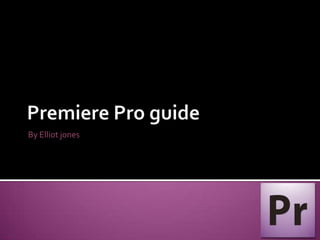
How to Edit and Export Video in Premiere Pro in Under 15 Steps
- 2. 1st off you will need to open premiere pro You’ll then want to start by giving your and create a new project. You do this by project a name. I’ve set mine as clicking on the ‘new project’ button ‘example’ for this. outlined below.
- 3. Next you’ll have to choose a location in After choosing your location it will ask you which to save your project. I suggest making to name your sequence, again mine is a new folder so that none of your project will example for this. Make sure your project is go missing. In this folder you should also saved at DV-PAL and Standard 48kHz and keep your footage. then click ok.
- 4. In order to get your clips to work in Premiere pro you will need to convert your footage to Then find and select the clips that you want to Windows media (WMV) or QuickTime. For this convert. To select more then one clip hold I’m going to us WMV. To start with open up down shift and click to the bottom of the list. Media Encoder, and select the add button.
- 5. The output file will be set to the original destination of the piece of footage you’re You now want to change the format of converting. If you wanted to change the the file/s you’re encoding. For this I am you can click just under the ‘output file’ converting to Windows Media (WMV). and change it. Then click save.
- 6. Now all that is left is to press the ‘Start Queue’ button and wait for it too finish.
- 7. First you’ll need to drag your clip from the Then, the tool you will need to start editing and side bar, to the time line. This is very placing your clips where you would like is the simple to do. Just a drag and drop. razor tool. Which is at the top left side on the tool bar. With this you can cut clips wherever you need to, like I have done below.
- 8. Now you know how to cut clips, you may I open the video transition folder, and then want to add effects to the clip or to the go onto the dissolve tab. There obviously a transitions, to do this at the bottom left is an lot more choice then this. I choose the ‘cross ‘effects’ tab, you click here and then scroll dissolve’ option so that the clips will fade in down to either ‘video effects’ or ‘video to one another. All I have to do is drag and transitions’. I am going to use a video drop the effect between the two clips that I transition want to fade.
- 9. Before exporting, press the enter to This screen will then pop up. Choose your render your video, this smooth's format of your exported video (I have selected Windows Media) you can also name the video everything out and makes sure the and select where you want to export it to by effects will work. Then you’ll want to clicking next to ‘output name’ the yellow link. go to ‘file’, ‘export’, ‘media’. Once ready click export.