How to Create & Manage Your Online Presence
•
42 j'aime•9,497 vues
Signaler
Partager
Signaler
Partager
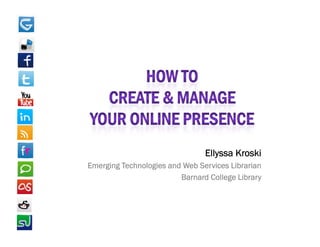
Recommandé
Recommandé
Contenu connexe
Tendances
Tendances (20)
The Importance and Function of Your Website in Digital Marketing

The Importance and Function of Your Website in Digital Marketing
Web Design Proposal PowerPoint Presentation Slides 

Web Design Proposal PowerPoint Presentation Slides
20 Facebook, Twitter, Linkedin & Pinterest Features You Didn't Know Existed (...

20 Facebook, Twitter, Linkedin & Pinterest Features You Didn't Know Existed (...
Similaire à How to Create & Manage Your Online Presence
Similaire à How to Create & Manage Your Online Presence (20)
Turbochargeyourcareersocialmedia 120810202618-phpapp02

Turbochargeyourcareersocialmedia 120810202618-phpapp02
Introduction to Online Reputation Management (ORM)

Introduction to Online Reputation Management (ORM)
Using social media in your job search by Barbara Bix, BB Marketing Plus

Using social media in your job search by Barbara Bix, BB Marketing Plus
Introduction to Online Marketing, Part 3 - Placer 2013

Introduction to Online Marketing, Part 3 - Placer 2013
Social media rmstc creating a personal brand oct 2011

Social media rmstc creating a personal brand oct 2011
Plus de Ellyssa Kroski
Plus de Ellyssa Kroski (20)
Empowering Creativity: Exploring Makerspaces and Engaging STEM Programming in...

Empowering Creativity: Exploring Makerspaces and Engaging STEM Programming in...
DIY Escape Rooms & Immersive Experiences in the Library

DIY Escape Rooms & Immersive Experiences in the Library
Makerspaces in Libraries: Embracing DIY Culture in Your Library

Makerspaces in Libraries: Embracing DIY Culture in Your Library
Social Networking & Libraries: Best Practices & Challenges

Social Networking & Libraries: Best Practices & Challenges
Dernier
Dernier (20)
How to Troubleshoot Apps for the Modern Connected Worker

How to Troubleshoot Apps for the Modern Connected Worker
Apidays New York 2024 - Accelerating FinTech Innovation by Vasa Krishnan, Fin...

Apidays New York 2024 - Accelerating FinTech Innovation by Vasa Krishnan, Fin...
Web Form Automation for Bonterra Impact Management (fka Social Solutions Apri...

Web Form Automation for Bonterra Impact Management (fka Social Solutions Apri...
Apidays New York 2024 - The Good, the Bad and the Governed by David O'Neill, ...

Apidays New York 2024 - The Good, the Bad and the Governed by David O'Neill, ...
Apidays Singapore 2024 - Scalable LLM APIs for AI and Generative AI Applicati...

Apidays Singapore 2024 - Scalable LLM APIs for AI and Generative AI Applicati...
Automating Google Workspace (GWS) & more with Apps Script

Automating Google Workspace (GWS) & more with Apps Script
Apidays Singapore 2024 - Building Digital Trust in a Digital Economy by Veron...

Apidays Singapore 2024 - Building Digital Trust in a Digital Economy by Veron...
TrustArc Webinar - Unlock the Power of AI-Driven Data Discovery

TrustArc Webinar - Unlock the Power of AI-Driven Data Discovery
Cloud Frontiers: A Deep Dive into Serverless Spatial Data and FME

Cloud Frontiers: A Deep Dive into Serverless Spatial Data and FME
Strategies for Unlocking Knowledge Management in Microsoft 365 in the Copilot...

Strategies for Unlocking Knowledge Management in Microsoft 365 in the Copilot...
Boost Fertility New Invention Ups Success Rates.pdf

Boost Fertility New Invention Ups Success Rates.pdf
AWS Community Day CPH - Three problems of Terraform

AWS Community Day CPH - Three problems of Terraform
Mastering MySQL Database Architecture: Deep Dive into MySQL Shell and MySQL R...

Mastering MySQL Database Architecture: Deep Dive into MySQL Shell and MySQL R...
Strategize a Smooth Tenant-to-tenant Migration and Copilot Takeoff

Strategize a Smooth Tenant-to-tenant Migration and Copilot Takeoff
How to Create & Manage Your Online Presence
- 1. Ellyssa Kroski Emerging Technologies and Web Services Librarian Barnard College Library
- 2. Take Aways Take-Aways • Discover what your online presence currently consists of • Develop strategies for creating a successful online presence • Ti f maintaining your online presence Tips for i i i li
- 4. Your Online Presence • Personal “brand” established through: – Social media profiles – Personal Web pages – Blogs – Articles – Photos – Videos deos – Reviews – Comments – Forum postings, etc.
- 5. What Does Your Current Online Presence Consist of? What I f Wh Information i Already i is Al d Online About You? What Kinds of Images Could a Potential Employer Find?
- 6. Vanity Searching • Google (google com) (google.com) • Google Images (images.google.com) • Google Blogs (blogsearch.google.com) G • Google Alerts (google.com/alerts) • Twitter Search (search.twitter.com) • Social Mention (socialmention com) (socialmention.com)
- 8. Don t Don’t forget Images!
- 10. Set up Alerts
- 11. See What People are Saying on Twitter
- 12. Do an Aggregate Search on Social Mention gg g
- 13. Online Reputation Management • Discover it • Clean it up –RRemove unflattering profile information fl tt i fil i f ti – Delete hastily written comments – Request unfavorable content on others’ sites (photos, videos, etc.) be removed. (In a recent Pew Internet & American Life study 82% of people study, who requested content be removed were successful). • Restrict it though privacy settings
- 15. Creating Your Online Presence • Channels to Consider: – Professional Webpage – Blog – Facebook – T itt Twitter – LinkedIn –Y T b YouTube – Friendfeed
- 16. Strategy Tips • Use domain names & vanity URLs • Use the same username on all social media sites • Use the same/similar bio on all sites • Use th U the same avatar/profile image on all sites t / fil i ll it • Cross-link your profiles across channels • See which sites come up first in Google s search Google's results for you, be sure they look great! • Have personality…but don’t overshare p y • Use privacy settings!!!
- 17. The Elevator Pitch • "Master" bio statement Master – Brief paragraph describing current position, achievements, achievements or accolades • “Blurb” based on bio statement – Quick one sentence self summary Quick, one-sentence self-summary • Save both of these bios and use in profile descriptions across all social networks d i ti ll i l t k
- 18. Elevator Pitch in Action…
- 19. Elevator Pitch in Action Action…
- 20. Professional Website (Self-Hosted) (Self Hosted)
- 21. Professional Website (Hosted Landing Page)
- 22. Hosted Landing Pages • Flavors.me – http://flavors me http://flavors.me • About.me – https://about.me • Card.ly – http://card.ly • Chi.mp – http://chi.mp • Magnitize – http://magntize.com • CarbonMade – http://carbonmade.com
- 25. Blogs - Blogger
- 26. Blogs - Blogger
- 27. Facebook • Profile Tips p – List your current and past positions so that others in your field can identify you. – Link to your blog, your website, your Twitter and blog website LinkedIn accounts, etc. – Use the same profile image for consistency across networks networks. – Have your profile reflect your personality, but we don't need to know everything!! – Claim your vanity URL – Balance the personal and the professional by using Friends Lists
- 28. Facebook Vanity URL’s URL s • http://www facebook com/username http://www.facebook.com/username
- 29. Facebook & Privacy • Profile Information – Control who can see what profile information, including: information • If people see Tagged Photos/Videos of you • Who can post to your Wall • Who can comment on your Posts – The Profile Preview • Contact Information – Who's allowed to see what contact info & email addresses • Applications and Websites – What kinds of information other people can share about you on their websites • Apps & Websites -> Public Search – Control whether your FB page appears in Google/Web searches
- 31. Facebook & Friends Lists • Create lists of friends such as personal, professional, school, etc. • Use those lists to control what status updates and photo albums, etc. people can see.
- 32. Facebook
- 33. LinkedIn • Find a job or just network with others in your field • Potential employers may find you before you find them • R Recommendations from previous d i f i employers • Full control over how much of your profile you want displayed publicly
- 34. LinkedIn
- 35. LinkedIn Tips • Import your current resume • Pay attention to LinkedIn percentage system • Link to all of your social media profiles, website, and blog in the "Websites" section • Request recommendations! q • Make periodic status updates & comments to stay visible in networks' streams • Add widgets • Join Groups • Answer Questions
- 37. Managing Your Online Presence • Keep active through status updates • Monitor your brand through periodic vanity searching • Update all profiles at once • Network through comments, recommendations, answers, group activities, etc. • Keep informed of changes to networks’ p g privacy settings
