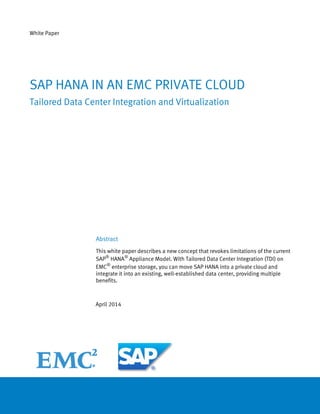
SAP HANA in an EMC Private Cloud for Tailored Data Center Integration
- 1. White Paper Abstract This white paper describes a new concept that revokes limitations of the current SAP® HANA® Appliance Model. With Tailored Data Center Integration (TDI) on EMC® enterprise storage, you can move SAP HANA into a private cloud and integrate it into an existing, well-established data center, providing multiple benefits. April 2014 SAP HANA IN AN EMC PRIVATE CLOUD Tailored Data Center Integration and Virtualization
- 2. SAP HANA in the Private Cloud – Enabled by EMC 2SAP HANA in an EMC Private Cloud Tailored Data Center Integration and Virtualization White Paper 2 Disclaimer This document outlines a general product direction and should not be relied on in making a purchase decision. This document is not subject to your license agreement or any other agreement with EMC or SAP. EMC or SAP has no obligation to pursue any course of business outlined in this document or to develop or release any functionality mentioned in this document. This document and EMC’s or SAP's strategy and possible future developments are subject to change and may be changed by EMC or SAP at any time for any reason without notice. This document is provided without a warranty of any kind, either express or implied, including but not limited to, the implied warranties of merchantability, fitness for a particular purpose, or non- infringement. EMC and SAP assumes no responsibility for errors or omissions in this document, except if such damages were caused by EMC or SAP intentionally or grossly negligent. No part of this publication may be reproduced or transmitted in any form or for any purpose without the express permission of EMC and SAP AG. Copyright 2014 SAP AG. All rights reserved. SAP and other SAP products and services mentioned herein as well as their respective logos are trademarks or registered trademarks of SAP AG in Germany and other countries. Please see http://www.sap.com/corporate- en/legal/copyright/index.epx#trademark for additional trademark information and notices. Copyright © 2014 EMC Corporation. All Rights Reserved. EMC believes the information in this publication is accurate as of its publication date. The information is subject to change without notice. The information in this publication is provided as is. EMC Corporation makes no representations or warranties of any kind with respect to the information in this publication, and specifically disclaims implied warranties of merchantability or fitness for a particular purpose. Use, copying, and distribution of any EMC software described in this publication requires an applicable software license. EMC2 , EMC, and the EMC logo are registered trademarks or trademarks of EMC Corporation in the United States and other countries. All other trademarks used herein are the property of their respective owners. For the most up-to-date listing of EMC product names, see EMC Corporation Trademarks on EMC.com. Part Number H12973
- 3. 3SAP HANA in the Private Cloud – Enabled by EMC 3SAP HANA in an EMC Private Cloud Tailored Data Center Integration and Virtualization White Paper Table of contents Executive summary............................................................................................................................... 5 Business case.................................................................................................................................. 5 Introduction.......................................................................................................................................... 6 Purpose ........................................................................................................................................... 6 Audience ......................................................................................................................................... 6 SAP HANA main building blocks for a private cloud.............................................................................. 7 Private cloud based on SAP HANA.................................................................................................... 8 Scalability of SAP HANA ................................................................................................................... 8 Single node................................................................................................................................. 8 Multiple nodes............................................................................................................................ 8 Scalability with table partitioning................................................................................................ 9 TDI for SAP HANA ........................................................................................................................... 10 Virtualization ................................................................................................................................. 11 SAP HANA persistence ................................................................................................................... 13 SAP HANA I/O pattern................................................................................................................ 13 SAP HANA management tools ........................................................................................................ 14 Integrating SAP HANA into an existing data center............................................................................. 15 Data center architecture................................................................................................................. 15 Hardware, processor, and operating system................................................................................... 15 Administration and operation of the infrastructure......................................................................... 15 Storage network topology .............................................................................................................. 15 Storage scalability ......................................................................................................................... 15 Storage performance for load-balanced and separated workloads................................................. 16 Fencing to prevent data corruption............................................................................................ 16 Backup and recovery...................................................................................................................... 16 System deployment ....................................................................................................................... 16 HA/DR............................................................................................................................................ 16 SAP HANA in a data center enabled by EMC........................................................................................ 18 Enterprise storage.......................................................................................................................... 19 EMC Symmetrix VMAX storage system....................................................................................... 19 How to configure VMAX for large systems with dedicated HANA storage resources and workload isolation..................................................................................................................... 20 How to scale VMAX.................................................................................................................... 21 SAP HANA HA for EMC block storage.......................................................................................... 21 SAP HANA storage replication with EMC SRDF............................................................................ 22 SAP HANA system replication .................................................................................................... 24
- 4. SAP HANA in the Private Cloud – Enabled by EMC 4SAP HANA in an EMC Private Cloud Tailored Data Center Integration and Virtualization White Paper 4 Backup .......................................................................................................................................... 24 SAP HANA backup and restore with EMC Data Domain .............................................................. 24 Virtualization ................................................................................................................................. 27 Building the ideal private cloud with EMC .......................................................................................... 28 Cloud-enabled infrastructure for SAP foundation ........................................................................... 29 Authorization concept ............................................................................................................... 30 Realtime monitoring.................................................................................................................. 30 Root cause analysis................................................................................................................... 31 Benefits..................................................................................................................................... 32 Cloud-enabled infrastructure for SAP add-on bundles.................................................................... 33 How to build an ideal private cloud................................................................................................ 33 Real-life example of SAP HANA in an EMC IT private cloud.................................................................. 35 Strategy challenges........................................................................................................................ 35 HANA implementation.................................................................................................................... 36 Benefits ......................................................................................................................................... 36 Transitioning to a private cloud with SAP HANA and EMC enterprise storage ..................................... 37 SAP services for your transition to SAP HANA ................................................................................. 37 Special offering with SAP Solution Manager .............................................................................. 37 Transition to SAP HANA in SAP Solution Manager ...................................................................... 38 EMC services for your transition to SAP HANA................................................................................. 38 SAP HANA Services for physical HANA ....................................................................................... 38 SAP HANA Tailored Data Center Integration Services ................................................................. 38 Conclusion ......................................................................................................................................... 39 References.......................................................................................................................................... 40 EMC documentation....................................................................................................................... 40 SAP documentation ....................................................................................................................... 40 Deployment and virtualization notes......................................................................................... 40 Best practice documents and white papers ............................................................................... 40 Web resources .......................................................................................................................... 41
- 5. 5SAP HANA in the Private Cloud – Enabled by EMC 5SAP HANA in an EMC Private Cloud Tailored Data Center Integration and Virtualization White Paper Executive summary Because SAP® paved the way to integrate SAP HANA® into an existing infrastructure, you can integrate SAP HANA into your existing concepts, such as business continuity or virtualization. More specifically, how does SAP HANA fit into the following existing concepts: • Data center architecture of nearby or distant data centers • SAN infrastructure • Storage solution • Backup solution • Virtualization solution and strategy You also might want to know how SAP HANA scales for functional and business volume growth. By default, SAP HANA appliances include integrated storage. However, you can also deploy SAP HANA appliances with a tailored data center integration (TDI), which is the recommended approach, as described in this white paper You can use this approach to connect certified servers to existing enterprise storage systems, which enables you to use existing multiple site, data center designs that benefit from established automation and operations processes. This approach reduces the overall time-to- value, risks, and costs of an SAP HANA adoption. Figure 1. Components for an SAP HANA private cloud Business case
- 6. SAP HANA in the Private Cloud – Enabled by EMC 6SAP HANA in an EMC Private Cloud Tailored Data Center Integration and Virtualization White Paper 6 Introduction Based on the new SAP HANA TDI, this white paper describes what to consider when starting an SAP HANA TDI implementation and how to use EMC® products and solutions for the implementation. This paper includes the following sections: • SAP HANA main building blocks for a private cloud on page 7 describes how SAP HANA scales, uses TDI, and how it can be virtualized. This also explains the principles of the SAP HANA persistence. Integrating SAP HANA into an existing data center on page 15 provides considerations on different aspects, such as data center architecture, backup, and high availability/disaster recovery (HA/DR). • Building the ideal private cloud with EMC on page 28 explains how to build the ideal SAP HANA private cloud enabled by EMC. Real-life example of SAP HANA in an EMC IT private cloud on page 35 describes a real-life example of SAP HANA in a private cloud. • Transitioning to a private cloud with SAP HANA and EMC enterprise storage on page 37 explains how to get started. This paper is intended for system integrators, system administrators, partners, and members of the EMC professional services community who require an SAP HANA architecture that integrates into an existing, on premise, data center infrastructure and operational processes. This paper is also intended for SAP basis administrators, IT architects, and technical managers that are responsible for designing, creating, and managing mission-critical SAP applications in 24/7 landscapes. This paper assumes that you are familiar with EMC and the SAP HANA in-memory database. Purpose Audience
- 7. 7SAP HANA in the Private Cloud – Enabled by EMC 7SAP HANA in an EMC Private Cloud Tailored Data Center Integration and Virtualization White Paper SAP HANA main building blocks for a private cloud The goal of cloud computing is a scalable, flexible, yet cost-efficient infrastructure that ensures the best possible service for application components. SAP offers different deployment options for SAP HANA, one of which is the private cloud, as shown in Figure 2. In a private cloud, customers can run their applications in a hosted, on premise environment. Figure 2. SAP HANA deployment options At a high level, the following five environments are characterized by location and management responsibilities: • Traditional IT Environment—Includes most of the target customer base that has a static landscape installed on physical servers and storage landscapes, running fix-sized databases that are managed by local IT. Advanced implementations already deploy a virtualized server and/or storage landscape with generally limited flexibility for quickly reacting to changing business needs. • Private Cloud—Has a full set of elastic and flexible data center options that are managed by the customer’s IT with resources reserved and implemented for their operations. • Managed Private Cloud—Keeps a landscape in the customer’s data center, but uses an external partner to run daily operations and for landscape evolution and planning. • Outsourced Private Cloud—Uses an outsourced private cloud as the host and uses the outsourced partner’s data center for cloud management. • Public Cloud—Is a fully shared environment in which several users or customers might share the same physical resources. It is highly standardized and is usually uses a pay-per-use model. SAP offers several cloud deployment options for SAP HANA, such as SAP HANA One, which is available through public cloud providers or an SAP HANA Enterprise Cloud, which is a private cloud hosted by SAP. Customers that do not run their business systems in a hosted environment can include SAP HANA in an on premise, private cloud. Best practice methodologies and tools support the transition of SAP and non- SAP systems for a private cloud. If required, SAP can manage this process for you. SAP also provides detailed operational practices that empower your IT organization to run the overall solution safely.
- 8. SAP HANA in the Private Cloud – Enabled by EMC 8SAP HANA in an EMC Private Cloud Tailored Data Center Integration and Virtualization White Paper 8 SAP HANA is a new technology that you can use to define and build a state-of-the-art technical infrastructure solution. Key elements of this concept include the following: • Simplification of the overall solution landscape, replacing the large number of individual technology components by an integrated platform. • Standardization of the underlying hardware infrastructure, which simplifies the scaling and management and reduces cost. • Scalability of the architecture, which needs to be flexible in reacting to new and changing requirements. Efficient use of hardware resources keeps cost under control, ensures business continuity with HR/DR, and fulfills your SLA. Last, but not least, it is required to deploy the solution to the SAP HANA cloud quickly and safely. To ensure this, we apply proven methodologies and best practices. The methodologies are pre-defined and based on templates delivered via the SAP Solution Manager. The main building blocks for SAP HANA in the private cloud are as follows: • Scalability of SAP HANA that extends beyond traditional databases • TDI for SAP HANA • Virtualization capabilities Additional building blocks include persistence and monitoring. Single node For single nodes, as of the publication of this paper, server memory is available in different sizes ranging from 128 GB up to double-digit TB of RAM. In an SAP HANA single-host configuration, all SAP HANA components run on a single server. The persistence layer resides on internal flash and SAS disks in the server. The scalability of the database is limited by the amount of RAM that is installed in the server. A single-host configuration does not provide inherent HA. Multiple nodes In a scale-out cluster, each host server runs a separate HANA node. SAP HANA manages the distribution of the tables and workload across multiple servers. One master node manages the workload distribution across the multiple servers. Figure 3 shows how SAP HANA database services manage the scale out. All server nodes in a scale out share the data persistency. The master name server maintains the landscape information, which is the server node responsible for failovers. The data for both row store and column store is contained in the index server. Both Name and Index Server exist on each node, but only the master name server is persisted, not the secondary name servers. The statistics and a small application server engine, XS Service only exist on the master node. Private cloud based on SAP HANA Scalability of SAP HANA
- 9. 9SAP HANA in the Private Cloud – Enabled by EMC 9SAP HANA in an EMC Private Cloud Tailored Data Center Integration and Virtualization White Paper Figure 3. SAP HANA system architecture In a scale-out implementation of SAP HANA, at least one master node and one active slave or worker node is required. SAP NetWeaver Business Warehouse (BW) requires a minimum of two worker nodes for a scale-out. Also at least one inactive standby node can be configured, so in case of a failover, it can take on the role of either a master or worker node. You can add servers to the cluster to achieve scalability. It is also possible to move from a single-node to a multiple-node cluster configuration. The current boundary condition for a scale-out is that the hosts must have the same amount of memory and the maximum size is 1 TB. The certified number of total nodes in a scale out scenario is constantly changing. However, high-end configurations with 100 or more nodes have been tested. Scalability with table partitioning SAP HANA can scale how tables are managed. SAP HANA stores the majority of tables in the column store as a sequence of columns in contiguous memory locations. Storing data in the column store allows for a high degree of parallelization, because a single core accesses each column. You can also partition tables across multiple columns. Especially in SAP BW with the partitioning feature of the SAP HANA database, you can partition tables horizontally into disjunctive sub-tables or partitions. Partitioning supports very large tables by decomposing the tables into smaller and more manageable partitions. The following are typical cases for partitioning: • Load balancing—Distributes individual table partitions over the landscape. This enables a query on a partitioned table to be processed by all of the partition hosts. • Parallelization—Parallels operations by using several execution threads for each table.
- 10. SAP HANA in the Private Cloud – Enabled by EMC 10SAP HANA in an EMC Private Cloud Tailored Data Center Integration and Virtualization White Paper 10 • Partition pruning—Analyzes queries to match up with the specified partition of a table. If a match is found, you can determine the actual partitions that hold the data in question. With this method, you can reduce the overall load on the system, which typically speeds up response time. • Explicit partition handling—Applications can actively control explicit partitions by adding partitions to hold specified data, such as for an upcoming month. Notes: • Partitioning is typically used in distributed landscapes, but can also be beneficial for single-host systems. • Partitioning is available for column store tables only. • One single partition cannot exceed two billion entries. For more information on table partitioning in SAP HANA, see Introduction to Partitioning. With TDI, customers can continue using their existing shared enterprise storage architecture. Existing requirements for SAP HANA servers remain the same, including the supported processors, operating system, and network1 requirements. As shown in Figure 4, all hosts from a production landscape connect to the same enterprise storage. Existing monitoring and management infrastructure can remain unchanged. Figure 4. SAP HANA hosts connect to shared enterprise storage SAP HANA can be integrated easily with the following requirements: • The combination of SAP HANA server and enterprise storage fulfills SAP’s throughput KPIs in terms of read and write I/O. 1 In December 2013, SAP started a pilot customer program for SAP HANA tailored data center integration for enterprise network for a limited number of customers. TDI for SAP HANA
- 11. 11SAP HANA in the Private Cloud – Enabled by EMC 11SAP HANA in an EMC Private Cloud Tailored Data Center Integration and Virtualization White Paper • The implementation and configuration of the storage connector are met according to SAP requirements. An EMC enterprise storage system can connect to the SAP HANA server as NAS with shared file systems (NFS) or as a SAN with Fibre Channel (FC). You can use SAP HANA to host HA with auto-failover for scale-out systems, in which a standby server can take the role of either master or worker node. To enable this HA, SAP HANA includes a Storage Connector implementation for FC, if the storage supports SCSI3 Persistent Reservations. General points to consider for TDI are as follows: • SAP recommends keeping the number of switches between the SAP HANA server and the storage system to a minimum and ensuring an 8 to 10 Gb/s connection between them. • For highly available SAP HANA systems, the entire storage network must be redundant. If the SAP HANA system uses Enterprise Storage, a storage space of 2x RAM for the data area can be used (although 4x RAM is recommended). This is possible because the disk space required for data can be extended easily if Enterprise Storage is used. For more detailed information on storage sizing, refer to SAP HANA Storage Requirements. One of the key elements of a private cloud is the virtualization and management of resources. With virtualization, the above picture can be extended, as shown in Figure 5. For all application servers in the system landscape, a state-of-the-art virtualization technology efficiently uses server resources and provides application server relocation functionality. For FAQ and the latest news on SAP HANA being virtualized with VMware vSphere, refer to SAP Note 1788665. You can deploy all application servers and the HANA non-production systems in an environment that relies on virtualization, and only the production and one non- production system on a physical host. Figure 5. SAP HANA integrated in a shared enterprise storage Virtualization
- 12. SAP HANA in the Private Cloud – Enabled by EMC 12SAP HANA in an EMC Private Cloud Tailored Data Center Integration and Virtualization White Paper 12 For the application layer, you can achieve scalability, flexibility and elasticity by using server virtualization as follows: • Scalability with low boundaries • SAP instances on virtual machines • Flexibility through virtual machine migration and virtual machine based resource management • Adding capacity for additional physical server resources, virtual machine deployment, and application installation For the database and storage layer, you can achieve scalability, flexibility and elasticity as follows: • Basing SAP HANA databases on the SAP HANA Platform • Adding server nodes to SAP HANA databases • Adding or extend SAP HANA PRD and potentially non-PRD HANA databases (including redistribution) • Using shared storage concept of HANA TDI Figure 6. Scalability on all levels SAP HANA has additional functionality that makes the database fit in a private cloud.
- 13. 13SAP HANA in the Private Cloud – Enabled by EMC 13SAP HANA in an EMC Private Cloud Tailored Data Center Integration and Virtualization White Paper The SAP HANA in-memory database holds the bulk of its data in memory for maximum performance, but uses persistent storage as a fallback in case of a failure. The SAP HANA persistence uses two types of volumes as follows: • Data volumes—Contains the in-memory data, but also undo log and other information. Data is written to disk every five minutes per default through set save points. • Log volumes—Captures all database transactions (redo logs). The logs are saved to disk continuously and synchronously after each Commit for a database transaction (at the end of a disk write operation). Each SAP HANA service has its own data and log persistency according to the shared nothing concept. Figure shows the principle for a scale out. Note that on the secondary nodes, only the Index Server is persisted. Figure 7. SAP HANA persistence On the standby host, the Name Server is active because it contains the landscape information. The Index Server is inactive because it contains no data. From the Linux operating system perspective, the data and log volumes are physical files. These physical files of data are managed by SAP HANA as superblock partitions of 64 MB, which include an even distribution of the different-sized pages. SAP HANA uses log volumes to record changes to redo completed transactions after a failure. SAP HANA uses redundant log segments, so that logging continues while a full log segment is archived. SAP HANA I/O pattern The following describes the I/O Pattern of SAP HANA, which is similar to other databases with a few exceptions. The majority of I/O operations are asynchronous and sequential write operations, for example, during save point writing or regular backup processing. SAP HANA creates I/O blocks of up to 16 MB for these sequential operations, which requires that the storage system provides sufficient bandwidth. However, the log volume is only SAP HANA persistence
- 14. SAP HANA in the Private Cloud – Enabled by EMC 14SAP HANA in an EMC Private Cloud Tailored Data Center Integration and Virtualization White Paper 14 written synchronously at the end of a transaction, so these I/O operations require a low I/O latency. One aspect of an effective private cloud is the availability of flexible and powerful management tools that support the extension or adoption of the cloud structure for changing needs. SAP uses a tool portfolio that combines VMware tools with SAP NetWeaver Landscape Virtualization Manager (LVM) and SAP Solution Manager. SAP LVM is used at the application level. SAP Solution Manager provides the required transparency across all layers, end-to-end, for all business processes. Another tool is the SAP HANA Studio to administer and monitor the SAP HANA database. You can use the SAP HANA Studio for tasks such as to start and stop services, monitor the system, configure system settings, and manage users and authorizations. The SAP HANA Studio uses SQL to access the servers of the SAP HANA database. Developers can use the SAP HANA Studio to create content such as modeled views and stored procedures. These development artifacts are stored in the repository, which is part of the SAP HANA database. SAP HANA management tools
- 15. 15SAP HANA in the Private Cloud – Enabled by EMC 15SAP HANA in an EMC Private Cloud Tailored Data Center Integration and Virtualization White Paper Integrating SAP HANA into an existing data center This section assumes that you have an existing data center infrastructure that meets availability requirements and you want to assess how to integrate SAP HANA into this infrastructure. When integrating SAP HANA into your existing data center, review for the following considerations. The data center architecture has an impact on performance and HA/DR setup. The relevant KPIs are bandwidth to achieve throughput requirements and latency. Network stability also plays a role, especially in areas with high latency variations. The data center strategy includes the number, function, and relative distance between the data centers. This can mean, for example, two nearby and two distant data centers that offer HA/DR, or two nearby for HA and a third for DR. The definition of nearby is a metro distance of no more than 30 miles. Another option is a star schema for multiple data centers. The data center strategy determines which methods you can use for HA with SAP HANA. SAP HANA supports three different mechanisms to ensure HA/DR. For example, synchronous system replication is possible in nearby DCs with a stable network. Asynchronous storage replication is one option for long distance data centers. For more information on HA/DR strategies for SLAs, see Technical Deployment Options for SAP Systems with SAP HANA. Your platform strategy requires knowledge of SAP HANA servers, which are currently limited to Intel platforms and the SUSE Linux operating system. SAP expects more hardware flexibility soon. You must use server hardware that is certified by SAP. The SAP Product Availability Matrix provides details. The SAP strategy for SAP HANA delivers two value releases per year, which are included in the maintenance calendar and in minor revisions. For more information on the SAP strategy of value releases, refer to Two Value Releases per Year: How IT Can Deliver Releases with Tangible Business Value Every Six Months. Shows how SAP HANA connects to storage to access data and log volumes. SAP HANA can make use of both SAN and NAS, such as FC or shared file systems (NFS). For SAN, redundant FC host bus adapters might be required. SAP HANA can use a number of different file systems to access the data and log volumes (such as ext3, xfs, NFSv3, NFSv4, OCFS2, and GPFS). To confirm your SAN is using SAP certified hardware, see Overview-SAP HANA tailored data center integration and FAQs of tailored data center integration. Even though SAP HANA mostly runs in memory, the database has storage requirements common to most databases. Depending on the system size and usage, the I/O activity can be high, both in terms of bandwidth requirements (MB/s) and latency. In SAP HANA, I/O is more throughput-driven than performance driven. Good performance is required for the log volume, which ensures fast log write and commit times and fast restore times after database failures. For more information, refer to Enterprise Storage Architecture Planning Guide or SAP HANA Storage Requirements. Data center architecture Hardware, processor, and operating system Administration and operation of the infrastructure Storage network topology Storage scalability
- 16. SAP HANA in the Private Cloud – Enabled by EMC 16SAP HANA in an EMC Private Cloud Tailored Data Center Integration and Virtualization White Paper 16 SAP provides a hardware check tool for the purpose of ensuring that the systems have sufficient capacity. You can download the tool from the SAP Service Marketplace. The official tool documentation is available as an attachment to SAP Note 1943937. You can achieve scalability by adding storage as required, assuming the backup infrastructure is correctly configured. Fencing to prevent data corruption If an active host fails, the standby host takes over by starting its database instance by using the persisted data and log files of the failed host. After the failover, the database, on the standby host, gets read and write access to the files on the failed active host. At the same time the original, failed host is prevented from writing to these files. This mechanism to prevent data corruption is known as fencing. SAP HANA offers storage vendors a Storage Connector API that supports file access sharing and fencing. This API exposes several methods that are implemented by the storage vendor. During failovers, SAP HANA calls the appropriate Storage Connector API method, to allow the storage device driver to mount the required data and log volumes to the standby host and fence off these volumes from the failed host. There is a ready-to-use implementation of this Storage Connector API for all storage systems attached with FC that use native Linux (SLES) multipathing and support the SCSI-3 protocol (persistent reservations). For NAS, the storage provider must provide the implementation for the respective storage connector API. The Enterprise Storage Architecture Planning Guide contains a number of configuration and parameter recommendations for optimal storage capacity and performance with SAP HANA, including logical volumes and I/O queues. The backup procedures for SAP HANA are the same as for other databases. SAP HANA databases can be backed up to the file system or using third-party backup tools interfacing into BACKINT. SAP HANA can easily recover from a set point in time or from the last committed transaction. For a successful restore, all backup data and log files must to be available at one location. The SAP HANA Administration Guide provides details on backup and recovery prerequisites. You can deploy SAP HANA systems in both production and non-production environments. SAP HANA Deployment Options and Impact on System Landscape Recommendations provides an overview of deployment options. For example, you can deploy multiple non-production systems on the same hardware to optimize hardware utilization. Or you can deploy the non-production systems on hardware reserved for DR. For failovers, the non-production systems are shut down and the new databases take over. A comprehensive HA/DR solution including the different considerations described in this section. This section describes roughly three mechanisms that an HA/DR solution Storage performance for load-balanced and separated workloads Backup and recovery System deployment HA/DR
- 17. 17SAP HANA in the Private Cloud – Enabled by EMC 17SAP HANA in an EMC Private Cloud Tailored Data Center Integration and Virtualization White Paper in SAP HANA can be based upon. SAP HANA provides an HA solution that includes the host auto-failover functionality. For disaster recovery, SAP HANA system replication is available, in which SAP HANA data is preloaded in memory, so the DR hardware can take over quickly. System replication can be synchronous or asynchronous to ensure that the secondary database is able to take over for a failover. This almost active/active method is planned to be included in future releases with continuous log replay. You can also use third-party storage replication for SAP HANA.
- 18. SAP HANA in the Private Cloud – Enabled by EMC 18SAP HANA in an EMC Private Cloud Tailored Data Center Integration and Virtualization White Paper 18 SAP HANA in a data center enabled by EMC In a standard SAP HANA Appliance model, Cisco/EMC appliances or VCE Vblock Specialized Systems include EMC enterprise storage for SAP HANA. Additionally, EMC enables you to build SAP HANA TDI environments with EMC storage. You can combine the advantages of a virtual HANA and a physical HANA Appliance (TDI) with enterprise storage, as shown in Figure 8. Figure 8. Integrating virtual and physical HANA with EMC enterprise storage You can integrate SAP HANA in the same way as other applications, enabling you to benefit from existing procedures for HA/DR and backups. Figure 9 shows a setup with two metro distant data centers and a DR site located hundreds of kilometers away. Figure 9. Enterprise storage and backup layer based on three data centers example The following sections describe how EMC solutions build the basis for the TDI in the three layers: • Enterprise storage • Backup • Virtualization
- 19. 19SAP HANA in the Private Cloud – Enabled by EMC 19SAP HANA in an EMC Private Cloud Tailored Data Center Integration and Virtualization White Paper This section describes how to deploy EMC enterprise storage for SAP HANA TDI with EMC Symmetrix® VMAX® : • EMC Symmetrix VMAX storage system • How to configure VMAX storage for large production systems with dedicated SAP HANA storage resources and workload isolation • How to scale VMAX for growing demand • How SAP HANA HA achieves application driven HA with Host Auto Failover by using the SAP HANA Storage Connector API for EMC block storage • How disaster recovery based on storage replication works with SAP HANA EMC Symmetrix VMAX storage system EMC Symmetrix VMAX architecture can grow by aggregating up to eight VMAX engines in a single system with fully-shared connectivity, processing, memory, and storage capacity resources. A core element of this architecture includes a pair of highly- available directors with dual or quad Virtual Matrix Interconnects. With this Virtual Matrix interconnect, not only can you scale within one engine and server, but also across multiple servers, and eventually across and beyond the data center. This is achieved by a number of architecture elements as follows: • Distributed global memory model—With this capability, VMAX systems can access local and remote portions of memory in a very fast and efficient way. To ensure data and system integrity, there is a continuous checking and error detection and correction with fault isolation of the global memory data integrity. • Memory optimization—To meet specific application service levels, the tool Dynamic Cache Partitioning isolates memory resources for workloads, making performance more predictable, while sharing underutilized cache as needed among partitions to maximize overall performance. • Network—The Virtual Matrix Interconnect provides two or four active-active, non-blocking, serial RapidIO private networks as the inter-node Virtual Matrix Interconnect. These fault-tolerant connections allow directors to access distributed global memory and other resources system-wide. • Storage bays—To reduce storage costs, Symmetrix VMAX systems support Flash and SATA drives. Each storage bay can hold up to 16 drive enclosures (DEs) for a maximum of 240 3.5-inch drives per storage bay. The maximum system configuration is 2,400 drives utilizing 10 storage bays. All disk enclosure components are fully redundant and hot swappable. The Virtual Matrix interconnect and Global Memory architecture accommodate escalating interconnect bandwidth and global memory throughput demands. VMAX arrays enable data to be fast tracked in the Virtual Matrix, enabling front end and back end I/O to bypass buffer memory. By design, the architecture can absorb and leverage new processor technologies, interconnect protocols, storage media designs and resource optimization strategies as they evolve. The Virtual Matrix architecture enables scalable performance enhancements with additional engines, global memory, new host interconnects, and distributed storage bays. Enterprise storage
- 20. SAP HANA in the Private Cloud – Enabled by EMC 20SAP HANA in an EMC Private Cloud Tailored Data Center Integration and Virtualization White Paper 20 How to configure VMAX for large systems with dedicated HANA storage resources and workload isolation SAP has defined KPIs for storage systems, such as I/O throughput and latency to ensure an overall HANA-ready environment. Before integrating SAP HANA with your enterprise storage, you must run a hardware check tool to confirm that the storage meets SAP requirements. For more information, see SAP Note 1943937. EMC engineering has completed a number of performance tests with SAP HANA on a VMAX storage system. The tested VMAX storage configuration meets and exceeds SAP performance requirements to ensure not only the best performance, but the highest availability for database persistence. For configuration details, refer to Storage Configuration Recommendations for SAP HANA Tailored Datacenter Integration (TDI) on EMC Symmetrix VMAX Storage Systems White Paper. SAP HANA I/O workloads require special consideration of database persistence (data and log volumes) on a shared VMAX system. Existing applications are not impacted if the SAP HANA database persistence resides on a shared VMAX. Even when other applications share the same array, VMAX delivers high performance of database persistent. The I/O workload on the SAP HANA persistence has two major components: • Random I/O for the data volume • Sequential I/O for the log volume SAP HANA is using different block sizes for I/O. The log volume I/O uses 4K, 16K and 1M block sizes. The data volume I/O uses 4K, 16K, 64K, 1M, 16M and 64M block sizes. The VMAX engine, dedicated disks, and dedicated Fibre Adaptor (FA) processors SAP HANA TDI uses VMAX engines as building blocks. To separate SAP HANA workloads from other applications on a VMAX, requires dedicated disks in dedicated disk groups. The SAP HANA nodes must be connected to dedicated FA processors. SAP HANA OS images on VMAX You can boot HANA nodes from SAN and install the operating systems on block devices on VMAX systems. You can also use existing free space on VMAX storage systems to create the devices for the operating system images. SAP HANA shared file system on VMAX SAP HANA requires a shared file system for the installation of the database binaries. You can use existing NAS systems, such the EMC VNX® series to provide an NFS share. To use VMAX as a shared file system, you can create a VMAX device for a cluster file system, such as OCFS2. SUSE provides OCFS2 capabilities with the High Availability package, which requires a SUSE license. The High Availability package is also part of the SLES for SAP Applications distribution from SAP, which most of the HANA appliance vendors use.
- 21. 21SAP HANA in the Private Cloud – Enabled by EMC 21SAP HANA in an EMC Private Cloud Tailored Data Center Integration and Virtualization White Paper How to scale VMAX Table 2 lists the entry level and extended VMAX configurations that EMC currently supports for SAP HANA TDI. For example, you can start with an entry-level configuration and scale up from two up to 96 HANA nodes (each 512 GB) on a VMAX 40K. Note: Configurations larger than 16 nodes must be verified on a per project basis. Table 1. VMAX configurations for SAP HANA Configuration VMAX disk groups In-memory equivalent Maximum configurations per VMAX engine VMAX engines Max. HANA (512 GB) nodes Entry level 16 x 900 GB (log and data) 1 TB 1 1 to 4 (VMAX 10K, 20K) 1 to 8 (VMAX 40K) 8 (VMAX 10K, 20K) 16 (VMAX 40K) Extended 16 x 600 GB (log) 32 x 600 GB (data) 2 TB 3 1 to 4 (VMAX 10K, 20K) 1 to 8 (VMAX 40K) 48 (VMAX 10K, 20K) 96 (VMAX 40K) SAP HANA HA for EMC block storage You can achieve HA in SAP HANA in different ways, such as with host auto failover in a scale-out scenario and with system replication. In the first case, the storage system must react in a way that the dedicated HANA node connectivity is maintained 24/7. The SAP HANA Storage Connector API for block storage on FC, co-developed with EMC, processes disk mounts and reservations for HANA persistence on EMC block storage. The API uses the SCSI-3 (PGR) persistent reservation to prevent concurrent write access from different HANA nodes, which prevents data corruption for HANA persistence. During startup or failover, when the API assigns a storage partition (device) to a HANA node, it writes reservation keys to the block devices. The reservation keys allow the owning node read/write only access to the partitions and prevents access from all other nodes (including read access). This method is called I/O fencing. Native Linux Multipathing (DM-MPIO) is used to provide HA of access paths and load balancing to EMC storage. The Storage Connector API for block storage is implemented by enabling the appropriate entries in the SAP HANA global.ini file. The Storage Connector API for block storage is controlled by the SAP HANA Name Server process to carry out the following actions, as shown in Figure 10: • Mount persistence for all worker nodes during system startup • Set SCSI-3 PGR reservation on devices to ensure that only the owning node has exclusive access to a single persistence at any point in time • Clear SCSI-3 reservations when HANA is being shut down normally
- 22. SAP HANA in the Private Cloud – Enabled by EMC 22SAP HANA in an EMC Private Cloud Tailored Data Center Integration and Virtualization White Paper 22 • Remount the HANA persistence during HANA Host Auto Failover and ensure the HANA persistence is then fenced off from the failed node Figure 10. SAP HANA Storage Connector API with EMC block storage example SAP HANA storage replication with EMC SRDF This section provides information on the storage replication technologies which may exist for EMC enterprise storage arrays in private cloud environments. These technologies provide a rich set of features to enable Disaster Recovery scenarios for applications. A subset of these replication features can be implemented also for SAP HANA when using TDI. The EMC Symmetrix Remote Data Facility (SRDF® ) family of products offers a range of Symmetrix-based disaster recovery, parallel processing, and data migration solutions for Symmetrix VMAX Family, VMAXe® , and DMX™ systems. SRDF solutions require at least two Symmetrix systems. These systems are also known as the primary and the secondary systems. Both sites can be located in the same room, in different buildings within the same campus, or hundreds to thousands of kilometers apart. Figure 11 shows an example of an SRDF solution for SAP HANA.
- 23. 23SAP HANA in the Private Cloud – Enabled by EMC 23SAP HANA in an EMC Private Cloud Tailored Data Center Integration and Virtualization White Paper Figure 11. SRDF solution for SAP HANA The production HANA nodes connect to Symmetrix A, which contains the primary devices known as R1 devices. The production data is remotely mirrored to the secondary devices (R2) in Symmetrix B while the production host is in operation, issuing I/O to primary devices in Symmetrix A. Symmetrix A and Symmetrix B are connected to each other through the SRDF links. SRDF products offer different Recovery Point Objectives (RPOs) within the required Recovery Time Objective (RTO). For more details on supported functions and setting up SRDF to implement DR for the SAP HANA database, refer to Storage Configuration Recommendations for SAP HANA Tailored Datacenter Integration (TDI) on EMC Symmetrix VMAX Storage Systems White Paper.
- 24. SAP HANA in the Private Cloud – Enabled by EMC 24SAP HANA in an EMC Private Cloud Tailored Data Center Integration and Virtualization White Paper 24 SAP HANA system replication As an alternative to storage-based replication, you can use SAP HANA System Replication, which is a database-level replication implemented in HANA. With this feature, a primary HANA system replicates changes to a standby HANA system (a complete system including storage). This replication is possible in synchronous and asynchronous modes. If the primary system fails, the standby system takes over and only uncommitted transactions are rolled back. A synchronous replication is possible with two nearby data centers as shown in Figure 12. Figure 12. Asynchronous replication with two nearby data centers This approach achieves a very short failover time because the standby HANA instance is already preloaded during the replication process. The failover times typically are less than five minutes, independent of the database size. SAP HANA backup and restore with EMC Data Domain Many IT organizations perform SAP HANA database backups on a nightly basis. To meet their backup and recovery window requirements, most businesses store these backups for thirty days or more. Unfortunately, this leads to rapid growth in backup storage requirements, which has kept some users stuck with legacy tape systems as the default solution for database backups. However, this reliance on tape can limit the number of backups that can be performed, impacting recovery point objectives (RPOs). In addition, SAP administrators are constantly challenged to improve recovery time objectives (RTOs). Recovering HANA databases from previous backups, then rolling the archive/redo logs forward is time consuming and complex. However, restoring the database in the shortest possible time is essential to business operations. EMC Data Domain® systems deliver industry-leading data de-duplication and performance for the protection of HANA databases from all SAP certified server vendors. The solution includes the following capabilities: • SAP HANA backups to Data Domain systems over NFS using SAP HANA Studio • Optional—File System backups to Data Domain, or any other disk or tape device, using EMC NetWorker single step backup with an Hdbsql script • Optional—Disaster recovery protection by sending only unique, compressed data segments across the WAN to a remote Data Domain system Backup
- 25. 25SAP HANA in the Private Cloud – Enabled by EMC 25SAP HANA in an EMC Private Cloud Tailored Data Center Integration and Virtualization White Paper Figure 13 shows a Data Domain infrastructure and ecosystem with a backup to the NFS Shared Backup Area that is based on the Data Domain appliance. The backup is performed with an SAP HANA utility. Data is written on deduplicated mode with a variable length and online methodology; the retention is managed by snapshots. Optionally, EMC Networker or other software integration can read data from the NFS Data Domain file system and write it to the customer backup infrastructure. You can also perform deduplicated, semi-synchronous replication over a WAN to another data center. Figure 13. Data Domain infrastructure and ecosystem example Lab results A proprietary synthetic data generation tool was used to generate globally unique data within a controlled change rate environment. Three SAP HANA nodes were connected directly to a Data Domain DD640 system over two 10 Gbps data links. Backup workload scenarios: • Initial database backup • The subsequent six days full backup with five percent change rates based on the last backup database size Data set size and type: • Initial database size was 500 GB • Database tables were created and partitioned among three HANA nodes and all data sets were backed up in parallel Figure 14 shows seven days of full backups with HANA where column compression is enabled (this is the default setting on the HANA configuration). The initial backup took 41 minutes for 500+ GB datasets. The balance of all six subsequent backups, with a five percent controlled change rate, ranged from a 23- to 27-minute completion.
- 26. SAP HANA in the Private Cloud – Enabled by EMC 26SAP HANA in an EMC Private Cloud Tailored Data Center Integration and Virtualization White Paper 26 Figure 14. Backup size as compared to backup time As you can see in Figure 15, the total compression ratio led to 7.6 over the seven day range of full backups. The post-compression value is the actual space required to store the deduplicated data. Figure 15. Deduplication factors For more information, refer to EMC Data Domain Deduplication Storage Systems: SAP HANA Data Protection. Data Domain systems easily integrate with existing infrastructures and can be used seamlessly with a variety of data movers and application workloads. By consolidating to a common disk-based target, you can avoid creating disparate islands of data and storage. You can use a single Data Domain system for backup and recovery, protection of enterprise applications, archiving, and online reference storage. You can also use the Data Domain Replicator in all environments to provide network- efficient replication for offsite disaster recovery. 0 5 10 15 20 25 30 35 40 45 0 100 200 300 400 500 600 700 800 day1 day2 day3 day4 day5 day6 day7 HANA Backup Size vs. Backup Time Size(GB) Time(min) 0 1 2 3 4 5 6 7 8 0 500 1000 1500 2000 2500 3000 3500 4000 4500 day1 day2 day3 day4 day5 day6 day7 Deduplication Factor pre-comp(GB) post-comp(GB) total-comp
- 27. 27SAP HANA in the Private Cloud – Enabled by EMC 27SAP HANA in an EMC Private Cloud Tailored Data Center Integration and Virtualization White Paper For more information regarding the HANA Backint certifications for EMC Data Domain and EMC NetWorker, refer to the SAP ICC global website. To optimize your HANA implementation, you can include non-productive HANA systems, HANA application servers (production and pre-production), and traditional SAP systems on a virtualized infrastructure. For the latest information on virtual HANA where SAP and VMware are working closely together, refer to SAP Note 1788665. The best practice example in Figure 16 shows how you can run your applications in a data center setup (data centers A and B) in combination with a DR site (data center C). Figure 16. Best practice example for virtualized SAP landscapes Virtualization
- 28. SAP HANA in the Private Cloud – Enabled by EMC 28SAP HANA in an EMC Private Cloud Tailored Data Center Integration and Virtualization White Paper 28 Building the ideal private cloud with EMC With EMC, you can build an integrated, well-tuned data center that provides you with everything you need. This section describes the ideal private cloud based on the EMC cloud-enabled infrastructure for SAP solution. This solution is available for traditional SAP and non-SAP systems, for SAP HANA application servers (production and non- production), and for non-production SAP HANA database servers. At publication, SAP HANA on vSphere is expected to soon be released for production use with a higher amount of memory and further automation functionality, such as vMotion, DRS (Dynamic Resource Scheduling), and HA. Physical HANA systems can coexist and also benefit from the shared infrastructure, such as a shared enterprise storage and backup infrastructure. EMC is committed to supporting a software-defined data center infrastructure for scalable and efficient cloud computing. This infrastructure is a virtualized pool of elastic resources that are delivered as a service and controlled by automated software. This intelligent virtualized infrastructure manages policy and drives automation through integration to provide end-to-end automation for maximum agility and efficiency. This EMC cloud-enabled infrastructure for SAP solution is a result of the preferred three-way partnership between EMC, SAP, and VMware. The infrastructure is divided into different functionalities, which are delivered as bundles, as shown in Figure 17. This solution is designed to offer you the flexibility to choose the required cloud functionalities that you want, in addition to the mandatory foundation. Figure 17. EMC cloud-enabled infrastructure for SAP
- 29. 29SAP HANA in the Private Cloud – Enabled by EMC 29SAP HANA in an EMC Private Cloud Tailored Data Center Integration and Virtualization White Paper Table 2 lists the key functions and their benefits for the foundation bundle. Table 2. EMC cloud-enabled infrastructure for SAP solution: Functions and benefits of the foundation bundle Function Benefits Virtual data center for SAP • Autonomy of business units and application operations with the help of authorization concepts • Provisioning of Service catalogs • Definition SLA • Management of vCloud tenants • Resource pooling Infrastructure chargeback • Cost measurement, analysis, and reporting of the use of compute, network, storage, and backup resources (with the data protection add-on bundle) Integrated cloud management and performance analysis • Manage availability, capacity, performance, and health in the SAP landscape Storage tiering • Automatically get the right data to the right place at the right time Cloud networking and security for SAP • Cloud-enabled infrastructure security framework • Authorization concepts • Compliance and non-compliance tracking The integrated cloud management and performance analysis function is included in the foundation bundle. This function provides administrators with insight into all layers with realtime monitoring in this cloud-enabled infrastructure and the power of integrated root cause analysis, as shown in Figure 18. Figure 18. Performance monitoring and root cause analysis for SAP Cloud-enabled infrastructure for SAP foundation
- 30. SAP HANA in the Private Cloud – Enabled by EMC 30SAP HANA in an EMC Private Cloud Tailored Data Center Integration and Virtualization White Paper 30 Authorization concept SAP and infrastructure administrators can gain full transparency of all layers as shown in Figure 18. Role-based user profiles enable this transparency, as described in the EMC Cloud Enabled Infrastructure for SAP Foundation Bundle White Paper. Realtime monitoring SAP Solution Manager provides alerts for every SAP system to centralize health monitoring of SAP systems, databases, operating systems, and virtualization platforms. VMware vCenter Operations Manager focuses on monitoring the virtualization layer of the infrastructure. Key metrics are combined for environmental health, efficiency, and capacity risk into single scores on a very convenient dashboard. This provides comprehensive visibility across infrastructure and technical applications and components, such as clusters, ESXi hosts, virtual machines, and datastores. EMC Storage Analytics delivers actionable performance analysis that enables you to quickly identify and resolve performance and capacity issues for storage systems in virtual environments. In this solution, EMC installed the EMC Storage Analytics adapter into vCenter Operations Manager to enable a single monitoring tool for end-to-end infrastructure performance monitoring. Figure 19 shows the VMware vCenter Operations Manager with both virtualization and storage in a single-pane dashboard. Figure 19. VMware vCenter Operations Manager dashboard displays current environment status
- 31. 31SAP HANA in the Private Cloud – Enabled by EMC 31SAP HANA in an EMC Private Cloud Tailored Data Center Integration and Virtualization White Paper EMC Data Protection Advisor (DPA) focuses on monitoring and reporting of backup and replication, with organization awareness. In addition, DPA provides chargeback functionality for individual tenants for backup and replication costs. Root cause analysis The EMC Storage Resource Management Suite enables organizations to deliver end- to-end monitoring and analysis across applications, hosts, switches, and arrays. In addition, EMC Storage Resource Management Suite provides capacity analysis and trending, configuration validation and compliance, and monitoring and reporting functions. Figure 20 shows the end-to-end topology of EMC Storage Resource Management Suite from the virtual machine to the storage system. Selecting each icon displays the performance charts. You can use this functionality to quickly pinpoint an area for detailed analysis. Figure 20. Topology and Performance dashboard of EMC Storage Resource Management Suite Performance dashboards also display the detailed performance metrics for detailed analysis. Use this view to identify areas that require further investigation by launching element managers, as shown in Figure 21.
- 32. SAP HANA in the Private Cloud – Enabled by EMC 32SAP HANA in an EMC Private Cloud Tailored Data Center Integration and Virtualization White Paper 32 Figure 21. EMC Unisphere performance Benefits The combination of realtime monitoring and root cause analysis functionalities in this solution provides: • Full visibility from application to infrastructure • Central monitoring and operations for an SAP system and its infrastructure • End-to-end root cause analysis with detailed capability, trending, and reporting
- 33. 33SAP HANA in the Private Cloud – Enabled by EMC 33SAP HANA in an EMC Private Cloud Tailored Data Center Integration and Virtualization White Paper Table 3 outlines the main functions and benefits for the add-on bundles. Table 3. EMC cloud-enabled infrastructure for SAP solution: Functions and benefits of the add-on bundles Function Benefits High availability and application mobility for SAP • High availability within one data center and across two sites • Non-disruptive movement of applications from one data center to another • Improved resource utilization at both locations • Reduced maintenance downtime Disaster recovery for SAP • Disaster recovery protection for cloud management cluster and SAP systems • Support mission-critical business continuity with near- zero RPO and RTO • Simulate DR testing • Simplifies and accelerates failover process with minimal human intervention SAP system virtualization Any service, any time, on any server Automated SAP system provisioning Provision SAP systems on demand with automated end-to- end process Mass operations Reduce the downtime window during maintenance Backup and recovery for SAP • Provide data protection to cover the cloud management stack and SAP systems • Backup/recovery at local and far apart (hundreds of kilometers) sites Enhanced security and compliance for SAP • Efficient, collaborative enterprise governance, risk and compliance (eGRC) program, across IT, finance, operations, and legal domains • Data loss prevention • Secure user to network authentication Depending on customer requirements, you can choose one of the following two basic approaches, as shown in Figure 22: • A turn-key converged infrastructure (VCE Vblock) • A bundled, modular approach for consuming and deploying a cloud-enabled infrastructure (EMC cloud-enabled infrastructure for SAP solution) Cloud-enabled infrastructure for SAP add-on bundles How to build an ideal private cloud
- 34. SAP HANA in the Private Cloud – Enabled by EMC 34SAP HANA in an EMC Private Cloud Tailored Data Center Integration and Virtualization White Paper 34 Figure 22. Efficient options to build your private cloud The bundle approach enables you the flexibility to select how you implement a virtual infrastructure for SAP. For example, you can implement all available bundles at one time, as a big bang project. Alternatively, you can start with the Foundation bundle along with the SAP High Availability and Application Mobility bundle. And when you are ready, add Backup and Recovery for SAP, and then extend Backup and Recovery to your entire data center infrastructure. For more information about cloud infrastructure, see References for other related links, including the following documents: • EMC Cloud Enabled Infrastructure for SAP Business White Paper • EMC Transforms IT On-Premise Private Cloud for SAP for EMC Cloud-Enabled Infrastructure for SAP on VMAX Reference Architecture • EMC Cloud Enabled Infrastructure for SAP Foundation Bundle White Paper
- 35. 35SAP HANA in the Private Cloud – Enabled by EMC 35SAP HANA in an EMC Private Cloud Tailored Data Center Integration and Virtualization White Paper Real-life example of SAP HANA in an EMC IT private cloud EMC IT is running a large SAP landscape with more than 470 virtual hosts, including 100 for production. This is a real-life example of a successful integration of SAP HANA into an existing infrastructure. SAP HANA has a small footprint that can become increasingly larger and more strategic as your infrastructure grows. EMC IT is a customer and partner of SAP, who built an integrated data center solution (TDI) for its strategic SAP HANA deployments. This solution has an SAP HANA roadmap that includes Business Planning and Consolidation (BPC on HANA), BW on HANA, and CRM on HANA. Some of the systems will be migrated in parallel. Simultaneously, EMC IT had the following key requirements for their data center strategy: • Virtualization whenever possible; Figure 23 shows how virtualization evolved over time from a mere infrastructure to a business focus • Run SAP, SAP HANA TDI, and other applications on the same converged infrastructure, leveraging availability and DR that had previously been built into the SAP infrastructure, such as the SRDF solution on VMAX • Implement and practice the core cloud computing concepts supported by VMware, such as elasticity, availability, and chargeback • Green IT • Most importantly, manage costs Figure 23. EMC IT transformation to a private cloud with SAP HANA One of the challenges for EMC IT was combining full existing appliances; SAP HANA solutions that have been in production for some time with new implementations in the framework of TDI. Strategy challenges
- 36. SAP HANA in the Private Cloud – Enabled by EMC 36SAP HANA in an EMC Private Cloud Tailored Data Center Integration and Virtualization White Paper 36 EMC IT positioned HANA as a critical piece of SAP deployment. As such, EMC had a number of initiatives that required support of HANA deployments. Environment demands were high, but EMC met the challenges of multitenancy, HA, and high costs that were implied with the appliance-based model. This section describes how EMC IT moved SAP HANA systems to a private cloud by using different solutions to simplify and standardize the infrastructure. Figure 24 shows the HANA in the private cloud platform roadmap at EMC IT. Figure 24. HANA platform roadmap for an EMC IT private cloud Since August 2012, an SAP HANA ERP data mart appliance has been in production as a side-by-side implementation. The SAP Business Planning and Consolidation system runs on a stand-alone BW system. Because the traditional database is small (less than 200 GB), this system is an ideal candidate for vHANA or SAP HANA on VMware, which has been in production since November 2013. The second important system is BW on HANA. Near line storage enablement is managed as a prerequisite to the BW on HANA migration. Leveraging Sybase IQ on EMC VMAX storage, this implementation can support Big Data analytics on SAP Realtime Data platform. A by-product of this NLS implementation will be a growth strategy on the HANA in-memory database, which helps maintain long-term TCO. BW databases tend to be large, so EMC IT included scale-out capabilities of vHANA into their roadmap. The first business suite system migrated to SAP HANA was the CRM system. The migration roadmap virtualized DEV and QA/Test on VMware. According to the strategy, CRM production is virtualized on the Vblock converged infrastructure. This EMC IT configuration achieved the following benefits: • Leverages standard building blocks that are already defined as part of the existing data center architecture • Hosts traditional SAP applications/DBs and HANA-enabled SAP applications on the same converged infrastructure, as well as non-SAP applications • Reduces capex and opex for HANA deployments • Supportability, multi-tenancy, and portability HANA implementation Benefits
- 37. 37SAP HANA in the Private Cloud – Enabled by EMC 37SAP HANA in an EMC Private Cloud Tailored Data Center Integration and Virtualization White Paper Transitioning to a private cloud with SAP HANA and EMC enterprise storage The following section provides information on SAP and EMC services that help in the transition to a private cloud with SAP HANA and EMC enterprise storage. To transition to a private cloud, you can rely on especially developed methodologies, services and health checks, expert-guided implementations, best practices, standards, and tools. For SAP, you can use the SAP Solution Manager that includes detailed roadmaps, best practices, and tools as the basis for SAP service delivery. Special offering with SAP Solution Manager To safely implement SAP HANA, SAP AGS offers an engineering service that addresses this type of transition project. This service is delivered with the SAP MaxAttention and SAP ActiveEmbedded support engagement model, combining best practices with remote and on-site deliveries into one end-to-end methodology. You can adapt this service flexibly to your local conditions. The comprehensive approach and planning makes the entire project highly predictable. Figure 25 shows part of the roadmap with links to helpful documents and tools. The steps are accompanied by services that address different aspects of the transition project, if you need them. Topics include determining the appropriate migration methodology and procedure, choosing the right technical platform, establishing a concept for high availability and disaster recovery, and planning post migration activities in detail. You can choose to follow the roadmap, use the expert guided implementations, or request service deliveries. Figure 25. Methodology and roadmap in SAP Solution Manager The HANA migration engineering service is delivered as a flexible package tailored for the project. The starting point of the engineering service is always a Migration Planning Workshop, in which collaboration with the client and any specified partners, SAP services for your transition to SAP HANA
- 38. SAP HANA in the Private Cloud – Enabled by EMC 38SAP HANA in an EMC Private Cloud Tailored Data Center Integration and Virtualization White Paper 38 SAP AGS works to outline key elements of the migration project. SAP also offers a workshop for integrating SAP HANA in the data center for interested customers. While this engineering service was primarily designed for the ActiveEmbedded and MaxAttention support models, Enterprise Support users can also benefit from the methodology and set of best practices documentation and guidelines by leveraging the content provided with SAP Solution Manager. Transition to SAP HANA in SAP Solution Manager You can use the following roadmaps in the SAP Solution Manager: • ESRV Migration to SAP HANA Roadmap and Best Practices (holistic guidance for a migration); delivered with SAP Solution Manager in Support Package 35 of software component ST_ICO, release 150_700 • ESRV HANA Data Center Integration of SAP HANA Roadmap and Best Practices (details about the technical architecture, IT infrastructure, and data center integration); delivered with SAP Solution Manager in Support Package 36 of software component ST_ICO, release 150_700 SAP has the ambition to deliver holistic solutions to customers, thinking beyond the borders of individual offerings. These solutions include a proactive engagement and collaboration with SAP partners, such as EMC, Cisco, and VMware. EMC Global Services provides the strategic guidance and technology expertise that organizations need to realize the business benefits of cloud computing and Big Data—with an unending commitment to delivering an exceptional total customer experience through service excellence. The 15,000+ SAP service experts worldwide and global network of partners fully understand the challenges and opportunities you face—and have the core competencies to accelerate your IT transformation. SAP HANA Services for physical HANA EMC Global Services can work alone or in tandem with SAP and Cisco services to deliver several seamless services supporting SAP HANA. These include HANA installation, backup, and disaster tolerance solutions with the same products and procedures of standard databases. Each service has been proven and tested at EMC labs in Walldorf, Hopkinton, and Durham. SAP HANA Tailored Data Center Integration Services EMC has done extensive testing of HANA load against VNX and VMAX storage. This data was used to finalize storage configuration as input to EMC services to gain best practices to support the unique storage needs of HANA without impacting existing business critical load. EMC Global Services has combined the lab and customer POC performance data along with our existing capability to determine peak storage usage. Based on this, EMC built a service to configure and size existing storage to support combined load from all sources without impacting each other. This optional TDI service provides the data to determine what is needed to ensure the SAP certification for TDI will pass even under load. EMC services for your transition to SAP HANA
- 39. 39SAP HANA in the Private Cloud – Enabled by EMC 39SAP HANA in an EMC Private Cloud Tailored Data Center Integration and Virtualization White Paper Conclusion SAP HANA TDI in combination with EMC enterprise storage provides many benefits, including reducing hardware and operational costs, lowering risks, and increasing hardware vendor flexibility, for SAP and other applications. You can now integrate SAP HANA into your existing data center infrastructure. An essential characteristic of this solution is the use of shared EMC enterprise storage, which enables you to use already available, multisite data center designs that benefit from established automation and operations processes. You can now easily transition to the new SAP HANA private cloud architecture by relying on EMC Global Services and SAP AGS engineering services to minimize risks and maximize business benefits.
- 40. SAP HANA in the Private Cloud – Enabled by EMC 40SAP HANA in an EMC Private Cloud Tailored Data Center Integration and Virtualization White Paper 40 References The following EMC documentation provides additional and relevant information and is available on the EMC SAP HANA TDI page and on EMC Online Support. Access to some of the documentation depends on your login credentials. If you do not have access to a document, contact your EMC representative. • EMC Symmetrix VMAX Family Documentation Set (Contains the hardware platform product guide and EMC TimeFinder® product guide for the Symmetrix VMAX 10K, VMAX 20K, and VMAX 40K) • EMC Symmetrix System Viewer for Desktop and iPad (Illustrates Symmetrix VMAX 10K, VMAX 2OK, and VMAX 40K system hardware, incrementally scalable system configurations, and available host connectivity offered for Symmetrix systems) • EMC SRDF Connectivity Guide • EMC Solutions Enabler Symmetrix SRDF Family CLI Product Guide • EMC Cloud Enabled Infrastructure (CEI) for SAP Business White Paper • EMC Transforms IT On-Premise Private Cloud for SAP for EMC Cloud-Enabled Infrastructure for SAP on VMAX Reference Architecture • EMC Cloud Enabled Infrastructure for SAP Foundation Bundle White Paper • EMC Data Domain Deduplication Storage Systems SAP HANA Data Protection White Paper • Storage Configuration Recommendations for SAP HANA TDI on EMC Symmetrix VMAX Storage Systems White Paper The following SAP documentation also provides additional and relevant information. Access to these documents depends on your login credentials. Deployment and virtualization notes • Note 1681092 – Multiple SAP HANA databases on one appliance • Note 1661202 – Support for multiple applications on SAP HANA • Note 1666670 – BW on SAP HANA; Landscape deployment planning • Note 1788665 – SAP HANA running on VMware vSphere VMs Best practice documents and white papers • Sizing Approaches for SAP HANA Lessons Learned • Enterprise Storage Architecture Planning Guide • Elements of a Software Change Management Strategy • Technical Deployment Options for SAP Systems with SAP HANA • Overview - SAP HANA tailored data center integration • SAP HANA Storage Requirements EMC documentation SAP documentation
- 41. 41SAP HANA in the Private Cloud – Enabled by EMC 41SAP HANA in an EMC Private Cloud Tailored Data Center Integration and Virtualization White Paper Web resources • SAP HANA Platform • SAP HANA One • SAP HANA Enterprise Cloud • SAP HANA implementation • Everything SAP at EMC • SAP on VCE Vblock systems • Vblock Specialized system for SAP HANA