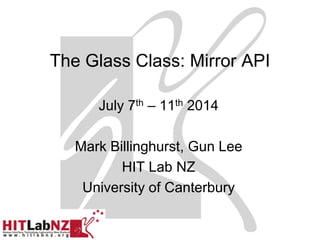
The Glass Class - Tutorial 2 - Mirror API
- 1. The Glass Class: Mirror API July 7th – 11th 2014 Mark Billinghurst, Gun Lee HIT Lab NZ University of Canterbury
- 2. An Introduction to Glassware Development Mirror API using Java Servlet Gun Lee * Images in the slides are from variety of sources, including http://developer.android.com and http://developers.google.com/glass
- 3. Glassware Development Mirror API Server programming, online/web application Static cards / timeline management GDK Android programming, Java (+ C/C++) Live cards & Immersions https://developers.google.com/glass/
- 4. Mirror API REST API Java servlet, PHP, Go, Python, Ruby, .NET Timeline based apps Static cards - Text, HTML, media attachment (image & video) - Standard and custom menu items Manage timeline - Subscribe to timeline notifications - Sharing with contacts - Location based services https://developers.google.com/glass/develop/mirror/index
- 5. Mirror API based Web App 3. Insert a static card User sees the card Glassware Web app https://developers.google.com/glass/develop/mirror/stories
- 6. Develop with Mirror API Prepare a web server https callback required for OAuth 2.0 Minimum storage for credentials Create a Google APIs Console project Enable Mirror API and get Client ID & secret Create a web application Java servlet, PHP, Go, Python, Ruby, .NET Implement OAuth 2.0 authorization Use Mirror API to make REST API calls - Wrapper classes/methods provided
- 7. Google App Engine Free web server space! You can skip this step if you have another server Upgrade to paid service based on storage and traffic needed https://developers.google.com/appengine/ Python, Java, PHP, Go Cloud Storage Easy integration with Google APIs
- 8. Google APIs Console http://console.developers.google.com Login with your own Google account Create a New Project The Project ID becomes your URL - http://your-project-id.appspot.com
- 9. Google APIs Console In the project’s APIs & auth section, enable Google Mirror API
- 10. Google APIs Console APIs & auth > Credentials > OAuth: Create New Client ID Choose "Web Application" Type in your website and OAuth callback address https://your-app-id.appspot.com https://your-app-id.appspot.com/oauth2callback
- 11. Google APIs Console Note both Client ID and Client secret
- 12. Google APIs Console APIs & auth > Consent screen Fill in the Product Name and Homepage URL This information is shown when users authorizing your web app
- 13. Live Demo - Setup Google App Engine - Setup Google APIs Console
- 14. Dev. Env. Setup ADT Bundle (Eclipse + Andriod SDK) http://developer.android.com/sdk/index.html GAE plugin for Eclipse http://dl.google.com/eclipse/plugin/4.2 - Google App Engine Tools for Android - Google Plugin for Eclipse - SDK > Google App Engine Java SDK Sign in on Eclipse GAE plugin Use the Google account that will host your web app on GAE
- 15. Create a Web App for GAE File > New > (Other > Google > ) Web Application Project Fill in the Project name and Java package namespace to use Check on option Use Google App Engine Uncheck option Use Google Web Toolkit Select option Use App Id then click Browse button to choose your app id Check on Generate project sample code Click Finish
- 16. Anatomy of a Web App Project Web App Project src (source folder) - Java classes organized in namespaces war (web application archive) - WEB-INF (settings and JAR libraries) • appengine-web.xml • web.xml • lib - index.html - favicon.ico
- 17. Deploying to GAE Right click on the Project Google > Deploy to App Engine Uncheck option Launch app in browser ... Click Deploy Open your GAE site on a browser http://your-app-id.appspot.com
- 18. Live Demo - Creating a new Web App project - Anatomy of a Web App project - Deploy to GAE
- 19. Adding Mirror API library Right click on the Project Google > Add Google APIs Choose Google Mirror API Click Finish
- 20. Authorization with OAuth 2.0 Authorizing your web app to access timeline on user’s Google account Programming Google Glass - The Mirror API by Eric Redmond http://pragprog.com/book/erpgg/programming-google-glass
- 21. Authorization with OAuth 2.0 Enable HTTP sessions on GAE Force https access only Filter out inappropriate access Implement OAuth 2.0 callback servlets Code from Quick Start sample project - https://developers.google.com/glass/develop/mirror /quickstart/index Add a new servlet to logout https://developers.google.com/glass/develop/mirror/authorization
- 22. Enable sessions on GAE war/WEB-INF/appengine-web.xml <appengine-web-app ...> ... <sessions-enabled>true</sessions-enabled> </appengine-web-app>
- 23. Force https access only war/WEB-INF/web.xml <web-app ...> ... <!-- force https only --> <security-constraint> <web-resource-collection> <web-resource-name>Protected Area</web-resource-name> <url-pattern>/*</url-pattern> </web-resource-collection> <user-data-constraint> <transport-guarantee>CONFIDENTIAL</transport-guarantee> </user-data-constraint> </security-constraint> ... </web-app>
- 24. Define Auth Filters war/WEB-INF/web.xml <web-app ...> ... <!-- filters --> <filter> <filter-name>authFilter</filter-name> <filter-class>com.google.glassware.AuthFilter</filter-class> </filter> <filter-mapping> <filter-name>authFilter</filter-name> <url-pattern>*</url-pattern> </filter-mapping> <filter> <filter-name>reauthFilter</filter-name> <filter-class>com.google.glassware.ReauthFilter</filter-class> </filter> <filter-mapping> <filter-name>reauthFilter</filter-name> <url-pattern>*</url-pattern> </filter-mapping> </web-app>
- 25. Define Auth Servlet war/WEB-INF/web.xml <webapp ...> … <servlet> <servlet-name>oauth2callback</servlet-name> <servlet-class>com.google.glassware.AuthServlet</servlet-class> </servlet> <servlet-mapping> <servlet-name>oauth2callback</servlet-name> <url-pattern>/oauth2callback</url-pattern> </servlet-mapping> ... </webapp>
- 26. Add Java classes for Auth Create com.google.glassware package in the src folder Right click on src folder > New > Package Copy Java classes for Auth Drag and drop the following .java files into the created package AuthFilter.java, AuthServlet.java, AuthSettings.java, AuthUtil.java, ReauthFilter.java, WebUtil.java
- 27. Add Java classes for Auth In AuthSettings.java Fill in your CLIENT_ID and CLIENT_SECRET strings you’ve noted from Google APIs Console’s credential section public static String CLIENT_ID = "567615950876-14k9b9sggrtpulhu9s72le4vsejjscak.apps.googleusercontent.com"; public static String CLIENT_SECRET = "lo9hajhpQFneXP5K8YR0gEVK";
- 28. Add a New Servlet for Logout Add LogoutServlet class Right click on your app package in src folder New > Class Name: LogoutServlet Superclass: javax.servlet.http.HttpServlet
- 29. Add a New Servlet for Logout Implement LogoutServlet class Open LogoutServlet.java Source > Override/Implement Methods ... Check on doGet(…) the click OK Call AuthUtil.clearUserId(req) in the method // log out AuthUtil.clearUserId(req); // print out results on the web browser resp.setContentType("text/html; charset=utf-8"); resp.getWriter().println( "<html><head><meta http-equiv="refresh" content="3;url=/index.html"></head> " + "<body>Good bye!<br></body></html>" );
- 30. Add a New Servlet for Logout Add servelt tag to war/WEB-INF/web.xml <webapp ...> … <servlet> <servlet-name>Logout</servlet-name> <servlet-class>org.hitlabnz.hw.LogoutServlet</servlet-class> </servlet> <servlet-mapping> <servlet-name>Logout</servlet-name> <url-pattern>/logout</url-pattern> </servlet-mapping> ... </webapp>
- 31. Add a New Servlet for Logout Add a link to the LogoutServlet in index.html <a href="logout">Logout</a>
- 32. Live Demo - Enable HTTP sessions on GAE - Filter out inappropriate access - Implement OAuth 2.0 callback - Add logout servlet
- 33. Get Access to Mirror API In HelloWorldServlet class Add method getMirror(req) private Mirror getMirror(HttpServletRequest req) throws IOException { // get credential Credential credential = AuthUtil.getCredential(req); // build access to Mirror API return new Mirror.Builder( new UrlFetchTransport(), new JacksonFactory(), credential) .setApplicationName("Hello Glass!") .build(); }
- 34. Insert a Card to Timeline In HelloWorldServlet class Add code in doGet(...) method // get access to Mirror API Mirror mirror = getMirror(req); // get access to the timeline Timeline timeline = mirror.timeline(); // create a timeline item (card) TimelineItem timelineItem = new TimelineItem() .setText( "Hello World!" ) .setDisplayTime(new DateTime(new Date())) .setNotification(new NotificationConfig().setLevel("DEFAULT")); // insert the card into the timeline timeline.insert(timelineItem).execute();
- 35. Insert a Card to Timeline In HelloWorldServlet class Modify code in doGet(...) method for richer response on the web browser // print out results on the web browser resp.setContentType("text/html; charset=utf-8"); resp.getWriter().println( "<html><head>“ + "<meta http-equiv="refresh"content="3;url=/index.html">" + "</head> " + "<body>A card is inserted to your timeline.<br></body></html>" );
- 36. Live Demo - Access to Mirror API - Insert a Card into Timeline
- 37. HTML in a Card Follows CSS for the Glass UI https://mirror-api-playground.appspot.com/assets/css/base_style.css String html = "<article><section><p class="text-auto-size">" + "<em class="yellow">Hello World!</em><br>" + "Welcome to the <strong class="blue">Glass Class</strong> at HIT Lab NZ." + "</p></section></article>"; timelineItem.setHtml(html);
- 38. Google Mirror API Playground https://developers.google.com/glass/tools- downloads/playground To try it with your Glass Go to Google API console - https://console.developers.google.com - Login and open your project Create a new Client ID with the following URL - https://mirror-api-playground.appspot.com Use the generated Client ID to authorize access on the Playground site
- 39. Multiple Pages in a Card Auto paginate Manually paginate Multiple articles <article class="auto-paginate"> Very long article ... </article> <article class="cover-only"> <section> <p class="text-auto-size">This is the cover page.</p> </section> </article> <article> <section> This is second page. </section> </article> <article> <section> Third page. </section></article> https://developers.google.com/glass/develop/mirror/timeline
- 40. Grouping Multiple Cards Bundle – a set of cards grouped under a cover card (or the latest card) timelineItem.setBundleId( “UniqueBundleID” ) timelineItem.setIsBundleCover( true ); https://developers.google.com/glass/develop/mirror/timeline
- 41. Built-in Actions with Menu READ_ALOUD, DELETE, OPEN_URI, PLAY_VIDEO, TOGGLE_PINNED, VOICE_CALL, NAVIGATE, REPLY, SHARE List<MenuItem> menuItemList = new ArrayList<MenuItem>(); menuItemList.add(new MenuItem().setAction("READ_ALOUD")); timelineItem.setSpeakableText("Hello World!"); menuItemList.add(new MenuItem().setAction("TOGGLE_PINNED")); menuItemList.add(new MenuItem().setAction("DELETE")); timelineItem.setMenuItems(menuItemList); https://developers.google.com/glass/develop/mirror/static-cards#creating_menu_items
- 42. Live Demo - Cards with HTML - Add Menu Items
- 43. Say hello to me Add web form in index.html Override doPost(...) method and get parameter from the request <form action="helloworld" method="post"> Hello <input type="text" name="custom_name" value="World"> ! <input type="submit" value="Submit"> </form> String custom_name = req.getParameter("custom_name"); String message = "Hello " + custom_name = "!";
- 44. Image attachment Adding static resources to the server Edit war/WEB-INF/web.xml Add a folder named static under the war folder and add image files in it <web-app ...> ... <static-files> <include path="/static/*" /> </static-files> ... </web-app>
- 45. Image attachment Attached image will be used as the background of the card In low-level HTTP Multipart attachment // get an image to use with the card URL url = new URL("http://hello-world-mirror.appspot.com/static/hitlabnz.jpg"); InputStreamContent attachment = new InputStreamContent("image/jpeg", url.openStream()); // insert the card into the timeline timeline.insert(timelineItem, attachment).execute(); https://developers.google.com/glass/develop/mirror/static-cards#inserting_a_timeline_item_with_media
- 46. Live Demo - Input from web forms - Image attachment
- 47. Managing Timeline Items List Delete https://developers.google.com/glass/v1/reference/timeline/list // request for list of the timeline items Mirror.Timeline.List listRequest = timeline.list(); listRequest.setMaxResults(5L); TimelineListResponse listResponse = listRequest.execute(); // retrieve results List<TimelineItem> timelineItemList = listResponse.getItems(); mirror.timeline().delete(deleteItemId).execute();
- 48. Update Pinned Timeline Item Simulating Live Cards with Mirror API Ask the user to pin the item Update the item regularly TimelineItem timelineItem = getSavedTimelineItem(); // If a saved item exists, isn't deleted, and is pinned if (timelineItem != null && !(timelineItem.getIsDeleted() != null && timelineItem.getIsDeleted()) && (timelineItem.getIsPinned() != null && timelineItem.getIsPinned())) { // update the pinned item timelineItem.setHtml( new_html ); timeline.update( timelineItem.getId(), timelineItem ).execute(); } else { // create a new one and save the id for latter use } https://developers.google.com/glass/v1/reference/timeline/update#examples
- 49. Live Demo - List Timeline Items - Delete Timeline Items
- 50. Location Get latest known location Draw maps in your card Location location = mirror.locations().get("latest").execute(); double latitude = location.getLatitude(); double longitude = location.getLongitude(); https://developers.google.com/glass/develop/mirror/location <article> <figure> <img src="glass://map?w=240&h=360&marker=0;42.369590,-71.107132" height="360" width="240"> </figure> <section> <div class="text-auto-size"> <p>Map shown on the left</p> </div> </section> </article>
- 51. Navigate Menu Item Set Location to the timeline item and add the NAVIGATE menu item ... timelineItem.setLocation( new Location() .setLatitude( -43.522087 ) .setLongitude( 172.582823 ) .setAddress("University of Canterbury, Ilam, Christchurch") .setDisplayName("HIT Lab NZ") ); // add menu items with built-in actions List<MenuItem> menuItemList = new ArrayList<MenuItem>(); menuItemList.add(new MenuItem().setAction("NAVIGATE")); timelineItem.setMenuItems(menuItemList); // insert the card to the timeline timeline.insert(timelineItem).execute();
- 52. Live Demo - Locate My Glass - Add a Navigation Card
- 53. Subscriptions Mirror API (server) calls back your web app with notification POST Your web app can subscribe to Location updates Timeline updates - Share, reply, delete, custom menu item, launch with voice Your web app must respond with a 200 OK HTTP status code if no error occurred. If not, Mirror API might resend notifications. https://developers.google.com/glass/develop/mirror/static-cards#subscriptions
- 54. Subscribe Add subscription to the mirror api Better check if already subscribing Subscription subscription = new Subscription(); subscription.setCollection("locations"); // or "timeline" subscription.setCallbackUrl("https://your_web_app/notification"); subscription.setUserToken( AuthUtil.getUserId(req) ); mirror.subscriptions().insert(subscription).execute();
- 55. Unsubscribe Add subscription to the mirror api // find subscription to delete SubscriptionsListResponse subslist_resp = mirror.subscriptions().list().execute(); List<Subscription> subsclist = subslist_resp.getItems(); String subscription_id_to_delete = null; for (Subscription subsc : subsclist) { if (subsc.getId().equals("locations")) { // or “timeline" subscription_id_to_delete = subsc.getId(); break; } } // delete the subscription mirror.subscriptions().delete(subscription_id_to_delete).execute();
- 56. Handle Notification Callback Create a callback Servlet that handles notification POST responds with a 200 OK HTTP status code Make sure your callback Servlet URL is not filtered in AuthFilter.java Use the user ID provided by notification.getUserToken() to call Mirror APIs subsequently
- 57. Handle Notification Callback protected void doPost(HttpServletRequest req, HttpServletResponse resp) { // Respond with OK and status 200 to prevent redelivery resp.setContentType("text/html"); Writer writer = resp.getWriter(); writer.append("OK"); writer.close(); // extract notification object JsonFactory jsonFactory = new JacksonFactory(); Notification notification = jsonFactory.fromInputStream(req.getInputStream(), Notification.class); // Figure out the impacted user and get their credentials for API calls String userId = notification.getUserToken(); Credential credential = AuthUtil.getCredential(userId); Mirror mirror = new Mirror.Builder(new UrlFetchTransport(), new JacksonFactory(), credential) .setApplicationName("Hello World") .build(); if (notification.getCollection().equals("locations")) { // or “timeline“ ...
- 58. Handle Notification Callback Handling location updates Handling timeline updates User action type - REPLY, DELETE, CUSTOM, LAUNCH, SHARE // get notified location Location location = mirror.locations().get(notification.getItemId()).execute(); location.getLatitude(); location.getLongitude(); ... // Get the timeline item which triggered notification TimelineItem notifiedItem = mirror.timeline().get(notification.getItemId()).execute(); if(notification.getUserActions().contains(new UserAction().setType("REPLY"))) { String message = "Hello " + notifiedItem.getText() + "!"; ... https://developers.google.com/glass/develop/mirror/subscriptions
- 59. Live Demo - Subscribe to Location Updates - Subscribe to Timeline Updates: REPLY
- 60. Contact LAUNCH and SHARE user actions need contact of your web app Contact helloWorldContact = new Contact(); helloWorldContact.setId("org.hitlabnz.helloworld"); helloWorldContact.setDisplayName("Hello World"); ArrayList<String> imageUrlList = new ArrayList<String>(); imageUrlList.add("http://hello-world-mirror.appspot.com/static/hitlabnz.jpg"); helloWorldContact.setImageUrls(imageUrlList); ArrayList<Command> commandList = new ArrayList<Command>(); commandList.add(new Command().setType("POST_AN_UPDATE")); // TAKE_A_NOTE helloWorldContact.setAcceptCommands(commandList); https://developers.google.com/glass/develop/mirror/contacts https://developers.google.com/glass/develop/mirror/subscriptions
- 61. Live Demo - Subscribe to LAUNCH
- 62. DIY - CUSTOM menu item - Subscribe to SHARE https://developers.google.com/glass/develop/mirror/contacts https://developers.google.com/glass/develop/mirror/subscriptions
- 63. More Tips Templates JSP http://freemarker.org Scheduled jobs on server CRON settings on GAE Programming Google Glass - The Mirror API By Eric Redmond http://pragprog.com/book/erpgg/programming-google-glass Quick Start Samples https://developers.google.com/glass/develop/mirror/quickstart/in dex
- 64. Sample Code Online Mirror-QuickStartSample-Java-GAE https://glass-mirror-java-sample.appspot.com Mirror0-HelloGlass https://hello-glass-mirror.appspot.com Mirror1-HelloWorld https://hello-world-mirror.appspot.com
- 65. More Information Website https://developers.google.com/glass http://arforglass.org http://www.hitlabnz.org Gun Lee gun.lee@hitlabnz.org Mark Billinghurst mark.billinghurst@hitlabnz.org
