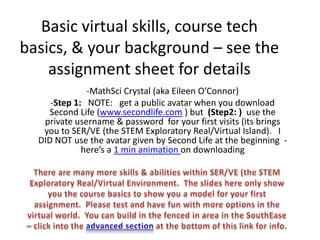
Basic virtual skills, the course, & hello
- 1. Basic virtual skills, course tech basics, & your background – see the assignment sheet for details -MathSci Crystal (aka Eileen O’Connor) -Step 1: NOTE: get a public avatar when you download Second Life (www.secondlife.com ) but (Step2: ) use the private username & password for your first visits (its brings you to SER/VE (the STEM Exploratory Real/Virtual Island). I DID NOT use the avatar given by Second Life at the beginning - here’s a 1 min animation on downloading
- 2. Step 1 & 2: Use the private avatar • I have two avatars; here’s how I downloaded – The public one I will use later to go with the class to virtual science locations – The private one (you will be emailed this username & password); should be used when you are starting • It brings you to a private island that can also be used with K12 student
- 3. Step 3: You have to start at the Science Center – walking through the door is the 1st challenge Walk using your arrows or click Move on the screen bottom & choose other ways to navigate Be sure to practice walking, flying, and running – it is easy for kids but harder for adults – here’s a 1 min animation Move gives you access to many ways to get around – run, walk, or fly
- 4. Step 4: Sit on a chair in the Science Center; we will have many meetings & hear speakers in here Right click a chair > click Sit Here
- 5. Step 5: Turn the camera; zoom in on your avatar’s face Click Alt on your keyboard > click on your avatar (the icon turns to a magnifying glass) > use the arrows on your keyboard to move around; use your mouse scroll-wheel to zoom in/out . Press ESC if you get stuck, then use this over. Practice – you will need to zoom in on other avatars when they are speaking. Here’s a link to a 1 min. animation on viewing. In the next slide, you will see me taking a picture.
- 6. Step 6: Take a picture of your avatar – turned so you can see the face Just like before on the top of the screen, click World > Snapshot > select the way you want the Snapshot to be saved; save it on your computer with a name / location that you can find. The link again
- 7. Step 7: I wanted to find more locations, so I clicked World > World Map > double clicked in the Pod 9 area (observe the approximate shape of USA – here’s the link to World Map & teleporting) This is your avatar Double click over here location to move directly to the pod area
- 8. Step 8. I first tested my listening in Sound Test Pod 9
- 9. Step 9. Test w/ me speaking You can see the green waves; be sure you are zoomed out far enough to be able to see them we you take a picture. And, yes, even avatars can get caught with their eyes closed for a picture.
- 10. Step 10-2. Back in the Science Center. Here I learned that students could work well in virtual spaces – with some direction
- 11. Step 10-3. I am in the Retail store. Lots I could buy here – now how do I get some money?
- 12. Step 10-4. The Delta building could be good for small meetings – maybe we could hear from other teachers in the MAT
- 13. Step 10-5. Wouldn’t it be great to have a REAL observatory?
- 14. Step 10-6. Finally, I went to the NW corner and found a neat A-Frame – a good place for a meeting or for relaxation
- 15. Pictures of the green waves – I did this with PrintScreen & copy/pasting into the PowerPoint – here’s the link
- 16. You can see the Me > Preferences > Sound & media menu too; I can test the sound this way; I used the PrintScreen method here
- 17. Step 11 - 1: Here’s one of the course screen-capture – it’s an older course but you can get the ideas – 1.6 min animation link on taking screen captures & then trimming & formats – from the Angel course, you need to show: Overview of Modules
- 18. Step 11 - 2: Here’s another of the course screen- capture page – here’s the other one you need to show: Grade Distribution / Schedule/ Expectations / Deadline & Penalties
- 19. Step 12c: How do I think of my career? Links to many aspects of working with PowerPoint & the Microsoft drawing and annotation features Science But the sizes are always changing Family and the colors on the gears change too Life
- 20. The rest of the pages are about my hope & my realities – the rest of Step 12 Please share about yourself
- 21. So I figured I would tell you something about my interest in science & then about my experience & my family (So, why did you choose science in the 1st place?) - here’s how I would like to think about ME as a scientist and a science teacher – and I show off some useful tech features too
- 22. When I daydream my chemistry world . .. • I see a laboratory, the old fashioned kind. Like Dr. Frankenstein. I see bottles, bunsen burners, distillation heads. I remember Dr. Jekyll & Mr. Hyde, Van Helsing. • Fictional thought they be, they worked to find the language, the power, & the beauty of what was hidden. The sought to know the patterns of the universe. They piqued my fancy.
- 23. In my science world, I have interesting and creepy friends Can you tell that I like old horror movies too? And that these drawing features can let you point our important safety features – look at how well this creature is strapped down
- 24. There are tons of great images on the web; be sure to include the links to avoid copyright issues . And where else could you get to drink great concoctions like this? Just a reminder, here are Links to many aspects of working with PowerPoint & the Microsoft drawing and annotation features
- 25. But my real favorite is that I get to work from room like this. (Can you figure where this room came from? See the next page for the answer)
- 26. Look closely It’s the room of Sherlock Holmes as chemist The National Institute of Health likes Sherlock too; see how he introduces interesting forensic information: http://www.nlm.nih.gov/visibleproof s/galleries/exhibition/wave_image_1 8.html (retrieved 12/07)
- 27. When I daydream my chemistry world . .. • I see a laboratory, the old fashioned kind. Like Dr. Frankenstein. I see bottles, bunsen burners, distillation heads. I remember Dr. Jekyll & Mr. Hyde, Van Helsing. • Fictional thought they be, they worked to find the language, the power, & the beauty of what was hidden. The sought to know the patterns of the universe. They piqued my fancy.
- 28. The real me • Was a middle school & elementary school teacher – 1969 & 1970 • Worked as an environmental chemist (for Westchester Co.) & an application chemist for Technicon in 1970’s; worked at IBM in 1980’s • Began teaching in higher ed in 1991 (chemistry / computers 1991 - 1996); began in teacher education in 1993 • Education: – B.A. in biology w/ minor in chemistry (College of New Rochelle) – MS in Civil Engineering – Environmental Health Science (Polytechnic University of NY) – Ph.D. in Science Education and Instructional Technology - SUNY/ University at Albany • Four children (25 – 41 yr old); 6 grandchildren (5 – 13 year old); a lawyer hubbie (too old to count)
- 29. The people I love the most (and I am in here too – guess which one?)
- 30. Looking forward to learning more ways to teach science with you
Notes de l'éditeur
- Our media (Hollywood, TV, virtual games, etc.) have created images that can be used effectively in your teaching.
- I found this online – you may be able to find links to info / images about our persona.
- This goes back to my childhood watching Sherlock Holmes movies with my father – I never outgrew that awe. How could someone be so smart and so deductive?
- Our media (Hollywood, TV, virtual games, etc.) have created images that can be used effectively in your teaching.
