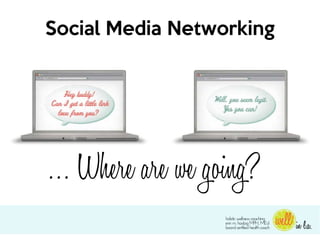
HEALTHY Social Media Marketing!
- 1. Social Media Networking … Where are we going?
- 3. WWDDD? (What would Don Draper Do?)
- 4. Social Media: Fad? Fiction? ● Google and Yahoo vs. Facebook traffic - 3rd largest ● Facebook – the “country”; world’s 4th largest ● Over 133 million blogs, as indexed by Technorati ● 900,000 blog posts created every 24-hours ● YouTube - >75 billion videos; 375 million users ● Flickr now hosts more than 3.6 billion user images ● Twitter 3 years, 2 months and 1 day to hit 1 billion Tweets; 1 billion in one week now (founder is @Jack) ● Google is re-designing social media networks ● Social sharing & networking is now a given
- 5. How Will You Use It? ● “Hi, My Name Is _________” ● How do you want to use social media and the internet? ● Are you an expert? ● Do you want to be seen as a trusted source of information? ● Are you looking to network with like-minded people, companies? ● Do you want to build a community? ● Do you want to involve your clients or customers as you grow? ● Do you want to automate the process of repurposing content? ● Do you want to reach new audiences? ● Are you looking to be a thought leader in your industry? ● Do you want simplify content for people? ● Do you want to easily hear literally everything that’s being said online about you, your brand, products, or industry in real time?
- 6. Case Study: The Fitness Guru Local Fitness Expert with a small online presence ● Landed a season as the resident trainer on MTV ● How to be available/accessible for new fans? ● Broadcasting content, news & information? ● Monitoring conversations ● Becoming a household name & internet personality ● Strategies on all major social media sites + rewarding local clients for loyalty ● Increased growth of 200% in first 2 weeks – continued boom!
- 7. Build a Base, Make a Plan
- 8. Build a Base, Make a Plan ● Website – your main area of online exposure ● Blog – adding fresh, relevant content; SEO ● RSS – repurpose, republish and create content ● Social Search – manage your reputation ● Social Bookmarking – tag content, generate traffic ● Social Networking – Facebook, LinkedIn, Google+ ● Micro Sites – Twitter ● CONTENT is the foundation – social networking does not work without your content and voice
- 9. Find a Platform & Grow ● The social media options... (seemingly endless) ● One channel may work better than others ● Integrate social media with offline initiatives ● Take it slow, build over time ● 5 Tips for Online Growth #1 #2 #3 #4 #5 Integrate Amplify Repurpose Leads Learn
- 10. Breathe Deep & Repeat A typical business used to have a website with a little content, a contact page and images. Today's businesses ... ● Generate daily/ weekly blogs and/or podcasts ● Upload and thoroughly describe images on Flickr. ● Create customer testimonial videos on YouTube ● Write articles and press releases ● Create and brand optimized profiles on Facebook, LinkedIn, Twitter and industry-related sites ● Generate positive reviews on sites such as Yelp, Google Maps, and Insider Pages
- 11. Social Media as the Employee “But I work for an employer and they don't approve of social media use in the workplace.” Most business owners or places of employment are open to the conversation. Come armed with solutions, specific purposes and explanations of how social media can benefit the organization and its growth. Show growth through analytics and interest being built online.
- 12. Social Media as the Employer You own your own business, work for several businesses or are freelance worker... You need social media! A free source of marketing, sharing and allowing other people to provide reviews. Build trust with your employees by allowing them to own pieces of the branding or provide content. Too busy for it all? Learn what you need and consult with a social media marketing expert for creating and managing your plans.
- 13. Where to Start? Create a very simple website or blog; if you work for a company, take the lead as a way to generate more web- based traffic. 1.) Register a Domain (your www.mybiz.com) or add a page to your site specific for the blog 2.) Create a very simple, clean site (or hire a designer); choose easy to read fonts, start to develop a style 3.) Be a part of the community before you jump in by targeting industry or peer sites & blogs
- 14. Where to Start 4.) Monitor a group of relevant blogs: Bloglines.com or Google Reader to locate and subscribe to a dozen or so relevant blogs 5.) Comment on a group of relevant blogs: Visit some of your chosen blogs and add relevant comments; Engage in the conversation going on inside these blogs 6.) Create your own blog and start posting content after a few weeks of reading, monitoring and commenting 7.) Practice finding your voice and what you bring
- 15. Blogging Services WordPress.org: free, open-source blogging tool that has the most flexibility. Blogger.com: Google's version; very good if you want to find and connect with fellow bloggers WordPress.com: a very easy to use version of Wordpress; however it lacks flexibility and freedom to change things TypePad.com: good if you need a lot of tech support Tumblr.com: content sharing & ease of use with mixed modalities; continuing to expand its services
- 16. Amplify Your Reach Engage people on your blog by asking questions. Be a guest blogger on another site; ask for guest bloggers on your site. Use social media outlets to share content and engage more readers, more potential clients & customers. Submit your articles to paid-for article sites. Position you or your company as experts for a local publication source (or national!).
- 17. Translating the Feel Branding and Identity Across All Sites – Be Consistent Messages will vary somewhat based on the intended audience (examples) ● Facebook – more community; word of mouth ● Twitter – great for finding peers, connecting with other businesses ● Your site or blog – very specific message and tone you want to share Find Brands with great presence! Example - Mrs. Meyers Cleaning Products
- 18. Translating the Feel A recent online ad for Mrs. Meyers, the cleaning brand, for example, said, “Clean should smell better” and instructed users to “Hover to expand.” When a cursor is placed over the ad, it extends downward to expose an area that, depending on what button is clicked, displays real-time Facebook wall posts, Twitter users posting about Mrs. Meyers, or a video from the brand about Thelma Meyer, for whom the brand is named. Brands Now Direct Fans to Their Social Media, NY Times 08/2011
- 19. FACEBOOK
- 20. Facebook: Personal Profile What: intended for individuals only; word of caution Why: if you want to be on FB, you must have a profile How: sign-up is simple; use the search to begin finding people or organizations you'd like to follow
- 21. Facebook: Business Page What: intended for business or if you exceed your personal profile friend limit (Fan Page) Why: a place to interact with clients, market & share How: go to any other page on FB and click “create page”
- 22. Facebook: Business Page Step 1: Choose a Classification – local business, public figure, company/organization, entertainment, brand or product, or social cause/community Step 2: Complete the basic info – contact, URL, pictures Step 3: Edit your business page information Step 4: Share your page with friends & post updates Step 5: Track your Insights Create your page: facebook.com/pages/create.php
- 24. Facebook: Make A Plan ● Post Fresh Content - 1-3x per day ● Unique take on your field that you have to offer ● “Like” & engage with other pages as your page ● Encourage friends & family to like; promote with email signature blocks ● Analytics – be smart in your approach (Insights) ● Listen - Add Value - Respond - Do Good Things ● Give Kudos - Collaborate - Don’t Spam - Be Real! ● Advanced features: adding Welcome pages, custom tabs and features to your FB Page
- 25. Facebook Tools ● Pagemodo - create a welcome page ● Involver – up to 2 free professional apps ● Woo Box – add custom tabs (HTML code) ● Tabsite – integrates with MailChimp
- 26. Facebook: Final Notes ● Be human – Facebook is about building community ● Play by Facebook's rules; if you use the account or your profile incorrectly they will shut your site down (facebook.com/brandpermissions/) ● Offer solutions, but reserve the entire answer for offline conversations ● Add “like” buttons where you can around the web ● Facebook Ads & Sponsored stories: in brief ● Official Facebook Blog: https://blog.facebook.com/ ● Un-Official Blog: http://www.allfacebook.com/
- 27. TWITTER
- 29. Twitter Lexicon Tweet: your message, in 140 characters or less Followers: people who read your tweets Handle: your name on Twitter (ex: @WELLinLA) Hashtag: organize & monitor tweets; branding Lists: How you organize and monitor Twitter Follow Friday (#FF): a cordial way of sharing followers Replies: Returning a message or joining a conversation Retweet (RT): sharing a message with followers Direct Message (DM): private exchange of tweets “.@” Tweet: display your tweet to an accounts' followers
- 30. Twitter Search Where to Find Twitter Search (it can be a little hidden!) https://twitter.com/#!/search-home
- 31. Twitter Plan ● Maximize your branding; use photos; include keywords ● Engage in conversations 1-2x/day to start ● Schedule tweets (my favorite!) ● Share your expertise and content that interests you ● What are you about and how are people going to search for you; no fake anything ● Start with your peers/friends; expand slowly ● Post consistently - build and don't worry about the number of followers - those come in time ● Build authentically; avoid the “get followers quickly” approaches marketers advertise (you’ll pay later) ● Report Spammers! We want them to go away!
- 32. How To Manage Twitter & FB SAY: “Social Media Dashboards are my BEST FRIEND!” Co-Tweet (free version) Hootsuite (analytics) Tweetdeck (desktop) More Tools: ● Time.ly, Buffer: schedules your tweets throughout the day ● Social Mention: the Google of social media searching
- 33. LINKEDIN
- 34. LinkedIn ● If you’re a professional, you need to be on LinkedIn ● Connect, network and find businesses and people ● Collaborate, promote others and be promoted ● Publish, be the expert, answer questions ● Find a freelance gig, find a job ● Share events of interest; Twitter Integration
- 35. LinkedIn Tools Use LinkedIn as your Professional Networking tool; it is a lead source for new clients or employees
- 36. YOUTUBE & VIMEO
- 37. YouTube & Vimeo YouTube is the most popular online video site Preference for professional use: Vimeo (a little story!) Find out which site is best for your use – share your videos across your site and social media platforms Create a Profile and tag all content you create to allow search engines to find your content Comparison Guide (PDF)
- 38. GOOGLE+
- 39. Google Overview Google: Search Engine +++ • Google - waaay more than a simple search engine • Use it to power your business, power your site • Six Tools you won’t want to live without • Play nice, get in good with search engine rankings • G+ & what it means for you
- 40. 6 Essential Google Tools Google: Search Engine +++ Google Tools • Analytics • Keyword Tool • AdWords • Docs • Alerts • News, Reader
- 41. 6 Essential Google Tools 6 Essential Google Tools 1. Google Analytics is your friend! • Tracking clicks • Setting goals with Google • Watching Trends, finding out what sticks • Add your social media RSS to Analytics (overlay) • If your web designer does not mention tracking analytics, fire ‘em (seriously!)
- 42. 6 Essential Google Tools 6 Essential Google Tools 2. Google KeyWords: Create a solid keyword research strategy & integrate into your SEO; Use this without being enrolled in a PPC program. • Attract website visitors; use these words when writing content & posts • Two easy ways to use: Enter keywords and the Keyword Tool will return synonyms of those keywords - OR - Enter a website and the Keyword Tool will suggest keywords used within that website.
- 43. 6 Essential Google Tools 6 Essential Google Tools 3. Google AdWords: Pay-Per-Click (PPC) ads; Create ads and target specific keywords; these paid ads appear in results • $ - Is this in your budget? • The rule of 75/25
- 44. 6 Essential Google Tools 6 Essential Google Tools 4. Google Docs - free online documents that can be accessed from anywhere, shared with your team and edited by invited collaborators. • Buy expensive Microsoft? Nope! Word docs, spreadsheets, presentations, draw & doodle, make your forms • Create, share, control access, collaborate • Integrate with mail & calendar programs • Push to publish - variety of formats for offline use • Mobile access (!!!)
- 45. 6 Essential Google Tools 6 Essential Google Tools 5. Google Alerts- monitor news & reviews about you & your business, key industry terms and competition. • Craft & create customized search terms • Time-saver - let Google monitor for you • Delivered to your inbox; frequency • Select the medium of content (video, blogs, etc) • Use to stay on top of content & industry news • Create a folder of filter to save your inbox
- 46. 6 Essential Google Tools 6 Essential Google Tools 6. Google Reader & Google News - these tools monitor news and content relevant to your industry • Generate content ideas from the results you see • Take advantage of timeliness and piggyback on its newsworthiness • Know the trends and events that will boost your place as an industry thought leader • Again - Time-saver - let Google monitor the web for you on your terms • Follow other people’s subscriptions
- 47. Google Gets Personal+ Introducing (Google) “ ”
- 48. + The “Plus” for You & Pages Introducing (Google) “ ”
- 49. The Overview ” Introducing (Google) “ + • “If Facebook and Twitter had a baby, they’d call it Google+.” • Easier to use, understand privacy policy • More intuitive sharing with circles • A quick YouTube overview • Integration with both FB & Twitter (playing nice!) • Mashable's Google+ Cheat Sheet • Hangouts… “like sitting on a friend’s porch”
- 50. Additional Tools & Sites ● StumbleUpon ● Slideshare ● Digg ● Delicious ● Mixx ● Flickr ● Ning ● Meet-Up ● EventBrite ● Square ● Your Smartphone!
- 51. THE PLAN
- 52. Creating a Schedule . • Check Twitter and Facebook using your social media dashboard 2-3X ●Check LinkedIn and respond to Per Day messages (professional) • Respond to comments on your site or blog ●Keep things at a manageable level; your real presence is more important
- 53. Creating a Schedule . ● Build Twitter Lists & search ● Scan LinkedIn questions & discussions from your network ● Send LinkedIn invitations to connect Weekly with clients or peers ●Ask for LinkedIn recommendation To-Do after a project is completed ● Add fresh content to Facebook ● Brainstorm ways to re-purpose ● Find in-person or online networking opportunities (go outside your circle) ● Identify new social networking influencers; build relationships
- 54. Creating a Schedule . Mondays: Schedule tweets through for regular intervals. Mondays, Wednesdays and Fridays: Day-to- Join a hot trend conversation on Day Twitter or Facebook; post new FB To-Do Tuesdays and Thursdays: Write a new blog post; Respond to blog (sample) comments Fridays: Check traffic at your blog or website
- 55. (over!)
- 56. REALLY, The Last Words: Thank You! Website, Design & Social Media Consultation Available: erin@wellinla.com or 424-652-1939