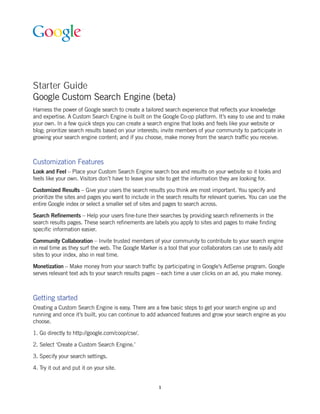
Custom Search
- 1. Starter Guide Google Custom Search Engine (beta) Harness the power of Google search to create a tailored search experience that reflects your knowledge and expertise. A Custom Search Engine is built on the Google Co-op platform. It’s easy to use and to make your own. In a few quick steps you can create a search engine that looks and feels like your website or blog; prioritize search results based on your interests; invite members of your community to participate in growing your search engine content; and if you choose, make money from the search traffic you receive. Customization Features Look and Feel – Place your Custom Search Engine search box and results on your website so it looks and feels like your own. Visitors don’t have to leave your site to get the information they are looking for. Customized Results – Give your users the search results you think are most important. You specify and prioritize the sites and pages you want to include in the search results for relevant queries. You can use the entire Google index or select a smaller set of sites and pages to search across. Search Refinements – Help your users fine-tune their searches by providing search refinements in the search results pages. These search refinements are labels you apply to sites and pages to make finding specific information easier. Community Collaboration – Invite trusted members of your community to contribute to your search engine in real time as they surf the web. The Google Marker is a tool that your collaborators can use to easily add sites to your index, also in real time. Monetization – Make money from your search traffic by participating in Google’s AdSense program. Google serves relevant text ads to your search results pages – each time a user clicks on an ad, you make money. Getting started Creating a Custom Search Engine is easy. There are a few basic steps to get your search engine up and running and once it’s built, you can continue to add advanced features and grow your search engine as you choose. 1. Go directly to http://google.com/coop/cse/. 2. Select ‘Create a Custom Search Engine.’ 3. Specify your search settings. 4. Try it out and put it on your site. 1
- 2. Step 1: Your search settings There are three settings to adjust: Basic Information, Sites to Search, and Collaborate with Others. Basic Information includes telling us what you’d like to name your search engine, how you’d briefly describe it to users, and adding some relevant keywords to your search engine topic or point of view. 2
- 3. In Sites to Search you list which URLs (sites or pages) you’d like to include or give high priority to in search engine results. You can also choose to include the entire web in your search engine — but be sure to give higher priority to the sites you list. Or you can restrict your search engine just to the URLs you provide. The Collaborate with Others section is where you invite people to contribute to your search engine, or let them volunteer once you give them permission. This is the first step in your collaboration settings. You can invite people and learn more about collaboration later. Step 2: Try it out, put it on your site Once you’ve set the basic parameters for your search engine, you can try it out and then place the search box on your site so others can use it. If you’re pleased with the basic settings you’ve established, take the code provided and place the search box on your site for your visitors to use. Now that you’ve created your search engine, you can: • Include more sites • Change the look and feel • Sign up to make money • Invite people to contribute • Create search refinements 3
- 4. Adding and removing sites for your search engine It’s easy to include more sites in your search engine index in a couple of different ways: 1. You can include or exclude sites individually or in bulk from your search engine control panel. 2. You can use the Google Marker to add sites in real time as you visit them. Simply drag the Google Marker to the bookmark toolbar of your browser. When you visit a page that you want to include or exclude from your Custom Search Engine, just click on the Google Marker, choose whether you want the include just that page or the entire site, which custom search engine it goes in, and which labels apply. 4
- 5. 3. If you want to provide a way for users to narrow down search results in order to find the information they are looking for even more quickly, you can create refinements. These are links that appear at the top of your search results page. They are clickable and are the equivalent of formulating a new query or performing a query rewrite. All you have to do is to provide a name for the refinement (this is what the person searching will see), and add additional terms (query refinements). When using a Google Marker, you can also add refinements to each URL you include. 4. The Look & Feel section enables you to customize the search results page and the homepage for your custom search engine. This ensures that the search results match the look and feel of your web site or blog, making for an integrated experience for your visitors. 5
- 6. 5. The Code section enables you to get updated code after you have done all the changes. You can select one of two options: whether just the search box appears on your site or both the search box and the search results appear. This is also the place to specify whether you are a Nonprofit, University or Government Organization, so that no ads appear on your search results. 6. The Collaboration section is where you invite friends and community members to contribute their expertise to your search engine. This is also the page where you can see who has volunteered, who has accepted an invitation, and so on. 6
- 7. 7. The Make Money section is where you can monetize the clickthrough on the ads shown in your Custom Search Engine’s results. You can either provide your AdSense account information so that we can link it to your Customer Search Engine, or you can sign up for an account. 8. Advanced Option enables you to upload XML files that provide more options not currently available through the user interface. If you have annotations stored in a database or content management system, creating a XML or TSV format file might be a good option. If you have a blog, using the OPML format (exporting your blogroll) could be a good option. 7
- 8. 9. Preview is where you try out your search engine to see exactly how it will behave and look when it gets on your pages. Requirements • You must have a Google Account. • All contributors (those you invite to participate) must have a Google account. • To avoid displaying ads, you must certify that you are one of these: a nonprofit, university or educational institution, or a government agency. 8
