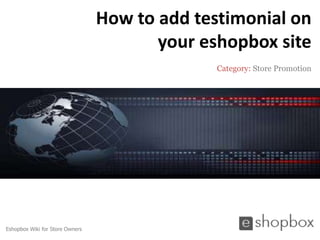
How to add testimonial on your eshopbox site
- 1. How to add testimonial on your eshopbox site Category: Store Promotion Eshopbox Wiki for Store Owners
- 2. Welcome to Eshopbox Wiki What you will learn here What does ‘Testimonial’ mean Why should one add testimonial on eshopbox site How to add testimonial on your eshopbox site A Eshopbox Wiki production. © All Rights Reserved at BoxBeat Technologies Pvt. Ltd.
- 3. 1 What does testimonial mean A Eshopbox Wiki production. © All Rights Reserved at BoxBeat Technologies Pvt. Ltd.
- 4. What does testimonial mean Testimonials are the experiences related to your site’s products which the customers share with you These testimonials ultimately helps you because others users/buyers form up their purchase decision after going through them E.g. of a testimonial- “ I saved Rs.300 on ‘Nokia E63’ that I have bought from the ABC store, I got the product within the promised time and is working beautifully” A Eshopbox Wiki production. © All Rights Reserved at BoxBeat Technologies Pvt. Ltd.
- 5. 2 Why should one add testimonial on eshopbox site A Eshopbox Wiki production. © All Rights Reserved at BoxBeat Technologies Pvt. Ltd.
- 6. Why should one add testimonial on eshopbox site Testimonials help other customers to make a purchase decision Testimonials come across as unbiased reviews which is one of the best tool of promotion Testimonials describe your products better as they are expressed by customers who have used those products A Eshopbox Wiki production. © All Rights Reserved at BoxBeat Technologies Pvt. Ltd.
- 7. 3 How to add testimonial on your eshopbox site A Eshopbox Wiki production. © All Rights Reserved at BoxBeat Technologies Pvt. Ltd.
- 8. How to add testimonial on your Eshopbox site Step 1: Log in to your site admin panel with your login id and password Click on the ‘Manage’ tab and select ‘Testimonials’ from the drop down menu Manage tab Testimonials A Eshopbox Wiki production. © All Rights Reserved at BoxBeat Technologies Pvt. Ltd.
- 9. How to add testimonial on your eshopbox site Step 2: Once you have selected ‘Testimonials’ you will be directed to the ‘Manage your Testimonials’ page Click on the ‘Add a Testimonial’ button placed on the top right corner of the page and you will be directed to ‘Create a Testimonial page’ Manage your Testimonials page Add a Testimonial button A Eshopbox Wiki production. © All Rights Reserved at BoxBeat Technologies Pvt. Ltd.
- 10. How to add testimonial on your eshopbox site Step 3: On ‘Create a Testimonial’ page write the Testimonial in the field shown Write the name of person who has quoted the testimonial in the name field Create a Testimonial page “ … the products sold on your store are really good” Testimonial text box Name of the Rahul person A Eshopbox Wiki production. © All Rights Reserved at BoxBeat Technologies Pvt. Ltd.
- 11. How to add testimonial on your eshopbox site Step 4: Select whether you want your Testimonial to be ‘Hidden’ or ‘Visible’ from the drop down menu of ‘Visibility’ tab placed on the bottom left corner of the page Rahul Visibility option A Eshopbox Wiki production. © All Rights Reserved at BoxBeat Technologies Pvt. Ltd.
- 12. How to add testimonial on your eshopbox site Step 5: Click ‘Save & Exit’ button placed on the top right corner of the page You have now successfully completed the process Create a Testimonial page Save & Exit button A Eshopbox Wiki production. © All Rights Reserved at BoxBeat Technologies Pvt. Ltd.
- 13. How to add testimonial on your eshopbox site Step 6: You can see all your posted Testimonials on the ‘Manage your Testimonials’ page To manage your testimonials view our ‘How to manage testimonials on your eshopbox site’ wiki Manage your Testimonials page Your posted Testimonials A Eshopbox Wiki production. © All Rights Reserved at BoxBeat Technologies Pvt. Ltd.
- 14. Good to know Try to write the actual words said by your customers. Those small grammar and simple language help the reader connect better Place appropriate testimonials which convey something good about your product It’s a good practice to specify name of the customer whose statement you are using as a testimonial Great testimonials are specific, short, sizzling and signed. Avoid those which are long, lame, lazily-written and lacking a point A Eshopbox Wiki production. © All Rights Reserved at BoxBeat Technologies Pvt. Ltd.
- 15. For More Support Wiki : A collection of illustrative presentations which will guide you in a step by step manner to answer your store related queries. Knowledgebase : A repository of detailed articles that provide you with in depth information about running your store and understanding the process involved. Forum : An open community for Store owners to share and discuss everything about Eshopbox. Get real and practical solutions to most of your problems. Blog : A rich source of Tips, Articles and Announcements that keep you updated about the latest happening and techniques to enhance your art of selling online. Ask a question : Find simple answers to complex questions through our experts. For any further assistance, mail us at support@eshopbox.com A Eshopbox Wiki production. © All Rights Reserved at BoxBeat Technologies Pvt. Ltd.
