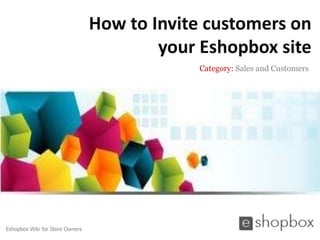
How to invite customers on your eshopbox
- 1. How to Invite customers on your Eshopbox site Category: Sales and Customers Eshopbox Wiki for Store Owners
- 2. Welcome to Eshopbox Wiki What you will learn here ▪ Why to Invite customers at your Eshopbox site ▪ How to Invite customers on your Eshopbox site A Eshopbox Wiki production. © All Rights Reserved at BoxBeat Technologies Pvt. Ltd.
- 3. 1 Why to Invite customers at your Eshopbox site A Eshopbox Wiki production. © All Rights Reserved at BoxBeat Technologies Pvt. Ltd.
- 4. Why to Invite customers at your Eshopbox ▪ Sending invitations to the customers will increase the sale of your products ▪ By inviting customers at your Eshopbox site, you can ▪ Increase traffic at your store ▪ Get popular among customers globally A Eshopbox Wiki production. © All Rights Reserved at BoxBeat Technologies Pvt. Ltd.
- 5. 2 How to Invite customers on your Eshopbox site A Eshopbox Wiki production. © All Rights Reserved at BoxBeat Technologies Pvt. Ltd.
- 6. How to Invite customers on your Eshopbox site Step 1: ▪ Log in to your eshopbox site admin panel with your login id and password ▪ Now you are on ‘My account’ page My Account Page A Eshopbox Wiki production. © All Rights Reserved at BoxBeat Technologies Pvt. Ltd.
- 7. How to Invite customers on your Eshopbox site Step 2: ▪ Click on ‘Manage’ tab and select ‘Customers’ form the drop down menu Manage tab Customers link A Eshopbox Wiki production. © All Rights Reserved at BoxBeat Technologies Pvt. Ltd.
- 8. How to Invite customers on your Eshopbox site Step 3: ▪ You will be directed to the ‘Customers Page’ ▪ Click on the ‘Invite a Customer’ tab to send invitation Customers page Invite a Customer tab A Eshopbox Wiki production. © All Rights Reserved at BoxBeat Technologies Pvt. Ltd.
- 9. How to Invite customers on your Eshopbox site Step 4: ▪ Enter the email id of the customer you want to invite and click on ‘Add’ button ▪ Invitation mail will be send to the customer’s e-mail id Invite a Customer page Add Enter email id button ▪ Once customer accept the request details will be reflect at your store A Eshopbox Wiki production. © All Rights Reserved at BoxBeat Technologies Pvt. Ltd.
- 10. Good to know ▪ Before sending an invitation to your target customer re-check the email id ▪ Send invitations only to your target customers A Eshopbox Wiki production. © All Rights Reserved at BoxBeat Technologies Pvt. Ltd.
- 11. For More Support Wiki : A collection of illustrative presentations which will guide you in a step by step manner to answer your store related queries Knowledgebase : A repository of detailed articles that provide you with in depth information about running your store and understanding the process involved Forum : An open community for Store owners to share and discuss everything about Eshopbox. Get real and practical solutions to most of your problems Blog : A rich source of Tips, Articles and Announcements that keep you updated about the latest happening and techniques to enhance your art of selling online Ask a question : Find simple answers to complex questions through our experts. For any further assistance, mail us at support@eshopbox.com A Eshopbox Wiki production. © All Rights Reserved at BoxBeat Technologies Pvt. Ltd.
