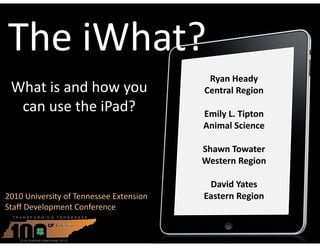
The iWhat? What is and how you can use the iPad
- 1. The iWhat? Ryan Heady What is and how you Central Region can use the iPad? Emily L. Tipton Animal Science Shawn Towater Western Region David Yates 2010 University of Tennessee Extension Eastern Region Staff Development Conference
- 2. iAgenda • What is it? • Why should I be interested? • How can it help me? • Can I try it out? • How can I get one?
- 3. What is the iPad? • NEW! • Multi‐Touch Screen • High Resolution LED‐Backlit Display • Highly Portable • Networked • Connected
- 4. What is the iPad? Stats Height: 9.7 inches Width: 7.5 inches Depth: 0.5 inch Weight: 1.5 pounds (3G 1.6 lbs.) Battery and Power • Up to 10 hours of battery life (built in 25Whr rechargeable lithium‐polymer battery) • Charging via power adapter or USB to computer system Display • 9.7‐inch (diagonal) LED‐backlit glossy widescreen Multi‐Touch display with IPS technology • 1024‐by‐768‐pixel resolution at 132 ppi • Fingerprint‐resistant coating
- 5. What is the iPad? Capacity 16GB, 32GB, or 64GB hard drive Wi‐Fi model •Wi‐Fi (802.11 a/b/g/n) •Bluetooth 2.1 + EDR technology Wi‐Fi + 3G model * •Fast data speeds up to 7.2 Mbps •Data only •Wi‐Fi (802.11 a/b/g/n) •Bluetooth 2.1 + EDR technology * Data plan extra
- 6. But what is the iPad, really? “A magical and revolutionary product at an unbelievable price” ‐ Apple • You interact with it in a totally different way. • A new way to work. • A new way to experience the web…email…documents… networking… The World!
- 7. Why should I be interested? • How much time are you at your desk? • What do you do when not in the office? • How can the iPad help you in those places, at those times?
- 8. Fills the space between Smartphone ? Laptop Laptops = Portable Desk (Travels, but still wants to be a desk) Photo: The Connect a Desk laptop desk, ThinkGeek.com Photo: graur razvan ionut, FreeDigitalPhotos.net
- 9. Fills the space between Smartphone ? Laptop Smartphone = On‐The‐Go
- 10. Fills the space between Smartphone ? Laptop iPad = Desk + On‐The‐Go A NEW balance of mobility and function
- 11. How is it Made for the Space Between • Mobile Ergonomics (truly mobile, ergonomic & tactile) • Always on, access with super fast boot time • Near 0 latency access to nearly ALL information (productive, fast) • Daylong + battery life • Location Awareness (never lost) • Easy (simple) and FUN to use • No peripherals needed * • Networked • Apps are cool… and cheap • Personal, but easily shared
- 12. Why should I be interested? • Easy to Configure • Seamless Integration – Plays well with UT Utilities • Apps Developed for Productivity – Your office away from your office • Secure • Your clientele… are they using it? – 4,190,000 SOLD
- 14. There’s an App for that! On The Go For Work For Fun Mail * iWorks ‐ QuickOffice Star Walk Calendar * Notes *‐ Note Taker HD PacMan Contacts * iBooks USA Today Maps * SharePlus – Dropbox The Weather Channel iTunes * Remote Desktop CBS Pro Football 2 Screens Google Earth A1 Perfect ‐ Cloud Browse Dictionary Local iDialog YellowPages News Stations Conference Pad ? Wolfram|Alpha News Papers Pandora Nook – Kindle Social UT Apps Netflix Redbox Twitter SharePlus ABC Player Social SabaCentra BookMyne FlipBoard Blackboard NightStand New apps released daily! * FREE
- 16. Demo Apps Basic Functions • Mail – Contacts – Calendar • Safari Fun • Star Walk or ABC News
- 18. How can I get one? For Work (UT) Personal Purchase • University Center Computer • Apple Store • BestBuy – technology.utbookstore.org • Target – uccs@utk.edu • Verizon – 865‐974‐2930 • Departmental Order Form • Walmart
- 19. Which one should I get? Wi‐Fi Wi‐Fi + 3G 16 GB 32 GB 64 GB 16 GB 32 GB 64 GB $499 $599 $699 $629 $729 $829 20,000 Wi‐Fi hotspots, including Service Plan: AT&T month‐to‐month Starbucks, Barnes and Noble, and more. 250MB for $14.99 2GB for $25 Verizon MiFi Mobile Hotspot 16 GB 32 GB 64 GB $630 $730 $830 Service Plan: month‐to‐month $20 for 1GB (starting)
- 20. What does it come with? What’s in the box Apps • iPad 12 innovative apps designed • Dock Connector to USB • Safari Cable • Mail and Calendar • 10w Power Adapter • Contacts • 1 year limited warranty • Notes • 90 day phone support • Maps • Documents • iPod • Sticker (always marketing!) • Photos and Videos • App Store and iTunes • Settings
- 21. What accessories do I need? Must Haves Recommended • iPad Case (a case) $39 • AppleCare Protection Plan • iPad Camera Connection Kit $99 $29 • iPad Dock Connector to VGA • iPad Dock Connector to VGA Adaptor $29 Adapter $29 • iPad Camera Connection Kit • iTunes cards $25 ‐ $50
- 22. What else do I need to know? Set Up Maintenance • Initial set up requires • Keep it clean! connection to active/valid • Check for updates, regularly iTunes account – OS • AppleCare Protection Plan – Apps must be registered • Backup to your • Internet Connection desktop/laptop iTunes – Similar to laptop • Security – Lock Passcode ? – Engraving Option (now available) Bluetooth
- 23. What’s on the iPad horizon? • iOS 4.2 Software Update (November 5) – Multitasking, Folders, AirPrint, AirPlay, better Mail, Keyboard Improvement, Increased Security • More Apps • More Accessories • More Ways to Integrate Photo: The Connect a Desk laptop desk, ThinkGeek.com
- 24. Join the iPad Wave! • Share you experience and ideas • Discuss ways to integrate • Review apps • “Extension iPad’s” https://wave.google.com/wave/
- 25. Thank you for joining us!
- 26. References Apple: http://www.apple.com/ Photos (except where indicated) Pathfinder: Bod Moll & Bernhard Kappe Pathfinder Product Camp 6/2010 Robin McMinn The iPad: an “impact of new media” case study
