VirtualBox on Windows: Beginners Guide
•Télécharger en tant que PPT, PDF•
3 j'aime•3,089 vues
A beginners guide to use VirtualBox on Windows. This is how we test http://www.tradebit.com/ on various installations and browsers: Shows you how to install it and gives you a quick rundown of the options and what they mean. We use VirtualBox a lot in our office to testdrive applications and test tradebit.com on various browsers.
Signaler
Partager
Signaler
Partager
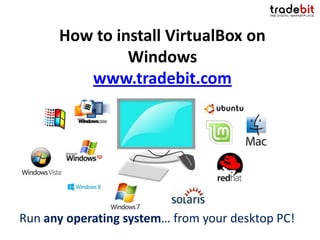
Recommandé
Recommandé
Russian Call Girls Surat Aarini Call Now: 8250077686 Surat Escorts Booking Contact Details WhatsApp Chat: +91-8250077686 Surat Escort Service includes providing maximum physical satisfaction to their clients as well as engaging conversation that keeps your time enjoyable and entertainin. Plus they look fabulously elegant; making an impressionable. Independent Escorts Surat understands the value of confidentiality and discretion - they will go the extra mile to meet your needs. Simply contact them via text messaging or through their online profiles; they'd be more than delighted to accommodate any request or arrange a romantic date or fun-filled night together. We provide –(Aarini) Russian Call Girls Surat Call Now 8250077686 Surat Escorts 24x7

(Aarini) Russian Call Girls Surat Call Now 8250077686 Surat Escorts 24x7Call Girls in Nagpur High Profile Call Girls
Contenu connexe
Plus de Ralf Schwoebel
Plus de Ralf Schwoebel (20)
Pagespeed SEO 2018: Google Mobile Index Optimization

Pagespeed SEO 2018: Google Mobile Index Optimization
German: Softwareprodukte aus einem Source Code mit Javascript

German: Softwareprodukte aus einem Source Code mit Javascript
Technologie und SEO: Cloud, Big Data und Mobile First angeschaut

Technologie und SEO: Cloud, Big Data und Mobile First angeschaut
SEOkomm 2012: Beyond SEO in German - Mehr Traffic ohne Google

SEOkomm 2012: Beyond SEO in German - Mehr Traffic ohne Google
German: Frankfurt im Überblick für Buchmesse-Besucher

German: Frankfurt im Überblick für Buchmesse-Besucher
MySQL Install for Replication - Real Life Tutorial

MySQL Install for Replication - Real Life Tutorial
Dernier
Russian Call Girls Surat Aarini Call Now: 8250077686 Surat Escorts Booking Contact Details WhatsApp Chat: +91-8250077686 Surat Escort Service includes providing maximum physical satisfaction to their clients as well as engaging conversation that keeps your time enjoyable and entertainin. Plus they look fabulously elegant; making an impressionable. Independent Escorts Surat understands the value of confidentiality and discretion - they will go the extra mile to meet your needs. Simply contact them via text messaging or through their online profiles; they'd be more than delighted to accommodate any request or arrange a romantic date or fun-filled night together. We provide –(Aarini) Russian Call Girls Surat Call Now 8250077686 Surat Escorts 24x7

(Aarini) Russian Call Girls Surat Call Now 8250077686 Surat Escorts 24x7Call Girls in Nagpur High Profile Call Girls
$ Love Spells^ 💎 (310) 882-6330 in West Virginia, WV | Psychic Reading Best Black Magic Removal Specialist Near Me Spiritual Healer Powerful Love Spells Astrologer Spell to Get Ex-Lover Back | Lost Love Spell Caster$ Love Spells^ 💎 (310) 882-6330 in West Virginia, WV | Psychic Reading Best B...

$ Love Spells^ 💎 (310) 882-6330 in West Virginia, WV | Psychic Reading Best B...PsychicRuben LoveSpells
Top Rated Pune Call Girls Tingre Nagar ⟟ 6297143586 ⟟ Call Me For Genuine Sex Service At Affordable Rate
Booking Contact Details
WhatsApp Chat: +91-6297143586
pune Escort Service includes providing maximum physical satisfaction to their clients as well as engaging conversation that keeps your time enjoyable and entertaining. Plus they look fabulously elegant; making an impressionable.
Independent Escorts pune understands the value of confidentiality and discretion - they will go the extra mile to meet your needs. Simply contact them via text messaging or through their online profiles; they'd be more than delighted to accommodate any request or arrange a romantic date or fun-filled night together.
We provide -
01-may-2024(v.n)
Top Rated Pune Call Girls Tingre Nagar ⟟ 6297143586 ⟟ Call Me For Genuine Se...

Top Rated Pune Call Girls Tingre Nagar ⟟ 6297143586 ⟟ Call Me For Genuine Se...Call Girls in Nagpur High Profile
VIP Call Girls Navi Mumbai Anamika Call Now: 8250077686 Navi Mumbai Escorts Booking Contact Details WhatsApp Chat: +91-8250077686 Navi Mumbai Escort Service includes providing maximum physical satisfaction to their clients as well as engaging conversation that keeps your time enjoyable and entertainin. Plus they look fabulously elegant; making an impressionable. Independent Escorts Navi Mumbai understands the value of confidentiality and discretion - they will go the extra mile to meet your needs. Simply contact them via text messaging or through their online profiles; they'd be more than delighted to accommodate any request or arrange a romantic date or fun-filled night together. We provide –(Anamika) VIP Call Girls Navi Mumbai Call Now 8250077686 Navi Mumbai Escorts ...

(Anamika) VIP Call Girls Navi Mumbai Call Now 8250077686 Navi Mumbai Escorts ...Call Girls in Nagpur High Profile Call Girls
Dernier (15)
(Aarini) Russian Call Girls Surat Call Now 8250077686 Surat Escorts 24x7

(Aarini) Russian Call Girls Surat Call Now 8250077686 Surat Escorts 24x7
$ Love Spells^ 💎 (310) 882-6330 in West Virginia, WV | Psychic Reading Best B...

$ Love Spells^ 💎 (310) 882-6330 in West Virginia, WV | Psychic Reading Best B...
call Now 9811711561 Cash Payment乂 Call Girls in Dwarka Mor

call Now 9811711561 Cash Payment乂 Call Girls in Dwarka Mor
Top Rated Pune Call Girls Tingre Nagar ⟟ 6297143586 ⟟ Call Me For Genuine Se...

Top Rated Pune Call Girls Tingre Nagar ⟟ 6297143586 ⟟ Call Me For Genuine Se...
8377087607 Full Enjoy @24/7-CLEAN-Call Girls In Chhatarpur,

8377087607 Full Enjoy @24/7-CLEAN-Call Girls In Chhatarpur,
2k Shots ≽ 9205541914 ≼ Call Girls In Jasola (Delhi)

2k Shots ≽ 9205541914 ≼ Call Girls In Jasola (Delhi)
2k Shots ≽ 9205541914 ≼ Call Girls In Mukherjee Nagar (Delhi)

2k Shots ≽ 9205541914 ≼ Call Girls In Mukherjee Nagar (Delhi)
(Anamika) VIP Call Girls Navi Mumbai Call Now 8250077686 Navi Mumbai Escorts ...

(Anamika) VIP Call Girls Navi Mumbai Call Now 8250077686 Navi Mumbai Escorts ...
2k Shots ≽ 9205541914 ≼ Call Girls In Palam (Delhi)

2k Shots ≽ 9205541914 ≼ Call Girls In Palam (Delhi)
2k Shots ≽ 9205541914 ≼ Call Girls In Dashrath Puri (Delhi)

2k Shots ≽ 9205541914 ≼ Call Girls In Dashrath Puri (Delhi)
9892124323, Call Girls in mumbai, Vashi Call Girls , Kurla Call girls

9892124323, Call Girls in mumbai, Vashi Call Girls , Kurla Call girls
VirtualBox on Windows: Beginners Guide
- 1. How to install VirtualBox on Windows www.tradebit.com Run any operating system… from your desktop PC!
- 2. What is a VIRTUAL MACHINE (VM)? • A VM is a software app that allows you to create ADDITIONAL COMPUTERS inside your PC • Each virtual computer is isolated and runs in a “sandbox” • A virtual computer is a near-perfect simulation of the real thing • This has MANY advantages…
- 3. Benefits of Virtual Machines • Flexibility - run multiple operating systems – Windows, Linux, OS X – on a single desktop PC • Cost effectiveness – no need to purchase expensive hardware • Authentic – virtual machines are far better than application emulators, as they run the genuine environment • Isolation – if anything goes wrong with a VM (e.g. virus or OS becomes corrupted) it will not affect the “host” computer • Speed of Deployment – once a VM has been built it can be cloned almost instantaneously. Clone an existing VM, then delete it when you no longer have use for it
- 4. Options for getting VIRTUALIZED • Windows Virtual PC is available (for users of Windows 7 Premium only) – but it only virtualizes older versions of Windows • VMware is a solid VM app and includes a free basic package • Parallels is also good – but not cheap • Only Oracle VM VirtualBox has everything you need – and all for free!
- 5. Why is VIRTUALBOX so good? • VirtualBox is GUI-based and easy to setup and use • VirtualBox has excellent performance - run multiple VMs simultaneously • VirtualBox is available for Windows, OS X and Linux • VirtualBox is open source and totally free! • This is GREAT for testing on multiple platforms!
- 6. Install VirtualBox on Windows - Step 1: • Open your web browser and hit https://www.virtualbox.org/ • Click Downloads and choose Windows hosts.
- 7. Install VirtualBox on Windows - Step 2: • Click Save File… • … and select a location on your hard drive to download the installer to. • Wait a few minutes for the download.
- 8. Install VirtualBox on Windows - Step 3: • After the VirtualBox installer has downloaded, double-click the file to launch it. • Click RUN. • Click NEXT.
- 9. Install VirtualBox on Windows - Step 4: • Accept the EULA and click NEXT. • Click NEXT again… • … and again.
- 10. Install VirtualBox on Windows - Step 5: • VirtualBox needs to reset your internet connection to proceed with installation. • Click YES if this is OK. • Then, click INSTALL to start installation.
- 11. Install VirtualBox on Windows - Step 6: • VirtualBox is installing! • This takes a few minutes. • Time for TEA.
- 12. Install VirtualBox on Windows - Step 7: • Click FINISH when prompted. • VirtualBox will now begin!
- 13. Harness the power of VirtualBox! • Next: Create a VM and install an OS on it! • Check out PART 2 of this guide here. • There are many VirtualBox tools on: www.tradebit.com http://www.tradebit.com/filesharing.php/search/0/virtualbox
