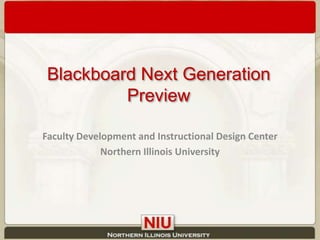
Blackboard NG Preview
- 1. Blackboard Next Generation Preview Faculty Development and Instructional Design Center Northern Illinois University
- 2. Session Goals Share information on the use of Blackboard for teaching and learning at NIU Introduce new features to be available in Blackboard Next Generation (version 9.1)following the upgrade scheduled for May 2011 Share the faculty support plan and upcoming training programs 2
- 3. Blackboard Learning management system acquired by NIU in 2000 Made available campus-wide for teaching since 2002 Used for range of activities from posting course materials to teaching online Blackboard is also used for non-instructional purposes (clubs, (committees, transactions, residence halls, athletics, etc.) 3
- 4. Blackboard Usage at NIU Fall 2010 usage for teaching purposes: 97% of students 75% of instructional Faculty/Staff/TAs 50% of course sections 3.6 course sections/student on Blackboard 4
- 5. Use of Blackboard by (individual) Students 23,040 Usage % for fall ‘10 with 23,795 enrolled is 96.8% of total number of students 5
- 6. Use of Blackboard by (individual) Faculty/Staff/TAs to Teach 1,320 Usage % for fall ‘10 with 1,761* faculty/instructors/TA/teaching staff is 74.96%*1,761 includes only those providing direct instruction 6
- 7. Number of Credit Course Sections in Blackboard 2,514 Usage % for fall ‘10 with 5,106* sections is 49.23%*No. of course sections including thesis, dissertation, and independent studies is 5,106 7
- 8. Number of Course Enrollments in Blackboard 87,687 Students enrolled in several courses that use Blackboard in a semester3.6 course sections on Blackboard per student for fall 2010 8
- 9. Current Blackboard Version (Release 8.0) Current Blackboard Version(Release 8.0) 9
- 10. Summary of Main Blackboard Features Control Panel Content Areas Announcements Email Discussion Board Groups Digital Drop Box Tests Surveys Pools Grade Center Virtual Classroom Course Usage Statistics 10
- 12. Control Panel 12
- 13. Edit View 13
- 14. Summary of Additional Features Added Since 2002 Assignment Manager Communities Content System Scholar (literature sources) SafeAssign (plagiarism check) Podcaster Wimba Online Classroom eReserves (for library) CPS Clickers interface Grade Submission Tool Blackboard Sync Blackboard Faculty Tools Adaptive Release Early Warning System Self and Peer Assessment MyOneCard 14
- 15. Blackboard Next Generation (Release 9.1) 15
- 16. Blackboard Next Generation Most significant upgrade of Blackboard since it was introduced 16
- 17. Major New Features Coming in Blackboard NG Fully Redesigned faculty interface Blogs Wikis Journals ePortfolios Learning Modules Lesson Plans Mashups Notifications New Group Features Workflows iTunesU Blackboard Mobile Learn Listing of all 80+ new features available at www.niu.edu/blackboard/ng 17
- 18. Blogs Wikis Journals Group Features Redesigned Interface Contextual Editing Contextual Control Panel/Menus Simplify Collaborate Blackboard NG Organize Customize Notifications Course Home Page Workflows Mobile Learn Multiple Assignment Submissions Grade Center Enhancements Rubrics Mashups Learning Modules Lesson Plans iTunes U links ePortfolios Notify 18
- 19. Blogs Wikis Journals Group Features Redesigned Interface Contextual Editing Contextual Control Panel/Menus Simplify Collaborate Blackboard NG Organize Customize Notifications Course Home Page Workflows Mobile Learn Multiple Assignment Submissions Grade Center Enhancements Rubrics Mashups Learning Modules Lesson Plans iTunes U links ePortfolios Notify 19
- 20. Redesigned Faculty Interface Contextual editing requiring fewer clicks! Faculty features have been reorganized and as a result faculty use will be dramatically different 20
- 21. Contextual Control Panel All Control Panel Tools are available from a simple collapsible menu. 21
- 22. Contextual Content Editing Any kind of content can be added or edited using contextual menus in various areas in the course 22
- 23. Blogs Wikis Journals Group Features Redesigned Interface Contextual Editing Contextual Control Panel/Menus Simplify Collaborate Blackboard NG Organize Customize Notifications Course Home Page Workflows Mobile Learn Multiple Assignment Submissions Grade Center Enhancements Rubrics Mashups Learning Modules Lesson Plans iTunes U links ePortfolios Notify 23
- 24. Blogs Social learning tool for students to express their thoughts and reflect on their learning 24
- 25. Journals Similar to blogs, journals are private reflections by students viewable only by the instructor 25
- 26. Wikis Collaborative work space for courses, organization, and groups 26
- 27. New Group Features Many new capabilities, including: group assignments, group module pages, blogs & journals 27
- 28. Blogs Wikis Journals Group Features Redesigned Interface Contextual Editing Contextual Control Panel/Menus Simplify Collaborate Blackboard NG Organize Customize Notifications Course Home Page Workflows Mobile Learn Multiple Assignment Submissions Grade Center Enhancements Rubrics Mashups Learning Modules Lesson Plans iTunes U links ePortfolios Notify 28
- 29. Mashups Allow faculty to easily share content from YouTube, Flickr, and SlideShare 29
- 30. Learning Modules New structured content type for organizing and presenting content to students 30
- 31. Lesson Plans New planning tool for faculty to create structured unit plans in Blackboard 31
- 32. Textbook Information Faculty can post textbook information searching for it by ISBN, Title, Author or Subject 32
- 33. iTunes U Tool for creating course podcasts and linking directly to specific content in iTunesU 33
- 34. ePortfolios Enable students and faculty to assemble, present and share information online 34
- 35. Blogs Wikis Journals Group Features Redesigned Interface Contextual Editing Contextual Control Panel/Menus Simplify Collaborate Blackboard NG Organize Customize Notifications Course Home Page Workflows Mobile Learn Multiple Assignment Submissions Grade Center Enhancements Rubrics Mashups Learning Modules Lesson Plans iTunes U links ePortfolios Notify 35
- 36. Multiple Assignment Submissions Assignments are a form of assessments that add a Colum to the Grade Center and allow students to submit files multiple times 36
- 37. Grade Center Enhancements Grade Center enhancements feature anonymous grading, color highlighting and improved layout options 37
- 38. Rubrics A Rubric is a tool that lists evaluation criteria for an assignment 38
- 39. Blogs Wikis Journals Group Features Redesigned Interface Contextual Editing Contextual Control Panel/Menus Simplify Collaborate Blackboard NG Organize Customize Notifications Course Home Page Workflows Mobile Learn Multiple Assignment Submissions Grade Center Enhancements Rubrics Mashups Learning Modules Lesson Plans iTunes U links ePortfolios Notify 39
- 40. Notifications Timely and actionable notifications displayed in course dashboard 40
- 41. Course Home Page Course Home Page displays notifications for a particular course 41
- 42. Workflows Management, organization, and enhanced document sharing capabilities in Content System 42
- 43. Blackboard Mobile Learn Apps for accessing course content & activities on iPod, iPhone, BlackBerry, Android 43
- 44. Mobile Learn on iPad Customized version of Mobile Learn App specifically for tablet size and features 44
- 46. Faculty Support Plan for Blackboard Next Generation Upgrade 46
- 47. Workshops Scheduled 40 workshops currently scheduled for Spring & Summer 2011: 10 preview sessions prior to upgrade 8 hands-on workshops for new users 10 “tune-up” workshops for experienced users 2 “boot camp” days of in-depth advanced sessions open lab sessions every day of the first week of summer and fall semesters for individual assistance Some workshops will also be offered online 47
Notes de l'éditeur
- During this presentation today we plan to (read points from slide)
- Blackboard is a learning management system acquired by NIU in 2000 and has been available campus-wide for teaching since 2002. It is used for a wide range of activities from posting course materials to teaching online.Blackboard is also used for non-instructional purposes. Some examples of non-instructional uses of Blackboard include: student clubs, faculty committees, OneCard transactions, residence hall communities, Student Athletes Support Services (SASS) all use Blackboard to communicate, share information, and connect with students in this online age we live in.Here’s a little more from one of our NIU faculty, Laura Vazquez, on how she uses Blackboard in her teaching.
- Laura is just one of the many NIU faculty who use Blackboard today and in her words, Blackboard has become a “core part” of their teaching. Blackboard usage at NIU for teaching purposes has continue to increase steadily over the past 10 years and as of our most recent usage statistics from this past fall semester, 97% of students and 75% of instructional Faculty/Staff/TAs used Blackboard for 50% of for-credit course sections. This amounts to an average of 3.6 course sections/student on Blackboard. Blackboard is also used for non-credit courses and those numbers are not included in these usage figures.The first page of your handout includes graphs depicting the usage growth over the past 10 years. I won’t take the time to look in-depth at the figures but you can see that (next slide)
- InFall 2010 we had 23,040 students enrolled and using Blackboard and this percentage of total number of our students using Blackboard has been consistent over the past 5 years
- We’ve seen steady steady increase in the number of faculty, instructors, TAs, and other teaching staff using Blackboard for teaching with 75% of those who teach at NIU now using Blackboard.
- The number of credit course sections in Blackboard continues to steadily increase, with nearly 50% of credit course sections taught at NIU in fall 2010 having an accompanying Blackboard online class space.
- The number of course enrollments continues to climb each semester as well.
- The current version of Blackboard at NIU is Release 8.0.
- Here you can see a listing of the major features in the currently used Blackboard version at NIU.
- Here’s a screen shot of what a default Blackboard online course looks like in our current version of Blackboard at NIU. ITS has customized the colors and default course templates to be consistent with NIU’s brand. You’ll notice that there is a course navigation menu on the left (click) with links to various course tools and content locations. This menu is what students use to navigate a Blackboard course. This user interface that you see has remained constant for the past 10 years. One of the buttons in the course navigation menu that only faculty see is the Control Panel button (click). The Control Panel is the area within every Blackboard course that only faculty can access to configure and manage the course.
- The Control Panel looks like this and contains a series of modules with links to the various course tools that faculty may choose to incorporate into their teaching. Clicking one of the tool links from within the Control Panel, faculty are presented with a series of screens offering additional options. Faculty who teach with Blackboard have become accustomed to the Control Panel interface for teaching with Blackboard. (click)Content Areas are one of the very popular tools among faculty, serving as locations where documents can be posted for students to access within the course. Clicking one of the content area links (next slide)
- …faculty then see an Edit View of that content area where they can choose to add documents, sub-folders for additional organization, external links, as well as a variety of types of assessments.
- Here you can see a listing of the additional features and plugins that have been added to Blackboard since 2002 that faculty now have access to incorporate into their teaching. For all these features, our office has had to develop new workshops, documentation, and support faculty in their use of these new features.
- We are consumed now preparing for Blackboard Next Generation (Release 9.1) that NIU will be upgrading to in May 2011
- This is a screenshot of the new course interface that faculty will see once the upgrade takes place. This will be the most significant upgrade of Blackboard since it was introduced.
- Here’s a listing of just a few of the over 80 new features that will be available to faculty in Blackboard NG. Without getting into too many technical details, let’s just briefly take a look at the additional new capabilities that faculty will have at their fingertips with Blackboard NG
- In addition to the fully-redesigned faculty interface, many major new features will be coming in Blackboard Next Generation
- In addition to the fully-redesigned faculty interface, many major new features will be coming in Blackboard Next Generation
- The most noticeable change will be the complete redesign of the faculty user interface, using contextual editing that requiring fewer clicks! Faculty features have been reorganized and as a result faculty workflow will be dramatically different
- In addition to the fully-redesigned faculty interface, many major new features will be coming in Blackboard Next Generation
- Blogs, social learning tools for students to express their thoughts and reflect on their learning, either privately with the faculty or publicly with others in the course, will be available along with the following other tools:
- Similar to blogs, journals are private reflections by students viewable only by the instructor
- In addition to the fully-redesigned faculty interface, many major new features will be coming in Blackboard Next Generation
- Mashups allowing faculty to easily share content from YouTube, Flickr, and SlideShare within their Blackboard course
- New Learning Modules content type for organizing and presenting content to students using structured table of contents
- New planning tool allowing faculty to create a structured unit plan with distinct and customizable sections that provide a means of documenting information such as description, learning level, delivery options, and so on
- Textbook information allows faculty to display what textbooks have been assigned for the course. Textbooks can be searched by ISBN, Title, Author or Subject or can be manually added.
- Tool for creating course podcasts and linking directly to specific content in iTunesU
- ePortfolios enabling students and faculty to assemble, present, and share information online for documenting academic growth, career evaluation, and course preparation
- In addition to the fully-redesigned faculty interface, many major new features will be coming in Blackboard Next Generation
- The redesigned Assignment Tools now allows multiple submissions.
- Faculty can set color highlight based on a number of criteria. The enhanced Grade Center now also allows anonymous grading and better display options. Faculty can change the number of rows that are being displayed on the page as well as the column order.
- Rubrics allow setting up criteria for assignment evaluation.
- In addition to the fully-redesigned faculty interface, many major new features will be coming in Blackboard Next Generation
- The Notification Dashboard, accessed from the Courses Tab, allows to see any new information that has been posted in any of the courses students are participating in. Students can get access to any new content that has been posted, check on the due dates for assignments or see the recent announcements.
- Timely and actionable notifications of faculty’s course information, including when new content becomes available, when students meet Early Warning System rules criteria and when student submitted assignments and tests are available for grading
- Workflows providing management, organization, and enhanced document sharing capabilities in Blackboard Content System
- While up to this point Blackboard has been accessible solely from desktop or laptop computers, with the addition of Blackboard Mobile Learn, apps are now available for students and faculty alike to access course content & activities on iPod, iPhone, BlackBerry, and Android across all cellular carriers.
- In addition to the Blackboard Mobile Learn app being available on smart phones, there is also a customized version of the app that is specifically designed for the tablet size and features of the iPad. Other versions of Mobile Learn for other tablet computing devices will be coming this next year.We asked a couple NIU students to share their thoughts on the value of mobile access to Blackboard
- Let’s take a brief peek now at the new Blackboard Next Generation system and how it compares to the currently Blackboard system that our faculty are familiar with (Go to Firefox with Bb8 on one tab and Bb 9 on the other. Demo process of changing the name of a menu item on 8 vs 9.1 & reorder menu items)
- Our Center, under the direction of of the Provost, has developed a faculty support plan for the upcoming Blackboard Next Generation Upgrade
- A key component of the support plan will be the 40 workshops that we have scheduled to be offered during Spring and Summer 2011. In your handout you see a spreadsheet detailing each of these workshops that we’ve scheduled along with the type of workshop, location, and capacity for each session.We’ve scheduled 10 previous sessions prior to the upgrade, most will be face to face but a few will be offered online, offering faculty and support staff to get an overview of the significant changes and new features that are coming with the upgrades.Following the upgrade in May, we’ll be offering over the next 3 months 8 hands-on workshops for new users, 10 “tune-up” workshops for experienced users and 2 “Blackboard Boot Camp” days of in-depth advanced sessions for faculty.In addition, we will be offering open lab sessions every day of the first week of summer and fall semesters for individual assistanceAs you can see in the handout, we’re keenly aware of the training capacity and will be offering some workshops online and making archives of these sessions available for online viewing to increase our training capacity.
- We’ve posted more information on Blackboard Next Generation, including the complete list of features available, on NIU’s Teaching with Blackboard website at niu.edu/blackboard/ng