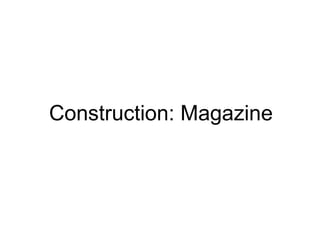
Construction magazine
- 2. In Microsoft PowerPoint , I created a mock up of what my magazine cover would look like based on the example. This allowed me to get a rough idea of what my magazine would look like and what improvements I would need to make for the final draft.
- 3. This screen shot shows how I initially set up Photoshop so that my magazine cover was the correct size, which is A4.
- 4. After setting the page to A4, I opened my image. Because my image wasn’t A4, I had to resize it.
- 6. In Microsoft PowerPoint, I pasted a picture of the Total Film masthead. I then used the shapes tool to recreate the masthead on top of the picture of the masthead to ensure I got the proportions and everything correct. As I done this, I changed the colour of the shapes to ensure it all matched, so that when I later wanted to change the colour of the masthead it would be easier. After I created the masthead using the shapes tool, I selected all the different elements and grouped it together so that I could move it around easily and could easily copy and paste it. I then copied the masthead and pasted it into paint so that I could smooth a few edges out and layer the ‘Total’ part on top of ‘Film’.
- 7. In paint, I smoothed some of the edges out as some of the lines were a bit out which the black circles highlight. To achieve a more refined edge, I used the eraser tool to remove some of the extra lines. After smoothing the edges out, I layered the two words and then used the paint bucket tool to change the colour of the text to red to go onto my magazine cover.
- 8. After saving the image in paint as a .JPEG, I imported it into Photoshop and positioned it near the top of the page. I did have to resize the masthead as when I first put it into Photoshop, it was too big and at first I lost the proportion of the image because it made the width smaller in size to fit the page but the height was still the same, so I had to go back one step and redo the sizing until the proportions were correct.
- 9. After I done the masthead and fixed the image, I simply just added the rest of my text using the text tool. And then resizing and changing the colour.
- 10. Experimenting with the colour of the main cover line The first image shows the main cover line in white colour text and the second image shows the text in red. I decided to go for the text in red because members of the audience said that the red looks better because it suits better to the colour scheme and it stands out more. I have also moved the text in the second image a bit up and left a bigger gap between the text and the barcode because again, it stands out a bit more.
- 11. These two image demonstrate how I experimented with the layout of the main cover line which is the name of the film. The first image shows the text aligned to the left and the second image shows the text positioned in the middle. I decided to choose the second layout with the text in the middle because it looks better and it’s also the same as in the poster and this is something which members of the audience have agreed with me on.
- 12. Idea 1: Idea 2: The first image shows the first draft of my magazine cover. After looking at it, and comparing it to the Total Film magazine cover which I analysed, I saw that my main image is behind the masthead when it should actually sit on top of the masthead. I had to go back into Photoshop and edit the image. To achieve this, I created a new layer with the image, used the quick selection tool to select the top of the head, refined edge and then dragged this new layer onto the first layer so that the image would come on top of the masthead.
