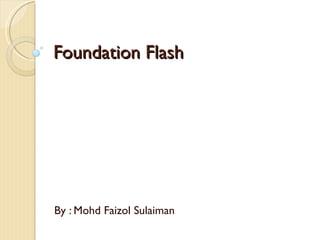
Foundation flash
- 1. Foundation Flash By : Mohd Faizol Sulaiman
- 12. Flash CS3 Authoring Environment Flash Stage Tools Panels Timeline Menus Layers Properties
- 13. Flash 8 Workspace Tools panel Timeline Panels Property inspector Stage Current scene Layers Workspace
- 15. Timeline You can organize and control the content of a movie over time. Layers Frames Playhead Frame rate
- 20. The Property Inspector Document Size Access the Publishing Settings Background Colour Frame Rate Movie Name
- 26. Frames and Keyframes Keyframe with content Blank keyframe Empty frames Empty slots for new frames
- 41. Create the layer Create the keyframes Create the tween Create the initial shape With the ending keyframe selected, create the final shape
- 42. Shape and Motion Tweening Shape Group Symbol Text Block Broken- apart Text Shape Tween yes no no no yes Motion Tween no yes yes yes no
- 47. Stopping an Animation Layer Frame number Command
Notes de l'éditeur
- The stage, the large white area in the center of the screen, is where the action happens. A good way of regarding the stage in relation to Flash is this: if it isn’t on the stage, the user isn’t going to see it. On the left side of the screen is a set of tools that will allow you to draw, colour, and otherwise manipulate objects on the stage. At the bottom of the interface is the Property inspector. This panel will become a very important place for you.
- At the top of the interface is the timeline . This is the place where action occurs. As you can see, the timeline is broken into a series of boxes called frames. The best way of regarding frames is as individual frames of a film. When you put something on the stage, it will appear in a frame. If you want it to move from here to there, it will start in one frame and end in another a little further along the timeline. That red box you see in frame 1 is called the playhead . Its purpose is to show you the current frame being displayed. When a Flash movie is playing through a browser, the playhead is in motion and the user is seeing the frame where the playhead is located. This is how things appear to move in Flash. Another thing you can do with the playhead is drag it across the timeline while you are creating the Flash movie. This technique is known as scrubbing the timeline, and has its origins in film editing.
- On the right side of the interface are the panels. Panels are used to modify and manipulate whatever object you may have selected on the stage or to even add an object to the stage. These objects can be text, photographs, line art, short animations, video, or even interface elements called components. You can use the panels and the menus to change not only the characteristics of the objects, but also how the objects behave on the stage. Panels can be connected to each other (docked) or they can float freely in the interface (floating).
- Select Modify > Document. Press Ctrl+J (PC) or Cmd+J (Mac). Right-click (PC) or Ctrl-click (Mac) and select Document Properties from the context menu. Double-click the box that shows 12 fps under the timeline. The Title and Description boxes are where you can add a name for the document and write a brief description of the movie. The text you add to these two input boxes is used as the metadata that search engines can use to search your site. You can access this metadata by selecting Show Report in the Publish Options dialog box when the file that goes in the web page is created—the file is called a SWF (pronounced swiff). The Dimensions input area is where you can change the size of the stage. Enter the new dimensions, press the Enter (PC) or Return (Mac) key, and the stage will change. The Match area is commonly used to shrink the stage to the size of the content on the stage. You can also change the stage color and how fast
- The Property inspector is designed to make your life easy. When you select something on the stage, or select the stage itself, the panel will update to reflect the properties that can be changed in regard to what was just selected. As you become more proficient and comfortable with Flash, this panel will become an indispensable aid to your workflow. The panel is positioned, by default, at the bottom of the screen. You can move it elsewhere on the screen by simply dragging it into position and releasing the mouse. There are locations on the screen where you will see a shadow or darkening of the location when the panel is over it. This colour change indicates that the panel can be docked into that location. Otherwise, the panel will “float” above the screen. When an object is placed on the stage and selected, the Property inspector will change to reflect the properties of that object that can be manipulated.
- When somebody visits your site and an animation plays, Flash treats that animation as a series of still images. In many respects, those images are comparable to the images in a roll of film or one of those flip books you may have played with when you were younger. The ordering of those images on the film or in the book is determined by their placement on the film or in the book. In Flash, the order of images in an animation is determined by the timeline. The timeline, therefore, controls what the user sees, and more importantly, when he or she sees it.
