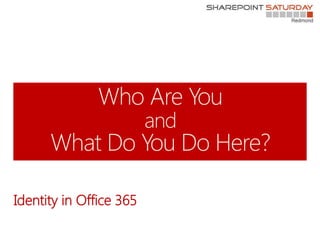
Identity in Office 365 - SPS Redmond 2012
- 1. Identity in Office 365
- 3. Outline Office 365 Overview Changing the Identity Perspective Authentication vs. Authorization Who Are You? What Do You Do Here? Who’s in Charge Here? 3 | SharePoint Saturday Redmond 2012
- 4. Email and Calendaring Websites and Collaboration IM and Online Meetings Office Client and Web Apps Hosted by Microsoft – in the cloud! 4 | SharePoint Saturday Redmond 2012
- 5. Office 365 Overview Changing the Identity Perspective Authentication vs. Authorization Who Are You? What Do You Do Here? Who’s in Charge Here? 5 | SharePoint Saturday Redmond 2012
- 6. Did Someone say Cloud? 6 | SharePoint Saturday Redmond 2012
- 7. What’s Your Perspective? 7 | SharePoint Saturday Redmond 2012
- 8. Identity’s impact on Office 365 End User Experience Complexity Scale Manageability Investment 8 | SharePoint Saturday Redmond 2012
- 9. Office 365 Overview Changing the Identity Perspective Authentication vs. Authorization Who Are You? What Do You Do Here? Who’s in Charge Here? 9 | SharePoint Saturday Redmond 2012
- 10. Authentication vs. Authorization Who gets in? What can they do? 10 | SharePoint Saturday Redmond 2012
- 11. Who gets in? Where do your Office 365 user accounts live? What is needed to use them? What can they do? What are the limitations of the approach? 11 | SharePoint Saturday Redmond 2012
- 12. Office 365 Overview Changing the Identity Perspective Authentication vs. Authorization Who Are You? What Do You Do Here? Who’s in Charge Here? 12 | SharePoint Saturday Redmond 2012
- 13. Identity Options 1. Microsoft Online (MSO) IDs 2. MSO IDs + Directory Synchronization 3. Single Sign On + Directory Synchronization Microsoft Online Services Identity Services Exchange Your Environment Trust Authentication Online platform Active Directory Admin Portal/ Federation PowerShell IdP SharePoint Services 2.0 Online IdP MS Online Provisioning Directory Lync AD Directory Sync platform Store Online Office 365 Desktop Setup 13 | SharePoint Saturday Redmond 2012
- 14. What can they do? Appropriate for Appropriate for • Medium/Large orgs with Appropriate for • Smaller orgs without AD on-premise • Larger enterprise orgs AD on-premise with AD on-premise Pros Pros • Users and groups Pros • No servers required on- mastered on-premise • SSO with corporate cred premise • Enables co-existence • IDs mastered on-premise scenarios • Password policy Cons controlled on-premise • No SSO Cons • 2FA solutions possible • No 2FA • No SSO • Enables co-existence • 2 sets of credentials to • No 2FA scenarios manage with differing • 2 sets of credentials to password policies manage with differing Cons • IDs mastered in the password policies • High availability server cloud • Single server deployments required deployment 14 | SharePoint Saturday Redmond 2012
- 15. Sign On Experience * SSO vs. Online IDs Summary Outlook Web Application ActiveSync, Outlook 2007 or SharePoint Web Office 2010, or POP, IMAP, Lync Online 2010 Application Office 2007 SP2 Entourage Win7/Vista/XP Win7/Vista/XP Win 7/Vista/XP MS Online IDs Online ID Online ID Online ID Online ID Online ID SSO IDs (domain AD credentials AD credentials AD credentials AD credentials AD credentials joined) SSO IDs (non-domain AD credentials AD credentials AD credentials AD credentials AD credentials joined) *Requires ADFS 2.0 15 | SharePoint Saturday Redmond 2012
- 16. Active Directory Federation Services (AD FS) Microsoft Online Services Identity Services Exchange Your Environment Trust Authentication Online platform Active Directory Federation IdP SharePoint Services 2.0 Online IdP MS Online Directory Lync AD Directory Sync Store Online Office 365 Desktop Setup 16 | SharePoint Saturday Redmond 2012
- 17. How does AD FS work? Claims authentication Think of it like a passport Passport Application Visa Application Submit for authorization Allowed access 17 | SharePoint Saturday Redmond 2012
- 18. AD FS’s Authentication flow Your Environment Microsoft Online Services Active Directory AD FS 2.0 Server (SAML 1.1) Token Logon UPN:user@contoso.com Authentication platform Source User ID: ABC123 Auth Token UPN:user@contoso.com Unique ID: 254729 ` Exchange Online or Client SharePoint Online (joined to CorpNet) 18 | SharePoint Saturday Redmond 2012
- 19. AD FS 2.0 deployment options 1. Single server configuration 2. AD FS 2.0 server farm and load-balancer 3. AD FS 2.0 proxy server or UAG/TMG (External Users, Active Sync, Outlook) Active Directory AD FS 2.0 AD FS 2.0 AD FS 2.0 Server Server Server Proxy AD FS 2.0 Server Proxy External Internal Enterprise user user DMZ 19 | SharePoint Saturday Redmond 2012
- 20. ADFS Considerations Can you afford an outage? How do you secure it? It’s complex Requires specific AD config Hat tip: @usher UPN formatting Requires DirSync Other options available Shibboleth (added August 2012) 20 | SharePoint Saturday Redmond 2012
- 21. Directory Synchronization One-way copy of accounts to Office 365 Required for SSO/AD FS But can be used without AD FS Required for Hybrid scenarios Think of it as an appliance, always running 21 | SharePoint Saturday Redmond 2012
- 22. How DirSync Fits in Microsoft Online Services Identity Services Exchange Your Environment Trust Authentication Online platform Active Directory Federation IdP SharePoint Services 2.0 Online IdP MS Online Directory Lync AD Directory Sync Store Online Office 365 Desktop Setup 22 | SharePoint Saturday Redmond 2012
- 23. Getting to know DirSync It’s actually Forefront Identity Manager Copies AD accounts into Office 365 But not back down Doesn’t sync passwords Filtering now available Can have sizing issues Upload sizing Database sizing FIM: no touchy! (maybe) 23 | SharePoint Saturday Redmond 2012
- 24. Office 365 Overview Changing the Identity Perspective Authentication vs. Authorization Who Are You? What Do You Do Here? Who’s in Charge Here? 24 | SharePoint Saturday Redmond 2012
- 25. Who does what around here? Role-based Administration (RBAC) External access 25 | SharePoint Saturday Redmond 2012
- 26. Office 365 user roles End Users Service administrators Exchange Online SharePoint Online Lync Online Office 365 administrators External users 26 | SharePoint Saturday Redmond 2012
- 27. Office 365 admin roles Global administrator Billing administrator Password administrator Services administrator User management administrator Delegated administrator See the Office 365 Support Services Description document for more info: http://tinyurl.com/o365SvcDescrs 27 | SharePoint Saturday Redmond 2012
- 28. External access Allows external users access to SharePoint Online No USLs required Not full Extranet Users can have: MSO ID Live ID EASI ID It’s a Feature Preview… 28 | SharePoint Saturday Redmond 2012
- 29. Office 365 Overview Changing the Identity Perspective Authentication vs. Authorization Who Are You? What Do You Do Here? Who’s in Charge Here? 29 | SharePoint Saturday Redmond 2012
- 30. Managing Identity in Office 365 Admin activities do not go away AD FS is complex And important! PowerShell is your friend How’s your internet connection? Office 365 is constantly changing 30 | SharePoint Saturday Redmond 2012
- 31. Troubleshooting Identity Microsoft Online Diagnostics and Logging tool (MOSDAL) Microsoft Remote Connectivity Analyzer: HTTP://testexchangeconnectivity.com Fiddler WireShark/Netmon Office 365 Expert Discussion Series: http://tinyurl.com/o365ExptDisc 31 | SharePoint Saturday Redmond 2012
- 32. Tie IT All Together 32 | SharePoint Saturday Redmond 2012
